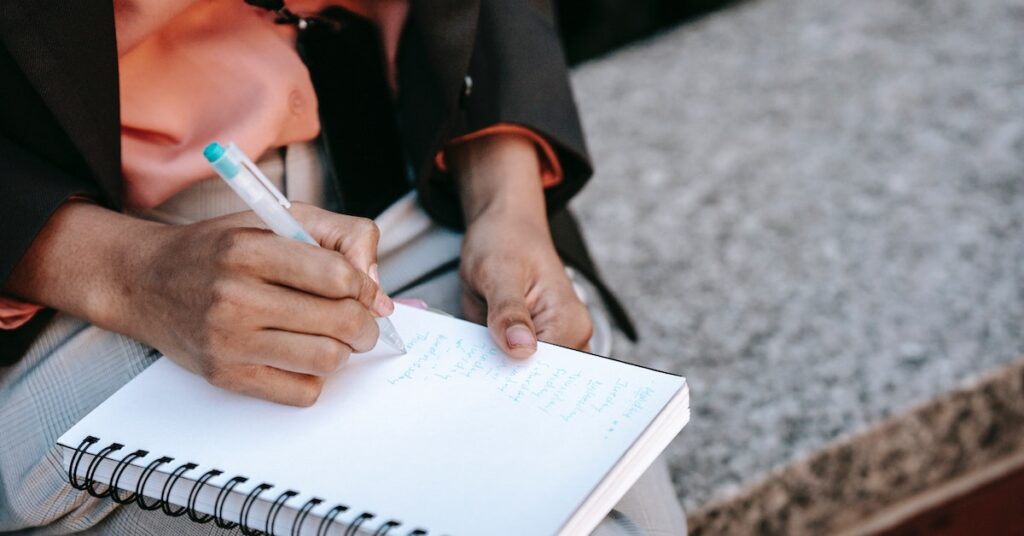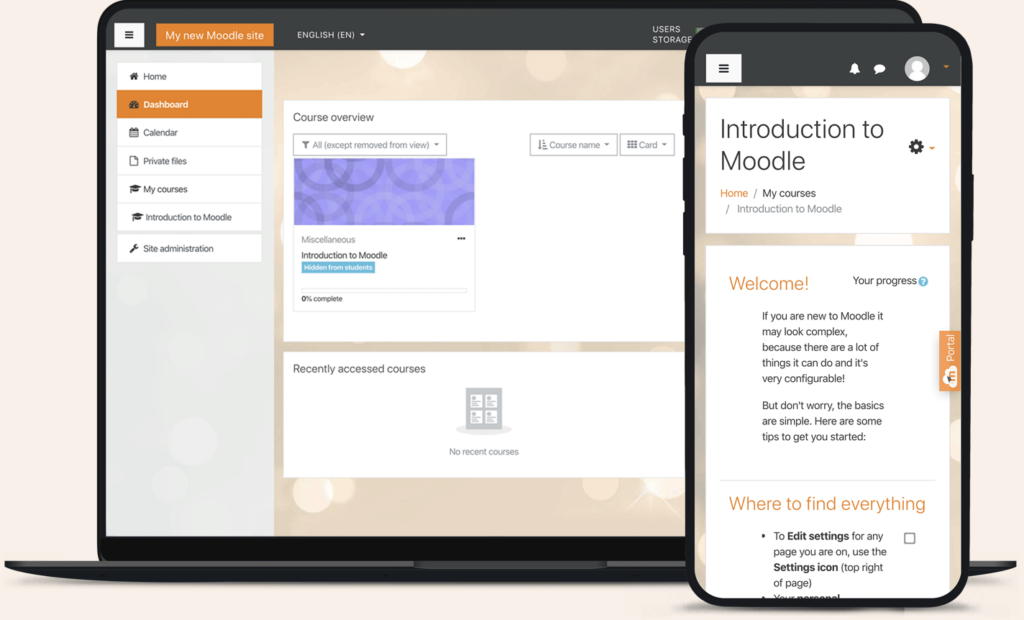Are you an educator or a teacher looking to venture into the world of online learning without breaking the bank? Look no further than free Moodle hosting options tailored to meet your needs. In this blog post, we will explore the concept of free Moodle hosting for teachers, the step-by-step process to get started, and compare different free hosting providers to help you make an informed decision.
Exploring Free Moodle Hosting for Teachers
As an educator, your passion lies in imparting knowledge and fostering a vibrant learning environment for your students. The internet has revolutionized education, opening up opportunities for online learning experiences that can reach students far and wide. However, funding a robust e-learning platform can be a challenge, especially for individual teachers or small schools on a tight budget.
But fret not! Free Moodle hosting comes to the rescue with a cloud-based solution called MoodleCloud, brought to you by Moodle HQ. This option enables teachers like you to embark on the journey of online teaching without incurring any costs. MoodleCloud offers a comprehensive platform with nearly no limitations, providing you with all the tools and resources you need to create engaging online courses for up to 50 users.
How to Host Moodle for Free on MoodleCloud
Getting started with MoodleCloud is a breeze. Here are the simple steps to set up your own Moodle site for free:
- Visit the MoodleCloud Website: Head over to the MoodleCloud website, where you can kickstart the process.
- Sign Up: Click on the “Sign Up” button and enter your email address and a secure password to create your account.
- Activate Your Account: Once you complete the sign-up process, you’ll receive an email with an activation link. Click on the link to activate your account.
- Access the Dashboard: After activation, you’ll be directed to the MoodleCloud dashboard, where you can manage your site.
- Create a New Site: Click on the “Create New Site” button to initiate the process of setting up your Moodle site.
- Choose a Name and Plan: Provide a name for your site and select the “Free” plan to take advantage of the no-cost hosting option.
- Finalize and Log In: Complete the process by clicking on the “Create Site” button. Once done, you’ll be able to log in to your Moodle site.
It’s that simple! Now you have a fully functional Moodle site at your disposal, ready to be enriched with your educational content and teachings. However, keep in mind that the free MoodleCloud plan does come with certain limitations, which we’ll explore in the next section.
Limitations of the Free MoodleCloud Plan
While the free MoodleCloud plan provides an excellent entry point into the world of online teaching, it does have some restrictions to be aware of:
- Up to 50 Users: The free plan is limited to 50 users. If you need to cater to a larger audience, you may want to explore other hosting options.
- 200MB Disk Space: You have a limited file storage capacity of 200MB. While this is sufficient for smaller courses, it may become a limitation for more extensive content.
- One Theme Only: Customization options are limited to a single theme. If you desire a unique look and feel, consider upgrading to a different plan.
- Minimal Advertising: The free plan may display some minimal advertising, which might not be ideal if you want a completely ad-free experience.
Exploring Other Free Moodle Hosting Providers
While MoodleCloud offers an excellent free hosting option, there are other providers worth considering, each with its own set of features and limitations. Let’s take a closer look at some other free Moodle hosting providers:
1. Gnomio
Gnomio is an open-source Moodle hosting platform that caters to a broader user base. It offers a plethora of features, including unlimited users, courses, and storage space. Gnomio’s 24/7 support and automatic backups make it an attractive choice for educators looking for a reliable hosting option.
2. Edmodo
Edmodo, a popular social learning platform, doubles as a free Moodle hosting provider. Beyond the typical course creation features, Edmodo offers robust user management, content sharing, and communication and assessment tools, making it suitable for educators who prioritize collaboration.
3. Open edX
Open edX, an open-source course creation and delivery platform, can also host Moodle courses. With features such as course creation, content management, assessment tools, and even monetization options, Open edX presents an intriguing alternative for those seeking an all-in-one solution.
4. Canvas LMS
Canvas LMS, another free and open-source learning management system, can host Moodle courses as well. It boasts features such as course creation, content management, collaboration tools, and comprehensive reporting, appealing to educators who desire advanced analytics and performance insights.
Related: Moodle Hosting Canada: 5 Providers for Your Online Learning Platform
Comparing the MoodleCloud Packages
Apart from the free plan, MoodleCloud also offers two other hosting packages: Starter and Moodle for School. Let’s delve into the differences between these packages to help you determine which one aligns with your needs:
- Free Package: The free plan is ideal for individual teachers and small-scale online courses for up to 50 users. It provides 250MB of file storage and access to all the essential Moodle features, such as quizzes, assignments, and forums.
- Starter Package: The Starter package is tailored for small schools and organizations looking to serve up to 100 users. It includes 1GB of file storage and additional features like custom certificates, badges, and course completion tracking.
- Moodle for School Package: Geared towards small to medium-sized institutions, the Moodle for School package accommodates up to 500 users. With 5GB of file storage, educators gain access to advanced features such as analytics, reporting, and custom branding.
It’s essential to evaluate your specific requirements to determine which package suits you best. Should you find yourself needing more than 50 users, or yearning for interactive and dynamic courses with specialized reporting and analytics, exploring other hosting options might be the next step.
How to Host a Course on Moodle
With your Moodle site up and running, you might be wondering how to create and host your first course. Fear not; we’ve got you covered with a general guide to get you started:
- Log In as an Administrator: Access your Moodle site as an administrator using your credentials.
- Navigate to Courses: Click on the “Courses” tab to begin the course creation process.
- Choose a Category: Select the category where you want your course to be listed for easy navigation.
- Create a New Course: Click “Add a new course” to initiate the course setup.
- Add Course Details: Fill in essential details such as the course name, description, and format.
- Save and Display: Click “Save and display” to proceed with adding your teaching materials.
- Course Content: Click “Proceed to course content” to start uploading your course materials and resources.
Additionally, if you have an existing course on a different Moodle site, you can easily upload it to your new MoodleCloud site:
- Log In as an Administrator: Access your Moodle site using your administrator account.
- Navigate to Courses: Click on the “Courses” tab to view your current courses.
- Restore Course: Click “Restore course” to begin the upload process.
- Upload .mbz File: Drag and drop or upload your “.mbz” backup file into the designated area.
- Complete the Restoration: Click “Restore” and follow the prompts to complete the restoration process.
Congratulations! You’re now ready to embark on your online teaching journey with Moodle.
Conclusion
Free Moodle hosting for teachers is a game-changer, providing educators with an accessible and cost-effective way to create online learning environments.
From MoodleCloud’s free plan to other open-source hosting options, you have an array of choices to suit your specific needs. Remember to consider your requirements carefully and explore the various features and limitations of each hosting provider before making your decision.
So, embrace the power of e-learning and take your teaching to new heights with free Moodle hosting options. Your students will thank you, and your classroom will extend beyond the boundaries of physical walls. Happy hosting and happy teaching!