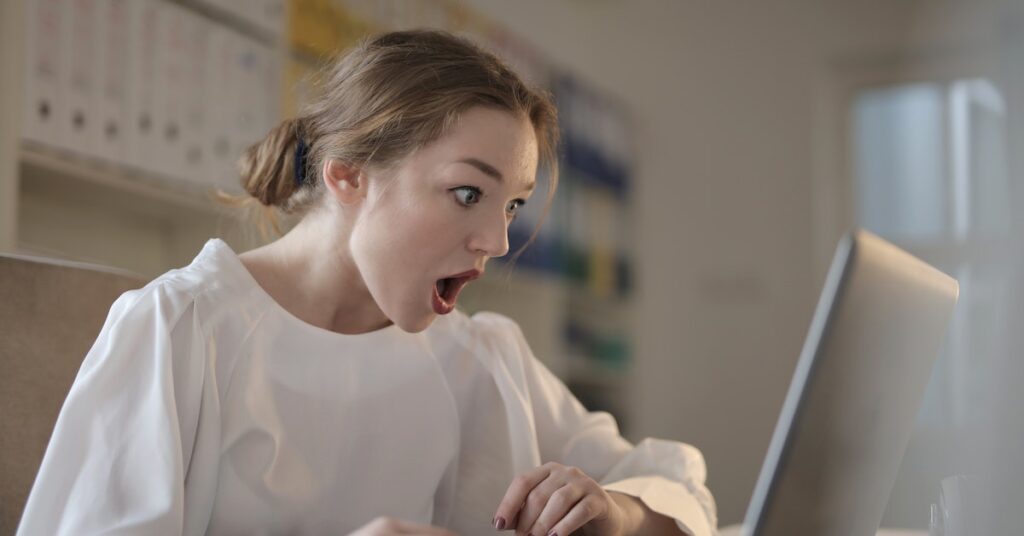Let’s discuss more on the must-have Minecraft server plugins. Plugins are tools that help you customize your server for the best experience.
With over 40,000+ plugins available for Minecraft, finding the best can be challenging. However, this post will help you with the best free plugins!
These plugins are completely free to use.
How many plugins should a Minecraft server have?
Plugins customize Minecraft servers by adding minigames, game types, server management, and more.
RAM usage increases with players and plugins. Too many plugins and insufficient RAM cause lag spikes and crashes.
Limit plugins to avoid this, as some use up to 1GB of RAM. Install only the plugins you need. Ensure you have at least 2GB of RAM, and check compatibility before installing.
You need plugins because of the following:
- Plugins can add new features to your server. It includes custom commands, minigames, and even new mobs and items. Plugins can change how your server plays and make it more fun for players.
- Get improved security of your server. Some plugins can protect your server from griefers, hackers, and other malicious users. It keeps your server safe and prevents players from ruining the experience.
- Easy to manage your server. Some plugins can help you with tasks like moderating players, creating ranks, and managing permissions. It saves time and effort and makes server maintenance easier.
- Plugins can make your server more unique. Thousands of plugins are available; choose the best fit for your server’s needs. It makes your server stand out and attract more players.
- They can make your game more immersive and engaging. Plugins can add new dimensions, mobs, and items to your server. Your server feels alive and exciting for your players.
Here are the best must-have Minecraft server plugins
1. EssentialsX
It’s a Minecraft plugin suite with 100+ commands for all servers. Integrates with thousands of plugins and provides teleportation, moderation tools, gameplay enhancements, and more.
Some of its key features include:
- Kits and Enchantments: It supports creating custom kits with enchantments, books, and lore for powerful, unique items.
- Economy Features: EssentialsX has built-in economy features, like sign shops, command costs, and Vault support.
- API Compatibility: EssentialsX integrates seamlessly with other plugins, allowing them to use its features through its API.
EssentialsX is free, open-source, and supports Minecraft 1.19.4-1.18.21 on CraftBukkit, Spigot, and Paper.
Download EssentialsX from the official website or the Bukkit Plugins project page.
2. Multiverse-Core
It’s a popular plugin for managing multiple worlds on a server. Multiverse-Core lets you have different experiences worldwide.
Perfect for minigames, creative builds, or separate survival worlds. Some key features of Multiverse-Core include:
- Multiple Worlds: Create and manage multiple worlds on your server, each with unique settings and characteristics.
- Teleportation: Easily teleport between different worlds using commands or portals.
- World Management: Generate new worlds, import custom ones, and manage existing worlds, including setting spawn points, game modes, difficulties, and game rules.
Get Multiverse-Core from the Bukkit Plugins project page. Hosting providers Apex Hosting and GGServers provide guides for setting it up.
3. WorldEdit
Another must-have Minecraft server plugin that allows players to modify their Minecraft worlds efficiently.
Professional Minecraft builders widely use it and provide various features to enhance the building experience.
Some key features of WorldEdit include:
- Fast Building: WorldEdit lets you build large structures quickly with commands to place, replace, or delete blocks.
- Fixing and Undoing: WorldEdit lets you fix griefing and other issues without shutting down your server. It has undo and redo commands.
- Terrain Manipulation: WorldEdit lets you deform terrain with complex operations like scaling, rotating, or flipping. Use commands like “//deform” to perform actions.
Now download WorldEdit from EngineHub and watch YouTube tutorials for installation and use on Minecraft servers.
4. LuckPerms
A Minecraft permissions plugin that lets server admins control player permissions. LuckPerms lets server admins control players’ actions by creating groups and assigning permissions.
Some key features of LuckPerms include:
- Group-based Permissions: LuckPerms lets you create groups and assign permissions to them, making it easier to manage permissions for ranks or roles.
- Flexible Permission System: It offers a flexible permission system with inheritance, wildcards, and regex patterns for fine-grained control.
- Web-based Management: LuckPermsWeb is a web-based interface for managing LuckPerms permissions. It’s easy to use and configure.
Visit the official website to download LuckPerms. It’s available for download and installation on various servers.
There are also video tutorials on YouTube that show how to set it up.
5. WorldGuard
Being part of the must-have Minecraft server plugins, it manages permissions. Server owners can create custom regions with rules to prevent griefing and protect builds.
Server owners use it to protect servers from griefers, tweak gameplay, and disable features. Some key features of WorldGuard include:
- Region Protection: Protect your Minecraft world from griefers and undesirables with custom rules and permissions.
- Gameplay Tweaks: Apply tweaks to gameplay; disable fire, lava, ice, Endermen picking up blocks, and more. Also, get to blacklist items and blocks.
- Customizable Configuration: WorldGuard is highly customizable, and everything is off by default. You can install and configure it later.
Download WorldGuard from Bukkit Plugins, and learn how to use it on Minecraft servers from YouTube tutorials.
6. CoreProtect
It provides fast and efficient data logging and anti-griefing tools for server owners. Server admins can undo the damage from griefers.
Some key features of CoreProtect include:
- Fast and Efficient Logging: CoreProtect provides fast and efficient block logging, rollbacks, and restores, without impacting server performance.
- Anti-Griefing Tools: CoreProtect prevents grief and unwanted players, rolls back damage, and blacklists items/blocks.
- Compatibility with Other Plugins: CoreProtect is compatible with many other plugins, such as WorldEdit and WorldGuard, providing even more functionality to your Minecraft server.
Download CoreProtect from the Bukkit Plugins project page. Watch YouTube tutorials showing how to install and use it on Minecraft servers.
7. Dynmap
It’s our 7th must-have Minecraft server plugins. Provides a Google Maps-like map for your Minecraft server that can be viewed in a browser.
A live map of Minecraft with players, regions, and messages. Some key features of Dynmap include:
- Real-time Updating: Dynmap updates the map in real-time while you have your browser opened, showing the current players, regions, and in-game messages on top of the map.
- Customizable Maps: Dynmap provides configurable maps of different types, including support for multiple worlds and rendering using standard and enhanced texture packs.
- Chatting: Dynmap allows viewers of the map to chat from within their browser with players in-game, allowing them to communicate even when not in-game.
Visit the official SpigotMC or Bukkit Plugins project page to download Dynmap.
Concluding;
These seven plugins will help ease your server management and gaming experience. Use plugins to improve your Minecraft server.
They offer benefits to make your server more fun, secure and engaging. Check the Bukkit Plugins project page for more Minecraft server plugins.