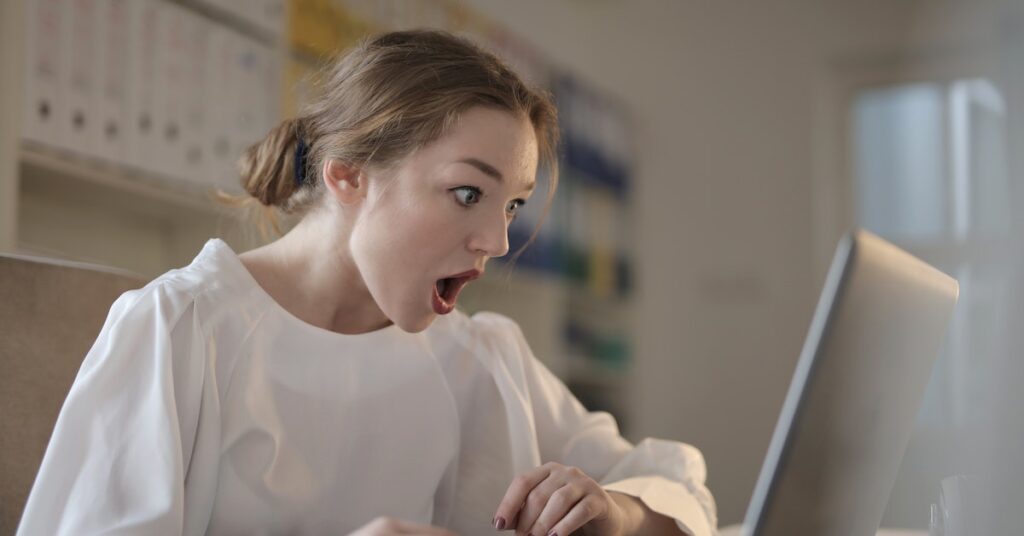Minecraft is a sandbox game that lets you build anything you can imagine. It is one of the best-selling games ever.
A Minecraft server is a software setup for multiplayer games. Multiplayer lets multiple players play together in a single world.
Players can run their servers, use a hosting provider, or connect directly to another player’s game.
Minecraft servers can be set up for playing with friends, hosting communities, or family-friendly environments.
Why add things to your Minecraft server:
- Enhance the gaming experience: Adding new features to a Minecraft server enhances the gaming experience with fresh content, challenges, and creativity.
- Attract and retain players: New features attract players. Unique and engaging additions differentiate your server and increase player retention.
- Cater to player preferences: Adding new elements to a Minecraft server caters to different player preferences and creates a more inclusive and enjoyable environment.
- Foster community engagement: New features encourage interaction, collaboration, and community on Minecraft servers, leading to more engaged players.
- Feedback and interaction: Admins invite player feedback to strengthen server-community ties and improve future updates.
Why research before adding things to your server
Research and planning are essential to ensure new Minecraft server features align with goals and player interests.
Here are some reasons why:
- Identify player preferences: Player preference research identifies features that players want. It ensures new features are relevant and engaging.
- Improve player retention: Adding new features that align with player preferences can improve retention. Fresh content keeps players engaged.
- Increase server traffic: Research and planning can help attract new players with effective advertising and marketing strategies, increasing server traffic and player base.
- Research compatibility before adding new features to avoid conflicts and technical issues, leading to smoother gameplay.
- Security considerations: Research plugins and mods before adding them to your server. Avoid harmful or poorly maintained ones.
Tools and resources for researching:
- Minecraft forums and communities are a great source of knowledge for server administration.
- Reddit’s Minecraft subreddit is great for tips, tutorials, and discussions about Minecraft servers.
- The official Minecraft Wiki is a comprehensive resource for all things Minecraft.
- Bukkit and SpigotMC offer plugin and mod directories for Minecraft servers. These directories offer a vast selection of add-ons to enhance gameplay and features.
- YouTube tutorials offer step-by-step guides on setting up plugins, configuring server settings, and optimizing performance for Minecraft servers.
- Join Minecraft Discord servers and online communities to interact with other server owners, exchange ideas, seek help, and stay up-to-date.
- Paid hosting platforms often provide helpful resources for server management and troubleshooting.
Research and plan your Minecraft server with these tools and resources. Learn from others and stay up-to-date to create a great gaming server.
What should I add to my Minecraft server:
- Mini-games:
Mini-games are popular on Minecraft servers and offer a fun, competitive experience. Popular mini-games include parkour, survival games, and skyblock.
Players can join servers or use plugins to add mini-games.
- Custom skins:
Custom skins allow players to personalize their characters and can add a unique touch to the server.
Players can create or download skins and add them to the server with plugins or mods.
- Player shops:
Player shops allow players to buy and sell items, creating a player-driven economy on the server.
Players can use plugins such as ChestShop or QuickShop to set up their shops.
- In-game events:
In-game events can keep players engaged and interested in the server. Ideas for events include maze competitions, treasure hunts, and more.
Events can be organized by server admins or using plugins such as EventManager.
- Plugins:
Add plugins to your server for exciting features like teleportation, quests, and mini-games. Plugins keep players entertained and provide fresh content.
- Builds:
Unleash your creativity by constructing impressive structures like castles, cities, and fantasy worlds.
Players will love exploring your creations. Consider building a giant treehouse, a floating island, or a medieval castle.
- Community:
Create a friendly and welcoming environment. Moderate chat, resolve disputes fairly and be active on the server.
Encourage community interaction and host events to bring players together.
Examples of implementation:
- Mini-games: add mini-games to servers with plugins. These plugins offer a variety of games and customizable settings.
- Custom skins: add custom skins to the servers with plugins; upload or use pre-made skins.
- Player shops: Players can use plugins like ChestShop or QuickShop to set up shops and sell items to other players.
- In-game events: use plugins to organize events on Minecraft servers. Plugins help with event creation and management, such as setting locations and schedules.
Conclusion: what should I add to my Minecraft server
Follow these steps and utilize available resources to make your Minecraft server engaging and enjoyable.
To improve your Minecraft server, add features that players want, such as mini-games, custom skins, player shops, and in-game events.
Adding new content keeps players engaged and coming back for more. For example, a new build gives players a new place to explore.
Plugins and events give players new features, functionality, and opportunities to compete and have fun. Add whatever you want to your Minecraft server, and have fun!