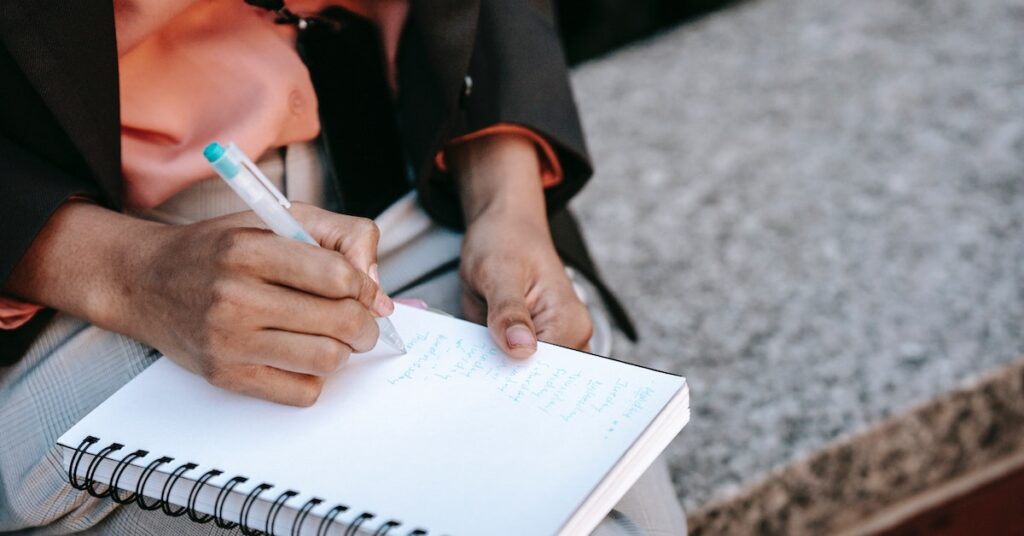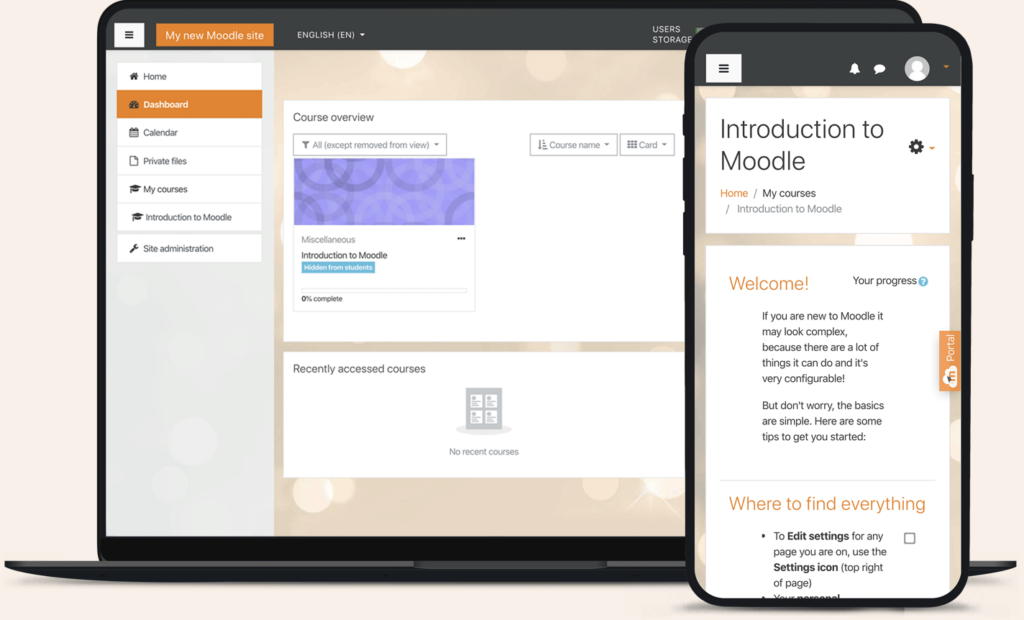Last updated on January 28th, 2025 at 09:00 am
In the ever-evolving realm of online education, Moodle stands tall as a versatile and powerful learning management system.
With its user-friendly interface and comprehensive features, Moodle has earned its spot as a favorite among educators and learners alike.
However, what if we told you that you can take Moodle’s visual appeal to a whole new level? Welcome to the enchanting world of Moodle themes, where creativity knows no bounds!
Understanding Moodle Themes
Moodle Themes: Before we embark on this creative journey, let’s understand what Moodle themes are all about.
Moodle themes allow users to change the look and feel of their Moodle site, giving it a unique personality and charm. From color schemes and fonts to layout and design, a Moodle theme offers a canvas for creative expression.
Whether you’re an educational institution or an organization, customizing your Moodle site with a theme can breathe life into the virtual learning environment.
Theme Creation and Modification
Bringing Fantasies to Life: Picture this: an educational institution with a Moodle site that reflects its brand, culture, and vision. With Moodle’s customizable themes, this fantasy becomes a reality.
Moodle consultants, armed with their HTML and CSS prowess, can craft bespoke themes that align with an organization’s branding and design requirements.
From playful palettes to elegant layouts, the options are as endless as the Milky Way.
Installation and Configuration
The Symphony of Colors: Now that we’ve piqued your curiosity, let’s explore how you can install a new theme in Moodle. Fear not, for the process is as smooth as a moonlit sail.
As an administrator, navigate to the Theme selector in the Moodle interface, and embark on your cosmic journey.
Choose the theme that resonates with your vision, and with a few clicks, watch as the stars align, and your Moodle site dons its new cosmic garb.
Customization and Branding
Creating Your Moodle Constellation: Who says learning can’t be fun? Consultants can sprinkle the magic of customization on your Moodle site, ensuring it’s a reflection of your organization’s identity.
From colors that evoke emotions to fonts that cast enchantments, a cohesive and branded learning environment emerges. Embrace the cosmos and let your Moodle site sparkle like a distant galaxy.
Responsive Design
Adapting to All Dimensions: In this age of diverse devices, ensuring that your Moodle site shines bright on all screens is crucial.
Fear not, for Moodle themes can be responsive, adjusting their celestial beauty to desktops, tablets, and mobile phones alike.
Whether learners roam the galaxy on their smartphones or traverse the nebulae on their laptops, a seamless experience awaits them.
Integration and Compatibility
Harmony of Elements: In the grand symphony of Moodle, themes play harmoniously with other plugins and functionalities.
A skilled consultant ensures that your chosen theme dances gracefully with other Moodle elements, creating a celestial alignment of user experience.
From LTI tools to custom modules, compatibility is the secret to a flawless performance.
Troubleshooting and Support
Navigating the Cosmic Maze: Even in the vast cosmos of Moodle, challenges may arise.
But fear not, for Moodle consultants are the celestial navigators, guiding you through any theme-related issues.
From installation conundrums to layout puzzles, they unravel mysteries, restoring serenity to your Moodle universe.
Training and Documentation
Guiding Stars: As administrators and users embark on their Moodle adventures, consultants light the way with expert training and documentation.
Equipped with celestial knowledge, they empower you to navigate the depths of theme settings and customization options. They are the guiding stars in your quest for Moodle brilliance.
The Stellar Range of Moodle Themes
The Dazzling Constellations: Wondering about the popular Moodle themes that illuminate the Moodle galaxy? Look no further, for we present a few stars from the stellar range:
Edwiser RemUI: Unleash the Power of Elegance
Behold, the cosmic elegance of Edwiser RemUI! This theme is not your run-of-the-mill design; it’s a constellation of seamless user experience and captivating aesthetics.
With its intuitive layout and sleek interface, Edwiser RemUI is a meteor shower of creativity that will leave your learners in awe.
Brite: A Luminous Journey Through Simplicity
Gaze into the luminous glow of Brite, a theme that takes you on a journey through simplicity.
Light up your Moodle platform with its minimalist design, providing a clutter-free atmosphere that ensures learners can focus on the cosmic knowledge at their fingertips.
Brite is where elegance meets efficiency, making it a favorite among those who seek brilliance in subtlety.
Lambda: Where Flexibility and Versatility Converge
In the vast cosmic ocean of Moodle themes, Lambda stands out as a radiant star of flexibility and versatility.
Its adaptability to various educational settings and devices is akin to a chameleon’s ability to blend into any environment.
Prepare for a dynamic cosmic experience, with Lambda seamlessly adjusting to your educational universe.
Edumy: An Enchanted Galaxy of Gamification
Looking to infuse your Moodle with an enchanted galaxy of gamification? Look no further than Edumy! This theme is like a nebula of excitement, engaging learners through interactive elements and rewarding experiences.
The gravitational pull of Edumy will have your students orbiting around educational achievements with enthusiasm.
New Learning: Illuminating the Path to Knowledge
For those embarking on a journey of discovery, New Learning is the guiding star. This theme illuminates the path to knowledge, making learning an enchanting experience.
With its intuitive design and cosmic color schemes, New Learning creates a captivating atmosphere for learners to explore the universe of education.
Enlightlite: A Lustrous Blend of Clarity and Grace
Enlightlite shines as a lustrous blend of clarity and grace, making it an unmatched constellation of elegance. Its user-friendly interface ensures that learners navigate through the cosmos of knowledge with ease.
This theme’s celestial radiance will undoubtedly leave a lasting impression on anyone who embarks on an educational voyage with it.
Klass: A Timeless Journey Through Tradition
Journey back in time with Klass, a theme that pays homage to the timeless traditions of education.
Its classic design is reminiscent of ancient constellations, guiding learners through the cosmos of knowledge while honoring the roots of education.
Klass is a celestial reminder that the pursuit of wisdom transcends the ages.
Eguru: Paving the Way for Educators
Teachers, this one’s for you! Eguru paves the way for educators to create their cosmic academies of knowledge.
With features tailored for seamless course creation and management, Eguru empowers instructors to guide their students on an educational odyssey like no other.
It’s time to harness the power of Eguru and embark on a stellar teaching adventure.
Academi: Where Innovation Meets Education
Academi is the intersection where innovation meets education, forming a brilliant supernova of possibilities.
This theme embraces modern design and cutting-edge features, propelling your Moodle platform to the forefront of the educational cosmos.
Embrace Academi, and witness your learners’ journeys transcend the boundaries of traditional education.
LearnR: Unraveling the Cosmic Mysteries
In the boundless universe of Moodle themes, LearnR is the cosmic key to unraveling mysteries.
Its engaging interface and interactive elements encourage learners to delve deep into the cosmic mysteries of knowledge. With LearnR, the quest for wisdom becomes an enthralling voyage through galaxies of information.
Customizing an Existing Moodle Theme
Adding Your Unique Flare: Sometimes, the celestial journey involves embracing the beauty of an existing Moodle theme and adding your unique flare to it. Fear not, for the cosmos allows for such celestial craftsmanship.
Step 1: Navigate to the Theme selector
As an administrator, travel to the Theme selector in your Moodle interface. Here, you’ll find the chosen theme waiting to embrace your creativity.
Step 2: Explore Theme Settings
Many Moodle themes offer a realm of customization options through the theme settings page. Colors, fonts, and layouts await your artistic touch.
Bring forth your creativity and conjure a harmonious blend of design elements.
Step 3: Modify CSS
For those who seek advanced customization, the path to CSS awaits. Dive into the code, edit CSS files, and witness your unique vision come to life.
Adjust rules, craft styles, and let your imagination soar through the cosmic realm of possibilities.
Step 4: Upload Custom Images
In this celestial odyssey, uploading custom images like logos and backgrounds is a cosmic delight. Unveil your organizational identity and witness the magic unfold.
Step 5: Preview and Save Changes
As you weave your cosmic tapestry, the preview function becomes your telescope to the future.
Gaze upon your customizations, and when the constellations align, save your changes to witness your Moodle site transformed.
Conclusion
Embark on Your Cosmic Journey: There you have it, intrepid explorers of the Moodle universe.
The realm of Moodle themes awaits your creative touch. So, don your creative capes, wield your HTML and CSS wands, and venture forth to create a celestial Moodle experience that delights learners and educators alike.
The stars are aligned, and the Moodle cosmos is yours to shape! Happy Moodle theming!