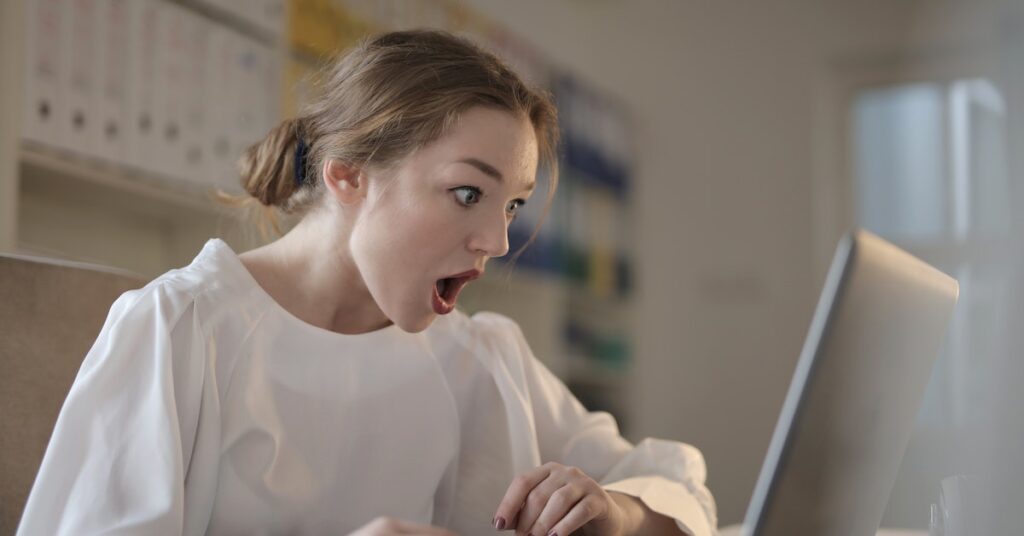Minecraft servers can have problems. This blog post discusses why Minecraft server isn’t working and how to fix it.
After reading, you can troubleshoot most Minecraft server problems. A server is a computer that hosts a virtual world for multiple players.
Minecraft servers are essential for online multiplayer. A well-functioning server ensures a smooth gaming experience.
Common Minecraft server issues:
1. Plugin or Mod conflicts:
Plugins and mods are popular additions to Minecraft servers, offering additional features, functionalities, and customizations.
Common causes:
- Incompatible code: Some plugins or mods may use conflicting code or modify the same game aspects differently, leading to conflicts when both are active simultaneously.
- Dependencies: Certain plugins or mods may require specific libraries or dependencies; if not installed correctly or outdated, they can cause conflicts.
- Version compatibility: Plugins and mods must be compatible with the Minecraft server version. Using outdated or incompatible versions can lead to errors and issues.
Installing multiple plugins or mods can sometimes lead to conflicts, resulting in unexpected behavior or server crashes.
2. Incorrect server configurations:
Minecraft servers rely on specific configuration files (e.g., server.properties) that determine various aspects of the server’s behavior.
Causes:
- Incorrect port configuration: The server’s port must be set appropriately to allow player connections. If the port is misconfigured, players may encounter connection issues.
- Whitelist or permissions settings: Misconfigured whitelists or permissions files can prevent players from accessing the server or using specific commands.
Incorrect settings can lead to problems and slow down servers. Incorrect world generation settings can cause performance problems or server crashes.
3. Resource limitations and hardware issues:
Running a Minecraft server requires sufficient hardware resources to handle player connections, world generation, and gameplay.
Possible Causes:
- Insufficient RAM: Minecraft servers are memory-intensive, and insufficient RAM can lead to out-of-memory errors and performance degradation.
- CPU Overload: Inadequate processing power can cause the server to struggle with handling multiple players and game activities simultaneously.
- Disk Space: Running out of disk space can prevent the server from saving player data and world information, leading to various errors.
- Network Bandwidth: Slow or unstable internet connections can result in lag and disconnections for players.
Insufficient resources or hardware problems can result in lag, slow performance, and server crashes.
4. Software conflicts or outdated versions:
Minecraft servers rely on multiple software components, such as the Minecraft server software, Java, and additional server management tools.
Some causes:
- Java Version: Minecraft server requires Java to run, and using an incompatible or outdated Java version can cause problems.
- Server Software Updates: Failing to update the server software may result in compatibility issues and security vulnerabilities.
- Third-party Management Tools: Some server administrators use management tools that may interfere with the server’s operation if not correctly configured or maintained.
Software conflicts or running outdated versions can lead to various issues.
5. Firewall and security settings:
Firewalls and security settings are essential to protect the server from unauthorized access and attacks.
Possible causes:
- Port Blocking: Firewall settings may block the necessary ports for player connections, making players unable to join the server.
- DDoS Protection: Some measures might accidentally block legitimate traffic, affecting player connections.
- Whitelist and IP Blocking: Overly strict IP filtering or improper whitelist settings can prevent players from accessing the server.
However, misconfigured firewall settings block legitimate connections or cause server access issues.
To fix a malfunctioning Minecraft server, admins must carefully investigate potential issues and implement solutions. It will restore functionality and improve the player experience.
7 Way to fix Minecraft server issues
1. Restarting the server
Restarting the server can resolve minor glitches and clear temporary issues. Do it by;
- Stop the Minecraft server gracefully, if possible, using the “/stop” command.
- If the server is unresponsive, forcefully shut it down through the hosting provider’s control panel or task manager.
- Wait for a few seconds to ensure all processes have terminated.
- Start the server again and monitor its behavior.
This step often fixes issues related to temporary glitches or minor server hiccups. However, if the problem persists, move on to the next step.
2. Checking Plugin/Mod compatibility
Check plugin compatibility to prevent conflicts and errors. Perform this by;
- Make a list of all the installed plugins and mods on the server.
- Research the compatibility of each plugin/mod with the server version and each other.
- Disable or remove any plugins/mods that are known to be incompatible.
Addressing compatibility issues, you can prevent conflicts that might be causing the server to malfunction.
3. Reviewing server.properties File
The server.properties file contains essential configurations for the Minecraft server. Incorrect settings in this file can lead to various issues.
Look into it by;
- Access the server.properties file, usually located in the server’s main directory.
- Review key settings such as server port, max players, and game mode.
- Make any necessary adjustments based on your server’s requirements.
Correcting any misconfigurations in the server.properties file can resolve issues related to server settings.
4. Analyzing crash reports and stack traces
When the server crashes, it generates crash reports, and stack traces that provide valuable information about the cause of the crash.
It’s done by;
- Locate crash reports and stack traces in the server’s files or logs directory.
- Read the crash reports carefully to identify error messages or stack trace lines.
- Look for information on the mod or plugin causing the crash.
Analyzing crash reports helps pinpoint the exact cause of the server crash, leading to more targeted troubleshooting.
5. Verifying resource usage and optimizing settings
Minecraft servers can be resource-intensive, and inadequate resource allocation can lead to performance issues and crashes.
How to perform it;
Check the server’s RAM usage during peak hours and compare it to the available system memory.
- If the server is consistently running out of memory, consider upgrading your hosting plan or optimizing server settings.
- Adjust view distance, entity spawn rates, and other server properties to balance performance and gameplay experience.
You can improve server performance and stability by ensuring sufficient resources and optimizing settings.
6. Updating Minecraft server and software
Running outdated server software or plugins can lead to compatibility issues and security vulnerabilities.
Check these by;
- Check for updates for the Minecraft server software and installed plugins/mods.
- Follow the update instructions provided by the developers or hosting provider.
- Create backups before updating to avoid data loss.
Keeping the server and all associated software up-to-date helps resolve known issues and ensures the latest features and improvements.
7. Adjusting Firewall and security settings
Firewalls and security settings are essential for protecting the server but can cause connection issues if misconfigured.
Perform the steps by;
- Check firewall settings to ensure the server’s port is properly open for player connections.
- Review IP whitelists and ensure that all intended players can access the server.
- Disable any overly aggressive security measures that might be blocking legitimate traffic.
Adjusting firewall and security settings can resolve issues related to player connections and prevent false positives in security measures.
Last words on why Minecraft server isn’t working;
Now you have an idea of why Minecraft server isn’t working. Troubleshooting Minecraft server issues takes patience and persistence.
However, overcoming challenges and growing as an administrator is rewarding. Share success stories and experiences to build a supportive community.
Admins can share knowledge and solutions to improve gaming. Enjoy solving server issues!