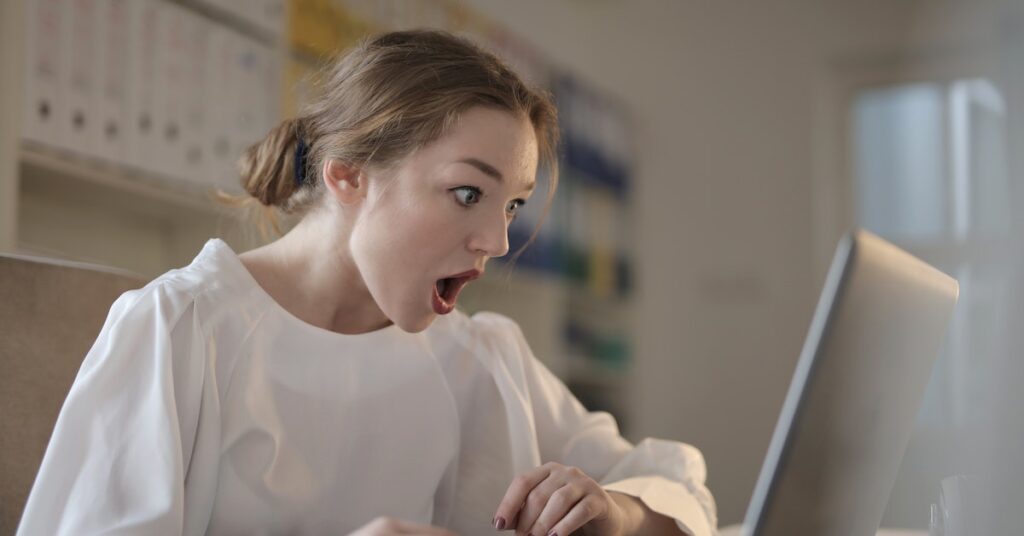Minecraft, a game that offers boundless creativity and exploration, becomes even more exhilarating when experienced on a public server. Joining a server enables you to connect with fellow players, delve into diverse game modes, and unveil new worlds teeming with possibilities.
The options are aplenty, but some servers rise above the rest due to their quality, popularity, and variety. Here are the 7 best Minecraft servers to join, each offering a unique adventure that caters to different tastes and preferences.
Hypixel: A Playground of Minigames
No discourse on public servers is complete without mentioning Hypixel. This renowned server stands at the pinnacle of Minecraft’s community, boasting a staggering 20 million registered players. Hypixel captivates players with a plethora of original and engaging minigames like Bed Wars, Sky Wars, Murder Mystery, and Build Battle. Guilds, tournaments, and rewards are also part of the enchanting package that Hypixel offers, ensuring endless hours of excitement for players of all ages and skill levels.
The Mining Dead: Survival in a Post-Apocalyptic World
If you’re a fan of The Walking Dead, The Mining Dead server is an absolute must-try. Step into the shoes of survivors in a post-apocalyptic realm, replete with zombies, firearms, vehicles, and factions. Iconic locations from the TV series, including Atlanta, Alexandria, and the Prison, come to life as you forge alliances, fend off rival groups, and strive to survive amidst a relentless zombie onslaught.
Minr: A Haven for Parkour and Puzzle Enthusiasts
For those seeking a challenge that tests their agility and intellect, Minr beckons. This server specializes in parkour and puzzle maps that push players to their limits, requiring mastery of skills and ingenious problem-solving. With a vast library of over 400 maps spanning varying difficulty levels, from beginner to expert, Minr provides a platform for both seasoned players and novices. As an added bonus, you can also create and share your custom maps with the community.
Minewind: Embrace the Chaos
For adventurers yearning for a dash of anarchy, Minewind beckons with its untamed gameplay. This server embraces the classic anarchy-style approach, where rules are nonexistent, and players rely on cunning, deception, and guerrilla tactics to thrive. This environment, characterized by the absence of structure, guarantees a wild ride, punctuated by constant threats from mobs and other players. If you’re up for a gritty survival and PvP experience, Minewind will deliver in spades.
Pixelmoncraft: Uniting Minecraft and Pokémon
A fusion of two beloved universes, Pixelmoncraft marries the enchanting worlds of Pokémon and Minecraft.
Embark on an adventure where you can capture, train, and battle with Pokémon within the blocky landscapes. This server recreates the essence of the iconic Pokémon anime, featuring Pokémon centers, Gym trainers, and a quest to complete the Pokedex.
Venture forth to become the ultimate trainer, capturing every Pokémon to achieve legendary status.
Minescape: A Harmonious Blend of Minecraft and RuneScape
Minescape caters to enthusiasts of both Minecraft and Old School RuneScape, offering a truly unique gameplay experience.
This server seamlessly merges elements from these two beloved titles, introducing new bosses, items, skills, and abilities. Players traverse a reimagined RuneScape world through a first-person perspective, unearthing an entirely fresh take on the classic MMORPG realm. Minescape provides a captivating journey for gamers seeking a nostalgic yet innovative adventure.
HiveMC: A Bedrock Edition Playground
Although HiveMC has seen a gradual decline in its Java Edition player base, its thriving presence in Bedrock Edition offers an array of minigames that continue to captivate.
With access to over 20 distinct games such as Hide and Seek, SkyWars, and Capture the Flag, HiveMC ensures an engaging experience for players. The diverse player community enhances the fun, fostering connections among players from various corners of the world.
How to Join a Server in Minecraft
Joining a Minecraft server is an exciting endeavor that allows you to engage with others in a shared virtual world.
Here’s a general guide on how to join a server, irrespective of whether you have Bedrock Edition or Java Edition:
For Bedrock Edition:
- Launch Minecraft and select “Play” from the main menu.
- Navigate to the “Servers” tab and scroll down to find “Add Server.”
- Enter the server’s name, address, and port number.
- Save the information and click “Join Server” to connect.
For Java Edition:
- Open the Minecraft launcher and click “Play.”
- From the main menu, choose “Multiplayer.”
- Click on “Add Server” or “Direct Connect.”
- Input the server’s name and address, and click “Done” or “Join Server” to connect.
Additionally, you can join a friend’s Realm server by clicking “Play” in the main menu, selecting the “Friends” tab, and entering the invite code.
Creating Your Own Minecraft Server
Are you ready to embark on the exhilarating journey of creating your own Minecraft server? This endeavor opens up a world of customization and possibilities, enabling you to shape your own virtual universe.
Here’s a comprehensive guide to setting up your very own Minecraft server, tailored to your preferences:
1. Gather the Essentials
Before delving into the technical aspects, ensure you have all the necessary tools:
- Server Software: Download the official Minecraft server software from the official website, ensuring you choose the version compatible with your operating system.
- Java Installation: Ensure you have Java installed on your computer. You can download the latest version from Oracle’s website or opt for an alternative like OpenJDK.
- Stable Internet Connection: A reliable internet connection is vital for seamless server performance. You’ll also need a public IP address that allows other players to connect to your server.
2. Initial Setup
Now that you have the essentials in place, let’s dive into the initial setup:
- Create a Folder: Choose a location on your computer where you want to store your server files. Create a dedicated folder for this purpose.
- Upload the Server Software: Place the downloaded server software file (usually named “server.jar”) into the folder you’ve just created.
3. Configuration and Launch
With the groundwork laid, it’s time to configure your server and bring it to life:
- Terminal or Command Prompt: Open a terminal or command prompt window and navigate to the folder where you saved the server software. You can use the “cd” command followed by the path of the folder to navigate there.
- Launch the Server: Run the server software by entering the command: “java -Xmx1024M -Xms1024M -jar server.jar nogui”. This command initializes the server and generates essential files.
4. Agreement and Customization
As your server springs to life, you’ll need to take care of a few important aspects:
- Agree to the EULA: Open the “eula.txt” file in a text editor and change the line “eula=false” to “eula=true”. This confirms your agreement to Minecraft’s End User License Agreement.
- Customize Server Properties: The “server.properties” file contains various settings that influence your server’s gameplay. Open this file in a text editor and tweak settings like server name, difficulty, game mode, and more. Each setting is accompanied by comments explaining its purpose.
5. Relaunch and Test
With your server customized, let’s relaunch it and see it in action:
- Restart the Server: To apply the changes made to the “server.properties” file, stop the server by entering “stop” in the terminal or command prompt. Then restart it using the same command as earlier: “java -Xmx1024M -Xms1024M -jar server.jar nogui”.
6. Inviting Players
Your server is now operational, but how do you share it with others? Here’s how:
- Share the IP Address: Players need your server’s IP address to join. If you’re hosting the server on your home network, you can share your public IP address. However, if you’re using a hosting service, they will provide you with the necessary information.
7. Embark on Your Adventure
With your server running and players joining, the adventure begins.
You have the power to shape the environment, create challenges, and foster a unique community within your server’s bounds.
Continuously engage with your players, gather feedback, and fine-tune your server to provide an exceptional experience.
Popular Server Hosting Services for Minecraft
For those who seek a hassle-free experience, numerous server hosting services cater to your Minecraft needs. Here are a few noteworthy options:
1. Cloudpap: Seamlessness and Versatility
Cloudpap stands out as a mainstream hosting provider that extends its expertise to Minecraft servers.
Launching your dedicated Minecraft VPS server with Cloudpap’s game panel takes mere minutes.
With a range of plans offering up to 2 GB of RAM, 2 vCPU, DDoS protection, MySQL databases, and mod support, Hostinger ensures a seamless and versatile experience.
The presence of servers in multiple global locations guarantees a fast and stable connection for both you and your players.
2. Shockbyte: A Legacy of Reliability
With a legacy spanning back to 2013, Shockbyte has earned a reputation as a reliable Minecraft server hosting service. The allure lies in its offering of unlimited slots, storage, and bandwidth, providing ample room for your server’s growth.
Complemented by DDoS protection and modpack support, Shockbyte ensures your server’s security and customization needs are well met. Furthermore, their user-friendly control panel and round-the-clock customer support make managing your server a breeze.
3. BisectHosting: Customization and Global Reach
BisectHosting positions itself as a hosting service dedicated to exceptional customer support and expansive server coverage. With servers spread across North America, Europe, Asia, and Australia, you’re bound to find an option tailored to your region. Unlimited SSD storage, modpack support, and even free dedicated IP addresses are among the offerings BisectHosting brings. These features, coupled with their commitment to reliability, make them an enticing choice for server hosting.
4. Nodecraft: Managing Multiple Servers Made Easy
For those seeking to manage multiple Minecraft servers with ease, Nodecraft offers a solution through its NodePanel 2 interface. This interface empowers you to effortlessly create and switch between multiple servers, providing a convenient way to diversify your gameplay experiences. As with other services, Nodecraft offers unlimited slots, modpack support, and regular backups, ensuring that you have the tools needed to craft your ideal server environment.
Each of these server hosting services caters to a specific set of needs, ensuring that regardless of your preferences, there’s an option available that suits you. Whether you’re aiming for an uncomplicated setup, comprehensive support, regional coverage, or streamlined management of multiple servers, these hosting services have you covered.
Remember to explore each service’s offerings thoroughly and evaluate how they align with your vision for your Minecraft server. With the right hosting service at your side, you can focus more on the creative and gameplay aspects, confident that the technical aspects are being well taken care of.
Wrap!
In conclusion, the world of Minecraft servers is a vibrant one, teeming with diverse experiences catered to different playstyles.
Whether you’re an adrenaline junkie, a puzzle enthusiast, or a fan of classic RPGs, there’s a server awaiting your discovery.
Embrace the camaraderie, challenges, and excitement that these servers offer as you journey through the virtual realms of Minecraft.