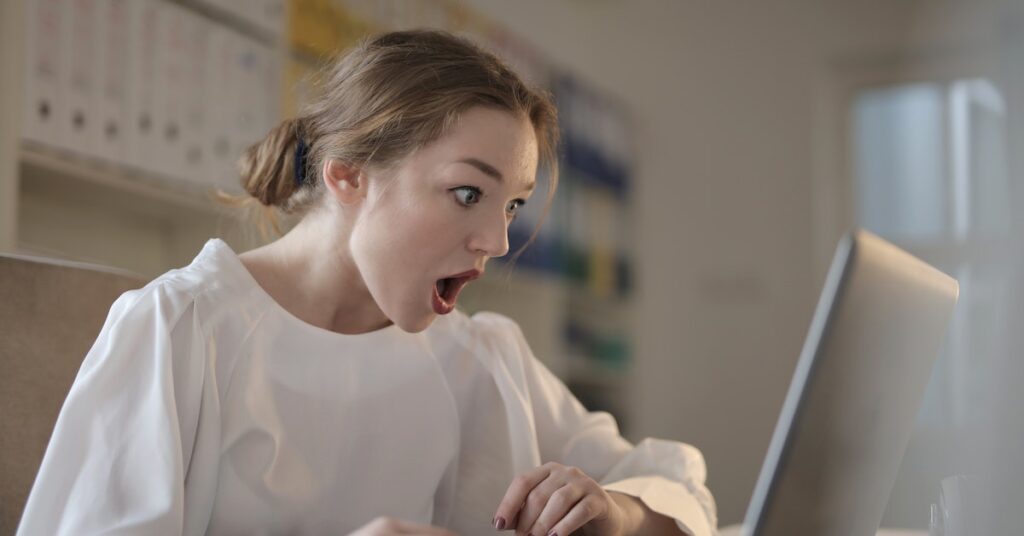Today, we’ll share where to download Minecraft server. Minecraft is a sandbox video game developed by Mojang Studios.
Minecraft is a sandbox video game that allows players to build anything they can imagine in a procedurally generated world.
A Minecraft server is a computer program that hosts multiplayer Minecraft games. It can be public or private and used for various purposes.
There are many reasons why you should download a Minecraft server. Here are a few:
- Host your events: To host Minecraft events, download a server and control the settings. Invite only the players you want to participate. It ensures success.
- To host a gaming session: To host a Minecraft gaming session, you can set up a Minecraft server. It will allow multiple people to join the same game and play together.
- To run a business: You can set up a Minecraft server to run a business in Minecraft. It will give you your custom world and rules.
- Customize the game: You can customize Minecraft servers with mods, plugins, and other features. It gives you a lot of control over the game experience.
- Have more freedom: Public Minecraft servers have limited rules and settings. Downloading your server gives you more freedom to set rules, configure, and invite players.
Finding the best place to download a Minecraft server is crucial for a smooth and enjoyable gameplay experience.
Importance of finding the best place to download a Minecraft server:
- Reliability: The best place to download a Minecraft server is a trusted source that provides legitimate, up-to-date, and malware-free files. It ensures a secure and stable server environment for players.
- Performance: A reliable server provider will offer optimized server software that can handle the demands of Minecraft gameplay, resulting in smooth performance and minimal lag.
- Customization options: Different server providers offer various customization options, such as plugins, mods, and server settings. Choosing the right place to download a Minecraft server allows players to tailor their gaming experience according to their preferences.
- Support and community: Opting for a reputable server provider provides access to a supportive community and resources. It helps troubleshoot issues, get help, and stay up-to-date with the latest server updates and features.
What to consider when choosing a platform to download Minecraft servers:
- Server Size:
Consider the size of the server, which refers to the number of players it can accommodate. It is an important factor in ensuring a smooth and enjoyable multiplayer experience.
- Server Specs and Resource Allocation:
Pay attention to the server’s specifications and resource allocation. It includes factors such as CPU, RAM, and storage capacity.
Opting for a server with sufficient resources will help ensure optimal performance.
- Player Community:
Take into account the player community on the server. Look for servers with an active and friendly community to enhance your multiplayer experience.
- Pricing and Upgrades:
Consider the pricing structure of the server platform. Look for flexible pricing options and the ability to upgrade your server resources as your needs grow seamlessly.
- Customer Support:
Check if the platform offers reliable customer support. Having responsive and knowledgeable customer support can be valuable if you encounter any issues with the server.
Where to download Minecraft server:
The official Minecraft website is a reliable source for downloading servers. Here are the benefits of using the official website include:
- Security: The official website ensures that the servers available for download are safe and free from malware or malicious code.
- Regular updates: Minecraft servers downloaded from the official website are more likely to receive regular updates, ensuring compatibility with the latest Minecraft versions and bug fixes.
- Trusted third-party websites:
Reputable third-party websites that offer Minecraft server downloads include:
- Spigot: A popular platform with a wide selection of server options and plugins.
- PaperMC: Known for its performance optimizations and compatibility with various Minecraft versions.
- Bukkit: Offers a range of server customization options and a large community of users.
- CurseForge: A platform offering a wide range of Minecraft mods, modpacks, and plugins. It’s a great resource for customizing your server with additional content.
Benefits of using trusted third-party websites include:
- Wide selection: These websites often offer diverse server options, allowing you to find one that suits your needs and preferences.
- User reviews: Trusted websites often have user reviews and ratings, providing insights into the quality and performance of different servers.
- Online Minecraft communities and forums:
Online communities and forums can be valuable resources for finding and downloading Minecraft servers.
Benefits of using these platforms include:
- Community Recommendations: Members of these communities often share their experiences and recommend reliable servers based on their gameplay.
- User-Generated Content: Online forums and communities may have sections dedicated to sharing and downloading user-created servers, providing a unique and customized gaming experience.
These platforms cater to different needs, so consider your requirements when choosing where to download your Minecraft server.
Tips for a successful server experience:
- Optimizing gameplay and server management: To enhance gameplay, efficiently manage servers by regularly updating software and optimizing settings.
- Regular backups: Back up your server data regularly to avoid data loss and restore your world in case of unexpected issues.
- Monitoring and managing player interactions: Monitor player interactions, enforce rules, and use moderation tools to keep your server healthy.
- Security measures: Secure your server with strong passwords, 2FA, and trusted admins—audit plugins and mods for risks.
- Use plugins and mods to enhance your server: Plugins and mods can add new features and functionality to a server, keeping players entertained and engaged.
Troubleshooting common issues:
- Port forwarding and firewall issues:
Ensure proper port forwarding to allow players to connect. Adjust firewall settings to permit Minecraft traffic.
Check router settings and guides to troubleshoot connectivity problems.
- Mod/Plugin conflicts:
Sometimes, mods and plugins can crash, causing errors or crashes. Investigate conflicting mods/plugins by disabling them one by one.
Refer to documentation or community forums for specific guidance.
- Can’t connect to the server:
Ensure you have the correct IP address for the server. You can find the IP address in the server’s settings.
Check your firewall settings to make sure that Minecraft is allowed to connect to the internet. If you still have trouble connecting, try restarting your computer and the server.
- Performance optimization:
Minecraft servers can be resource-intensive. Optimize performance by allocating enough RAM, optimizing world settings, and using performance-enhancing plugins.
Regularly monitor server metrics and adjust settings as needed.
- The server is lagging:
To troubleshoot this issue, try reducing the number of players on the server. You can also upgrade your internet connection or the server’s hardware.
In a nutshell: where to download Minecraft server;
Downloading from a trusted source ensures compatibility and security, avoiding issues. Discover diverse servers, find like-minded players, and enjoy unique experiences.
Multiplayer Minecraft offers endless creativity and enjoyment, uniting players in shared adventures.
No matter which place you choose to download your Minecraft server, the most important thing is to have fun!
So go ahead and download a server today, and start playing with your friends.