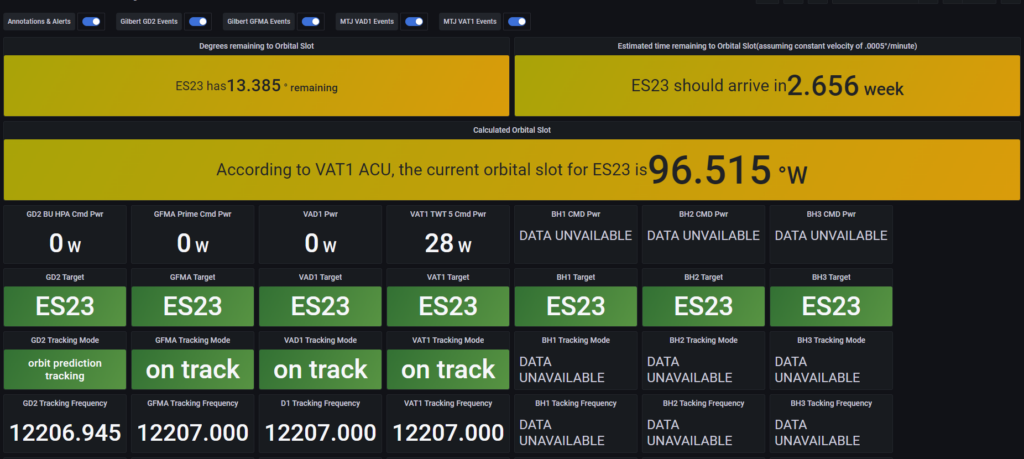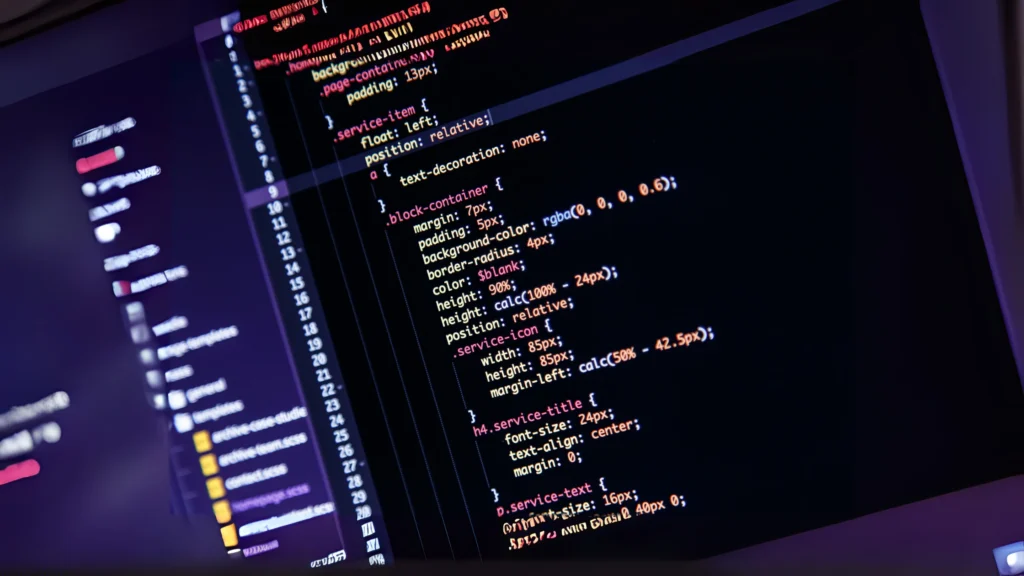Last updated on November 6th, 2023 at 05:07 am
Uptime Kuma Enterprise is an excellent self-hosted monitoring tool that helps users keep an eye on various services over the internet. This includes services like websites, web servers, and even online games! It’s like having a helpful assistant that ensures everything is running smoothly on the internet.
Uptime Kuma Enterprise is special because it’s free, open-source, and quite advanced in its monitoring capabilities. It can watch over different types of services like HTTP, TCP, and even DNS (which is like a phonebook for the internet) to make sure they are working as they should.
Here are some important things to know about Uptime Kuma Enterprise:
1. Monitoring Different Services: It can check the “uptime” or how well things are working for services such as websites, web servers, and more. It’s like making sure all your favorite websites are open for business.
2. User-Friendly Design: This tool has a “fancy” and user-friendly design. When you use it, you’ll see a fast and responsive user interface (UI) that makes it easy to understand what’s going on.
3. Checking Every 20 Seconds: Uptime Kuma Enterprise checks your services every 20 seconds. That’s like having a watchful guardian keeping an eye on things around the clock.
4. Multilingual Support: It supports many different languages, so people from all over the world can use it easily.
5. Simple Status Page: You can quickly see the status of your services on a simple status page. It’s like getting a report card for your websites.
6. Ping Chart: It provides a “ping chart,” which helps you visualize the response time of your services. It’s like having a graph that shows how fast your websites are.
7. Certificate Info: This tool also gives you information about security certificates. These certificates make sure your connection to a website is secure, like a virtual lock and key.
You can set up Uptime Kuma Enterprise on a service called Linode using the Linode Cloud Manager. Once you’ve done that, you’ll get notified if any of your services go offline or don’t work as expected. You can also create custom status pages to share with your users, letting them know everything is under control.
Benefits of Uptime Kuma Enterprise
1. Better Website Performance
Uptime Kuma Enterprise does a great job at keeping an eye on your website, making sure it’s up and running smoothly, and available for your customers. By checking your site’s performance regularly, it helps businesses spot and fix problems quickly. This not only makes your website work better but also gives your users a smoother experience.
2. Less Downtime
One of the coolest things about Uptime Kuma Enterprise is that it sends alerts in real-time if there’s an issue. This means it helps businesses stop problems in their tracks before they become huge headaches. By always watching your website, it reduces the number of users who get affected and makes sure your business and clients don’t have to deal with downtime for too long.
3. Improved Security
Keeping your website and the data on it safe is super important. Uptime Kuma Enterprise has some nifty security features like two-factor authentication. It also lets you export and import notifications and monitoring data. Plus, it gives you a separate status page so you can keep your users informed if there’s a problem. These security measures help keep your website and data secure.
4. Savings
Saving money is always a good thing. Uptime Kuma Enterprise helps businesses save by stopping potential issues before they blow up. If you catch and fix problems early, it takes less time and fewer resources. On top of that, it has a fixed monthly cost that covers a bunch of stuff like computing, storage, bandwidth, updates, security, and maintenance. This can really help cut costs for your business.
5. Scalability for Big Businesses
For large businesses that have multiple websites and applications to monitor, Uptime Kuma Enterprise is a top-notch solution. It can handle the task of keeping an eye on multiple services and give you a detailed view of your website’s uptime. This makes it easier for businesses to quickly spot and fix any issues that may arise.
6. Advanced Monitoring Options
Uptime Kuma Enterprise offers some fancy monitoring options. You can keep an eye on your website using HTTP(s) Keywords or even JSON queries. If you’re running Docker Containers, it can monitor those too. The user interface is snazzy and responsive, available in multiple languages, and includes a simple status page to keep you in the know. There’s also a ping chart and certificate information to help you keep an eye on your website’s performance and security.
7. Customization for Enterprise Needs
Every enterprise has unique requirements, and Uptime Kuma Enterprise understands that. It lets you customize the way you want to receive notifications. You can apply specific notifications to some or all of your monitors if needed. It even offers multi-language support and can help you monitor your Steam game server.
Read also: Uptime Kuma vs. Grafana: Which Is The Best Business Tool?
Use Cases for Uptime Kuma Enterprise
1. Large Online Stores
Imagine you run a big online store with lots of things to buy. Uptime Kuma Enterprise can help by checking if your website is up and running smoothly. If it’s not, it can tell you right away. This way, you can quickly fix any problems and make sure your website is working great. When your website works well, people enjoy shopping on it. Uptime Kuma Enterprise can also send you alerts in real-time when things go wrong, so you’re always in the know.
2. Business Software
Let’s say you have software that businesses use. Uptime Kuma Enterprise can watch over your software, making sure it’s always available and running well. If there’s a tiny glitch, it can catch it before it becomes a big headache. This is great because it means fewer people will have trouble using your software. It can even help with security by adding extra protection like two-factor login and making it easy to save and move important notifications and data.
3. Cloud Providers
Are you a cloud service provider? Uptime Kuma Enterprise has your back too. It can check if your cloud services are working smoothly. If there’s a hiccup, it’ll let you know so you can fix it. This keeps your customers happy and using your services. Just like with online stores, it sends you real-time alerts if something’s not right.
How to Implement Uptime Kuma Enterprise
1. Installation and Setup
To get Uptime Kuma Enterprise up and running, you have a couple of options. You can install it using Docker, a platform for managing applications, or you can set it up manually without Docker. The good news is that you can also find it in Linode’s marketplace, which makes the whole process quite straightforward. After you’ve chosen your method and installed it, you can access the Uptime Kuma dashboard by simply going to the domain you set up during deployment.
2. Customizing for Your Enterprise
One of the great things about Uptime Kuma Enterprise is its flexibility. You can tailor it to the specific needs of your enterprise. This means you can choose how you want to be alerted about issues, what kind of notifications you want, and whether they should apply to all monitors or just specific ones. You can even customize the way you receive notifications. Plus, Uptime Kuma Enterprise offers multi-language support, which is handy if you operate in different regions, and it even supports Steam game servers.
3. Connecting to Your Existing Tools
Uptime Kuma Enterprise is a team player. It can integrate with other systems you may already be using, like Slack or PagerDuty. This means that when something goes wrong, you can get real-time alerts sent to those systems, making it easier to spot and fix issues as they happen. It’s a fantastic way to keep your enterprise running smoothly.
So, implementing Uptime Kuma Enterprise involves these three main steps: installing and setting it up, customizing it to meet your enterprise’s needs, and connecting it to your existing systems. With this system in place, you can keep a close eye on your online services and address any hiccups that come your way.
Read also: Uptime Kuma Bulk Import: Step By Step Guide
Best Practices for Uptime Kuma Enterprise
1. Keep a Close Watch and Share the News
It’s crucial to regularly check and report on the performance of your website or application. This way, you can stay on top of any issues that might pop up. By continuously monitoring your site’s uptime, you can spot and fix problems before they become serious, which means fewer users will be affected, and your business won’t be down for long. Plus, keeping a record of your site’s performance over time can help you figure out how to make things even better.
2. Train Your Team
Training your team is a must if you want to make the most of Uptime Kuma Enterprise. When your staff knows how to use the system effectively, they can quickly identify and solve issues. This means less downtime and more satisfied clients.
3. Be Ready for Emergencies
Having a plan for when things go wrong can save the day. With a crisis response plan in place, you can react fast and efficiently when problems pop up. This minimizes the impact of downtime, so your business keeps running smoothly.
4. Always Strive for Improvement
Continuous improvement is the name of the game. By regularly checking data about your website’s uptime and performance, you can find areas where you can make things even better. This might mean making changes to your site or application to enhance the user experience and minimize downtime.
Support and Help for Uptime Kuma Enterprise
1. Customer Support
Getting help is easy with Uptime Kuma Enterprise. If you have questions or run into problems, just head over to their GitHub page. It’s like a big online meeting place where you can ask questions or tell them about issues you’re having. And guess what? The Uptime Kuma community and developers will be there to help you out. They’re like the friendly guides in your adventure!
2. Online Community and Forums
You’re not alone on your Uptime Kuma journey. There’s a whole online community and forums ready to lend a hand. Here, you can chat with other users who are also using Uptime Kuma Enterprise. They can share their experiences, and you can ask them questions. It’s like having a bunch of friends who know their way around this system. And, here’s the extra fun part – the community even helps create new features and works together with the developers. Teamwork makes the dream work!
3. More to Read and Learn
If you’re a fan of reading, Uptime Kuma Enterprise has you covered. They’ve got lots of documents that tell you everything you need to know about their system. You can find these documents on their GitHub page. They explain how to set things up, configure the system, and make the most of it. It’s like a treasure map showing you where to go! And if you like step-by-step instructions, there are tutorials and guides online that can help you get started with Uptime Kuma Enterprise.
Read also: Empower Your Monitoring with Uptime Kuma Email Notifications