Have you ever lost essential business files because your computer crashed, your server failed, or someone accidentally deleted critical data? It’s stressful, frustrating, and can even cost thousands in lost time and revenue.
That’s why using a cloud backup solution isn’t just smart: It’s a MUST.
With cloud backup, your files, emails, databases, and entire systems are stored securely offsite, encrypted, and automatically updated. You can restore your data instantly if something goes wrong.
In this guide, you’ll discover:
- What cloud backup is and why it matters
- How cloud backup works and protects your business
- The benefits of cloud backup for small businesses and teams
- Key features to look for in a reliable backup service
- Why CloudPap is a trusted partner for secure business backups
Let’s make sure your business data is safe, accessible, and future-proof.
What Is Cloud Backup?
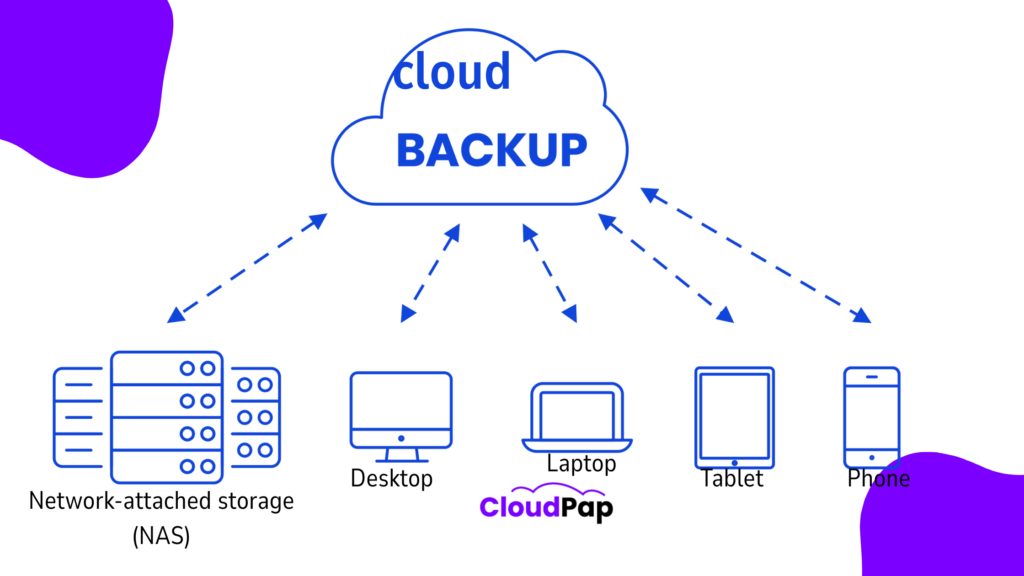
Cloud backup is the process of saving copies of your files, systems, and applications on remote servers managed by a secure provider like CloudPap. Instead of depending on physical drives or local storage, your data lives in a safe, encrypted cloud environment.
It’ll always be accessible, no matter what happens to your device.
The cloud backup process is automatic. Once you choose what to back up, be it your emails, website files, or customer databases, the system encrypts everything before sending it through secure internet channels to data centers.
These files stay locked, replicated, and ready to restore at any time.
Unlike manual backups, which depend on memory and effort, cloud backup runs quietly in the background. You can schedule it to happen daily, weekly, or in real time, ensuring your most recent data is always safe.
And when disaster hits, a ransomware attack, a power failure, or a human mistake, you can restore everything instantly from your dashboard.
In short, cloud backup isn’t just a safety copy. It’s your digital lifeline, a constant, automated shield that keeps your business running even when technology fails.
How Cloud Backup Works in Practice
Behind the scenes, cloud backup is simple but powerful. It combines encryption, secure transfer, data replication, and instant recovery, all happening automatically once you activate it.
First, the system scans your device to find what needs backing up. You can pick everything or just specific folders; for instance, databases, project files, or client documents.
Then your data is compressed and encrypted locally using AES-256 encryption, the same standard used by banks. This makes your files unreadable to anyone without your unique key.
Next, your encrypted files are sent through secure transfer protocols to CloudPap’s reliable global data centers in Kenya, the U.S., and Europe. These centers use redundant systems, meaning your data is stored on multiple servers simultaneously. If one goes down, another immediately takes over.
After the first backup, the system performs incremental backups, uploading only new or changed files. This saves time, bandwidth, and costs, while keeping everything up to date.
Finally, when you need your files back, recovery happens in just a few clicks. Whether you lost a single photo or your whole server, restoration is instant.
With CloudPap, you don’t manage hardware or cables, you just log in, monitor your dashboard, and let automation handle everything.
How Cloud Backup Protects Your Business Data
Every modern business runs on data. Losing the data means losing trust, time, and revenue. That’s why cloud backup acts as your digital insurance policy.
1) Encryption Protection
The first protection layer is encryption. Every file is locked with AES-256 both in transit and at rest. AES-256 encryption ensures that your files are unreadable to anyone without access keys. Even if someone intercepts your data, it remains useless without your encryption key.
2) Redundancy
The second is redundancy. Redundant storage means multiple copies exist across servers and regions. If one server fails due to fire, flood, or power outage, your data is still accessible from another server.
CloudPap stores your data across several independent data centers, each with multiple servers. If one server or region fails, say from a fire or outage, your files remain safe and accessible elsewhere.
3) Ransomware Protection
Then comes ransomware defense. When hackers encrypt your local files and demand payment, you can skip the panic. They can’t touch cloud-stored backups.
Versioned backups let you restore files to a state before the attack. IBM reports ransomware damages will hit $20 billion globally in 2025, highlighting why cloud backup is essential.
CloudPap keeps clean, versioned backups that let you roll back to a safe copy instantly.
4) Access Control and Monitoring
Lastly, monitoring and access control add an extra wall of defense. Only authorized users can reach your backups, and every action is tracked through audit logs. Cloud providers track every activity to ensure transparency and compliance with global standards like GDPR.
The result? Business continuity.
Even when your local system crashes, your business doesn’t stop. Cloud backup ensures your data is always protected, accessible, and recoverable, no matter what happens.
Cloud Backup and Recovery Explained
Cloud backup means little without recovery. The true test of a cloud backup system is how fast and accurately you can bring your data back when things go wrong.
With cloud backup recovery, you restore files anytime, even if your entire system is damaged. Simply log into your backup dashboard, pick what you want to restore, a single folder, an email, or the full system, and click “Recover.”
CloudPap also supports point-in-time recovery. That means you can go back to earlier versions of your data, perfect when a recent copy is corrupted or infected.
Two key metrics define recovery:
- RTO (Recovery Time Objective) – how fast data is restored.
CloudPap minimizes both, ensuring near-instant recovery and minimal data loss.
Recovery also ties into your disaster recovery plan. CloudPap restores your most critical systems first, websites, CRMs, and databases, then everything else follows automatically.
And because you can test restores anytime, you always know your backups truly work.
In short, cloud backup and recovery aren’t just about storage. They’re about confidence, speed, and continuity — keeping your business alive when everything else fails.
Benefits of Cloud Backup for Businesses
For businesses, cloud backup is more than a technical solution — it’s a growth tool that saves time, money, and stress.
a. Automation and Efficiency
Once set up, backups run in the background. No plugging drives, no manual uploads. That reduces human error and ensures your latest files are always safe.
b. Affordability and Scalability
Forget physical servers and maintenance costs. Cloud backup lets you pay for only what you use. As your data grows, your plan scales; Instantly.
c. Accessibility and Control
Access your data anytime, anywhere. CloudPap’s dashboard shows exactly what’s backed up, when it happened, and how much space you’re using, giving you full visibility and control.
d. Business Continuity
Even during major system failures, your business keeps running. Files are restored while operations continue in the background.
e. Sustainability
With no physical drives or paper records, cloud backup supports eco-friendly operations while freeing your IT team from manual work.
In short, cloud backup gives you security, flexibility, and peace of mind, everything modern businesses need to stay agile and resilient.
Features of a Good Cloud Backup Solution
A great cloud backup solution doesn’t just store your files, it gives you clarity, confidence, and control.
1) Automation
Start with automation. A system that backs up files on schedule — daily, weekly, or in real time — ensures you never miss a thing.
2) Encryption Strength
Next, look for encryption strength. Top providers, like CloudPap, use AES-256-bit encryption to keep your information unreadable to outsiders.
3) Visibility
Then comes visibility. A well-designed dashboard lets you track, monitor, and restore your files anytime — without waiting for IT support.
4) Scalability
Scalability is another must. As your business grows, your storage needs expand too. A good system adjusts automatically without forcing you to buy new equipment.
5) Compliance
Lastly, ensure compliance. CloudPap meets global data protection standards, so your backups align with international privacy laws.
With CloudPap, you can monitor, encrypt, schedule, recover, and restore from one clean interface. You always know what’s backed up, when it happened, and how to get it back.
That level of transparency builds trust — because you can see your protection working in real time.
Why Choose CloudPap for Your Backup Needs
Among countless cloud backup providers, CloudPap stands out by blending local reliability with global reach.
It’s built for African and global businesses that want speed, compliance, and control without high costs. With data centers in Kenya, the U.S., and Europe, CloudPap gives you fast backup speeds, data sovereignty options, and 24/7 monitoring.
Every file is encrypted before transfer, stored redundantly, and continuously monitored for security. From the dashboard, you can schedule backups, track usage, and restore files instantly — even full systems.
Other benefits include:
- AES-256 encryption
- Real-time syncing
- Pay-as-you-go pricing
- Automatic disaster recovery
When you choose CloudPap, you’re not just buying storage — you’re partnering with a secure, automated, and intelligent backup system that protects your business around the clock.
What is Cloud Backup FAQs
What is the difference between cloud backup and cloud storage?
The difference between cloud backup and cloud storage is that cloud backup automatically protects and restores your data. Contrarily, cloud storage is for sharing and collaboration — not guaranteed protection.
How does cloud backup keep my data safe?
Cloud backup keeps your data safe by encrypting files, transferring them securely, and storing them across multiple data centers for redundancy.
How often should I back up my business data?
You should back up your business data daily, or use continuous backups for best results. CloudPap automates this based on your preferences.
Can I recover lost files instantly with cloud backup?
Yes, you can recover lost files instantly with Cloudpap. CloudPap lets you restore single files or entire systems from your dashboard within minutes.
Is cloud backup expensive for small businesses?
No, cloud backup is not expensive for a small business. At CloudPap, we offer a simple cloud backup plan starting at just $15.60 a month. You pay only for the storage you use — with no need for extra servers or hardware.
Can cloud backup protect my business from ransomware?
Absolutely. Cloud backup protects your business from ransomware. You can roll back to a clean, versioned copy of your files stored safely in the cloud.
Why choose CloudPap for cloud backup?
You must choose Cloupap for cloud backup, because we offer encryption, speed, affordability, and local data control — all in one simple, trusted platform.

