Last updated on October 30th, 2025 at 07:08 am
Every second counts in online gaming.
When a player presses a button, they expect instant action. If the response lags, even by a fraction of a second, frustration builds.
In fast-paced multiplayer worlds, a single delay decides who wins or leaves the match.
That’s why low-latency game servers matter.
Low-latency game servers are optimized environments that keep delays below 50 ms, ensuring every movement, attack, or command feels instant.
For developers and studios, latency isn’t just a technical metric; it keeps communities active and players loyal.
In this guide, you’ll learn what latency is, what affects it, how to optimize your game server infrastructure, and how to deploy servers that scale fast, cost less, and stay reliable.
What Latency Is and Why
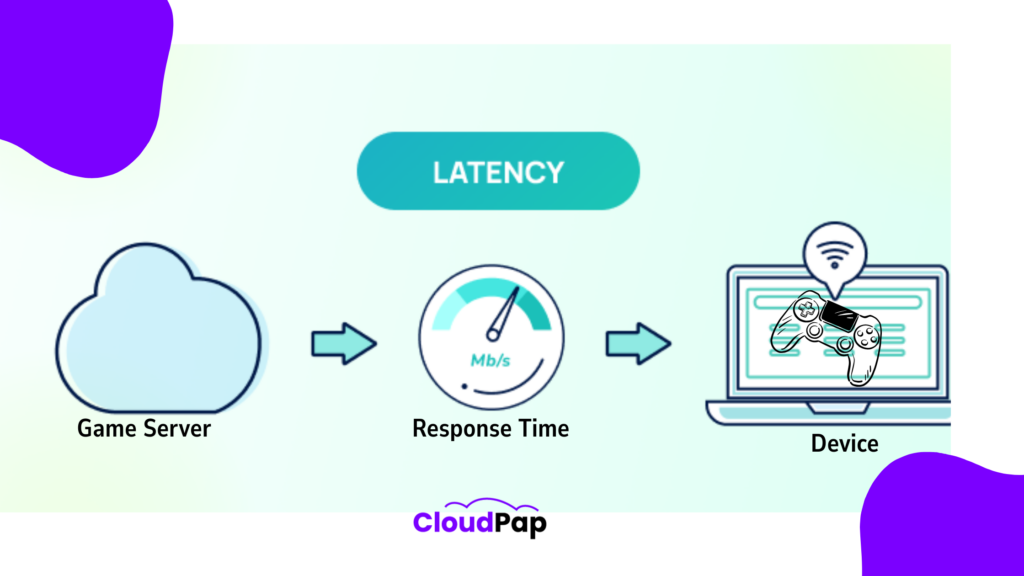
Latency is the delay between a player’s action and the game’s response. Simply, it’s the ping time (measured in milliseconds) between the player’s device and the game servers.
When latency is high, actions appear delayed. Even 100 ms can feel like an eternity in competitive shooters or racing games. Low latency (<50 ms) makes gameplay fluid and responsive.
What Affects Latency
Several elements control latency in gaming.
- Distance to data centers: The farther players are from the data centers, the longer data travels.
- Bandwidth and network routing: Poor bandwidth optimization or inefficient routing paths add hops and time.
- Server load: Response time increases when too many sessions share limited CPU or RAM.
- Server tick rate: The rate at which the server updates the game state. A higher tick rate (like 60–120 Hz) reduces delays.
- Packet loss: Even a 1% loss affects real-time multiplayer performance.
As a game dev, you can use tools like Datadog, Grafana, or Prometheus to monitor and analyze latency, measure packet loss, and reduce delays before players notice them.
Normal vs Optimized Server Setups (And Why)
Not all game servers perform the same. Start with shared or basic setups for a small team, but don’t question why lag increases as player numbers grow.
Normal Server Setup
A normal setup often runs on shared hardware. CPU cores, RAM, and bandwidth are split across multiple games. This can push ping beyond 100 ms and increase packet loss when player traffic spikes.
These environments usually lack advanced load balancers or auto-scaling groups, leading to instability under heavy load.
Optimized Server Setup
Optimized low-latency game servers are designed for consistency. They use dedicated servers with NVMe SSD storage, faster network routing, and regional edge computing locations, which reduces latency below 50 ms and improves multiplayer game performance.
An optimized setup supports 1–10 Gbps bandwidth, higher uptime/SLA (99.9–99.99%), and smooth concurrent users (CCU) scaling. By allocating resources precisely, developers benchmark performance and optimize cost and reliability.
What Affects Latency the Most in Multiplayer Games
In any online title, latency has multiple layers: hardware, network, and software. Understanding where latency comes from helps developers fix the root cause.
Hardware Factors
Here we’re talking about CPU, RAM, and NVMe SSDs.
- CPU: Most mid-tier setups use 8–32 cores, but low-latency environments rely on faster single-core performance for real-time updates.
- RAM/Memory: A 16–64 GB range ensures session stability.
- Storage: NVMe SSDs reduce read/write delays during session management.
Network Factors
Network factors such as bandwidth, routing paths, and congestion affect latency.
- Bandwidth: A wider 1–10 Gbps pipeline supports more packets per second.
- Routing paths: Fewer network hops mean faster round-trip..
- Congestion: Shared lines cause traffic jams, increasing response time and packet loss.
Software Factors
Software factors such as server tick rate, game engine, and instance scaling affect your game latency.
- Server tick rate: Adjusting from 30 Hz to 60–120 Hz can halve perceived lag.
- Game engine: Whether Unity, Unreal Engine, or Godot, efficient multiplayer architecture and player matchmaking matter.
- Instance scaling: More instances reduce overcrowded sessions and maintain balance.
Keeping latency below 50 ms, packet loss under 1%, and uptime above 99.99% sets the baseline for good real-time multiplayer performance.
How to Deploy Low-Latency Game Servers the Right Way
The next step is deployment, once you know what is slowing your game down. Fast and reliable cloud hosting providers make all the difference.
- Choose regional data centers close to your player base. Each cluster should be within 300 km of your main audience to reduce travel time.
- Use containerization tools like Docker or Kubernetes to ensure consistent environments and quick recovery.
- Add a Content Delivery Network (CDN) or edge nodes for static assets like maps and textures. This reduces load on the main server.
- Automate provisioning and orchestration with scripts. That lets you deploy, configure, and scale servers fast when traffic surges.
This setup combines auto-scaling groups with load balancers, ensuring even traffic distribution and instant failover when demand spikes.
Monitor and Scale for Always-On Performance
Low latency isn’t a one-time fix. It’s a continuous process of monitoring, scaling, and optimizing.
Monitor Everything
Use uptime monitoring tools like Datadog, Prometheus, or Grafana to track:
- Latency (<50 ms)
- Uptime / SLA (99.9–99.99%)
- CPU and RAM usage
- Tick rate stability
- Concurrent users (CCU)
Scale Smartly
When active players jump from 100 to 5,000, static servers won’t keep up. That’s where auto-scaling groups and elastic infrastructure come in. They automate server creation and shutdown in under 30 seconds, keeping response times under 100 ms even during heavy load.
By provisioning new instances automatically, developers ensure a seamless experience during player spikes and maintain strong player retention.
Optimize Costs Without Sacrificing Speed
As a small team, we understand that you’ll often fear that low-latency setups mean high bills. But efficient cost optimization ensures that speed doesn’t have to be expensive.
Most cloud hosting providers offer:
- Pay-as-you-go models for flexible billing.
- On-demand compute for bursts of traffic.
- Reserved instances for long-term savings.
The typical cost per active player ranges between $0.02 and $0.10/player, depending on bandwidth, compute load, and storage.
Balancing compute power with real player demand helps you allocate wisely, forecast expenses, and optimize your total hosting budget without cutting performance.
Test Latency Before Game Launch
No multiplayer game should launch untested. Before release, run load testing tools like k6, JMeter, or Locust to simulate real player behavior.
You can test from different global regions, measure ping variance, and identify weak routes. Look at:
- Average latency: Aim for <50 ms.
- Packet loss: Keep it below 1%.
- Response time: Maintain under 100 ms.
When you validate latency under stress, you can fix routing issues, upgrade data centers, or tweak server tick rate before going live.
Choose the Best Provider for Low-Latency Hosting
Finding the right game hosting provider is the final step. The best low-latency game servers align with your player geography, uptime guarantees, and growth goals.
When comparing cloud hosting providers, whether AWS GameLift, Google Cloud Game Servers, or others, look for:
- Regional data centers near key markets.
- Uptime / SLA of 99.9% or higher.
- Dedicated bandwidth of 1–10 Gbps.
- CPU cores: 8–32 for smooth concurrency.
- NVMe storage for faster I/O.
Evaluate support quality, scaling time, and transparency in pricing. The right setup ensures your team can deploy, evaluate, and scale without downtime or performance trade-offs.
Final Thought
Every game developer dreams of growth, but growth comes with pressure. As your player base expands, even small lags can erode trust. Building for speed first makes scaling smoother later.
Focus on reducing latency, improving uptime, and maintaining steady multiplayer game performance. A strong foundation of low-latency game servers keeps players engaged and loyal.
When you’re ready to take your next step, choose a platform built for modern developers that combines dedicated performance, smart scaling, and global reliability.
At CloudPap, we’re here for you.
When your community starts growing fast, you need servers that grow with you. We offer dedicated, high-performance servers built for low-latency game servers, auto-scaling, and 24/7 uptime…all without hidden costs.
Deploy faster, monitor smarter, and scale globally with confidence. Start your low-latency setup today and keep your players connected wherever they play.
Low-latency Game Servers FAQs
1. What is latency in gaming?
Latency is the time it takes for a player’s action to travel from their device to the game server and back. It’s measured in milliseconds (ms). Low latency means faster, smoother gameplay, while high latency causes lag and delayed responses.
2. What causes high latency in online games?
High latency often comes from long distances between players and data centers, overloaded servers, poor routing, or low bandwidth. Using regional servers and optimized network routing helps reduce delays.
3. How can I reduce latency in my multiplayer game server?
To reduce latency:
- Host servers closer to your player base.
- Use NVMe storage and high-speed CPUs.
- Add edge nodes or CDNs for assets.
- Enable auto-scaling to prevent overloads.
- Monitor latency and packet loss regularly.
4. What is considered good latency for gaming?
A ping below 50 ms is ideal for most multiplayer games and counts as good latency for gaming. Latency between 50-100 ms is acceptable, but anything above 100 ms can cause visible lag and affect competitive gameplay.
5. Are low-latency game servers expensive?
Not necessarily that low-latency game servers are expensive. Many providers, such as CloudPap, offer affordable, low-latency servers with pay-as-you-go pricing. Efficient scaling, smart resource allocation, and regional deployment keep performance high and costs low.
6. How do I test my game server’s latency?
To test your game server’s latency, use tools like PingPlotter, k6, or JMeter to simulate player traffic from different regions. Check average ping, packet loss, and response times. The goal is to maintain <50 ms latency and <1% packet loss.
7. Which cloud providers offer low-latency game servers?
Top providers that offer low-latency game servers include AWS GameLift, Google Cloud Game Servers, and CloudPap. CloudPap features regional data centers, dedicated CPU cores, NVMe storage, and auto-scaling capabilities designed for real-time multiplayer performance.
8. Why do data center locations affect latency?
The farther a player’s device is from the data center, the longer it takes for data to travel. Regional data centers reduce travel distance, cutting ping and improving response time for all connected players.
9. What’s the difference between normal and optimized server setups?
A normal setup uses shared resources and standard bandwidth, often causing lag under load. Optimized setups use dedicated cores, faster SSDs, and direct network routes to maintain stable, low-latency performance.
10. How often should I monitor latency metrics?
You should continuously monitor latency, packet loss, and tick rate. Real-time dashboards from Datadog, Grafana, or Prometheus alert you to issues before players experience them.

