Last updated on November 6th, 2025 at 01:02 pm
Have you ever opened a website that took forever to load?
Or your site crashed the moment visitors increased.
That’s what happens when your hosting can’t keep up. Many beginners start with shared hosting, only to find their sites slow or offline when traffic spikes.
This is where cloud hosting steps in.
Cloud hosting keeps your website running fast, stable, and online all the time.
In this guide, you’ll learn:
- What cloud hosting is
- Components of cloud hosting architecture
- How it works
- What you can host on it
- The types of cloud hosting (public, private, and hybrid)
- How it saves money with pay-as-you-go pricing
- How to manage and monitor cloud servers easily
- Common myths and real facts
- What the future of cloud hosting looks like
Let’s jump right in.
What Is Cloud Hosting?

Cloud hosting is a type of web hosting that uses virtual servers spread across many data centers. Instead of one physical server holding your site, several connected computers work together as a cloud infrastructure.
When someone visits your site, the system allocates power, memory, and bandwidth from the best available server.
If one server fails, another takes over; this is called redundancy. It’s what makes cloud hosting highly reliable and scalable.
As of 2025, over 90% of global businesses run their websites or apps on cloud infrastructure because it reduces downtime and improves speed.
Unlike shared hosting, where multiple websites fight for the same resources, cloud hosting distributes the load evenly. This means faster loading times, even when traffic surges.
This setup uses virtualization technology, a hypervisor, and load balancing to share resources like CPU cores, RAM, and NVMe SSD storage. Users can deploy, monitor, and manage everything through a simple cloud control panel or an API.
Think of it like renting space in a huge building. When your business grows, you just open more rooms without moving out.
Components of Cloud Hosting Architecture
A solid cloud hosting setup has four main parts: compute, storage, networking, and security layers.
A. Compute Layer:
This is where your virtual machines and applications run. It uses CPU cores, RAM, and hypervisors to allocate resources.
B. Storage Layer:
Stores your files and databases using NVMe SSD, block storage, or object storage. Fast SSDs mean quick loading times.
C. Networking Layer:
Handles bandwidth, IP addresses, and DNS routing. It connects data centers and enables load balancing and CDN delivery.
D. Security Layer:
Uses firewalls, encryption, backups, and authentication to protect data.
Together, these layers form the full cloud infrastructure that’s flexible, redundant, and easy to scale.
Each layer can be automated or managed manually through APIs. You can add storage, bandwidth, or servers with a few clicks.
How Cloud Hosting Works Behind the Scenes
Here’s how cloud hosting works. When you host in the cloud, your website’s files, data, and code are stored on multiple virtual machines instead of one physical drive.
These machines live inside data centers connected through the internet.
Each request a user makes, like opening a page or downloading a file, is distributed, balanced, and synced across several servers.
This makes response time faster and prevents crashes.
Cloud providers use server clusters powered by NVMe SSDs, high-speed CPUs, and RAM to deliver a 99.9% uptime guarantee.
If one server slows down, another automatically scales up resources to maintain performance. This process is called auto-scaling, one of cloud hosting’s biggest benefits.
The system also replicates data across multiple zones to protect it from loss or disasters. If a data center goes offline, your site still runs using the backup copy.
Everything is monitored in real-time through dashboards, and users can customize, backup, or upgrade resources anytime.
So, cloud hosting works by combining virtualization, automation, and distributed computing, all running quietly in the background to keep your website live.
What You Can Host in Cloud Hosting
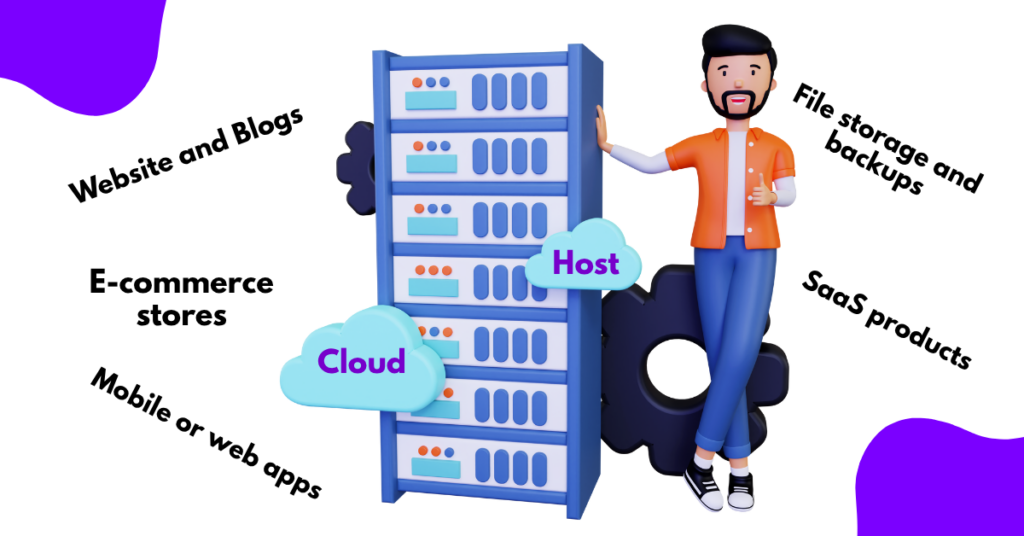
You can host almost anything on the cloud, from a small blog to an enterprise app. Because it’s flexible, scalable, and affordable, it supports all kinds of projects.
- Websites and blogs: Personal or business sites that need constant uptime.
- E-commerce stores: Platforms like WooCommerce or Shopify that handle spikes in traffic.
- Mobile or web apps: Developers can deploy APIs, games, and dashboards directly.
- File storage and backups: Keep documents and media in block storage or object storage systems.
- SaaS products: Tools and software that users access online.
Cloud hosting supports multiple deployment models, public, private, or hybrid clouds, depending on how much control and privacy you need.
Types of Cloud Hosting: Public, Private, and Hybrid
There are three main cloud deployment models, each suited to different needs.
a) Public Cloud Hosting
Your data sits on shared infrastructure managed by a provider like AWS or CloudPap. It’s affordable and scalable, ideal for startups and small sites.
b) Private Cloud
Built for one organization only. It offers total control, higher privacy, and custom compliance settings. Best for banks, health systems, or enterprises handling sensitive data.
c) Hybrid Cloud
Mixes both—public for scalability and private for sensitive data. Many companies use this to balance performance and control.
Some large organizations also use multi-cloud setups, running across several providers for extra redundancy and uptime.
So, whether you value cost, control, or compliance, there’s a deployment model that fits.
And to remind you, cloud hosting is not for big tech companies; you can use it as a startup or a freelancer, too.
You also get access to features like control panels, API access, and CDN integration to boost global speed.
Whether you’re running a blog or a business platform, cloud hosting adapts to your needs, and that’s what makes it the best choice for growth.
Key Benefits of Cloud Hosting
Let’s break down what makes cloud hosting so popular.
1) Scalability
Need more power? Add it instantly. Cloud hosting lets you scale your CPU, RAM, or storage anytime without downtime.
2) Reliability and Uptime
Most providers deliver 99.9% uptime through redundancy and fault tolerance. When one server fails, another takes its place immediately.
3) Cost Efficiency
You only pay for what you use. That’s called the pay-as-you-go billing model. It saves money compared to fixed shared hosting plans.
According to IDC, companies save up to 35% in annual IT costs after migrating to cloud hosting.
4) Speed and Performance
Because of load balancing, NVMe SSDs, and distributed storage, your site stays fast even during high traffic.
5) Accessibility
You can launch, monitor, or migrate your site using any device through the cloud dashboard. It’s simple and user-friendly.
These features combine to make cloud hosting the modern standard for stable, high-performing websites and apps.
Cloud Hosting vs Shared Hosting: The Real Difference
In shared hosting, your site lives on one physical server with hundreds of others. If one gets too busy, everyone slows down.
In cloud hosting, your website lives across multiple connected servers. This means no single point of failure.
Here’s a simple way to see it.
| Feature | Shared Hosting | Cloud Hosting |
| Server Type | One physical server | Multiples servers |
| Speed | Slows under heavy load | Stays stable under pressure |
| Uptime | Lower reliability | 99.9% uptime or better |
| Security | Limited | Multi-layer firewalls= DDoS protection |
| Scalability | Fixed plan | Auto or manual scaling |
| Billing | Monthly fixed | Pay-as-you-go |
A 2025 Flexera report revealed that 92% of businesses use some form of cloud service. This shows how cloud models have fully replaced traditional hosting for performance and control.
So, if your website matters to your business, shared hosting is no longer enough.
How Cloud Hosting Saves Costs
Traditional hosting charges fixed monthly or yearly fees, even when your site gets little traffic.
Cloud hosting uses a pay-as-you-go billing model. You pay only for the CPU, RAM, and bandwidth you actually use.
This system gives control. You can upgrade, scale down, or pause unused resources anytime.
Cloud billing models include hourly, monthly, and usage-based plans, making it ideal for startups or seasonal projects.
The Flexera 2025 study also shows that organizations waste 28% less on unused resources when using cloud-based billing systems.
With better resource allocation and automated scaling, your hosting stays efficient and cost-friendly.
So, instead of overspending on fixed servers, you invest only in what your website truly needs.
Security and Backups in Cloud Hosting
Security is one of the biggest concerns for any website owner. Cloud hosting providers know this and build in layers of protection.
Each virtual machine runs in an isolated environment, meaning your data stays separate from others. Systems use firewalls, SSL encryption, and DDoS protection to stop attacks.
Top cloud systems also use authentication, backups, and disaster recovery plans to keep data safe.
Automatic data replication means that even if one copy is lost, others remain safe in different regions.
For sensitive data, you can choose private or hybrid clouds for tighter control.
So yes, when properly managed, cloud hosting can be safer than local or shared hosting setups.
Managing and Monitoring Cloud Servers
Managing a cloud server is simple. You use a dashboard, API, or control panel to monitor, scale, and track performance.
Dashboards show uptime, CPU usage, and bandwidth in real time. You can also set alerts and automation scripts to handle common tasks like backups or scaling.
Tools like uptime monitors, analytics widgets, and automation panels make managing even large systems easy for non-tech users.
This is what makes cloud hosting accessible. You don’t need to be an engineer to control it.
Common Misconceptions About Cloud Hosting
Some people still think cloud hosting is only for big companies or that it’s not secure.
That’s false.
Today, cloud hosting is cheaper than ever and used by small blogs, agencies, and shops. Providers include built-in firewalls and backups, making it even safer than local hosting.
Another myth? The type of hosting is hard to manage. In truth, modern dashboards make it easier than setting up WordPress.
Pros and Cons of Cloud Hosting
Pros:
- Scalable resources
- 99.9% uptime
- Lower costs
- Strong security
- Easy management
Cons:
- Needs stable internet
- Can get costly for huge workloads
- Learning curve for beginners
Still, most users find the benefits outweigh the downsides, especially for growth and reliability.
Who Should Use Cloud Hosting
Cloud hosting fits many people:
- Small businesses need uptime and flexibility
- Developers testing or deploying apps
- Agencies managing client sites
- eCommerce owners handling seasonal traffic
- Enterprises needing secure, scalable solutions
Whether you’re just starting or scaling fast, cloud hosting grows with you.
Future of Cloud Hosting
Cloud hosting is evolving fast. The next wave includes:
- AI-powered resource scaling
- Edge computing for faster local delivery
- Sustainable data centers running on renewable energy
This means the future of cloud hosting is not only faster but also eco-friendly and smarter.
How to Choose a Reliable Cloud Hosting Provider
When picking a cloud hosting provider, look for:
- Performance guarantees: 99.9% uptime, NVMe SSD storage, low latency.
- Security measures: encryption, DDoS protection, and regular backups.
- Scalability options: automatic or manual resource upgrades.
- Billing flexibility: hourly, monthly, or pay-as-you-go options.
- 24/7 support: real human help, not bots.
Compare platforms like AWS, Google Cloud, and Microsoft Azure, but also local providers like CloudPap, which offer dedicated support and flexible pricing for small businesses.
Before you commit, check user reviews, SLA (Service Level Agreement), and how easy it is to manage the cloud dashboard.
Final Thoughts: Is Cloud Hosting Worth It?
Absolutely. Cloud hosting gives you faster loading, higher uptime, and room to grow, all while staying budget-friendly.
It’s built for anyone who values stability and flexibility, from bloggers to big enterprises.
If you want a smooth, secure online experience, cloud hosting is the future.
CloudPap makes it simple to start. Build, host, and scale your website with real performance and protection today with CloudPap.
What is Cloud Hosting? FAQs
1. What exactly is cloud hosting?
Cloud hosting is a type of web hosting that uses many connected servers (the cloud) instead of one physical server. Your website files are stored and managed across multiple data centers. This makes your site faster, safer, and more reliable.
2. How does cloud hosting actually work?
Cloud hosting works by splitting website data and resources across many virtual servers. These servers share CPU, RAM, and storage through virtualization. If one server is full, your site automatically moves to another with free space.
3. Is cloud hosting better than shared hosting?
Yes. In shared hosting, many websites share the same physical server. If one site uses too many resources, others slow down. In cloud hosting, your site gets scalable resources from several servers. That means faster performance, better uptime, and stronger security.
4. What can I host on cloud hosting?
You can host almost anything in the cloud, from websites and apps to files, email, and databases. Many small businesses use it for e-commerce stores, while developers use it for app testing and deployment.
5. Is cloud hosting safe?
Yes. Good cloud providers include firewalls, data encryption, and daily backups. Even if one data center goes offline, your data stays safe and accessible through other servers.
6. Who should use cloud hosting?
It’s great for small businesses, startups, and growing websites that need flexibility. You only pay for what you use, and your site can scale easily when traffic spikes.
7. How much does cloud hosting cost?
Most providers offer pay-as-you-go pricing. You might spend $5 to $100 monthly, depending on storage, CPU, and traffic.
8. What is the future of cloud hosting?
The future includes AI-driven servers, edge computing, and sustainable green data centers. These will make hosting faster, more energy-efficient, and eco-friendly.
9. Can I manage cloud hosting easily?
Yes. Most cloud hosting platforms come with control panels or dashboards. You can monitor bandwidth, uptime, and backups with simple clicks.
10. What are the downsides of cloud hosting?
It may cost more than shared hosting if you need large resources. Also, performance depends on your internet connection.

