When you open a website, what happens behind the scenes determines how fast it loads, how secure it feels, and how much data your server burns.
If your audience is global, you’ve probably noticed that your site loads quickly in one region and painfully slow in another.
That difference comes down to distance. Not your code.
A Content Delivery Network (CDN) solves this problem by placing your content closer to users worldwide.
So, do you run an online store, SaaS product, or media platform? A CDN is the invisible layer that decides whether users stay, bounce, or buy.
Let’s go through this guide step by step and see exactly how CDNs work, why they’re critical for your website’s performance, and how to use them effectively.
What Is a Content Delivery Network (CDN)?
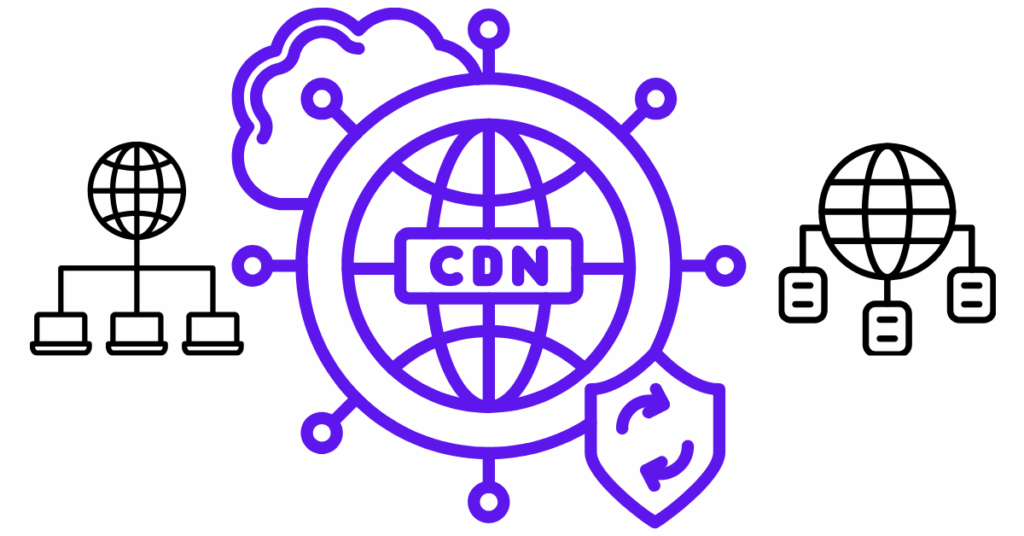
A Content Delivery Network is a group of servers spread across different locations that work together to deliver your website’s content faster.
Instead of forcing every visitor to connect to your main (origin) server, the CDN stores cached copies of your content in edge servers around the world. When someone visits your website, the nearest server delivers that data instantly.
Think of your website as a central warehouse and CDN nodes as mini-distribution centers closer to your customers. The shorter the delivery route, the faster your site loads.
How a Content Delivery Network (CDN) Works in Practice
- A user in London clicks your website link.
- Instead of connecting to your origin in New York, their browser requests content from the nearest Point of Presence (PoP) in London.
- If the London PoP already has a cached version of your site, it delivers it instantly (cache hit).
- If not, it fetches the content from the origin once (cache miss) and stores it for next time.
This process repeats across every region, turning one central server into a distributed system that spans the world.
Is a CDN the Same as a Web Host?
No, a CDN isn’t a web host. But they work together.
Your web host (like CloudPap) is where your website files live. It’s the foundation. Holding your code, images, and databases.
A CDN, on the other hand, doesn’t replace hosting. It only distributes and delivers that content faster by caching it on its global edge servers.
If your host is the library, your CDN is the network of local branches that lend copies faster.
So, you still need reliable hosting for storage and uptime, but a CDN ensures performance across distances.
Without a CDN, every user request has to travel to your origin. That means high latency and possible downtime during spikes.
With a CDN, the load is spread out, providing stability, consistency, and scalability.
CDN Architecture and Core Components
A CDN is made of several layers that work in sync to move, cache, and protect your data.
a. Origin Server
This is your primary hosting environment. Where the original version of your site files resides, all content originates here before being cached by the CDN.
b. Edge Servers (PoPs)
These are servers located closer to your users. Each one stores cached versions of your static assets, that is, HTML, images, CSS, JavaScript, and sometimes even videos.
Each edge server handles requests from nearby users, reducing distance and server strain.
c. Caching Layer
This is the “brain” of the CDN. It decides what to store, when to refresh it, and how to serve it.
Cache policies determine which files are cached, how long they remain cached, and when they expire.
d. DNS Routing and Load Balancing
CDNs use smart DNS routing to send users to the nearest available PoP. Load balancing ensures no single server gets overloaded, even during high-traffic periods.
e. Security and Firewall Layers
Modern CDNs come with DDoS protection, Web Application Firewalls (WAFs), and TLS encryption to prevent malicious traffic.
This layer filters attacks before they reach your origin server.
How Caching Works in a CDN
Caching is the core of how CDNs accelerate websites.
When your content is requested for the first time, it’s fetched from your origin and stored in cache at the nearest edge server.
Subsequent requests pull directly from that cache. Saving time and bandwidth.
Key Caching Concepts
- Cache Hit: When the content is already stored in the edge and served instantly.
- Cache Miss: When the content isn’t cached yet and must be fetched from the origin.
- Time to Live (TTL): How long cached files stay fresh before being refreshed.
- Cache Invalidation: When you manually or automatically remove outdated content from the cache.
By managing cache TTL and invalidation rules properly, you control what users see. Ensuring they always get fresh yet fast content.
CDN Security and Data Protection
CDNs do more than speed up websites. They protect them.
a) DDoS Mitigation
Since traffic is spread across multiple servers, DDoS attacks get absorbed before they can bring your site down.
b) TLS/SSL Encryption
CDNs handle encrypted traffic securely, ensuring that all data between users and servers is protected.
c) Web Application Firewall (WAF)
Most CDNs integrate a WAF that filters malicious requests, bots, and injection attempts before they ever reach your origin.
d) Bot Management and Access Control
You can block suspicious IPs, restrict geographies, or limit traffic spikes automatically, keeping your server clean and available for real users.
Types of Content Delivery Networks (CDNs)
Different CDNs serve different business goals.
Here are the main types of CDNs.
a. Traditional CDNs
Built for static content like images, CSS, and JS files. These are ideal for websites, blogs, and small eCommerce platforms.
b. Dynamic CDNs
These optimize data that changes often. We’re talking dashboards, API calls, or live content. They use smart routing and compression to speed up delivery.
c. Video Streaming CDNs
Designed for media-heavy businesses like OTT, YouTube, or online learning. They manage adaptive bitrate streaming and reduce buffering.
d. Security-Focused CDNs
These emphasize protection. They offer strong DDoS, WAF, and bot shields for high-risk industries like fintech or SaaS.
e. Multi-CDN Strategy
Some enterprises use multiple CDN providers together to maximize coverage and redundancy.
CloudPap supports such integrations, letting you mix and monitor various CDNs through a single panel.
CDN Deployment Models
You can deploy a CDN in several ways, depending on your business scale and budget:
- Push CDN: You manually upload content to CDN servers. Ideal for static websites or assets that rarely change.
- Pull CDN: The CDN automatically fetches files from your origin when users request them. Most businesses prefer this setup.
- Hybrid CDN: Combines both — using push for heavy files and pull for dynamic content.
Each model affects cost, management, and refresh speed, so choose based on your content type.
How to Choose the Right CDN
Selecting the right content delivery network (CDN) depends on your location, audience, and traffic type.
Here’s what to focus on:
a. Global Coverage
Check where your users are and make sure the CDN has PoPs nearby.
If you’re hosting in the U.S. but serving Africa and Asia, you’ll need edge locations on those continents for consistent speed.
b. Pricing Model
Some CDNs charge per GB transferred, others by number of requests or features.
Look at what’s included. Not just the headline price.
c. Integration Ease
Your CDN should connect easily with your current hosting.
CloudPap, for instance, integrates with major CMS platforms like WordPress, Joomla, and Magento without complex setup.
d. Support and Monitoring
Real-time analytics and support matter. You need visibility into hit ratios, latency, and bandwidth. Plus, humans help when issues arise.
Setting Up a CDN (Step-by-Step)
Here’s how a basic CDN integration works:
- Add Your Domain: Sign up and point your domain to the CDN dashboard.
- Connect Origin Server: Enter your hosting IP or origin domain (like server.cloudpap.com).
- Configure Caching Rules: Set TTLs for static files (images, CSS, JS) and skip cache for dynamic content (like /checkout).
- Enable HTTPS: Add your SSL certificate or use the CDN’s free TLS option.
- Test Propagation: Visit your site from different regions using tools like Pingdom or GTmetrix to confirm reduced latency.
- Activate Firewall & DDoS Shield: Turn on protection layers to filter malicious requests.
Once configured, your content automatically starts serving from the nearest PoP.
CDN Optimization Best Practices
A CDN works best when fine-tuned.
a. Compress Files
Enable gzip or Brotli compression for text-based assets. It reduces file size without losing quality.
b. Use HTTP/3 and QUIC
These protocols reduce handshake time, especially for users on mobile networks.
c. Cache Everything You Can
Cache static assets, images, fonts, and even partial HTML. The more cached, the fewer origin hits.
d. Purge Smartly
Don’t purge everything during updates. Only invalidate changed files. That keeps your cache hit ratio high.
e. Monitor Performance
Regularly check cache hit ratios, response times, and traffic spikes from your CDN dashboard.
f. Integrate With CloudPap Tools
If you’re using CloudPap hosting, connect CDN and monitoring directly, so you see network, cache, and bandwidth stats in one view.
Common CDN Misconceptions
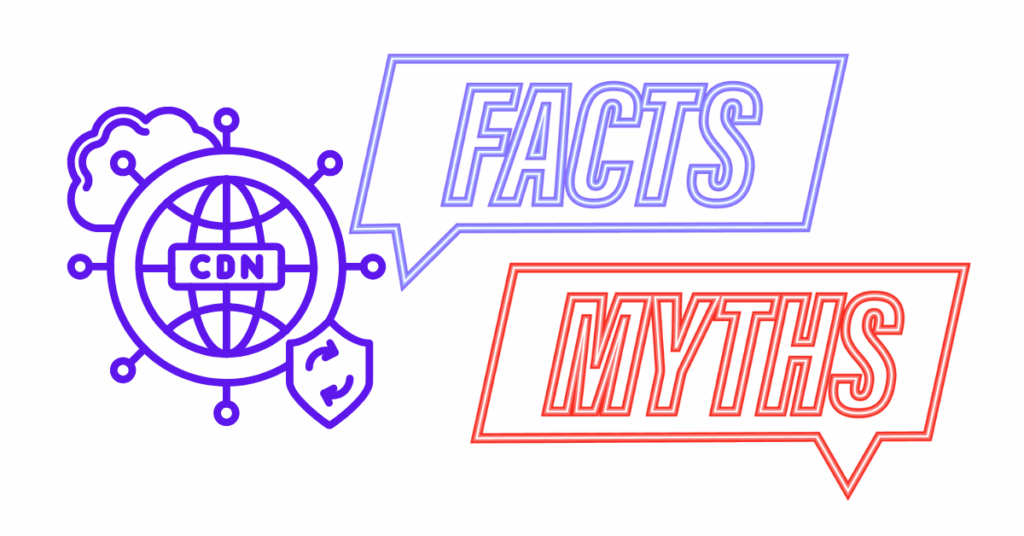
Myth 1: CDNs are only for big websites. Lie
Even small sites benefit from caching and security layers.
Myth 2: A CDN replaces your host. Lie
It complements it. Your host stores, CDN delivers.
Myth 3: CDNs are expensive. Lie
With pay-as-you-go plans (like CloudPap’s), you only pay for what you use.
Myth 4: Setup is complex. Lie
Modern CDNs automate configuration; integration takes minutes.
Content Delivery Network (CDNs) Trends to Watch (2025 and Beyond)
CDNs are evolving fast. Here’s where the technology is heading:
1.1 Edge Computing
CDNs are becoming smarter. Running code right on the edge (close to users). This allows real-time personalization, caching of APIs, and faster app logic.
1.2 AI-Powered Routing
AI will optimize delivery paths automatically based on congestion, load, and user patterns.
1.3 Zero-Trust Security
Expect CDNs to embed deeper authentication, malware scanning, and device-level security by default.
1.3 Greener CDNs
Sustainability is growing; CDNs are adopting renewable-powered data centers to reduce carbon footprints.
Why Your Website Needs a CDN Now
If you want a website that loads fast anywhere, stays stable under load, and stays safe from attacks, a content delivery network is not optional anymore.
It’s the difference between a site that struggles regionally and one that feels instant worldwide.
When paired with reliable hosting, a CDN keeps your users close and your origin light. It’s one of the simplest upgrades with the biggest impact on performance.
You don’t need to change your infrastructure. Just connect, cache, and accelerate.
Your website deserves global speed. Start with a content delivery network (CDN) that grows with you. Start today with a CloudPap.

