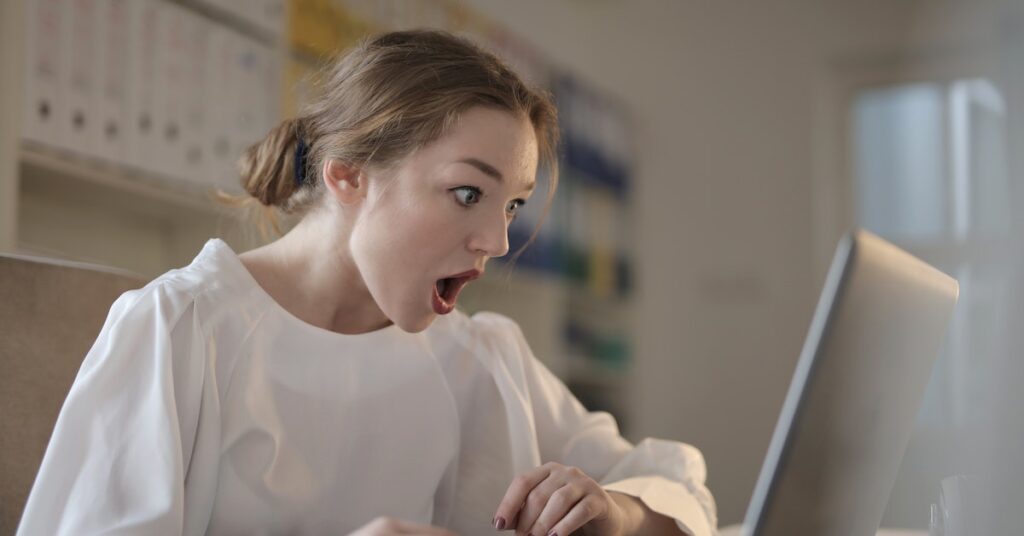The question of the day is; are Minecraft servers safe for kids? Let’s explore that and standard practices for this and more!
Minecraft is a popular video game that lets you build, explore, and create in a virtual world. You can play alone or with friends on servers.
The game’s developers run some servers while players create and manage others. Game servers let players collaborate, compete, or have fun together.
Kids love Minecraft for its creative gameplay and block-building mechanics.
5 Safety concerns from Minecraft for parents:
Parents may worry about their children’s safety on Minecraft servers despite its popularity and positive aspects.
- Inappropriate content and language: Some player-run servers may lack strict content filters, exposing children to inappropriate language or materials unsuitable for their age.
- Cyberbullying and harassment: Online interactions can sometimes lead to cyberbullying or harassment, causing emotional distress to young players.
- Exposure to strangers and online predators: As Minecraft servers attract players worldwide, kids may encounter strangers online, raising concerns about their online safety.
- Viruses and malware: Minecraft mods can spread viruses and malware. Be careful what you download. However, some mods can also contain malicious code infecting a player’s computer.
- Addiction: Minecraft can be addictive. Kids who play too much may neglect school, friends, and sleep. They may become irritable or withdrawn when not playing.
Parents should be aware of potential risks and take steps to keep kids safe on Minecraft servers.
Tips for parents to help keep their kids safe while playing Minecraft:
- Use parental controls. Parental controls can block inappropriate content and language and limit the amount of time kids can spend playing the game.
- Monitor gameplay. Parents should monitor their kids’ gameplay to prevent inappropriate content or language exposure. They should also be on the lookout for signs of cyberbullying or grooming.
- Talk to your kids about online safety. Parents should talk to their kids about the risks of online gaming and how to stay safe. They should also teach their kids the importance of reporting inappropriate content or behavior to a trusted adult.
- Choose safe servers. Many Minecraft servers are designed for younger players. Parents should choose servers with a good reputation and moderated by adults.
Choosing kid-friendly Minecraft servers
There are some essential tips to remember when finding safe and kid-friendly Minecraft servers. Follow these guidelines to ensure your child’s gaming experience is enjoyable and secure.
- Whitelisted Servers
Look for servers that require whitelisting. Whitelisted servers only allow players who the server administrators have approved to join.
This extra layer of protection helps ensure that the server community consists of trusted players and reduces the risk of encountering harmful individuals.
- Reputable providers
Stick to servers provided by reputable sources or well-known communities. Many established Minecraft communities prioritize safety and have active moderation teams to enforce rules and maintain a positive environment.
- Age-appropriate themes
Check if the server’s theme and content suit your child’s age group. Some servers cater specifically to younger players and have content and language filters to create a child-friendly atmosphere.
- Moderation and rules
Look for servers that emphasize vital moderation and clearly defined rules. A well-moderated server ensures that inappropriate behavior, language, and content are swiftly dealt with, promoting a safe space for players.
- Community reviews
Read reviews and comments from other players or parents about the server. Positive reviews and feedback from the community indicate a safer and more enjoyable gaming experience.
- Active community
Choose servers with an active player base. Active communities often have engaged moderators and players collaborating, creating a fun and interactive experience for everyone.
- Parental Involvement
Involve yourself in your child’s gaming experience. Play on the server together, understand the community, and communicate with your child about online interactions.
Are Minecraft servers safe for kids?
The safety of Minecraft servers can vary depending on the server’s management, moderation, and community.
Official Minecraft servers and well-established servers from reputable providers often have safety measures to protect players, especially younger ones.
These servers may have content filters, active moderation teams, and rules to create a safe and enjoyable environment.
Player-run servers may lack moderation, exposing players to inappropriate content, language, or interactions.
5 Reputable providers and Whitelisted servers:
- Minehut: Minehut is a popular and reputable platform for hosting Minecraft servers. It offers a wide range of kid-friendly servers with various themes and active moderation.
- Hypixel: Hypixel is one of the largest and most well-known Minecraft server networks. They prioritize safety and provide a family-friendly environment suitable for kids.
- The Hive: The Hive is another reputable server network focusing on safety. They have a dedicated team of moderators and offer various child-friendly game modes.
- Shockbyte: Shockbyte is a paid Minecraft server hosting provider that offers a variety of plans to suit different needs. The servers are high-performance and reliable, with various features like DDoS protection, automatic backups, and a 24/7 support team.
- PaidMinecraftServers: PaidMinecraftServers offers paid Minecraft server hosting with plans for different needs: high-performance, reliable servers with DDoS protection, automatic backups, and 24/7 support.
Wrapping up;
Now we have answered are Minecraft servers safe. Find a kid-friendly server, educate your child about online safety, and report any issues.
This blog post explored Minecraft servers and their popularity among kids. It highlighted safety concerns for parents.
Parental guidance and server selection are essential to safe gaming for kids. Parents can help by being involved and understanding the online environment.
Minecraft servers can be great for kids, but choose whitelisted, reputable servers with vital moderation to reduce risks.
Parents should talk to their children about online safety, including appropriate behavior, reporting issues, and respecting others.