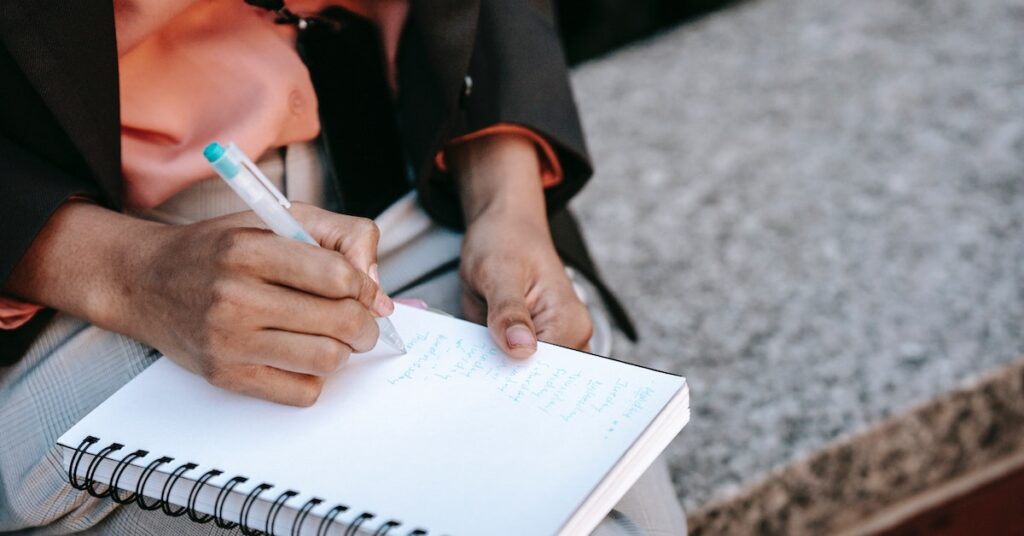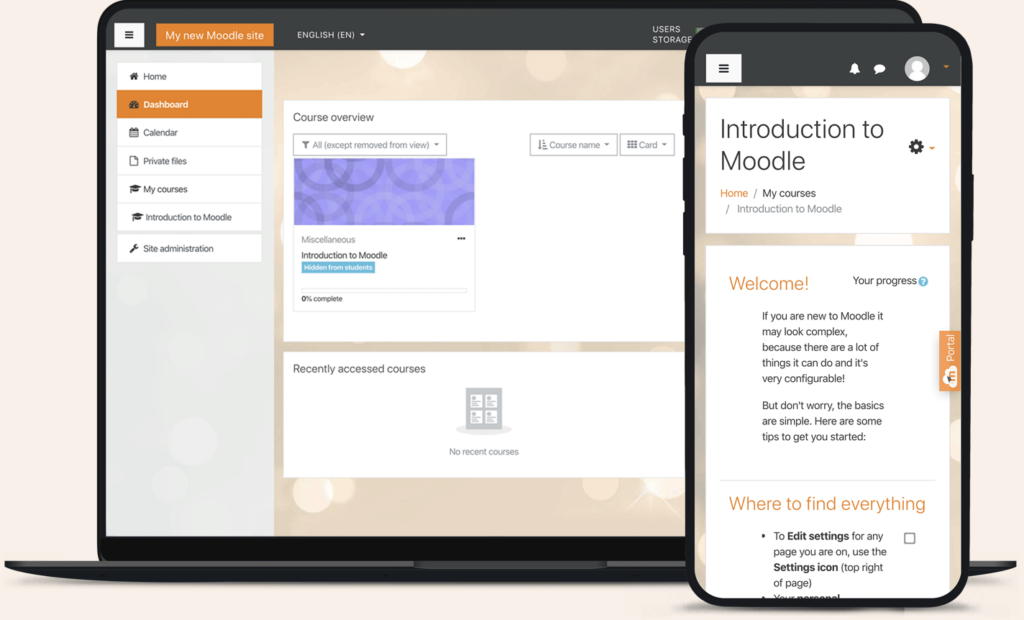Are you a learner or educator torn between Bluehost and Moodle? What if I told you that you can have both and work seamlessly?
Still, if you opt to choose between the two, we can assist choose the best as per your specific website needs.
Bluehost and Moodle alliance is a powerful e-learning solution that is revolutionizing the way we teach and learn.
Have you ever imagined having a seamless e-learning platform that effortlessly combines the power of Moodle with the exceptional web hosting services of Bluehost?
Well, this integration is a game-changer for educators and students alike.
In this article, we’ll explore the numerous advantages of using Bluehost and Moodle, from its user-friendly interface to the robust features it offers for online education.
We’ll walk you through the simple process of installing Moodle on Bluehost, highlighting how this dynamic duo creates a customized and unique learning environment.
But that’s not all! We’ll also take a closer look at the difference between Moodle and Bluehost. We will demystify their roles in the e-learning process.
And hey, don’t just take my word for it – we’ll sprinkle in some testimonials and success stories from educators who have experienced the wonders of Bluehost integrated with Moodle.
Bluehost and Its Hosting Services
Bluehost, a prominent web hosting provider established in 1996, has earned its reputation as a leading player in the industry.
With a commitment to delivering top-notch services and features, they have become a reliable choice for website hosting needs.
It is an affordable and powerful e-learning solution for educators and students alike.
Bluehost takes pride in its dedication to providing high-quality services to customers.
With their reliable hosting solutions and continuous improvements, they ensure that users experience top-tier performance and support for their websites and e-learning platforms.
Understanding Moodle and Its Applications
Moodle is a versatile Learning Management System (LMS) that equips educators with effective tools for teaching, offering a dynamic learning environment for students.
It finds diverse applications, catering to primary school education and providing online courses for institutions, making it adaptable to various educational needs.
Moodle’s collaborative features foster knowledge-sharing among educators and students through databases and forums, creating interactive and engaging learning communities.
Installing Moodle on Bluehost
A step-by-step guide to installing Moodle on Bluehost hosting
Step 1: Sign Up for a Bluehost Hosting Account
Visit the Bluehost website and sign up for a hosting account that suits your needs.
Bluehost offers different hosting plans, including shared, VPS, and dedicated hosting.
Step 2: Access Bluehost’s Control Panel
After signing up, log in to your Bluehost account and access the control panel.
You can find the control panel through the dashboard or by following the provided link.
Step 3: Install Moodle Using 1-Click Installer
In the control panel, look for the “1-Click Install” or “One-Click App Marketplace” section.
Select Moodle from the available applications, and the 1-click installer will handle the installation process for you.
Step 4: Configure Your New Moodle Site
Once the installation is complete, you’ll receive an email from Bluehost containing your Moodle site’s admin login details.
You can access the admin section by visiting “http://www.yoursitehere.com/admin/” and entering the provided admin credentials.
Step 5: Upgrade Moodle to the Latest Version
To ensure your Moodle site is up to date, navigate to “My Installs” in the control panel, find the Moodle installation, and click on “Upgrade to the latest version.”
This will keep your Moodle site running smoothly and securely.
Step 6: Address Installation Errors (If Any)
During the installation, you may encounter some error messages on the Notifications page.
Common issues include secure configuration, PHP settings, and database engine compatibility.
Follow the provided instructions to fix these errors and ensure smooth functionality.
Step 7: Set Up Cron Job for Regular Maintenance
A cron job is essential for processing tasks like emails and maintenance on your Moodle site.
In the control panel, navigate to “Cron” and set up a cron job using the correct path to “cron.php” for your Moodle installation.
Step 8: Customize Your Moodle Environment
Now that your Moodle site is up and running, explore the customization options available in Moodle’s admin section.
You can personalize your Moodle environment to suit your educational needs and preferences.
Step 9: Integrate Moodle with Bluehost Hosting Services
Take advantage of Bluehost’s reliable hosting services to optimize your Moodle site’s performance.
Bluehost’s support and resources ensure a seamless experience for educators and students.
Congratulations! You’ve successfully installed Moodle on Bluehost hosting.
The Advantages of Using Moodle on Bluehost for Education
User-Friendly Interface: Moodle on Bluehost boasts a user-friendly interface, allowing educators to use and conduct teaching without prior programming knowledge.
Open-Source Availability: Being open-source software on Bluehost, Moodle enjoys wide availability and popularity in the global education sector, providing educators with a flexible and widely used learning management system.
Seamless Integration: Bluehost facilitates the smooth integration of Moodle with various learning systems, enabling educators to create a comprehensive learning experience by importing data from multiple sources.
Customized Learning Environment: Setting up a customized Bluehost Moodle environment is effortless, allowing educators to tailor their e-learning platform to meet their specific educational requirements.
Extensive Learning Tools: Moodle on Bluehost offers a wide array of learning tools, including journals, polls, lessons, glossaries, and multimedia elements, enriching the educational content and making it more engaging for students.
Comprehensive Tracking and Reporting: Bluehost Moodle allows educators to track student activity, provide accurate quiz scoring, and generate detailed reports on student performance, aiding in monitoring and enhancing the learning process.
Comparison between Bluehost and Moodle
Let’s compare Bluehost and Moodle with Moodle as an LMS and also with both as hosting providers.
Bluehost vs Moodle
Purpose and Focus:
Moodle: Versatile learning management system (LMS) for educators, promoting dynamic learning and collaboration.
BlueHost: Leading web hosting provider with a range of hosting services for websites and applications.
Application:
Moodle: Used in education for course delivery, assessments, and student progress tracking.
BlueHost: Offers hosting solutions for diverse websites and applications, not limited to education.
Scope:
Moodle: Focuses on comprehensive learning with various interactive features.
BlueHost: Broader scope, catering to different website hosting needs.
Hosting Services:
Moodle: Specialized hosting for Moodle instances through MoodleCloud.
BlueHost: Offers various hosting services, including WordPress, VPS, and dedicated hosting.
MoodleCloud Hosting vs BlueHost Hosting
Target Audience:
MoodleCloud: Designed for educators and small organizations seeking a simple and quick Moodle hosting solution.
BlueHost: Caters to a wider audience, including individuals, businesses, and larger enterprises, offering various hosting plans.
Features and Services:
MoodleCloud: Dedicated to hosting Moodle instances with limited customization options.
BlueHost: Provides versatile hosting services with extensive customization and support for various applications.
Scalability:
MoodleCloud: Suited for small-scale implementations with limited scalability.
BlueHost: Offers scalable hosting plans for larger organizations and websites with higher traffic.
Support and Resources:
MoodleCloud: Specialized support for Moodle-related issues.
BlueHost: 24/7 customer support and a broader knowledge base for diverse hosting needs.
The Power of Bluehost Moodle Integration
Advantages of Coupling:
Bluehost’s hosting services seamlessly integrate with Moodle, offering a unified and user-friendly platform for educators.
The combination streamlines management tasks, making it easier for educators to focus on delivering quality learning experiences.
Enhanced Performance and Reliability:
Bluehost’s hosting solutions ensure optimal performance for Moodle, resulting in faster loading times and smoother user experiences.
Bluehost’s reliable infrastructure minimizes downtime, ensuring uninterrupted access to Moodle for both educators and students.
Top-Class Customer Service:
Bluehost’s customer service provides dedicated assistance for educators using Moodle, resolving issues promptly and efficiently.
Educators receive expert guidance on optimizing Moodle’s performance and utilizing its features effectively.
Optimal Environment for Education:
The synergy between Moodle and Bluehost creates an environment that accelerates learning, benefiting students worldwide.
The combination expands the accessibility of educational resources, enabling a wider reach for educators and learners globally.
Testimonials and Success Stories for Bluehost Moodle
Sheraz B., Verified User in Apparel & Fashion: “Bluehost hosting is incredible, and using it for Moodle has been a game-changer for my business website. I’m extremely satisfied with their services.”
Nicole A., Verified User in Higher Education: “Moodle’s flexibility on Bluehost allowed me to structure courses in various ways. It’s been a fantastic tool for creating engaging and interactive learning experiences.”
Monty the Mongoose, Bluehost User: “Bluehost has provided reliable hosting for our Moodle instance, ensuring smooth access to educational resources for our students.”
Inoyasis Infotech P., Bluehost User: “My website speed with Bluehost’s Moodle hosting is around 1.7 seconds, showcasing their efficiency in delivering a seamless learning experience.”
Conclusion
As Moodle and Bluehost join forces, they create an optimal environment for faster and better education. They leave a positive impact on educators and learners worldwide.
This dynamic partnership empowers educators to deliver quality learning experiences. It also fosters accessibility to educational resources, making a significant contribution to the ever-evolving landscape of online education.
Each individual hosting provider has diverse benefits and features hence it’s wise to consider your specific goals before choosing either.