How to Use Cloud Hosting for Business Growth
Watching your business struggle with slow websites and server crashes feels frustrating, right? Customers leave because…

Watching your business struggle with slow websites and server crashes feels frustrating, right? Customers leave because…
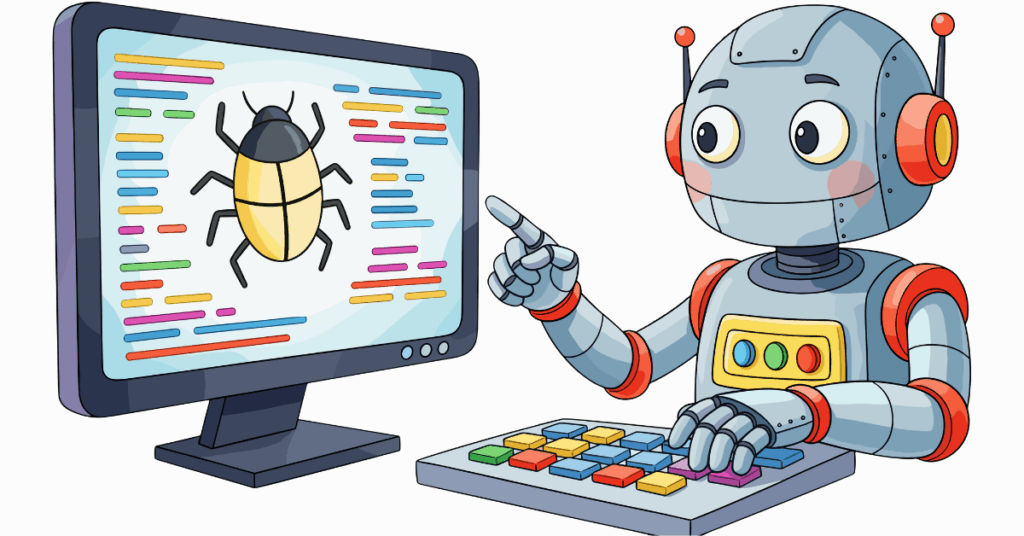
Debugging serverless functions can feel confusing, so how do you find errors, fix failures, and keep your serverless apps running smoothly?
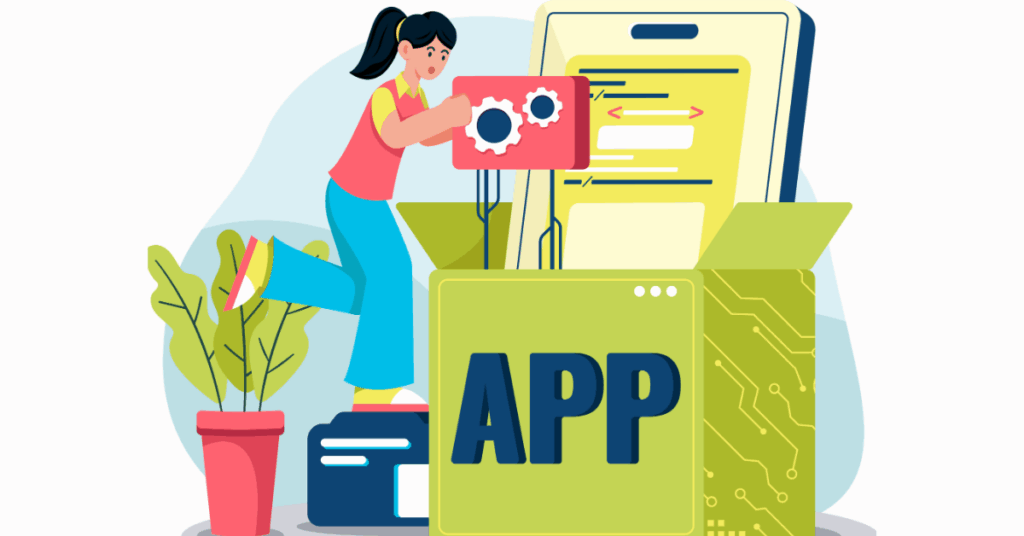
Building your first serverless app may sound complex, so how does it really work and what do you need to get started without managing servers?

What happens when your website suddenly gets a million visitors? Does it crash, slow down, or…

Serverless computing sounds simple, but running apps this way changes how you scale, stay fast, and pay. Here is how it plays out.
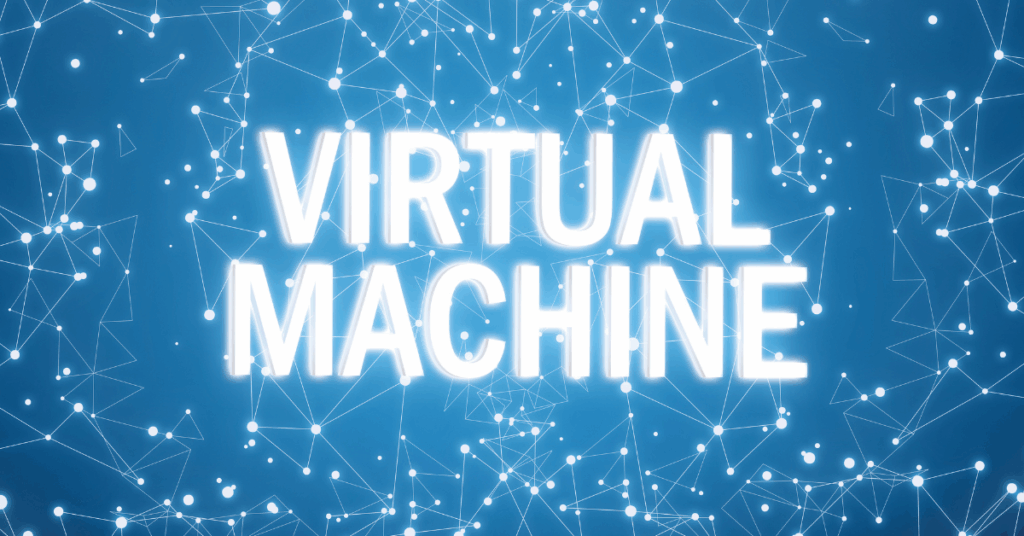
Virtual machines power apps and systems you use every day. But what really happens inside them is more surprising than you think. Find out!
Do you wish you could run Windows and Linux on the same computer at the same…
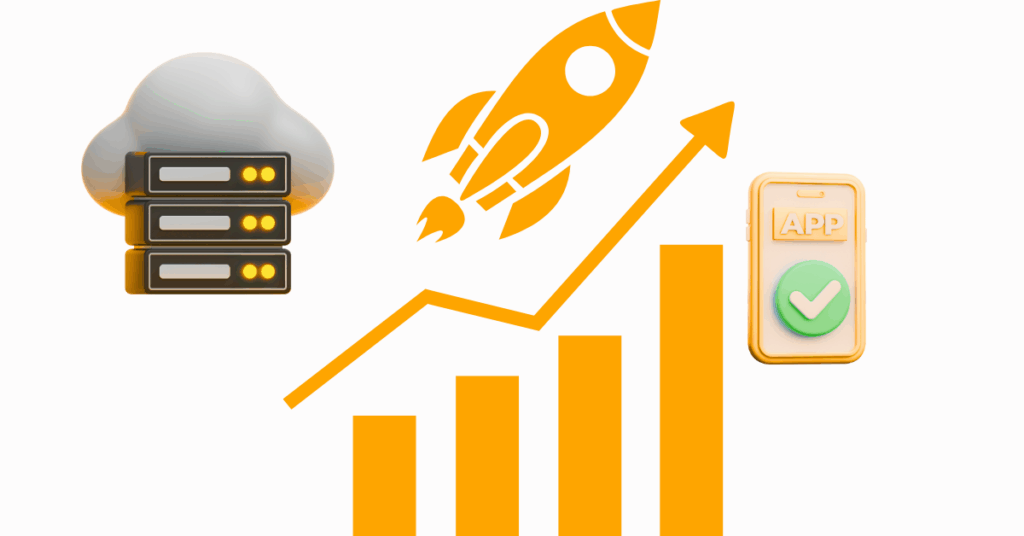
Scaling for modern cloud applications is tricky, so how do top apps handle sudden traffic, stay fast, and grow without breaking? Find out here.
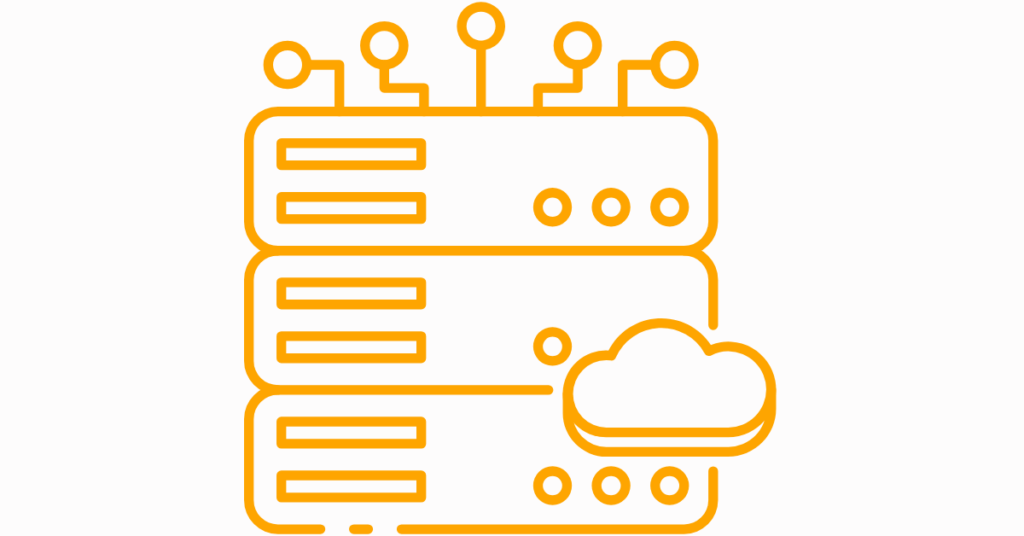
When does your business really need a private cloud? Here are the signs, risks, and costs that show when a public cloud is no longer enough.

Private Cloud vs Public Cloud: which option makes sense for your business, based on cost, control, and security? Find out now!