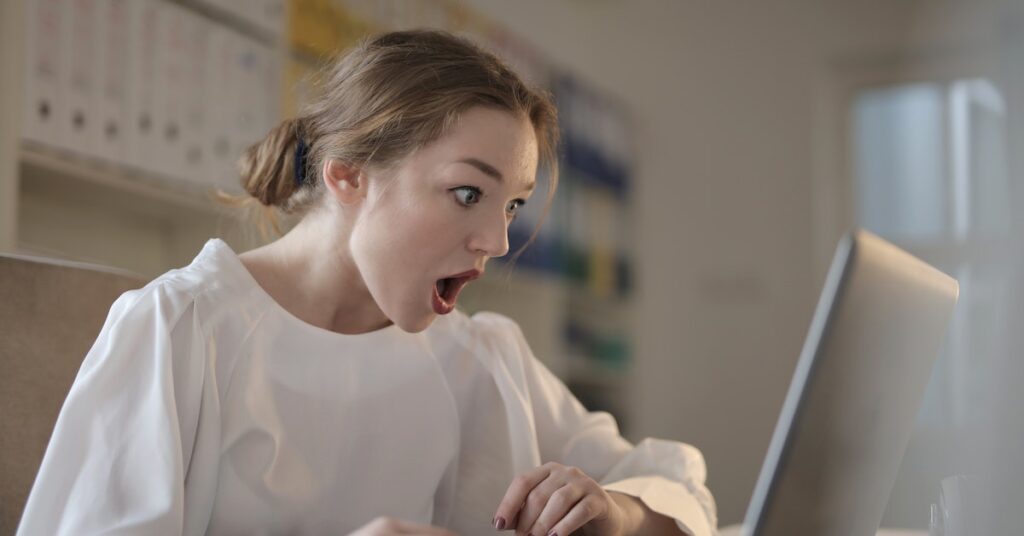Minecraft servers have the ability to use more than one core for certain tasks, but the specific number of cores needed changes based on the type of server and how big it is.
According to information found on the SpigotMC online forums, Minecraft servers starting from version 1.14 have the capability to utilize multiple cores for some tasks.
This means that now, these servers don’t just stay inactive; they actually work better and make the server run smoother.
On the other hand, a post on Reddit brings up the idea that the game can’t be split and handled at the same time across several cores.
The reason why hosting services use multiple cores is because they divide these cores among many different servers.
For instance, if there’s a CPU with 16 cores and 32 threads, it can operate 32 Minecraft servers concurrently. This division of cores helps each server to run without slowing down.
One important thing to remember is that the owner of a Minecraft server can decide how many cores the server uses. However, the exact steps to adjust this setting might differ depending on the specific server software that’s being used.
What Is The Impact Of Using Multiple Cores On Minecraft Server Performance
The way Minecraft servers perform can change when they use different cores. Here are some important things we learned from looking up information:
Increased Performance
A post on the SpigotMC forums tells us that starting from version 1.14, Minecraft servers can use more than one core for some tasks. This can make the server work better. This is because tasks can be split across different cores. When this happens, the program runs more smoothly, and there might be less lag.
Limitation of One Core
Minecraft itself can only work with one core at a time. Even though some tasks can benefit from many cores, the game’s engine mainly works with one core. This means that certain things like making the world and doing physics calculations might still use only one core.
Speed of the CPU
Minecraft likes CPUs that are faster. If a single core is faster, the game will perform better. However, using many cores can still help with other things the server needs to do.
Different Opinions
People don’t agree about how many cores Minecraft can really make use of. Some say Minecraft can work with many cores, but others think it mostly works with just one. The exact effect of using many cores might depend on things like the server software, the computer’s setup, and what the server is doing.
In short, even though Minecraft usually uses only one core, having many cores can still make the server work better. It divides tasks and makes things run more smoothly. Still, how much this helps can be different based on lots of things.
How To Configure A Minecraft Server To Use Multiple Cores
To configure a Minecraft server to use multiple cores, there are a few important points to consider:
1. Minecraft’s limitations
Minecraft itself is primarily single-threaded, meaning it can only utilize a single core for its main operations. However, certain server tasks and operations can still benefit from multiple cores.
2. Server software
The ability to configure the number of cores used by a Minecraft server may depend on the server software you are using. Some server software, such as Spigot or Paper, have optimizations that can distribute tasks across multiple cores. It’s recommended to check the documentation or forums specific to your server software for instructions on configuring core usage.
3. Hardware configuration
The configuration of your hardware can also impact how Minecraft utilizes multiple cores. For example, having a CPU with multiple physical cores or enabling hyper-threading can provide more resources for the server to utilize.
4. Start-up options
Depending on the server software, you may be able to specify the number of cores the server should use through start-up options or command-line parameters. This can vary depending on the server software you are using, so it’s important to consult the documentation or forums specific to your server software for the correct syntax and options.
5. Performance impact
While Minecraft’s main operations are limited to a single core, distributing certain tasks across multiple cores can still improve overall server performance. This can help with handling additional server operations, such as world generation, chunk loading, and plugin processing.
What Are The Hardware Requirements For Running A Minecraft Server With Multiple Cores
The hardware requirements for running a Minecraft server with multiple cores can vary. Here’s what the search results suggest:
1. CPU with good single-core performance
Minecraft primarily relies on single-core performance, so having a CPU with good single-core performance is important. This means that a CPU with a higher clock speed and strong single-threaded performance can help improve server performance.
2. Additional cores for other operations
While Minecraft itself is primarily single-threaded, it can use additional cores for other operations, such as handling server tasks and operations. However, typically three cores are used at most.
3. Number of cores
The number of cores required for optimal performance may depend on factors such as the number of players, server size, and the specific tasks being performed. Some sources suggest that two cores are sufficient for running a server, while additional cores may not be required for optimal performance.
4. RAM
The amount of RAM required for a Minecraft server can vary depending on factors such as the number of players and the size of the server. However, the number of cores used does not directly impact the amount of RAM required.
In summary, while Minecraft primarily relies on single-core performance, having additional cores can help with handling server tasks and operations.
However, the exact hardware requirements for running a Minecraft server with multiple cores can vary depending on factors such as the server size, number of players, and specific tasks being performed.
It’s recommended to consider the specific needs of your server and consult the documentation or forums specific to your server software for more accurate hardware requirements.