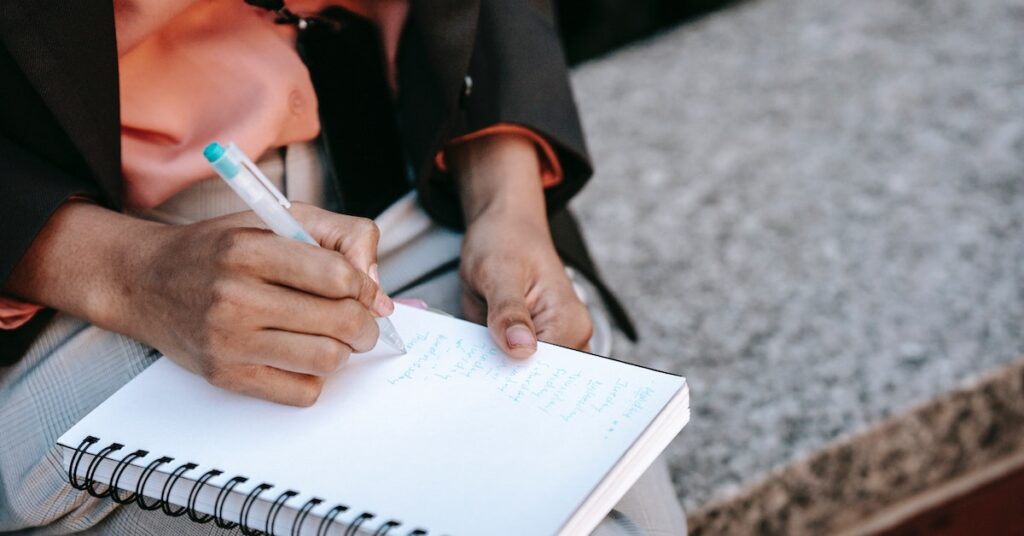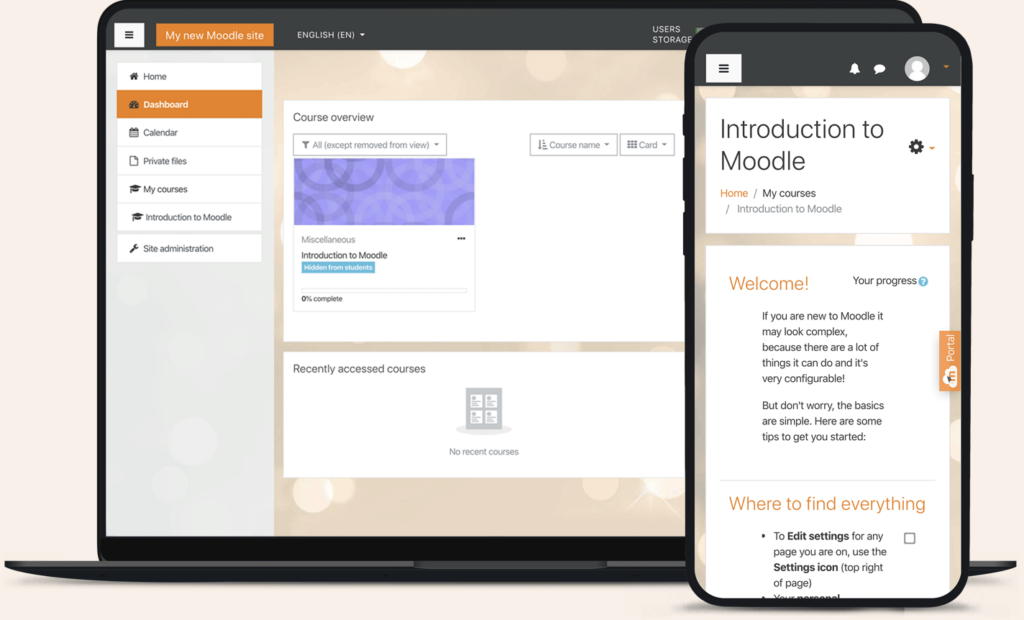If you already have GoDaddy as your website hosting provider and need to add Moodle, this is for you. It’s so exciting that you can now integrate the worlds of e-learning and website hosting!
In this article, we’ll explore the perfect integration of GoDaddy, a renowned web hosting company, and Moodle, a widely adopted open-source learning management system. We will also compare Godaddy and MoodleCloud as hosting providers.
But before we dive in, let’s get familiar with our main players, GoDaddy and Moodle.
GoDaddy Overview
GoDaddy is a well-established web hosting company. It has been empowering individuals and businesses alike with reliable and scalable hosting solutions for years.
With a wide range of hosting plans and user-friendly features, GoDaddy has earned its reputation as a go-to choice for website hosting.
Moodle Overview
On the other hand, Moodle is a popular open-source learning management system. It has a commendable contribution toward revolutionizing the education landscape.
Moodle provides educators and organizations with powerful tools for creating and managing online courses. It has become a preferred platform for e-learning.
GoDaddy and Moodle?
Now, you might wonder: How well does GoDaddy hosting fit into the world of Moodle and e-learning?
The answer lies in GoDaddy’s compatibility with Moodle and its ability to cater to the unique needs of e-learning platforms.
In this article, our mission is to demonstrate the seamless integration of Moodle on GoDaddy hosting. So, let’s discover how GoDaddy and Moodle come together to create engaging and dynamic e-learning experiences!
Key features of GoDaddy hosting that benefit Moodle integration
When integrating Moodle on GoDaddy hosting, you’ll find a range of specific features that enhance the e-learning experience and make managing your platform more efficient.
Some of the key features of GoDaddy hosting that benefit Moodle integration include:
Performance and Reliability: GoDaddy’s robust infrastructure ensures smooth and reliable performance, even with high user loads and extensive course content, ensuring a seamless learning experience for your students.
Scalability: As your e-learning platform grows, GoDaddy provides scalable hosting plans that can accommodate increased traffic and course enrollments without compromising on performance.
Security Measures: GoDaddy prioritizes security, offering features like SSL certificates, malware scanning, and DDoS protection, safeguarding your Moodle platform and learners’ data.
Resource Allocation: GoDaddy hosting plans provide ample resources such as storage, bandwidth, and server memory, essential for hosting multimedia-rich courses and managing student data effectively.
24/7 Customer Support: GoDaddy’s dedicated customer support team is available round-the-clock to assist with any technical issues or queries, ensuring smooth operations of your Moodle site.
Data Backups: GoDaddy offers automated daily backups, enabling you to restore your Moodle site in case of data loss or system issues.
Customization Options: With GoDaddy’s hosting, you can customize your Moodle platform with various themes, plugins, and branding options to create a unique and engaging learning environment.
Affordable Pricing: GoDaddy provides hosting plans suitable for different budgets, making it a cost-effective choice for educators and businesses looking to integrate Moodle.
Moodle Integration on GoDaddy Hosting
Step-by-step guide on how to install Moodle on GoDaddy hosting
Step 1: Log in to Your GoDaddy Account
Go to GoDaddy’s website and log in to your account using your username and password.
Step 2: Access cPanel
After logging in, navigate to your hosting dashboard.
Locate and click on the “cPanel” option. This will take you to the control panel for your hosting account.
Step 3: Create a Database
In the cPanel, find the “Databases” section and click on “MySQL Databases.”
Create a new database by entering a name and clicking “Create Database.”
Remember the database name, as you’ll need it during the Moodle installation.
Step 4: Create a Database User
Scroll down to the “MySQL Users” section and click “Add New User.”
Enter a username and password for the database user, then click “Create User.”
Step 5: Assign the User to the Database
Scroll down to the “Add User to Database” section.
Select the user you just created from the dropdown and the database you created earlier.
Click “Add” to assign the user to the database. On the next page, select “All Privileges” and click “Make Changes.”
Step 6: Download Moodle
Go to the official Moodle website (https://moodle.org/) and download the latest version of Moodle.
Step 7: Upload Moodle to Your GoDaddy Account
In the cPanel, locate the “File Manager” and click to open it.
Navigate to the “public_html” folder (or the folder where you want to install Moodle).
Upload the Moodle zip file you downloaded earlier and extract its contents.
Step 8: Run the Moodle Installation Wizard
After extracting the files, navigate to your Moodle installation folder using your web browser.
You’ll be redirected to the Moodle installation wizard.
Follow the on-screen instructions to configure your site, including database details and site settings.
Step 9: Complete the Installation
Once you’ve filled in the necessary information, click “Next” or “Continue” to proceed through the installation steps.
Moodle will perform a system check to ensure everything is set up correctly.
If all requirements are met, click “Next” or “Continue” to finish the installation.
Step 10: Finalize Moodle Installation
You’ll be prompted to create the admin account for your Moodle site.
Set up the admin account with a username, password, and other necessary details.
Click “Next” or “Continue” to finalize the installation.
Supported versions and requirements for Moodle on GoDaddy
PHP Version: Moodle usually requires a minimum PHP version of 7.2 or higher. Some newer versions might require PHP 7.3 or later.
Database Support: Moodle is compatible with different database management systems, with MySQL and MariaDB being the most common choices. Ensure your hosting plan supports at least one of these database systems.
Memory Limit: Moodle can require a higher PHP memory limit than some other web applications. A recommended memory limit for Moodle is around 256 MB or higher.
Server Software: Moodle should work well on Apache or Nginx web servers, both of which are commonly supported by GoDaddy hosting.
HTTPS (SSL Certificate): It is highly recommended to install an SSL certificate on your domain to enable secure connections for your Moodle site.
Disk Space: Ensure your hosting plan offers sufficient disk space to accommodate your Moodle installation and any future course content uploads.
Bandwidth: Consider the bandwidth limitations of your hosting plan, especially if you anticipate a large number of concurrent users or heavy multimedia usage.
Comparing MoodleCloud and GoDaddy Hosting
#1. Hosting service
MoodleCloud is the official hosting service provided directly by Moodle itself. It is specifically designed to quickly set up Moodle sites without the need for technical expertise.
In contrast, GoDaddy is a general web hosting provider that offers various hosting plans, including shared hosting, VPS hosting, and dedicated servers, catering to a wide range of website types.
#2. Target audience
MoodleCloud hosting is targeted at smaller e-learning sites with a limited number of users and courses. It is an excellent option for educators and small businesses.
On the other hand, GoDaddy hosting is versatile and suitable for hosting different types of websites, from small personal blogs to large corporate websites, making it suitable for Moodle and other web applications.
#3. Customization
MoodleCloud hosting offers fewer customization options compared to self-hosted Moodle installations. Certain advanced customization options might be restricted.
With GoDaddy hosting, you have more flexibility to customize your Moodle site according to your preferences and needs, allowing you to create a unique e-learning platform.
#4. Site management
With MoodleCloud hosting, Moodle manages and maintains the hosting environment, ensuring regular updates and security patches for your Moodle site.
You are responsible for manually installing and managing your Moodle site on GoDaddy hosting. However, this also means you have more control over your hosting environment and settings.
#5. Performance
Due to its managed nature, MoodleCloud hosting might have limitations on certain advanced features and plugins that are available in self-hosted Moodle installations.
GoDaddy hosting’s performance and scalability depend on the chosen hosting plan. Higher-tier plans typically offer better resources and performance, accommodating larger user bases and content.
#6. Pricing
MoodleCloud hosting typically offers fixed pricing plans based on the number of users and courses, allowing users to choose a plan that aligns with their anticipated e-learning audience size.
GoDaddy hosting offers more flexibility in pricing, with various hosting plans catering to different needs, resource requirements, and budget constraints.
Conclusion
In conclusion, integrating Moodle on GoDaddy hosting opens up a world of possibilities for educators and businesses venturing into the realm of e-learning.
GoDaddy’s reliable hosting services and Moodle’s robust features create a powerful platform for building engaging and interactive online courses.
MoodleCloud hosting provides a hassle-free and managed experience, ideal for smaller e-learning sites.
On the other hand, GoDaddy hosting offers more flexibility, scalability, and customization options. They cater to a broader range of users with varying technical expertise and budget requirements.