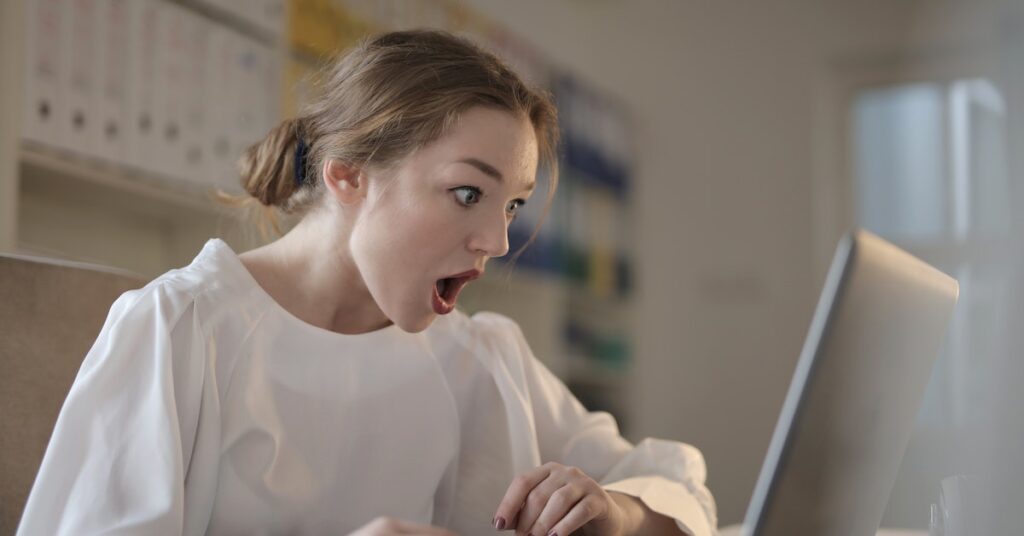Minecraft is a fantastic game that can be played alone or with others. Minecraft, like any other game, is run on servers. There are private and public servers, each with its own gameplay. You must have access to your own Minecraft server in order to define your own rules or limit your playing circle. This allows you to only play with people with whom you are comfortable.
How to set up a Minecraft server
If you are a new gamer, you may be wondering how to set up a Minecraft server. The process may appear to be a daunting task, but with the right tools and procedures, it is an enjoyable experience. However, configuring the actual server will necessitate some technical knowledge. You should have a basic understanding of how a server and a network work, as well as experience with command lines and the hardware you’ll be using.
In general, here are the steps you will take to set up your Minecraft server:
01). Install the most recent Java version on your computer.
02). Download the most recent Minecraft version.
03). Set up your network and server.
04). Start the server.
05). Check that you can connect to the server.
By setting up your own Minecraft server, you can modify the game in ways that you would not normally be able to. This is because you have complete control over the server and you can tailor it to your preferences, including mods, plugins, and game modes.
How did someone find my Minecraft server?
You can limit your playing circle when you have your own Minecraft server. This ensures that you only allow people with whom you are comfortable.
However, comfort in the game is not always the case due to cybercriminals, particularly griefers, who may gain access to your Minecraft server and harass you as well as purposefully provoke other players.
After encountering griefers, you may be wondering how people find your Minecraft server, especially if they did not receive an invite from you.
One way in which People can find your Minecraft server is if you use a public Minecraft server that lacks a firewall. This grants sudo access. People can also easily hack into your server if you do not use strong passwords.
People can access your Minecraft server via your router. Many people fail to secure their routers by changing the factory default passwords. Griefers can gain access to your Minecraft server by using databases that contain the manufacturer’s router passwords.
How do people join my Minecraft server?
You may need a group of players to join in the fun now that you have your own Minecraft server.
If you have a group of friends or family members who want to join your Minecraft server, there are a few options.
1). They can connect to a game directly by entering a server address.
2). You can also use a joinable link, which allows people to quickly join.
3). Your friends can also join the game if they are already on your friends’ list.
4). People can also join the game through an invite
5). You can also participate in their games if their settings allow it.
How do I find Minecraft server IP addresses?
Your PC’s IP address is your Minecraft server’s IP address. To locate it in Windows:
Step 1: Select the keyboard shortcut Windows+R. You can see it run by clicking on these keyboard keys.
Step 2: In the run window, type “cmd” and press Enter.
Step 3: Enter the “IPconfig/all” command. If you’re using a wired connection, your PC’s IP address will be listed under the Ethernet and IPv4 addresses.
What happens if someone has your IP address?
You’ve probably met or heard about griefers. Griefing is an issue for both single-player Minecraft players and those who play on multiplayer servers. It usually entails players destroying each other’s structures or those on the server.
Hackers are a common occurrence on the Minecraft server. These, like griefers, have the ability to completely disrupt a server.
How to protect your Minecraft server
It is critical that your Minecraft servers are secure. This is primarily due to the possibility of someone impersonating any player on your server. This is extremely dangerous, so make certain that only the proxy can connect to your servers.
#1. Make use of a whitelist.
A whitelist is a list of players who can connect to your server. A whitelist can be used to prevent unwanted players from joining your server and causing problems. The whitelist can be enabled on the server. Set whitelist=true in the properties file and add the usernames of the players you want to allow in the whitelist.json file.
#2. Install a firewall.
A firewall is a piece of software or hardware that prevents unauthorized traffic from reaching your server. A firewall can be used to block all ports except those used by your Minecraft server (usually 25565). You can also use a firewall to restrict access to your server to specific applications or IP addresses. You can, for example, use Comodo Firewall for Windows or UFW for Linux.
#3. Make use of a proxy.
A proxy server is a server that acts as a go-between for your server and the internet. While online, proxies hide your IP address. This is a practical and secure method of keeping your computer safe and running at peak performance. If you find yourself needing more security as you play for longer periods of time, a proxy will keep your IP address hidden while you play. The proxy serves as a safeguard.
#4. Use the fail2ban.
The fail2ban application scans server log files for attempted intrusions and other suspicious activity. After a certain number of failures from a host, fail2ban automatically blocks its IP address for a set period of time.
You can use fail2ban to help secure your server against unauthorized access attempts. It is especially effective at mitigating the risk posed by scripted attacks and botnets.
#5. Make use of plugins or mods.
Plugins or mods are server extensions that add new features or functionalities.
You can improve the security of your server by installing plugins or mods that include anti-cheat, anti-spam, anti-xray, anti-griefing, backup, logging, permissions, and other features.
EssentialsX, NoCheatPlus, GriefPrevention, CoreProtect, LuckPerms, and WorldGuard are some popular security plugins or mods.
Conclusion
As a player, it can be extremely aggravating to come across griefers and cheaters whose sole goal is to sabotage your game.
You might be wondering how these people find your Minecraft server.
This article has covered everything. The tips provided above will assist you in securing your Minecraft server and having a great time playing with your friends.