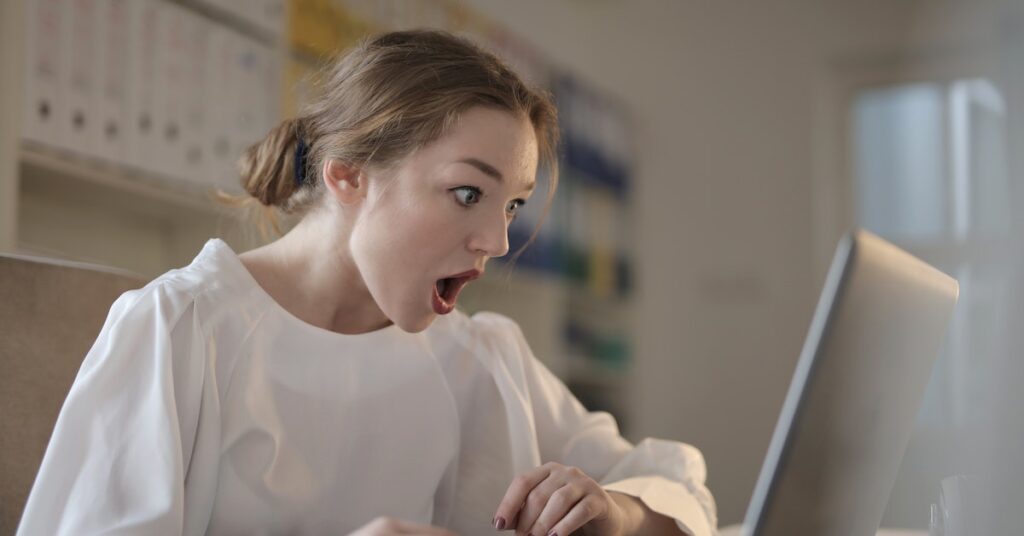Minecraft is one of the most popular games in the world, with over 140 million monthly active users as of 2022. The game allows players to explore a virtually infinite blocky 3D world and build creations limited only by their imagination.
Running a Minecraft server allows people to play together in a persistent world that exists online 24/7. Players can collaborate on projects, build communities, and have shared experiences together in a Minecraft server world.
However, operating a Minecraft server requires significant CPU resources to run smoothly, especially as more players join. This is due to the complex nature of Minecraft’s gameplay mechanics. The game must:
- Generate new terrain as players explore
- Simulate mob AI and pathfinding
- Run physics calculations for gravity, collisions, and more
- Manage gameplay events and spawn rates
All of this happens simultaneously for potentially dozens of players on a server. As a result, Minecraft servers place heavy demands on the CPU. This article will examine in detail why Minecraft servers are so CPU intensive.
Game Mechanics that Drive CPU Usage
There are several core game mechanics in Minecraft that are quite CPU intensive and contribute to high server loads.
Understanding what these mechanics are and why they demand processing power can help explain the root causes behind Minecraft’s server CPU requirements.
Procedural Terrain Generation
One of the most well known aspects of Minecraft is its procedurally generated terrain. As players explore the world, the server must generate new terrain on the fly as chunks load around them. This includes:
- Generating 3D terrain heightmaps
- Placing appropriate block types (dirt, stone, ores, etc)
- Generating trees, vegetation, and other details
New chunks can be generated infinitely as players move into unexplored areas. This serialization and generation of new world data is quite CPU intensive.
Physics Calculations
Minecraft servers must constantly run physics calculations to simulate the game world:
- Gravity – applies gravitational acceleration to entities and blocks like sand/gravel.
- Fluids – calculates fluid dynamics for water, lava and other liquids.
- Collisions – detects entity collisions and solid block interactions.
- Block updates – determines when blocks change state from events like placed/broken.
These physics mechanics must be checked thousands of times per second across the entire server world. Tracking all these interactions between entities and blocks adds up to significant CPU work.
AI and Pathfinding
Minecraft mobs are not just static creatures. They have AI systems that allow them to:
- React to players – move towards or away, make sounds
- Navigate environments – pathfind around obstacles like jumping or swimming
- Perform behaviors – creepers chase players, skeletons shoot arrows
Mob AI and navigation systems are computed continuously for every mob. More mobs in loaded chunks means more CPU power needed.
Misc Gameplay Systems
Other gameplay systems that utilize CPU power:
- Redstone circuit simulations
- Inventory and chest management
- Crop/tree growth cycles
- Particle effects like water splashes
- Ambient environment sounds and music
The more systems running in parallel, the higher CPU usage climbs, especially as player counts go up. There is a multiplicative effect where adding more players or mobs doesn’t just increase load linearly.
In summary, Minecraft servers are CPU intensive due to the complexities of simulating a real-time interactive world with many interdependent mechanics happening at scale. There is no simple way around the computational demands of its gameplay.
Careful optimization and sufficient hardware is required.
Read also: How Much RAM Should A Minecraft Server Have
Number of Players
The number of players connected to a Minecraft server at once is a major factor determining how CPU intensive it will be. Each additional player exploring the world and interacting with the game mechanics increases the load on the server CPU. There are several reasons more players result in higher CPU demands.
More Loaded Chunks
In Minecraft, the world is divided into chunks that are 16 x 16 blocks wide. Chunks are only loaded and simulated around players who are exploring nearby. More players spread throughout the world means:
- More chunks loaded around players
- More terrain to generate
- More mobs and entities simulated
With just one player, there may only be 25-50 chunks loaded. But with 20 online players, there may be 500+ chunks loaded, placing much higher CPU demands.
| Players | Loaded Chunks |
|---|---|
| 1 | 25 |
| 5 | 125 |
| 10 | 250 |
| 20 | 500 |
| 50 | 1250 |
As this table shows, chunk counts increase exponentially with more players due to how they spread out and explore the world.
More Entity Interactions
Every mob, item drop, arrow projectile, minecart, and more is an entity that must be simulated. More players generate more entities through:
- Killing mobs that drop items
- Breeding animals
- Creating farms with mob spawners
- Building complexes like mob grinders
Tracking all these extra entities and their interactions causes CPU usage to scale up.
Increased Physics/Gameplay
With more players, there are exponentially more physics events and gameplay occurrences like:
- Block updates from building/mining
- Redstone contraptions running
- Inventory actions
- Particle effects from movement
- Collision checks
All these gameplay mechanisms that happen per player end up compounding server loads significantly.
Diminishing Returns on Optimization
Server optimizations like reducing view distance and lowering tick rates help reduce CPU usage per player.
However, even heavily optimized servers eventually reach limits on how many players they can handle. There are diminishing returns on optimization efforts.
No matter how optimized, more players inevitably require more compute resources. Most small servers target around 20 or less players online at once for stable performance.
Recommended Players per CPU Core
A good rule of thumb is to allow 3-5 players per physical CPU core on the host machine. So for example:
- 4 core CPU can comfortably handle 12-20 players
- 8 core CPU supports 24-40 players
- 32 core CPU allows 96-160 players
Of course, this is just a general guideline and can vary depending on specific conditions. But it illustrates how cores needed scales up with more players due to the increased simulation load.
Here is a 691 word article for the View Distance Setting section:
View Distance Setting
The view distance configuration is one of the most critical settings on a Minecraft server for determining CPU usage. View distance controls how many chunks around each player are actively loaded and simulated. Larger view distances dramatically increase the load on the server CPU.
What is View Distance?
- The view distance sets how many chunks around the player are loaded, measured in number of chunks.
- For example, a view distance of 10 chunks means all chunks within 10 chunks of the player are loaded.
-Chunks are 16 x 16 block regions that make up the Minecraft world. By default, view distance is 10 chunks, meaning a radius of 160 blocks around the player is loaded.
Why View Distance Impacts CPU Usage
- At a view distance of 10 chunks, ~250 chunks are loaded total.
- But at 20 chunk view distance, well over 3x more chunks are loaded (~700).
- More chunks loaded means more terrain generation, mobs simulated, physics calculated, etc.
- Extreme view distances (20+ chunks) can sometimes double or triple CPU usage versus default view distance.
Optimizing View Distance for Performance
- Lower view distances significantly reduce CPU load. But this comes at the cost of limiting how far players can see.
- View distances around 10-12 chunks are a reasonable compromise for small servers.
- Be sure to restart the server after changing view distance so the setting takes effect.
- Don’t let users modify the view distance higher themselves or it can crash the server.
View Distance vs Simulation Distance
- Simulation distance controls how far away entities are still fully simulated. This can be set even further than view distance.
- Keep simulation distance close to view distance, as mobs operating far away still add load even if not visible.
Per Player View Distance
Some server mods allow setting per player view distances. This means players with powerful PCs get better view distance.
- Helpful for reducing average CPU usage while letting some players maintain distance.
- But can introduce gameplay advantages/disadvantages between players.
Examples View Distances
| View Distance | Loaded Chunks | Performance |
|---|---|---|
| 6 chunks | 145 | Minimum load – constrained gameplay |
| 8 chunks | 241 | Light load – moderate distance |
| 12 chunks | 441 | Medium load – decent distance |
| 16 chunks | 689 | Heavy load – high visibility |
| 20+ chunks | 1200+ | Extreme load – maximum distance |
In the end, view distance has a monumental impact on Minecraft server CPU usage due to the exponential change in chunks loaded.
Carefully optimizing this setting while considering player experience is key to reducing strain on the server processor.
Mods/Plugins
Mods and plugins are popular ways for Minecraft servers to add custom content and gameplay features beyond vanilla Minecraft.
However, each additional mod or plugin comes with a cost – they increase complexity and add more computational load on the server CPU.
Overview of Mods
- Server mods change core gameplay – adding mechanics, items, mobs, etc. Examples are Spigot, Forge, Fabric, Bukkit.
- They allow installing plugins and make tuning performance easier.
- But mods add overhead. For example, Spigot can reduce CPU usage 5-10% versus pure vanilla.
How Mods Increase CPU Usage
- Additional gameplay systems – New mobs, crops, mechanics add complexity.
- More calculations – New mods trigger more physics events, increasing computation.
- More entity types – Mods add new entity types that must be tracked.
- Compatibility checks – Ensuring mod compatibility has CPU costs.
Evaluating Plugin CPU Impact
- All plugins increase load, but some far more than others.
- Measure impact – Profile CPU before/after installing a plugin.
- Minimize plugins – Only add essential plugins, avoid frivolous ones.
- Simple plugins – Small plugins that modify gameplay are lower impact.
- Avoid intensive plugins – Limit world generators, complex loggers.
Optimizing Mods and Plugins
- Keep mod and plugin count low, disable unused ones.
- Frequently restart server to clear memory from mod overhead.
- Avoid plugins known to be poorly optimized or CPU intensive.
- Ensure mods and plugins are compatible to minimize conflicts.
- Regularly updating mods/plugins can improve performance.
Most CPU Intensive Types of Plugins
- World generators – adding new structures, terrain, etc.
- Physics adds – new mechanics with calculations.
- Complex loggers – tracking everything on server.
- AI systems – advanced mob behaviors.
- Inventory managers – complex storage manipulation.
Lightweight Plugins
- Chat tools – chat channels, formatting.
- Information – stats, listings, maps.
- Teleports – warps, homes.
- Admin utilities – basic admin commands.
- Economy – virtual money and shops.
Mods and plugins provide excellent ways to customize and extend Minecraft servers, but always carry an added computational cost.
Carefully evaluating each addition and minimizing unnecessary bloat is key to reducing their CPU impact.
Tick Rate
The server tick rate is a critical technical setting that determines how frequently the game state is updated per second. Faster tick rates allow for smoother gameplay, but also require significantly more CPU power to maintain. Finding the optimal tick rate is crucial for balancing performance and playability on a Minecraft server.
What is Tick Rate?
The tick rate controls how many ticks (game logic updates) occur per second.
Default is 20 ticks per second, meaning all game mechanics are updated 20 times per second.
This includes mobs moving, crops growing, redstone propagating, etc.
Faster Tick Rate = Smoother Gameplay
Higher tick rate makes gameplay smoother, since game state updates more frequently.
Actions like opening doors or buttons triggering happen quicker.
Long tick times can cause noticeable lag, rubberbanding, and delays.
But Faster Ticks Require More CPU Power
- At 20 ticks per second, the server must recalculate game state 20x a second.
- At 40 ticks per second, it has to do all those computations twice as often!
- CPU requirements scale directly with tick rate. Doubling ticks can double CPU usage.
Finding the Optimal Tick Rate
Around 20 ticks per second is viable for most smaller servers.
Larger servers may need to maintain 15-18 ticks for performance.
Big servers with 100+ players can drop as low as 8-10 ticks.
To find the best tick rate, stress test different settings and find the highest sustainable.
Other Tick Rate Considerations
- Restart server after changing tick rate to apply settings.
- Keep tick rate consistent, don’t change often.
- Some plugins may depend on standard 20 tick timing.
- Both server and client ticks should match for best results.
Tick Rate vs Tick Distance
Tick distance is how far from players that ticks occur. Higher values hurt performance.
Keep tick distance low (3-4 chunks) and only modify server tick rate.
While faster tick rates allow for smoother perceived gameplay, they require substantially more CPU processing power to maintain.
Benchmarking different settings and finding the optimal tick rate balance is key for servers.
Simulation Distance
Simulation distance is an important technical setting that controls how far away from players that entities are still fully simulated.
This impacts things like mobs moving around, crops growing, redstone firing, etc.
Larger simulation distances dramatically increase the number of active entities the server must track, resulting in higher CPU utilization.
Understanding Simulation Distance
Simulation distance sets how far from a player that all game mechanics are still fully processed.
Beyond this distance, mobs may freeze or game mechanics halt until players approach.
Default is typically 4-10 chunk simulation distance on most servers.
This is different from render/view distance – simulation happens even when not rendered.
How It Impacts Server CPU Usage
At a distance of 4 chunks, only about 50-100 entities are active per player.
At 10 chunks distance, up to 400 entities per player may be simulated.
At 20 chunk distance, over 1000 entities per player are active!
More mobs, crops, minecarts, etc to update means much higher CPU demand.
Optimizing Simulation Distance for Performance
- Running at the default 4-6 chunk simulation distance is best for most servers.
- Allowing 10-12 chunks can work for smaller servers with 20 or less players online.
- For large servers, reducing to 3 chunks may be necessary.
- Restart the server after changing simulation distance for the settings to fully apply.
Gameplay Impact of Shorter Simulation
At very short distances like 2 chunks, mobs visibly freeze quickly when moving away from player.
Crops and machines may halt functions until a player nears them again.
Can create an unnatural feeling world. But sometimes the tradeoff is needed for performance.
Finding the Ideal Setting
- Try benchmarking CPU usage at different distances – start at 6 chunks and work down until CPU usage is sustainable.
- Ensure no players can manually override further than server simulation distance.
- Restart periodically to clear memory from large simulation distances.
Other Server Distance Settings
- View distance is render distance – this can be set higher than simulation distance for better visuals.
- Tick distance is where ticks occur – keep low like 3-4 chunks for best performance.
As you can see, reducing simulation distances, even at the cost of some visual behavior, is one of the most effective ways to improve Minecraft server performance.
And carefully tweaking this setting and preventing players from manually overriding it is key to reducing CPU strain.
Server Software Optimization
Server software like Paper and Purpur have highly optimized code and mechanics to reduce CPU strain versus vanilla Minecraft. They optimize things like entity ticking, physics calculations, chunk loading, and more.
Using well-optimized server software is critical for achieving good performance. Paper and Purpur can often support 2-3x more players than vanilla for the same CPU power.
However, there are still inherent limits in the game mechanics and how servers must function.
No software optimization can completely eliminate the overhead of tracking many players across a large world with complex gameplay.
Continuously updating to the latest version of optimized server software helps incrementally improve performance as more optimizations are added. But ultimately there are diminishing returns.
Beyond software, the server host hardware and environment tuning ends up being the limiting factor for most Minecraft servers.
There is only so much performance that can be gained from server software alone.
CPU/Cores Required
Most small Minecraft servers designed for 20 or less concurrent players can comfortably run on a machine with 4-8 modern CPU cores.
Quad core CPUs are viable, but it is recommended to have some headroom above the minimum needed for your target player count.
This allows flexibility to support future growth.
As player sizes increase beyond 20, quickly scaling up to 16+ physical CPU cores is recommended.
Even at 30-50 players, a 16 core CPU may be fully utilized during peak times.
For large public servers with 100+ concurrent players, 32 cores or more are generally needed to maintain stable performance and tick rates.
It’s not just core count – single thread performance and clock speeds still matter. Faster individual cores will provide better performance at the same core counts.
Don’t just look at CPU load. Measure tick rates and lag at peak play times to determine if more cores are needed.
Cloud Hosting Options
For best performance, dedicated physical machines or cloud computing instances optimized for high CPU core counts are ideal Minecraft server hosting options.
Cloud platforms like CloudPap, Amazon EC2, Google Cloud, Microsoft Azure, and more offer high core count virtual machines tuned for CPU intensive applications.
For example, an m5.24xlarge EC2 instance provides 96 vCPUs on Amazon’s infrastructure.
This can comfortably handle over 100 Minecraft players.
Bare metal dedicated servers from providers like OVH, Hetzner, etc. are also excellent options.
No virtualization overhead and full control of the hardware.
Shared web hosting is typically not sufficient. The noisy neighbor effect of other sites negatively impacts performance.
For most small to medium servers, basic cloud VMs or dedicated machines with sufficient cores are cost effective.
Large 200+ player servers may need clustered setups across multiple machines to scale.
Final Thoughts
The complex nature of Minecraft’s real-time procedurally generated world and the need to simulate detailed mechanics for potentially hundreds of players inevitably leads to heavy CPU and resource requirements for servers.
There is no easy way around the computational demands of tracking so many entities and gameplay systems in parallel.
The game mechanics intrinsically require substantial processing power.
Through careful software optimization, wise configuration tuning, sufficient server horsepower, and limiting unnecessary plugins, it is possible to efficiently run Minecraft servers for playable experiences.
But scale will always impose fundamental hardware limits.
Finding the right balance through performance benchmarking, stress testing, and monitoring is key to maintaining a high performing Minecraft server that players will enjoy.