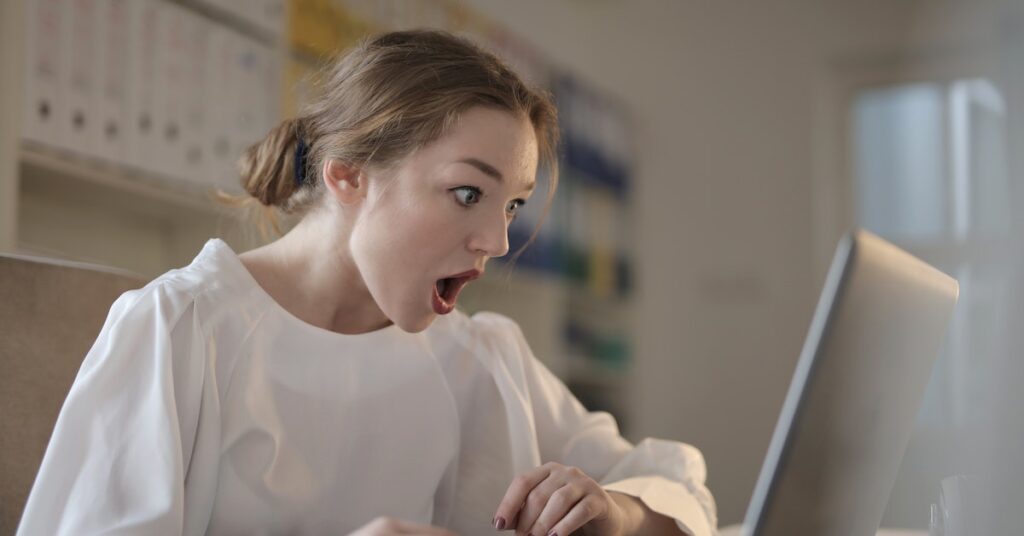This guide will cover how to find server IP addresses.
I will also give you a list of top servers to check out, and even throw in some pro tips to dominate your next game.
Let’s get started.
What is a Minecraft Hide and Seek Server?
Before we jump into the “how,” let’s quickly cover the “what.”
Minecraft Hide and Seek servers offer a unique twist on the classic game. One group of players hides, disguising themselves as blocks within the environment. The other group, the seekers, must find and tag them before time runs out.
Think prop hunt, but with more blocks and creepers.
These servers often come with custom maps, unique abilities, and plugins to enhance the gameplay.
It’s a fun way to experience Minecraft with friends or meet new people online.
How to Find Minecraft Hide and Seek Server IP Addresses
Finding the right server can be tricky. Here’s the breakdown:
- Server Lists: Websites like Minecraft.menu, ServerPact, and Planet Minecraft list thousands of servers, including those dedicated to Hide and Seek. You can filter by game mode, popularity, and location to find the perfect fit.
- Community Forums: Reddit, Discord, and Minecraft forums are goldmines for server recommendations. Search for “Hide and Seek servers” or ask for suggestions in relevant communities.
- YouTube and Twitch: Many Minecraft YouTubers and streamers play on Hide and Seek servers. Check their video descriptions or chat for server IP addresses.
- In-Game Server Browser: Minecraft has a built-in server browser, but it can be limited. Use it to discover servers, but don’t rely on it solely.
Pro Tip: Always double-check the server’s version compatibility to ensure it matches your Minecraft version.
List of Minecraft Hide and Seek Servers and Their IPs
To get you started, here’s a list of popular Hide and Seek servers:
- Purple Prison:
purpleprison.net(Offers a variety of game modes, including Hide and Seek) - Hypixel:
mc.hypixel.net(One of the largest Minecraft servers with a dedicated Hide and Seek section) - Mineplex:
us.mineplex.comoreu.mineplex.com(Another massive server with a dedicated Hide and Seek section) - The Hive:
play.hivemc.com(Known for its unique mini-games, including Hide and Seek)
| Server Name | IP Address | Version | Player Count |
|---|---|---|---|
| The Hive | play.hivemc.com | Bedrock | Variable |
| Mineplex | mineplex.com | 1.8 – 1.20 | Variable |
| Gamster | gamster.ro | 1.8 – 1.19 | ~100 |
| BlocksMC | play.blocksmc.com | 1.8 – 1.20 | Variable |
| Hypixel | mc.hypixel.net | 1.8 – 1.20 | Thousands |
| EpicJoschDE | epic-josch.de:25565 | 1.9 – 1.21 | 0/1 |
| Prostocraft | mc.prostocraft.ru:25565 | 1.16.5-1.20.1 | 113/113 |
| Bedwars Practice | bedwarspractice.club:25565 | 1.8-1.21 | 156/156 |
Note: Server IPs can change. Always refer to the server’s official website or social media for the most up-to-date information.
How to Connect to a Minecraft Hide and Seek Server
Once you have the server IP address, follow these steps:
- Open Minecraft: Launch Minecraft and navigate to the “Multiplayer” section.
- Add Server: Click “Add Server” and enter the server’s name and IP address.
- Connect: Click “Done” to save the server information, then select the server from the list and click “Join Server.”
Pro Tip: If you encounter connection issues, try restarting your game or router.
Tips for Dominating Minecraft Hide and Seek
Ready to become a Hide and Seek master? Here’s the game plan:
For Hiders:
- Blend In: Choose blocks that match the environment. Don’t be the lone diamond ore in a forest.
- Think Like a Seeker: Consider where seekers are likely to look first and hide in less obvious spots.
- Utilize Movement: Some servers allow limited movement while hidden. Use this to your advantage to dodge seekers.
- Communicate (If Allowed): If the server allows it, communicate with your fellow hiders to coordinate your hiding spots and strategies.
For Seekers:
- Scan Thoroughly: Don’t rush. Carefully scan the environment for any out-of-place blocks or suspicious movements.
- Prioritize Areas: Focus on areas where hiders are most likely to hide, such as corners, ceilings, and behind structures.
- Use Your Tools: Some servers provide seekers with special tools, like compasses or detectors, to help locate hiders.
- Communicate with Your Team: Coordinate with other seekers to cover more ground and share information about potential hiding spots.
Pro Tip: Practice makes perfect. The more you play, the better you’ll become at both hiding and seeking.
Level Up Your Hide and Seek Experience
Looking for more ways to enhance your Hide and Seek gameplay? Check out these resources:
- Resource Packs: These packs can alter the game’s textures, making it easier (or harder) to blend in.
- Mods: Mods can introduce new gameplay mechanics, like custom maps or abilities, to spice things up.
- YouTube Tutorials: Learn advanced hiding and seeking techniques from experienced players.
Pro Tip: Always download resources from trusted sources to avoid malware.
Conclusion
Minecraft Hide and Seek is an exciting and engaging way to experience the game.
So, what are you waiting for?
Get out there, find a server, and start hiding🤣🤣🤣!
Read also: