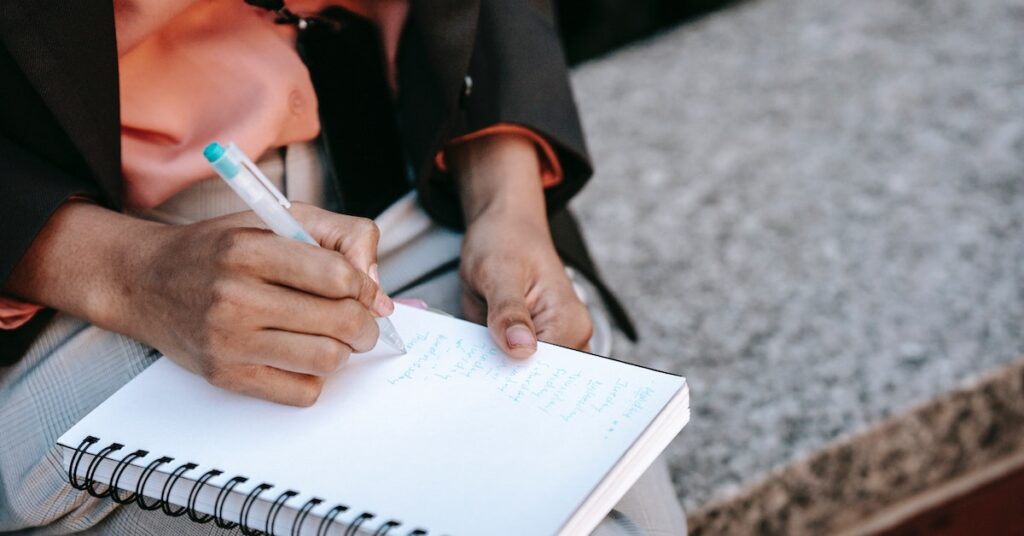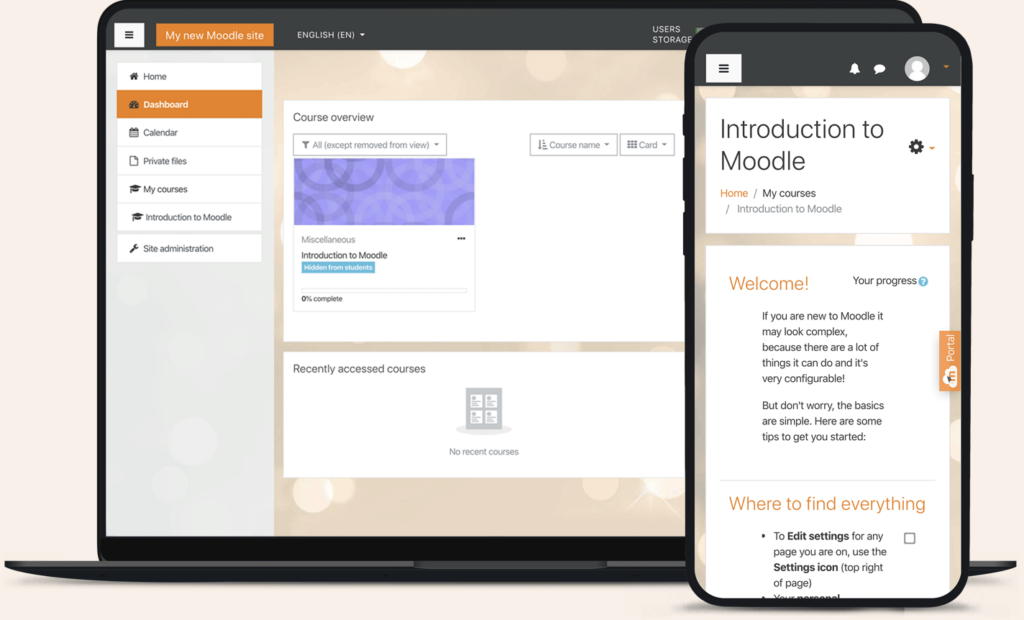Moodle cloud hosting is a service that allows you to host your Moodle website on a cloud platform.
A third-party provider manages your website’s software and hardware, so you don’t have to worry about it.
There are several benefits to using Moodle cloud hosting, including:
- Ease of use: Cloud hosting is a turnkey solution, so you can get your Moodle website up and running quickly and easily.
- Scalability: Cloud hosting is scalable, so you can easily add or remove users and resources as your needs grow.
- Security: Cloud hosting providers typically have robust security measures to protect your data.
- Support: Cloud hosting providers typically offer 24/7 support, so you can get help if needed.
- Up-to-date software: Moodle cloud hosting is up to date. Take advantage of new features and security patches as soon as they are released.
Moodle Cloud has two primary providers:
- MoodleCloud
- Moodle Workplace
MoodleCloud is a hosted solution from the Moodle team, while Moodle Workplace is a self-hosted solution that Moodle manages.
Looking for a simple and easy way to host your Moodle website? Then Moodle Cloud is a good option.
It’s a scalable, secure, and supported solution that can help you get your website up and running quickly.
Features of Moodle cloud hosting:
- Easy to set up and use: You don’t need technical expertise to set up or use Moodle cloud hosting.
- Scalable: You can easily add or remove users and resources as your needs grow.
- Secure: Your data is protected by robust security measures.
- Support: You get 24/7 support from the Moodle team.
If you’re considering Moodle Cloud, here are some of the things you should keep in mind:
- The cost: Moodle Cloud can be more expensive than self-hosting.
- The level of control: You have less control over your website when you use Moodle Cloud.
- The features: The features available with Moodle Cloud may not be as extensive as those available with self-hosting.
Moodle Cloud is a good option for organizations that want a simple, easy, and secure way to host their Moodle website.
However, it’s essential to weigh the pros and cons before deciding:
Pros:
- Ease of use: Moodle Cloud is a turnkey solution, so you can get your Moodle website up and running quickly and easily.
- Scalability: Moodle Cloud is scalable, so you can easily add or remove users and resources as your needs grow.
- Security: Moodle cloud providers typically have robust security measures to protect your data.
- Support: Moodle cloud providers typically offer 24/7 support, so you can get help if needed.
- Cost-effective: Moodle Cloud can be a cost-effective option for small organizations or those who do not have the resources to self-host Moodle.
Cons:
- Limited control: You have less control over your website when you use Moodle cloud hosting.
- Feature limitations: The features available with Moodle cloud hosting may not be as extensive as those available with self-hosting.
- Cost: Moodle cloud hosting can be more expensive than self-hosting, especially for large organizations.
Now let’s setup Moodle Cloud Hosting
- Proceed to their website and proceed to select Get Moodle.
Moodle has two options for you to get started. Start on a 45-days trial or opt to pay for a plan.
Test the cloud platform without cost using the trial period. Once satisfied, choose a plan that will best fit your site.
Once you have chosen your plan, sign up for Moodle Cloud.
- Sign up
Now fill in the correct details, including the email and username to use. Also, don’t forget to add the site name.
These details will help you contact and get help from Moodle.
- Once complete, let Moodle set up your site.
Moodle takes a moment to set up your cloud site.
It’s a quick process. Ensure you have a stable internet connection.
Once the process is complete, you’ll see the following:
Remember to check their quick guide before proceeding to your site. Your new site is ready once you click Take me to my Moodle site.
Follow the next button as it guides you on how to proceed next. Congratulations! You have now set up Moodle Cloud that fast!
Wrapping up;
Set up Moodle Cloud hosting today for its reliable and convenient way without the technicalities of a self-hosting platform.
Make sure you have a good internet connection. Moodle is a web-based application, so you need a reliable internet connection.
Choose a hosting plan that is appropriate for your needs. If you expect a lot of traffic to your Moodle site, choose a plan with more resources.
Pay for your hosting plan to ensure your Moodle site is always up and running. Now share your cloud site and practice safe cloud practices.