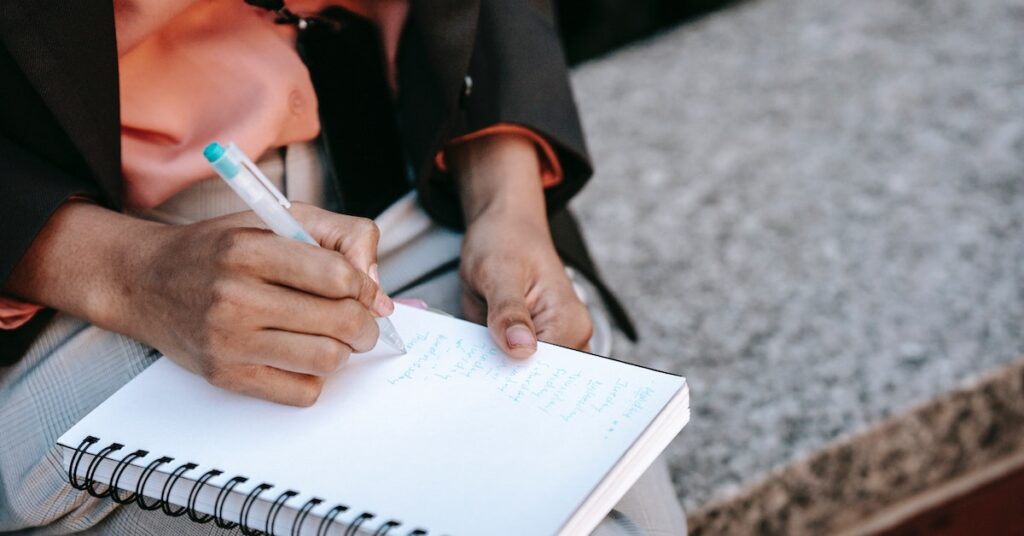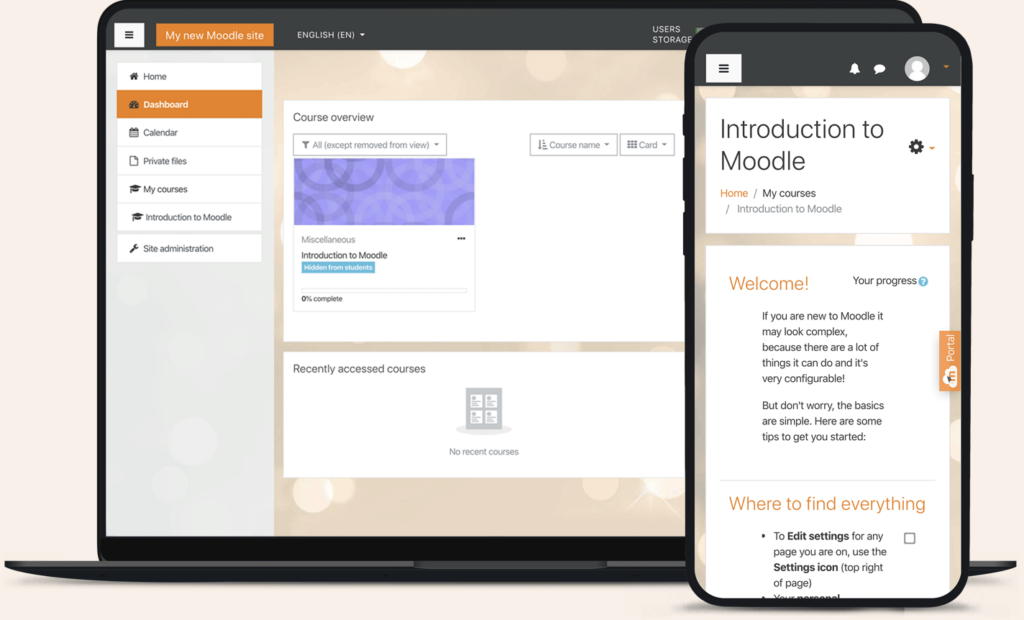Moodle stands out as a reliable and versatile learning management system in the realm of online education and training.
As an open-source platform, it offers an array of features that cater to the needs of educators and learners alike. However, determining the cost per student when utilizing Moodle requires a nuanced approach, especially given the diverse hosting options available.
This article will delve into the intricacies of calculating the Moodle cost per student, shedding light on both self-hosting and cloud-based solutions.
Understanding the Factors Influencing Moodle Costs
Moodle’s cost per student hinges on several critical factors, primarily revolving around the hosting method chosen. Let’s dissect the two prominent hosting options: self-hosting and MoodleCloud.
Self-Hosting: A Comprehensive Investment
When you decide to self-host Moodle, you’re embarking on a journey that involves setting up, maintaining, and managing the entire infrastructure. This includes hardware, software, and ongoing maintenance costs. Moreover, you may need to hire IT professionals to handle the installation, configuration, and updates.
According to estimates, the initial setup costs for self-hosting Moodle can amount to around $4,000, and an additional $1,000 per year is earmarked for maintenance¹. These expenses can fluctuate based on the size and complexity of your Moodle implementation.
Exploring MoodleCloud: A Managed Solution
Alternatively, MoodleCloud offers a streamlined approach by providing cloud-based hosting. The pricing structure of MoodleCloud revolves around the number of users and storage requirements. The available tiers span from the economical Small Plan, priced at $130 per year for 50 users and 250 MB of storage, to the more comprehensive plan at $1,730 per year, accommodating 1,000 users and 5 GB of storage². For larger organizations with advanced needs, MoodleCloud extends premium and enterprise plans.
Crunching the Numbers: Calculating Moodle Cost Per Student
The crux of understanding Moodle’s cost per student lies in simple arithmetic. Regardless of the hosting method chosen, the formula remains consistent: divide the total cost by the number of students enrolled in your courses.
Self-Hosting Example:
Imagine you opt for self-hosting, with an expenditure of $5,000 annually on server and IT costs, accommodating 500 students. Applying the formula, your cost per student would be $5,000 / 500 = $10 per year.
MoodleCloud Example:
Consider you decide to embrace the MoodleCloud Small Plan, investing $130 per year for 200 students. In this case, the cost per student would be $130 / 200 = $0.65 per year.
Factors Affecting Moodle Cost per Student
It’s essential to recognize that the cost per student in Moodle isn’t fixed; it fluctuates based on diverse elements.
- Usage Intensity: The more courses and activities you offer, the higher the potential cost per student due to increased resource consumption.
- Quality and Functionality: Premium features or additional plugins may contribute to higher costs, ensuring an enriched learning experience.
- Security and Privacy: Ensuring robust security measures might lead to additional costs.
- Support and Community: Consider the value of support services and the vibrant Moodle community when making hosting decisions.
A Step-by-Step Guide to Self-Installing and Configuring Moodle
For those who embark on self-hosting Moodle, the installation process might seem daunting. However, a systematic approach can simplify the journey. Here’s a brief guide:
- Check Requirements: Before diving in, ensure your server meets Moodle’s software requirements outlined in the release notes.
- Download Moodle: Obtain the Moodle code from the official website or use Git to clone the repository.
- Set Up Files: Copy the code into the web server’s document root and establish appropriate permissions.
- Configure Database: Create a database and user with required privileges for Moodle to function effectively.
- Initiate Installation: Access your site URL from a web browser to begin the installation process. Provide essential information like database details and admin credentials.
- Cron Job Setup: Schedule tasks using a cron job for regular maintenance activities.
- Final Configuration: Fine-tune Moodle settings as per your requirements via the Site administration menu.
Is Moodle Free for Students?
Yes, Moodle is indeed free for students to access and use, provided they’re enrolled in an institution or organization that covers hosting costs. Moodle’s open-source nature enables anyone to install, modify, and utilize the platform without incurring licensing fees. However, the expenses of hosting Moodle on a web server are usually borne by the institution. Students can enjoy Moodle’s benefits without direct financial obligations, adhering to the rules and policies of the respective Moodle site.
Moodle’s Array of Features for Enhanced Learning
Moodle’s rich features set it apart as an exceptional platform for online education and training. Here are some key functionalities that elevate the teaching and learning experience:
- Course Creation and Management: Educators can design courses with diverse activities and resources, while tracking student progress via reports and analytics.
- Collaboration and Communication: Students and educators can engage through messages, notifications, blogs, and group projects.
- Personalization and Accessibility: Customizable profiles and accessible design cater to individual preferences and needs.
- Gamification and Badges: Students can earn rewards and certificates, enhancing motivation and engagement.
- Plugins and Integrations: A vibrant community contributes plugins to expand Moodle’s capabilities and integration possibilities.
Moodle’s Appeal to Educators: A Cost-Free Journey
Just as students benefit from Moodle’s cost-free accessibility, educators find solace in utilizing Moodle sans financial constraints. Similar to students, educators can engage with the platform as long as their hosting institution covers the associated expenses. The open-source nature of Moodle democratizes education and training, making it accessible to a global community.
Monetizing Your Moodle Course
Suppose you’re contemplating monetizing your Moodle course. In that case, the Enrolment on payment method emerges as a viable option.
By setting a fee for course access, you can leverage payment gateways like PayPal, Stripe, or Authorize.net to facilitate transactions.
Furthermore, third-party plugins like Edwiser RemUI, WooCommerce Integration, or Course Merchant offer enhanced features for selling courses, including discounts, subscriptions, and e-commerce integration.
In Conclusion
Understanding how to calculate the Moodle cost per student is pivotal for educators and institutions venturing into the realm of online education.
The dichotomy between self-hosting and MoodleCloud, along with the nuances of each, underscores the significance of making informed decisions.
Moodle’s capacity to deliver effective learning experiences while accommodating various budgets cements its position as a leading player in the world of e-learning.
So, whether you’re an educator striving to impart knowledge or a student on a quest for learning, Moodle remains a dynamic and accessible option.