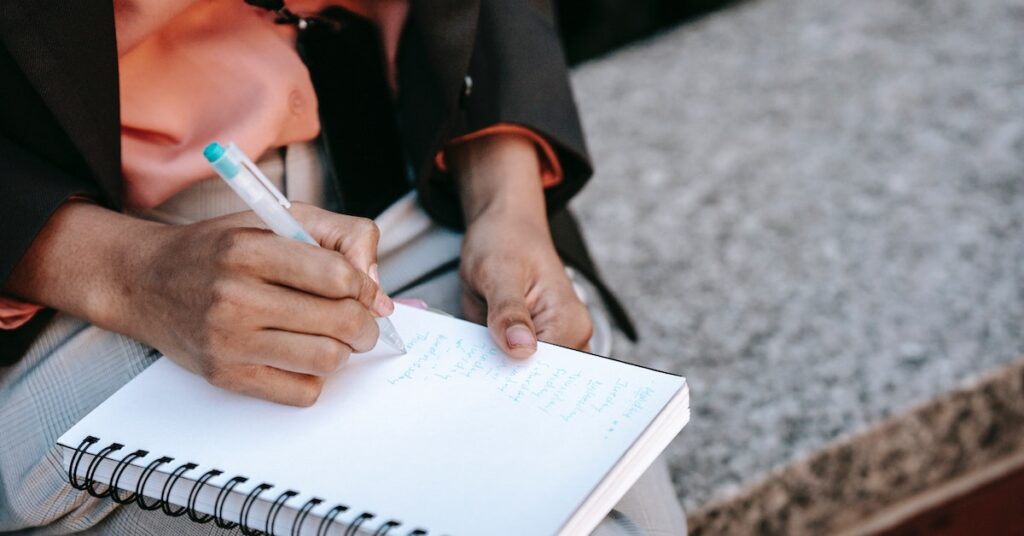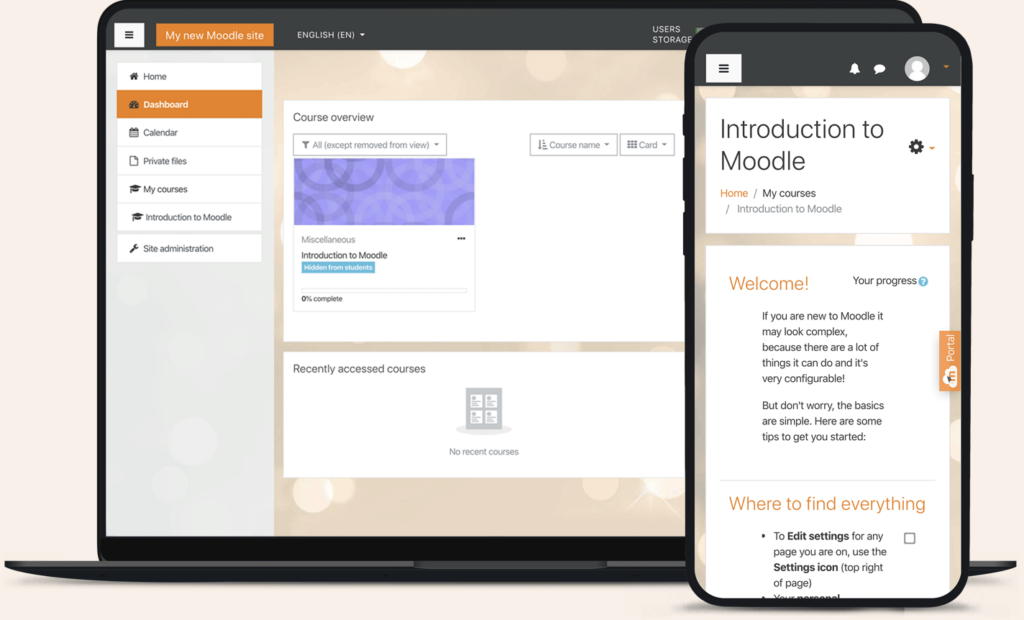In this post, we’ll share on Moodle forums. The Forum activity lets students and teachers exchange ideas in threads.
Posts can include files, and teachers can grade or rate them. Students can also rate each other’s posts.
Moodle offers a range of dynamic forums that foster collaboration, knowledge exchange, and active engagement.
Let’s show you how to use Moodle forums effectively, whether you’re a student, instructor, or lifelong learner.
Get ready to take your online learning to the next level!
Why are Moodle forums important?
- Help students stay motivated. Forums can provide a sense of accountability and motivation for students. When students know their peers are following their progress, they are likelier to stay on track and complete their work.
- Effective knowledge sharing. Students can exchange knowledge, insights, and perspectives, fostering a more comprehensive understanding of the subject.
- Community building. Forums allow learners to build a supportive online community, promoting a sense of belonging and camaraderie among participants.
- Continuous Learning. Discussions in Moodle forums often continue beyond regular class hours, providing an ongoing learning experience.
- Provide support. Forums can be used to get help with course content, assignments, or other problems. Helpful for struggling students or needing additional support.
- Instructors can use forum participation to gauge student engagement and understanding.
- Forums help students develop analytical and critical thinking skills through collaborative problem-solving.
Moodle forums are used in schools, universities, online courses, and corporate training programs.
Any e-learning platform can use Moodle forums.
Strategies for effective participation in forums
- Set clear goals and expectations for your Moodle forum participation. Identify specific learning objectives, such as deepening understanding of course materials or improving critical thinking skills.
- Have a consistent schedule for forum participation and stick to it. Regular contributions build community and keep discussions lively.
- Quality over quantity. Focus on insightful responses and thought-provoking questions.
- Understand your role in the forum: student, contributor, or facilitator.
- Be open to new ideas, share your own, and be willing to change your mind.
- Be patient. It takes time to build relationships in a forum. Don’t expect to become a star overnight. Just be patient, contribute regularly, and be respectful.
- Use keywords in your posts so other users can find them. Include the topic name in the title and body.
How to get the most out of Moodle forums
- Choose the correct forum
Moodle has different forum types for various purposes. Understand them before you start using them.
Common forum types include:
- General discussion: open-ended discussions on course topics
- Q&A: students ask questions, and instructors or peers answer
- Group-specific: for group projects or specific course subsets
Knowing which forum type to use for different purposes will help you structure and focus your discussions effectively.
Choose the Moodle forum that best suits your needs from general discussion, Q&A, or group-specific forums.
- Start a discussion
Starting a discussion in the forum is an excellent way to engage with others and encourage participation.
When initiating a conversation, be clear about the topic, ask open-ended questions, and invite others to share their thoughts.
Well-crafted questions often spark meaningful exchanges and provide valuable insights into the subject matter.
Ask questions or share ideas to initiate discussions. It encourages participation and feedback.
- Reply to other posts
Actively engage with your peers by replying to their posts. Doing so contributes to the conversation and creates a vibrant community of learners.
Don’t limit yourself to starting discussions only; actively participate in existing discussions. Read other posts carefully, and provide well-thought-out responses.
Engaging in back-and-forth conversations enriches the overall learning experience for yourself and others.
- Be respectful
Ensure your interactions are respectful and courteous at all times. Add value. Avoid vague or irrelevant responses.
Share knowledge, insights, and experiences. Constructive criticism is welcome, but personal attacks and off-topic discussions should be avoided.
- Use forum features
Moodle forums have features to enhance posts: attachments, multimedia, and polls. Use them to engage and inform.
Make the most of Moodle forum features to add depth and variety to your posts, making them more engaging and informative.
Finalizing;
Follow these tips to make the most of Moodle forums: participate actively, respect others, and engage thoughtfully.
Let Moodle forums be an invaluable tool in your educational journey. Use them to create a vibrant online learning community.
Choose the proper forum, participate, use features, follow guidelines, use keywords, format clearly, and proofread for effective e-learning.
Happy learning and collaborating!