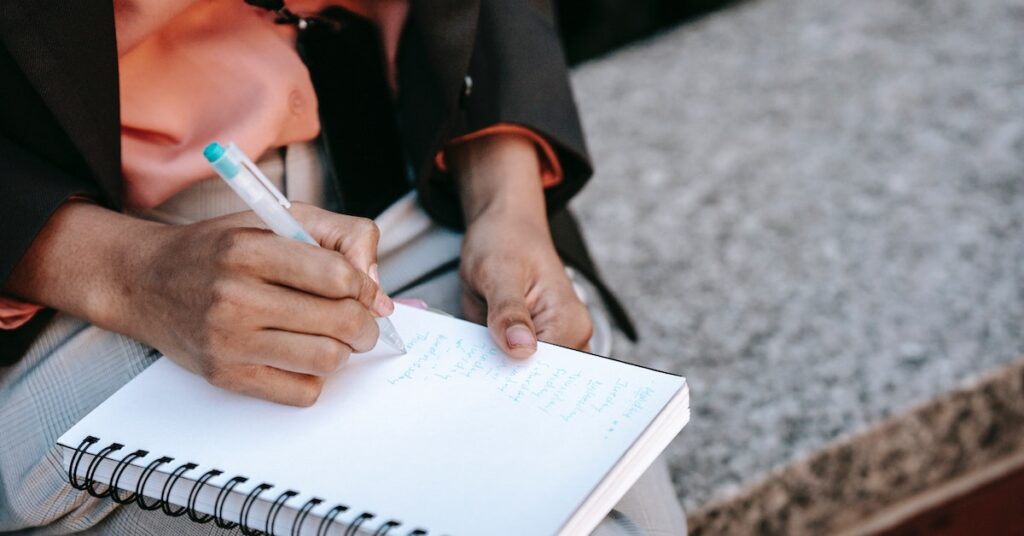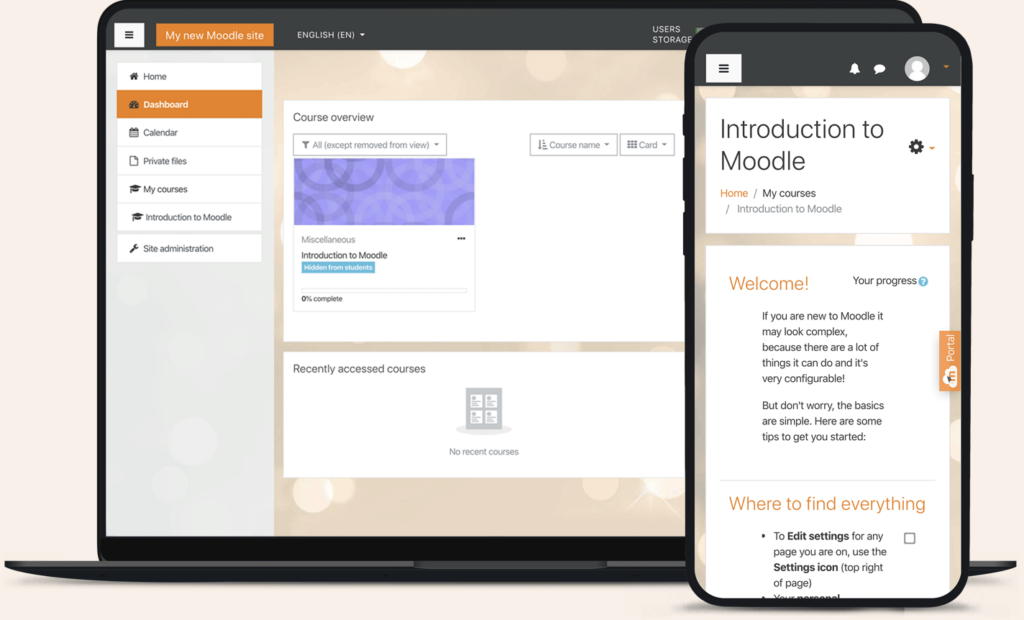Welcome, curious minds and eager learners, to a blog post that delves into the realm of Moodle on Hostinger, where virtual classrooms come to life, and personalized learning takes center stage.
If you’re on a quest to create a dynamic online learning environment, look no further!
Hostinger, the web hosting wizard, brings you a one-click installer for Moodle, the extraordinary Learning Management System (LMS) that lets you shape education to suit individual needs.
Let’s embark on this informative and entertaining journey together!
Installing Moodle: The Hostinger Way
Hostinger lays out two magical methods to install Moodle, each offering a gateway to educational wonders.
hPanel Installation:
- Unleash the power of hPanel by logging in.
- Navigate to the Hosting section on the navigation bar and spot your domain name like a true treasure hunter.
- Click the Manage button to claim your prize!
- The enchanted Website section awaits your visit, where the Auto Installer lies in wait.
- With a swift click, invoke the Moodle installation button, and watch the magic unfold!
cPanel Installation:
- Embrace the mystical realm of cPanel by logging in with zeal.
- Behold the SOFTACULOUS APPS INSTALLER section on the home page and invoke the magic of Softaculous Apps Installer.
- Search the name “Moodle” into the Search box and wait for the “Install” button to appear.
- As the fields of the installation page appear, fill them with care, and with then, click Install to set the installation process in motion!
Don’t forget that Moodle can also be installed manually if you prefer to do all the installation process on your own.
Whether it resides on localhost or yearns for Hostinger’s embrace, a path exists to grant your wish. Simply secure hosting, follow the steps to install Moodle via hPanel or cPanel, and let the magic unfold!
Unveiling the System Requirements
Ah, the arcane mysteries of system requirements—the building blocks that give life to your Moodle endeavors! According to the sacred Moodle documentation, the basic hardware and software requirements are as follows:
Hardware Requirements:
Disk Space: Moodle code needs 200MB, but for content storage, 5GB is a more reasonable minimum.
RAM: Minimum 256MB, though the wise recommend 512MB.
Processor: A speed of 1GHz or faster to fuel your magical journey.
Database: MySQL 5.5.31 or later (or MariaDB equivalent) as the foundation of your academic domain.
Software Requirements:
PHP: A version of 7.3.0 or later is necessary (though 7.4.x or beyond is the path to wisdom).
Web Server: Apache (with mod_php) or Nginx (with PHP-FPM) to carry your knowledge on the winds of the internet.
Operating System: A wise choice would be Linux, but Windows and Mac OS X hold secrets too.
And behold, those treading the path of Windows servers shall bear the burden of the Visual C++ Redistributable for Visual Studio 2012 to achieve greatness!
Remember, that these mystical requirements may vary depending on the specific combinations of hardware and software, the weight of the quest you undertake, and the load your Moodle world shall bear.
Troubleshooting the Mystic Moodle
Ah, the journey of enchantment may be perilous, and so it is wise to prepare for the challenges you may encounter.
Issue: Installation Errors
Should errors impede your path to Moodle, no need to worry just make sure that you have met the system requirements and followed the installation instructions with utmost precision.
Seek counsel from the Moodle documentation or the wise sages of the Moodle community to decipher the message behind the error runes.
Issue: Performance Woes
If your Moodle realm suffers from sluggishness or unresponsiveness, grant it the gift of more resources!
Check if your hosting plan gives enough magical power to your domain. Increase your performance further by embracing caching, file compression, and minimizing HTTP requests.
Issue: Database Connection Mysteries
When your Moodle finds itself in the labyrinth of database connection errors, you must summon your wit! Ensure you have correctly entered the sacred database credentials during installation.
Seek out the wisdom of your database server, ensuring your database user holds the necessary privileges to access the sacred vault of knowledge.
Issue: File Permission Curses
Ah, file permission errors—the bane of every intrepid adventurer! Cast aside these problems by giving the correct permissions to your Moodle files and directories.
Ensure your web server user holds the sacred rights to read, write, and execute files.
Moving from Localhost to Hostinger
For those individuals or companies migrating their Moodle site from localhost to the fabled realm of Hostinger, a path awaits!
First, ensure Moodle rests upon your Hostinger server, then safeguard your Moodle files and database from localhost. Embrace the instructions on how to move this site to its new home!
Migrating Your Moodle Kingdom
Embarking on the heroic quest of migrating an existing Moodle site to Hostinger demands preparation and skill! But no need to worry since the steps to this triumphant journey are revealed below:
Step 1: Prepare the Hostinger Realm
Forge an empty database upon the Hostinger server, a sacred vessel for knowledge. Hark, it shall be your duty to create this database using hPanel or cPanel.
Memorize the database name, username, and password as if they were your very soul.
Step 2: Invoke the Mantle of Maintenance
Grant your existing Moodle site the gift of maintenance mode! As an administrator, enable this magical state to keep interlopers at bay while you undertake your migration.
Step 3: The Ritual of Copying
Various methods exist to copy your Moodle files and data to Hostinger’s realm.
You may invoke the power of rsync to transfer moodle data and moodle directories between servers. Or, consider the ancient art of creating a backup and restoring it upon the Hostinger domain.
Step 4: Weaving the Threads of Configuration
Update the revered config.php file upon completion of the copying ritual. Imbue it with knowledge of the new database details.
Alter the values of $CFG->dbhost, $CFG->dbname, $CFG->dbuser, and $CFG->dbpass to resonate with the new database settings.
Step 5: The Ritual of Testing
Put your migrated Moodle realm to the test! With the config.php file attuned to Hostinger’s essence, traverse the paths of your site, ensuring all functions as intended. Address any obstacles that appear on your path to triumph.
As the process of migrating Moodle demands great expertise, beginners may seek help from the Moodle community or employ a professional guide to ensure the migration’s success.
The Pros Of Using Hostinger For Moodle Hosting
1. One-Click Installer for Moodle
With Hostinger, you can kiss those worries goodbye! Their user-friendly one-click installer is like a magical portal to your personalized learning environment. Just a single click, and voilà! Your Moodle platform is up and running, ready to inspire and empower learners worldwide.
2. Unlimited Bandwidth
The beauty of this dynamic duo lies in the unlimited bandwidth, ensuring a smooth and uninterrupted learning experience for every user. Whether it’s a handful of students or a bustling crowd of eager learners, your Moodle website will thrive without a hint of slowdown.
3. Free SSL Certificate
With a complimentary SSL certificate, your Moodle site becomes a virtual fortress of knowledge, safeguarding sensitive data and ensuring your users’ trust. So, sit back, relax, and let the SSL shield work its magic as your learners explore the vast wonders of your Moodle universe.
4. 24/7 Support
In the vast ocean of e-learning, having a reliable support system is like a lifeboat in stormy seas. Hostinger understands this crucial aspect and offers round-the-clock assistance. Whether you encounter technical glitches, have questions about Moodle configurations, or simply need a virtual pat on the back, their support team is always just a click or call away!
The Cons Of Using Hostinger For Moodle Hosting
1. Storage and Bandwidth Limits on Some Plans
While Hostinger boasts generous bandwidth on many plans, some options may come with storage and bandwidth limitations. It’s crucial to assess your e-learning needs and pick a plan that perfectly aligns with your Moodle ambitions. Plan wisely, and you’ll be soaring towards educational excellence!
2. Customer Support Can Be Slow at Times
As much as Hostinger excels in providing excellent customer support, there might be rare instances when response times take a little longer. But remember that they’re serving countless learners globally, and a sprinkle of patience will do wonders during these occasional moments of wait.
Conclusion
The epic journey of Moodle on Hostinger unveils boundless possibilities for personalized learning.
Embrace the power of one-click installation and unleash the magic of education tailored to every learner’s needs. Remember the sacred system requirements and troubleshoot with wisdom if challenges arise.
Should you embark on this journey of migrating an existing Moodle realm to Hostinger, follow the steps and seek the help of experts when needed.
And always remember, in the realm of Moodle and Hostinger, the pursuit of knowledge and camaraderie among learners knows no bounds.
Wander the path of Moodle on Hostinger, and may your digital journey be filled with joy and discovery!