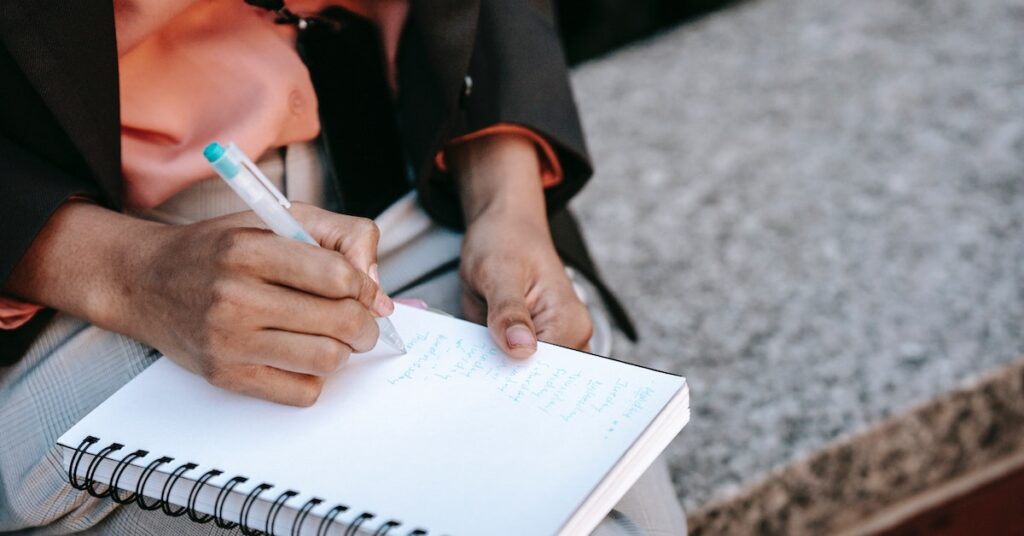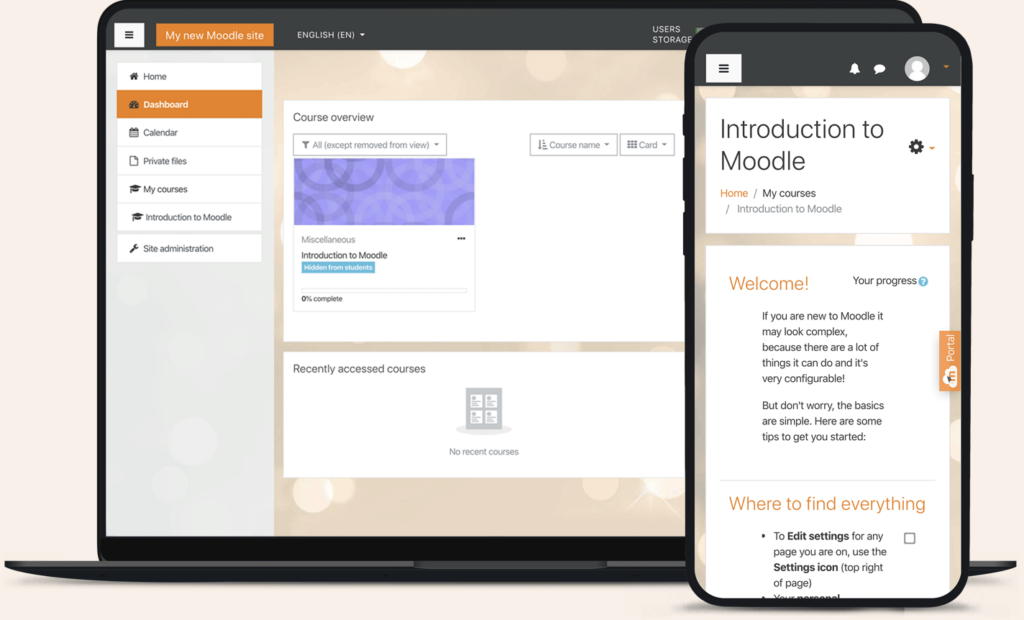Are you looking for a powerful learning management system (LMS) to deliver online courses in Kenya? Look no further than Moodle! In this blog post, we will explore what Moodle is, how teachers can use it, and how you can download it for your own use. So, let’s dive into the world of Moodle in Kenya!
What is Moodle?
Moodle is a free and open-source LMS written in PHP and distributed under the GNU General Public License. It is a versatile platform that can be customized to meet the unique needs of various institutions and organizations. Whether you’re in a school, university, workplace, or any other sector, Moodle can cater to your online learning requirements.
Features of Moodle
Moodle boasts an array of features designed to enhance the learning experience. Here are some key highlights:
Course Management System
With Moodle, instructors can effortlessly create and manage online courses. They have the flexibility to develop course content, add activities, and track student progress. The course management system in Moodle is a valuable tool for organizing and delivering educational materials effectively.
Learning Community
Moodle fosters interaction between students and instructors through its learning community feature. Discussion forums, chat rooms, and wikis provide a platform for engagement, collaboration, and knowledge sharing. By promoting active participation, Moodle cultivates a vibrant and supportive learning environment.
Content Management System
Instructors can leverage Moodle’s content management system to create and deliver diverse learning materials. Whether it’s text, images, videos, or audio files, Moodle provides a user-friendly interface for content creation and distribution. This versatility enables instructors to design engaging and interactive learning experiences.
Tracking and Reporting
Moodle tracks student progress throughout the course, allowing instructors to assess performance and provide valuable feedback. In addition, the reporting system generates comprehensive reports on student achievements. These insights enable instructors to identify areas where students may require additional support and adapt their teaching strategies accordingly.
Benefits of Using Moodle
Now that we’ve explored some of Moodle’s features, let’s dive into the benefits it offers for online learning in Kenya:
Customizability and Flexibility
Moodle’s open-source nature allows for extensive customization, empowering users to tailor the system to their specific needs. In the context of Kenya’s unique educational landscape, Moodle’s flexibility enables institutions to adapt the platform to local requirements, ensuring a seamless integration with existing systems and processes.
Scalability
Moodle is suitable for organizations of all sizes. Whether you’re a small institution or a large educational provider, Moodle can scale to accommodate your user base and course offerings. This scalability makes it a versatile solution that can grow alongside your organization’s needs.
User-Friendly Interface
Moodle prides itself on its user-friendly interface, making it accessible to educators and learners of all technical backgrounds. Teachers can quickly get started with creating courses, and students can easily navigate the platform to access learning materials and engage with their peers.
Active Community Support
One of Moodle’s greatest strengths is its large and active community of developers and users. This vibrant community ensures ongoing support, frequent updates, and a wealth of resources to help users make the most of Moodle. If you encounter any challenges or have questions, you can rely on the community for assistance.
How Teachers Use Moodle in Kenya
Teachers in Kenya employ Moodle in various ways to deliver effective online learning experiences. Let’s explore some common use cases:
Creating and Managing Online Courses
Teachers can utilize Moodle’s course management system to create and manage online courses. This includes developing course content, adding activities, and monitoring student progress. Moodle’s intuitive interface makes it easy for teachers to design engaging and interactive courses that align with their curriculum.
Fostering Student Interaction
Moodle provides a platform for students and teachers to
interact and collaborate. Through discussion forums, chat rooms, and wikis, students can engage in meaningful conversations, share ideas, and ask questions. These interactive features enhance student participation and foster a sense of community within the virtual learning environment.
Delivering Multimedia Content
Moodle empowers teachers to deliver multimedia-rich content to enhance the learning experience. They can incorporate text, images, videos, and audio files into their courses. For example, a science teacher might include videos of experiments or simulations, while a language teacher could incorporate interactive exercises and listening comprehension activities.
Tracking Student Progress
Moodle’s tracking system enables teachers to monitor student progress and performance. They can gain insights into individual students’ achievements, identify areas where students may be struggling, and provide personalized feedback and support. Tracking progress helps teachers adapt their teaching strategies to ensure student success.
Generating Reports
Moodle’s reporting capabilities allow teachers to generate comprehensive reports on student performance. These reports provide valuable data on student achievements, course completion rates, and assessment outcomes. Teachers can leverage this information to assess the effectiveness of their courses and identify areas for improvement.
How to Download Moodle in Kenya
If you’re ready to harness the power of Moodle for online learning in Kenya, here are two methods to download Moodle:
- Download and Install Moodle on Your Own Server: This option allows you to have complete control over the software and data. Follow these steps to download Moodle:
- Visit the Moodle downloads page at https://download.moodle.org/.
- Choose the version of Moodle that suits your needs.
- Click the “Download” button to obtain the Moodle software as a zip file.
- Extract the contents of the zip file to a directory on your web server.
- Consult the Moodle documentation for detailed instructions on the installation process.
- Use a Hosted Moodle Service: If you prefer not to manage your own server, you can opt for a hosted Moodle service. Several reputable companies offer hosted Moodle services that handle the technical aspects for you. Here are a few examples:
- MoodleCloud: A popular hosted Moodle service provided by Moodlerooms.
- MoodleMoo: Another renowned hosted Moodle service offered by Moodle Partners.
- Moodle LMS: A hosted Moodle service available through Blackboard.
Considerations Before Downloading Moodle
Before downloading Moodle, it’s essential to take a few factors into account:
- Hardware Requirements: Ensure your web server meets the hardware requirements specified by the Moodle version you choose.
- Software Requirements: Moodle relies on PHP 7.4 or higher and a MySQL database. Verify that your server environment supports these prerequisites.
- Permissions: Make sure you have the necessary permissions to install Moodle on your web server.
- Security: Protecting your data is paramount. Keep the Moodle software up to date and implement strong passwords to safeguard your platform.
- Maintenance: As a self-hosted Moodle user, you will be responsible for maintaining the system. This includes regular updates and resolving any issues that arise.
Alternatively, hosted Moodle services can relieve you of these technical responsibilities if self-hosting seems daunting.
Moodle Self-Hosted in Kenya
Moodle self-hosted refers to installing and maintaining the Moodle LMS on your own web server. While it offers control, customization, and potential cost savings, it comes with additional responsibilities. Let’s explore the advantages and disadvantages:
Advantages of Moodle Self-Hosted
- Complete Control: With self-hosting, you have full control over the Moodle software and your data. This enables extensive customization to align with your institution’s unique requirements.
- Potential Cost Savings: Self-hosting Moodle often proves more cost-effective in the long run compared to using a hosted service, especially for larger organizations.
- Enhanced Flexibility: Self-hosting allows you to choose the hardware and software configurations that best suit your needs. You can make modifications as necessary to create an optimal learning environment.
Disadvantages of Moodle Self-Hosted
- Technical Expertise: Self-hosting Moodle requires technical proficiency in installation and maintenance. If you lack this expertise, a hosted Moodle service might be a better choice.
- Security and Maintenance: As a self-hosted user, you assume responsibility for maintaining the security of your Moodle instance. This involves keeping the software up to date and implementing security measures to protect your data.
Before proceeding with self-hosting Moodle, consider the following points:
- Hardware Requirements: Ensure your web server meets the hardware requirements specified by the Moodle version you choose.
- Software Requirements: Confirm that your server environment supports PHP 7.4 or higher and a MySQL database.
- Permissions: Verify that you have the necessary permissions to install Moodle on your web server.
- Security: Protect your Moodle instance by staying up to date with security patches and utilizing robust security measures.
- Maintenance: Prepare to handle regular maintenance tasks such as updates and troubleshooting.
Remember, if self-hosting appears daunting, you can opt for a hosted Moodle service instead. This solution offloads the technical aspects and allows you to focus on delivering exceptional online learning experiences.
Conclusion
Moodle is a versatile and powerful learning management system that brings the benefits of online education to institutions and organizations in Kenya. Whether you choose to download Moodle and install it on your own server or utilize a hosted Moodle service, the platform offers a flexible, scalable, and user-friendly solution for online learning.
Teachers can leverage Moodle’s features to create and manage courses, foster student interaction, deliver multimedia content, track student progress, and generate insightful reports. By utilizing Moodle, educators can save time, improve communication, and enhance student engagement.
If you’re ready to embark on the Moodle journey, weigh the advantages and disadvantages of self-hosting carefully. Evaluate your technical expertise, security requirements, and maintenance capabilities before making a decision. Hosted Moodle services can be a valuable alternative if you prefer a hassle-free approach to online learning.
Moodle in Kenya presents a world of possibilities, enabling educators and learners to embrace the digital age and unlock the potential of online education.
Download Moodle today or explore the hosted options available, and prepare to revolutionize your teaching and learning experience.