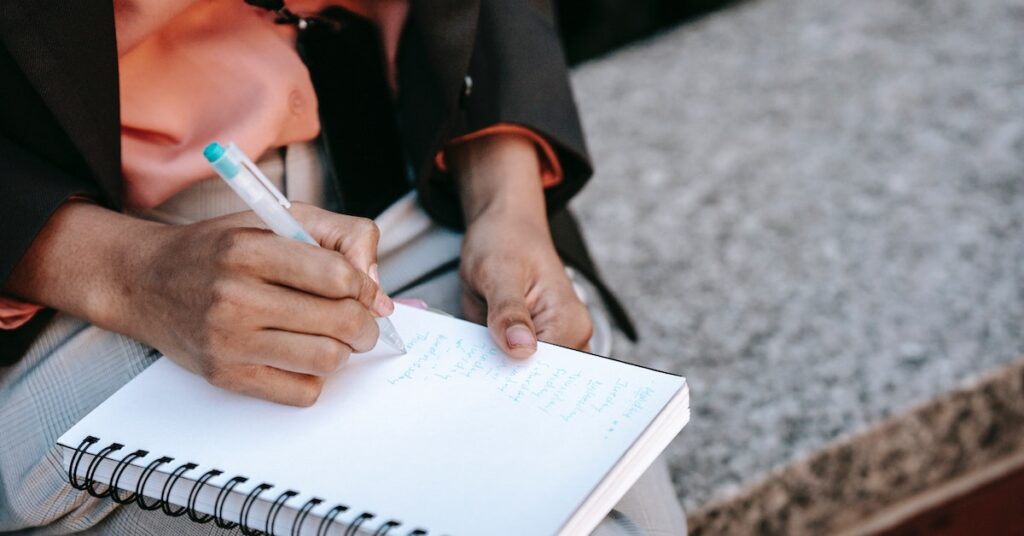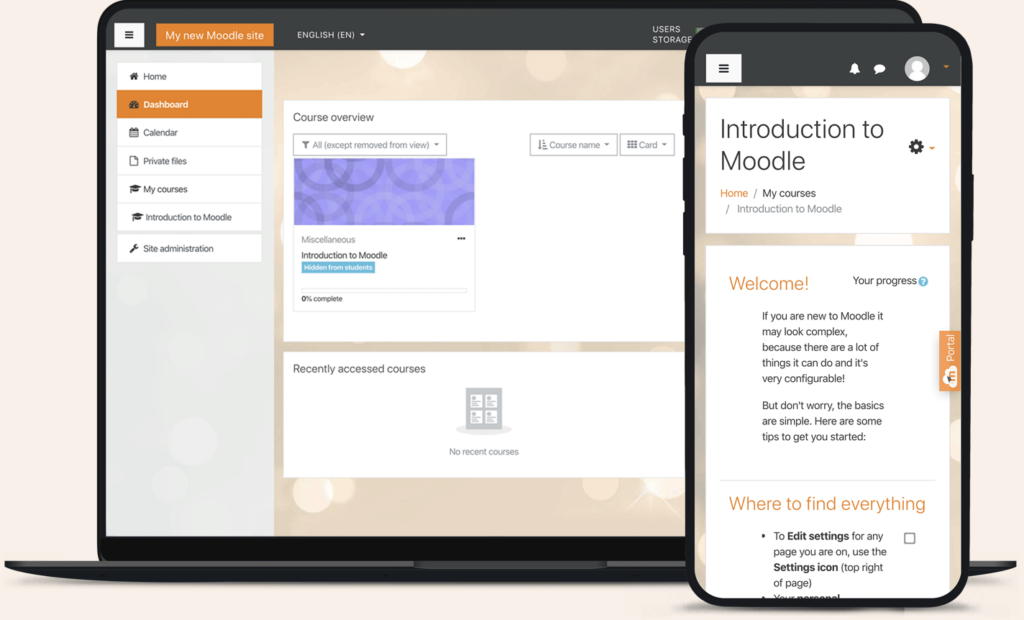In this post, we’ll share about the Moodle payment options. Almost every platform allows one to incorporate payment options.
Moodle, the popular learning management system, offers many payment options that cater to diverse user preferences.
Whether you’re looking to access specific courses or an organization seeking site licenses, Moodle has your back!
In this blog post, we’ll explore the various payment options available. Also, we’ll guide you through the setup process.
Before setting up Moodle payment options, you must enable this option from the admin panel. Here is how to:
- Log in to your Moodle site as an administrator and proceed to Site Administration.
- Under that, check the Plugins, then Payment Gateways.
- Now enable payment gateways as required.
- Click the settings link for each payment gateway to set a surcharge.
- Then save changes.
Why set up payment options in Moodle?
- To charge for your courses. You must set up a payment system to make money from your Moodle courses. It allows users to purchase access to your courses by paying.
- To collect donations. Set up a donation system in Moodle if you run a non-profit organization. Users will donate money to your organization without having to leave your Moodle site.
- To track payments. If you use Moodle for internal training, you should track payments for training courses. See who has paid for training and who has not.
- Increased revenue. Setting up payment options in Moodle will allow you to collect user payments. It increases your revenue and makes more money from your Moodle courses.
- Increased flexibility. Setting up payment options in Moodle gives you more flexibility in how you charge for your courses. You can charge a flat fee for all courses or different fees and offer discounts to users who pay in advance.
- Sustaining Moodle’s Ecosystem. Setting up payment options fuels Moodle’s continuous development, ensuring a cutting-edge platform for generations of educators and learners. Your contributions make a sustainable ecosystem that benefits all.
- Moodle’s payment options drive growth. Revenue from paid courses fuels expansion and improvement, ensuring valuable resources for a growing audience in the online education world.
The best payment options for Moodle
PayPal
It’s the champion of online payments! With its wide acceptance and user-friendly interface, PayPal takes the top spot.
PayPal allows users to pay for courses using credit cards, debit cards, or even their well-stacked PayPal balance!
Whether you’re a debit diva or a credit czar, Moodle covers you with PayPal. Continue your learning without interrupts.
Credit cards
As a Moodle user, you’ve got another ace up your sleeve – direct credit card payments. This option is handy for larger purchases, like site licenses or subscriptions.
So, if you’ve got grand plans for your educational journey, whip out that credit card and proceed with confidence.
Don’t forget to budget those study snacks – learning is hard work, you know? Don’t worry; Moodle won’t mind if you treat yourself after making your credit card payment.
Bank Transfer brigade
For those involved in organizational dealings with Moodle, the bank transfer option awaits your command.
This more specialized payment option caters to businesses with a pre-existing relationship with the platform.
Moodle has created a path exclusively for you to enter the realm of knowledge, all while keeping your financial processes streamlined.
Exploring beyond the norm
Oh, we’re still going! Moodle goes above and beyond by supporting a wide array of payment gateways.
Moodle has assembled a diverse squad of payment gateways to ensure everyone feels at home.
Moodle’s payment gateways cater to all tastes and styles. Whether you’re drawn to Alipay’s oriental allure, WeChat’s social savvy, or Stripe’s secure stripes, there’s a gateway to match your fancy.
So, whether you’re a panda payer, a chatterbox in chat, or a fashion-forward stripe lover, Moodle has you covered!
Setting up payment options in Moodle is a relatively simple process. Once you have set up a payment system, you can then configure enrolment on payment for your courses.
Final words;
You know the Moodle payment options and how to set it up. So, as you embark on your educational journey with Moodle, check the option that best suits your needs.
Embrace the power of payments, unlock the doors of learning, and let Moodle be your trusted guide in education.
Step into the boundless world of knowledge with Moodle’s endless possibilities! Discover your gateway to wisdom and wit through Moodle payment options!