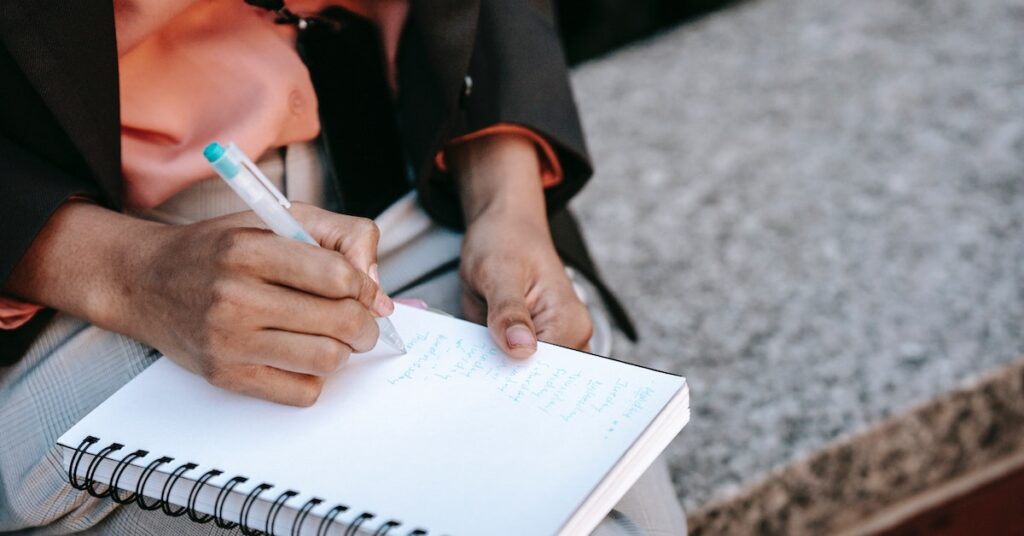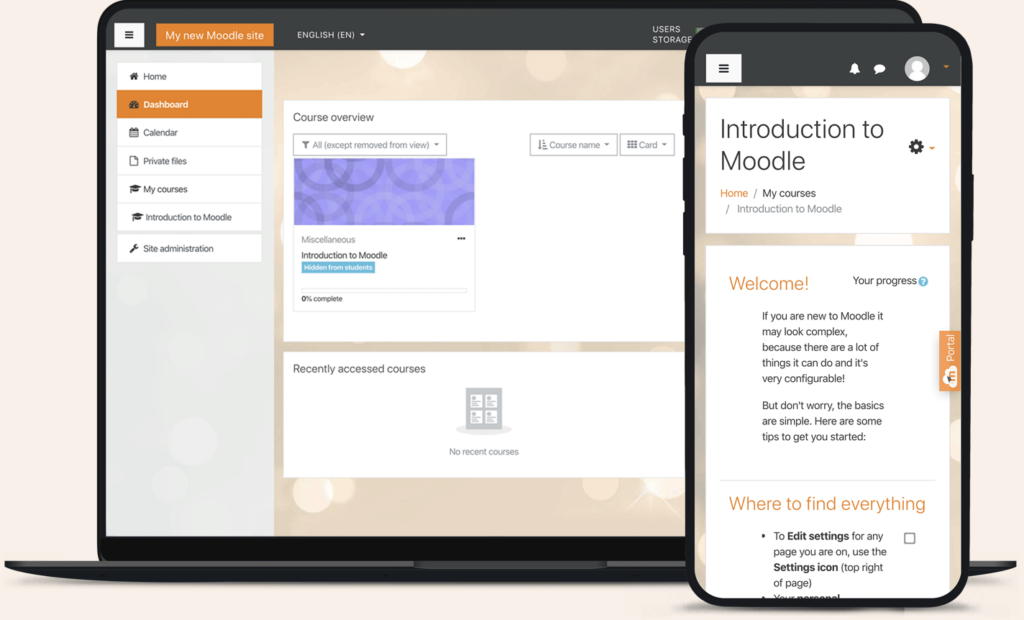This article will explore the best Moodle tips and tricks to elevate your Moodle experience to new heights.
Moodle is the best platform today for learning. It has revolutionized online education and created endless possibilities for educators and learners.
But are you harnessing its full potential? So fasten your seat belts and get ready to unlock the power of Moodle!
Here are the Moodle tips and tricks you should know:
1. Stay organized with the built-in Calendar
Moodle’s built-in calendar is a powerful ally in keeping your educational journey on track. Use it to mark important deadlines, assignments, and events.
But that’s not all! You can integrate your Moodle calendar with popular platforms like Google Calendar or Outlook!
Your Moodle events seamlessly blend into your daily schedule. With this organizational protips at your fingertips, you’ll never miss a beat!
2. Embrace collaborative learning tools
Learning is a social endeavor, and Moodle offers a treasure trove of tools to foster collaboration among learners.
Leverage discussion forums, wikis, and group activities to encourage students to work together, exchange ideas, and learn from each other.
Collaborative learning enhances knowledge acquisition and cultivates valuable teamwork and communication skills.
So, rally your students and embark on a journey of shared discovery!
3. Bring life into learning with multimedia
Engagement is the key to effective learning. Moodle empowers you to captivate your audience with multimedia content.
Seamlessly integrate videos, audio files, and images into your courses. It creates an immersive and interactive learning environment.
Shake off the monotony of traditional lectures and embrace the power of visual and auditory experiences.
With Moodle’s multimedia features, learning becomes vibrant with sights and sounds!
4. Track progress with analytics
Moodle understands the importance of tracking student progress to identify areas of improvement and provide timely support.
Tap into Moodle’s reporting features to gain valuable insights into student performance. Track participation, grades, and completion rates to spot struggling students who may require extra assistance.
With this information, you can provide targeted support and guide your learners toward success.
5. Customize to fit you best
Adding to Moodle tips and tricks is the ability to adapt to your unique needs and preferences. Make it match your teaching style and create an immersive learning experience.
Personalize the look and feel of your courses, add new features, and even develop your plugins.
With Moodle’s customization capabilities, you are the maestro of your educational symphony!
Embrace the joy of discovery, celebrate achievements, and create an atmosphere that sparks curiosity and enthusiasm.
6. Use the Search and preview bars
Save time hunting for resources and information. Moodle’s search bar is your trusty guide, capable of unearthing courses, materials, and even fellow users.
Type in your query hit enter, and let the magic unfold. Use the preview feature to see your content’s appearance before publishing it.
The preview feature is a great way to ensure that your content looks how you want it to before you share it with your students.
7. Always seek feedback and help
Use the feedback feature to get feedback from your students. The feedback feature allows you to collect feedback from your students on your Moodle pages.
Use it to improve your content and make it more engaging for your students. Don’t let challenges dampen your Moodle experience.
Reach out for assistance whenever you need it. The Moodle documentation, forum, and support team are there to lend a helping hand.
Remember, no question is too trivial or problem too perplexing. Together, we conquer!
Conclusion on Moodle tips and tricks
Congratulations! You are now equipped with the best Moodle tips and tricks to unleash the full potential of this remarkable LMS.
From staying organized with the built-in calendar to embracing collaborative tools, Moodle offers many possibilities.
Embark on an unforgettable educational journey with Moodle as your trusted companion! Dive in and explore the endless possibilities it offers.