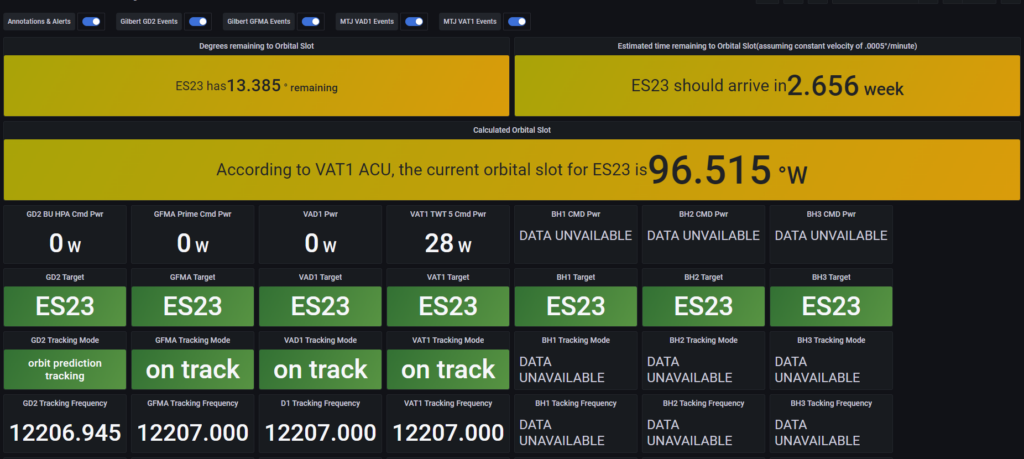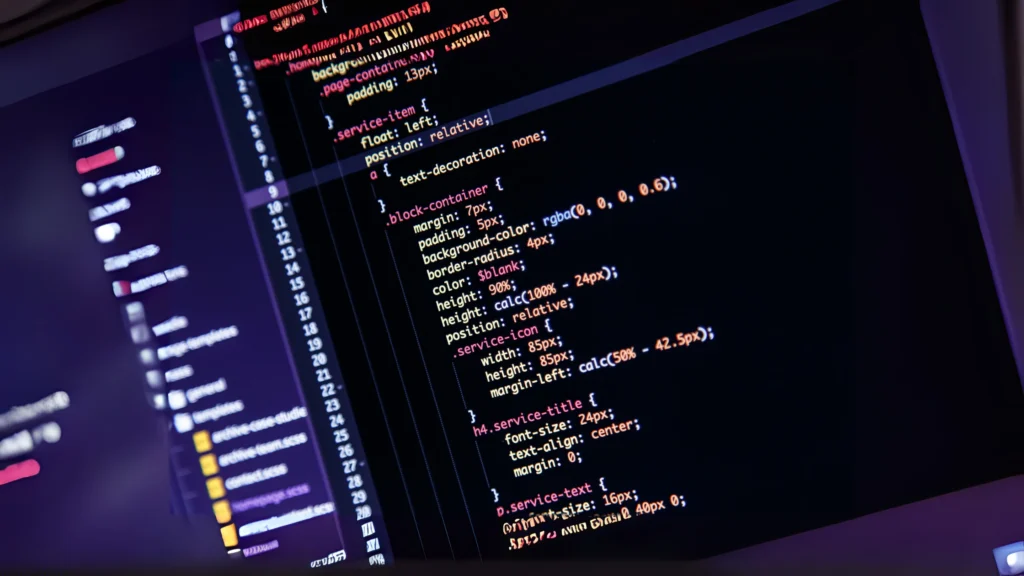Last updated on November 6th, 2023 at 05:05 am
Have you ever wondered how Uptime Kuma and Gmail SMTP can join forces to create a powerful synergy that bridges server monitoring and email communication?
It’s time we explored that!
In this article, we’ll explore the seamless integration of Uptime Kuma with Gmail SMTP and how this collaboration enhances email notifications and streamlines server monitoring.
We’ll delve into the pivotal roles these tools play in email communication and server health.
Additionally, we’ll shed light on their features and offer practical guidance for their harmonious integration.
While Gmail SMTP simplifies email communication, the integration with Uptime Kuma ensures swift email notifications when issues arise, ultimately bolstering the reliability of digital services.
What is Uptime Kuma?
Uptime Kuma is a self-hosted monitoring tool that allows users to track the health of their applications, websites, and APIs.
It is an open-source, fancy uptime monitoring, and alerting system that can monitor HTTP, HTTP with keywords, TCP, Ping, and even DNS systems.
It supports HTTP(s) / TCP / HTTP(s) Keyword / Ping / DNS Record / Push / Steam Game Server / Docker Containers in a reactive and fast user interface.
Users can configure it to watch services with different types of health checks and set up email notifications for when there are problems.
Uptime Kuma also lets users design custom status pages that they can use to share public information about their service health statuses and to manage incidents.
More Uptime Kuma features and capabilities include:
1. 20-second intervals.
2. Multi-languages.
3. A separate and simple status page.
4. Ping chart.
5. Certificate info.
6. Sends notifications via Email (SMTP), Telegram, Discord, Microsoft Teams, Slack, Promo SMS, Gotify, and 90+ notification services.
7. Two-factor authentication to protect the monitoring account.
8. Ability to Export/Import notification and monitoring data.
9. Steam game server support.
10. Easily apply notifications to new/all monitors, if required.
Importance of Server Monitoring for Businesses
Server monitoring is crucial for businesses as it helps them assess servers in real-time and identify bottlenecks.
Regular server monitoring ensures that staff can communicate and share files seamlessly.
It also ensures that businesses stay compliant with specific industry standards, thus protecting them from potential fines and penalties.
Uptime Kuma’s integration with Gmail SMTP is relevant in the context of server monitoring because it allows users to receive email notifications when there are problems with their applications, websites, and APIs.
This integration makes it easier for users to stay informed about the health of their services and to take action when necessary.
Using Gmail SMTP for Email Communication
Gmail SMTP enables users to send emails via their Gmail address or domain, serving as an internet protocol for email transmission.
This system manages the delivery of messages from the sender to the recipient’s mailbox.
SMTP is pivotal in sending and receiving messages between servers.
Benefits of using Gmail SMTP for email delivery include:
Enhanced Email Deliverability: SMTP servers use dedicated IP addresses designed solely for email delivery.
This exclusive approach reduces the risk of emails being flagged as spam, improving overall deliverability.
Robust Security: SMTP servers, equipped with authentication mechanisms like SPF, DKIM, and DMARC, fortify brand reputation and thwart email fraud, enhancing security.
Customization and Control: SMTP servers empower businesses with greater control and customization over their email messages.
This flexibility allows for a more professional image and improved email deliverability.
Cost Efficiency: SMTP providers offer diverse pricing plans tailored to the number of email accounts, storage, and features needed.
Businesses and individuals prefer Gmail SMTP because it is simple to set up, and use, and dependable. Also, it is secure, reliable, and fast.
Additionally, individuals take advantage of the various features offered by Gmail, such as the ability to auto-save draft emails and manage contact lists by using Gmail’s SMTP server.
The Need for Uptime Monitoring in Email Services
Ensuring email server uptime is crucial for businesses and individuals who rely on email communication.
Email server uptime refers to the amount of time that an email server is operational and available to send and receive emails.
Monitoring email server uptime is essential to ensure that emails are delivered promptly and reliably. It also helps to identify and resolve issues before they become critical.
Uptime monitoring tools like Uptime Kuma can help businesses and individuals monitor email server uptime and receive notifications when there are issues.
Downtime has far-reaching consequences, leading to delayed or lost emails, missed opportunities, lost revenue, and damaged reputation.
It also results in productivity loss and compliance issues, especially for businesses under industry regulations.
Integrating Uptime Kuma with Gmail SMTP
Integrating Uptime Kuma with Gmail SMTP is a straightforward process that involves configuring Uptime Kuma to use Gmail SMTP as the email notification channel.
Users can set up email notifications for when there are problems with their applications, websites, and APIs.
Uptime Kuma supports email notifications via SMTP, Telegram, Discord, Microsoft Teams, Slack, Promo SMS, Gotify, and 90+ notification services.
Advantages of Combining Uptime Kuma with Gmail SMTP include:
1. Reliable email notifications
2. Improved email deliverability
3. Secure email notifications
Guideline for integrating Uptime Kuma with Gmail SMTP
1. Log in to your Uptime Kuma account and navigate to Settings > Notifications > Setup Notification.
2. Select “Email (SMTP)” as the notification type.
3. Enter a friendly name for the notification channel.
4. Enter “smtp.gmail.com” as the hostname and “587” as the port.
5. Enter your Gmail email address and password in the “Username” and “Password” fields.
6. Click the “Test” button to verify the connection.
7. Save the notification channel settings.
Note: If you encounter any issues with the SMTP connection, you can check the log path for any failure by navigating to the Uptime Kuma GitHub page.
Benefits of Using Uptime Kuma for Gmail SMTP
Using Uptime Kuma for monitoring Gmail SMTP offers several advantages, including:
Improved email server reliability: Uptime Kuma can monitor email server uptime and send notifications when there are issues, ensuring that email servers are operational and available to send and receive emails.
Enhanced email server performance: Uptime Kuma can help identify and resolve email server issues before they become critical, ensuring that email communication is reliable and efficient.
Customizable email notifications: Uptime Kuma allows users to configure email notifications to suit their specific needs, ensuring that they receive relevant and timely notifications.
Tips for Setting up Effective Alerts and Notifications in Uptime Kuma
Set up multiple notification channels to ensure that notifications are received promptly.
Configure notification settings to suit your specific needs, ensuring that you receive relevant and timely notifications.
Set up escalation policies to ensure that notifications are escalated to the appropriate person or team if they are not addressed promptly.
Regularly review and update notification settings to ensure that they are up-to-date and effective.
Test notification settings regularly to ensure that they are working correctly.
Troubleshooting and Common Issues
Users might face some common issues when using Uptime Kuma with Gmail SMTP, such as:
1. Connection timeout when setting up the SMTP connection from Gmail
2. Notification emails not being received
3. Difficulty configuring SMTP notifications with Google or Office 365
Here are some solutions or tips for resolving these issues:
For connection timeout issues, users can check the log path for any failure by navigating to the Uptime Kuma GitHub page.
For notification emails not being received, users can check their email spam folder. They can also ensure that their notification settings are configured correctly.
For difficulty configuring SMTP notifications with Google or Office 365, users can try using an SMTP relay service like SMTP2GO or SendGrid.
Conclusion
Uptime Kuma and its integration with Gmail SMTP provide a robust solution for monitoring the health of your digital services while ensuring reliable and timely email notifications.
Whether you’re a business or an individual, it’s time to take charge of your server monitoring and email communication.
Don’t forget to set up effective alerts and regularly review your configurations for optimal results.
And, should you encounter any challenges along the way, the Uptime Kuma GitHub page and Wiki are there to assist you.
So, take the first step toward a more efficient and reliable online presence by incorporating Uptime Kuma and Gmail SMTP into your digital toolkit.
Your applications and websites will thank you for it.