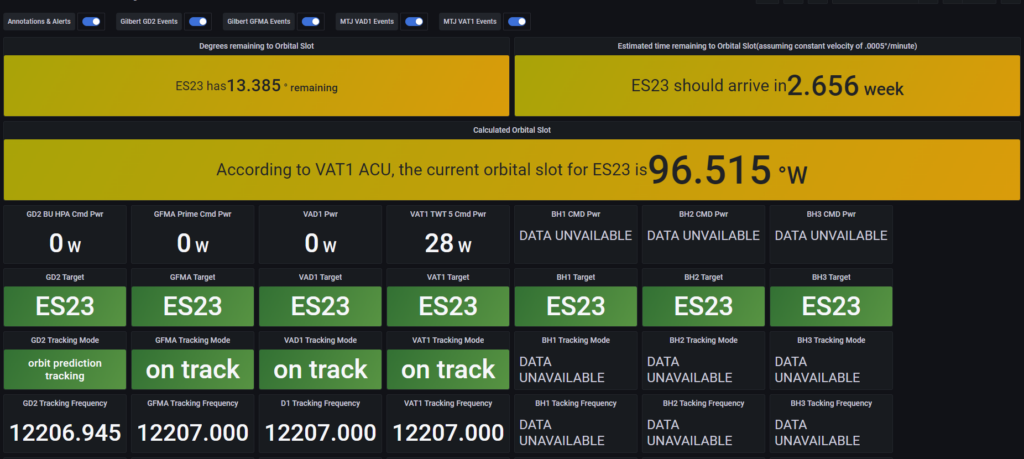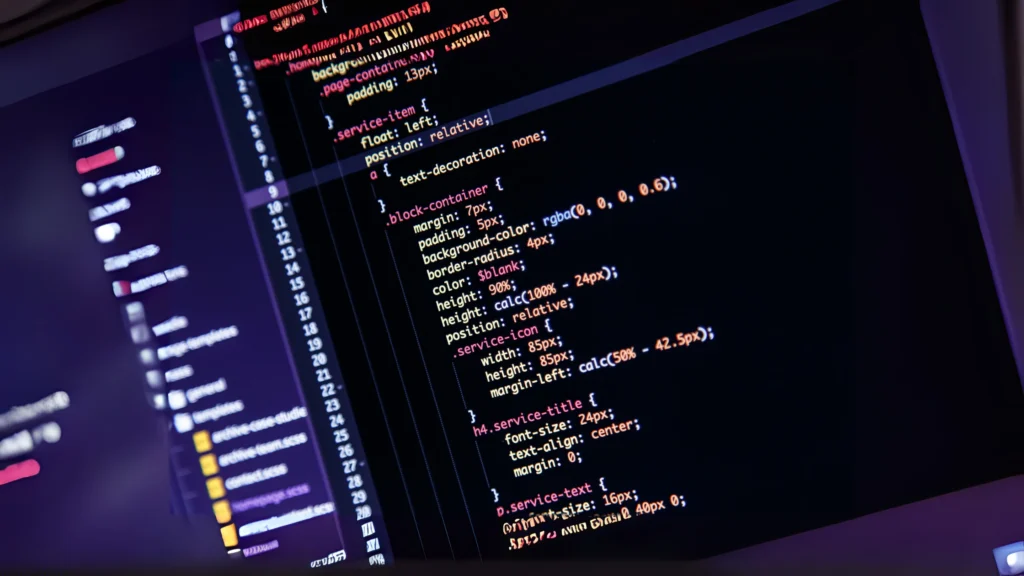In the world of Discord, keeping your bot up and running smoothly is crucial. But how can you make sure it’s always available and performing its best? That’s where the Uptime Kuma Discord Bot comes into play. It’s like having a watchful guardian for your bot, making sure it’s always there when you need it.
What Is Uptime Kuma Discord Bot?
Uptime Kuma Discord Bot is a fantastic tool that serves as your bot’s vigilant watchdog. It keeps a close eye on your Discord bot’s uptime, ensuring it’s always up and running without a hitch. The best part? It’s easy to use, and you can host it yourself.
But that’s not all! Uptime Kuma does more than just watch. It also helps you stay informed. You can configure it to send notifications through various channels like Telegram, Discord, Gotify, Slack, Pushover, and good ol’ Email (SMTP). This means that wherever you are, you’ll be in the know about your bot’s status.
And what if things go wrong? Uptime Kuma’s got your back. It can send notifications right to your Discord server in case something goes south. Not only that, but it displays error messages on its own web interface and your Discord server, making sure you’re never in the dark. That’s like having a superhero on your side!
Why Monitoring Discord Server Uptime Matters
You might be wondering, why is it so important to monitor your Discord server’s uptime? Well, there are some pretty good reasons.
Firstly, it ensures that your server is always available and accessible to your users. Imagine having your bot go offline when your users need it the most. That’s a big no-no. Uptime Kuma helps prevent that from happening.
Secondly, it’s all about catching problems early. Uptime Kuma is like a detective; it can spot issues before they turn into major headaches. If your server or service becomes unreachable, it can send you a notification pronto. You can set up these notifications through different channels like Email, Discord, and Telegram. This means you’re always in the loop and can take action right away.
Features of Uptime Kuma
1. Server Monitoring
i). Real-Time Server Monitoring
Uptime Kuma excels in providing real-time server uptime monitoring for various types of servers, including HTTP(s), TCP, HTTP(s) Keyword, HTTP(s) Json Query, Ping, DNS Record, Push, Steam Game Server, and Docker Containers. This means it keeps a constant check on these servers to ensure they are up and running smoothly.
ii). Automatic Notifications
Uptime Kuma doesn’t stop at monitoring; it’s proactive. It can be configured to send automatic notifications when it detects downtime. These notifications can be dispatched through multiple channels, such as Telegram, Discord, Gotify, Slack, Pushover, and Email (SMTP). So, you’re always in the loop about the status of your servers.
2. Customizable Checks
i). Tailored Server Checks
Uptime Kuma offers the flexibility to set up custom checks for specific server features. These checks can be performed over various protocols, including HTTP/S, TCP, DNS, and more. This feature is like having a custom-made suit for your server monitoring needs.
ii). Adjustable Check Intervals
The tool allows users to configure the check intervals according to their preferences. You can decide how often your server is examined for issues. Moreover, you can set up different notification channels, including Email, Discord, and Telegram notifications. It’s all about customization and control.
3. User-Friendly Dashboard
i). Intuitive Web-Based Dashboard
Uptime Kuma’s web-based dashboard is user-friendly and intuitive. Configuring your monitoring bot is a breeze, thanks to its straightforward design. You don’t need to be a tech wizard to use it effectively.
ii). User Management and Role-Based Access: Security and control are paramount. Uptime Kuma ensures this by providing user management and role-based access. This means you can decide who gets to use the monitoring tool and to what extent. It’s your server; you’re in charge.
Read also: The Best Uptime Kuma Alternative Solutions
Setting Up Uptime Kuma
1. Installation
If you want to invite Uptime Kuma to your Discord server, there are a few steps to follow.
1. First, make sure you have the “Manage Server” permission on your server. This permission lets you make important changes.
2. Now, head over to the Uptime Kuma website. On their website, you’ll spot a button that says “Add to Discord.” Click on it.
3. After you click that button, you’ll be taken to the Discord website. Here, you’ll need to pick the server where you want to add Uptime Kuma. Once you’ve done that, you’ll have to give permission for the bot to join.
2. Configuration
Now that you’ve installed Uptime Kuma, let’s talk about configuring it. This is where you set it up just the way you want.
1. First, you’ll need to create an admin user and password. This is for logging into the Uptime Kuma dashboard. It’s like having a key to your bot’s control center.
2. Next, it’s time to set up custom checks and notifications. You can do this on the dashboard by clicking the “Add Check” button under the “Checks” tab. You get to choose what kind of checks you want and set them up how you like.
3. Dashboard Navigation
Uptime Kuma’s dashboard is designed to be easy to use. Let’s see how it works:
1. If you want to manage the uptime checks you’ve set up, just go to the “Checks” tab on the dashboard. There, you can see all your checks and their status. You can also create new checks and decide how often they happen.
2. To handle users and roles, head to the “Users” tab. This is where you can add new users, give them roles, and manage what they can do.
So, that’s how you set up Uptime Kuma. First, you invite it, then you configure it just the way you want using the dashboard. It’s all about keeping your server running smoothly!
Read also: The Ultimate Guide to Uptime Kuma Features
Benefits of Uptime Kuma
1. Improved Server Performance
Real-time monitoring is a game-changer when it comes to server health. It keeps a constant eye on the server’s vital signs, spotting issues the moment they arise. This quick detection means problems can be fixed swiftly, resulting in less downtime.
2. Timely Issue Resolution
Imagine your server encounters a hiccup. With Uptime Kuma, you’re in the know right away. It doesn’t stop at just informing you; it gives you choices! You can set it up to send notifications through email, Discord, or Telegram. This means you have the flexibility to get alerts wherever you prefer. Thanks to this, problems are nipped in the bud, making sure they don’t inconvenience your users.
3. User Satisfaction
Picture this: You’re a user trying to access a service, and it’s always there when you need it. That’s the beauty of high server uptime. It guarantees that the services are up and running, accessible to users round the clock. Uptime Kuma takes it a step further. It gives users the peace of mind that their servers are under constant watch. Any hiccup is attended to promptly. This translates to one thing – happy users!
Advanced Features
1. Integrations
Uptime Kuma, a reliable server monitoring tool, offers the flexibility to connect with other tools and platforms, making it a versatile choice for users. It can seamlessly integrate with popular platforms like Home Assistant, Telegram, Discord, Gotify, Slack, and Email (SMTP). This integration empowers users to receive notifications through their preferred channels, simplifying the way they stay informed about their server’s status.
This means that you can link Uptime Kuma with the applications and platforms you already use, creating a seamless monitoring experience. The integration feature ensures that you’re always in the loop, whether you prefer real-time messages through Telegram or traditional email notifications.
2. Data Analytics
Uptime Kuma goes beyond basic monitoring, offering valuable data insights that allow you to understand your server’s performance better. It provides key information like server uptime, response times, and error rates. These metrics help you identify trends and patterns in your server’s behavior.
Analyzing this data is like having a detective for your server. You can track how long your server has been up, how fast it responds to requests, and the rate at which errors occur. This wealth of information is essential for optimizing your server’s performance. It’s like having a crystal ball to foresee potential issues before they become critical.
Read also: Uptime Kuma Badges: Showcase Your Reliability
Final Thoughts on Uptime Kuma Discord Bot
If you own a Discord server, you should give Uptime Kuma a shot. It helps you take better care of your server and ensures it’s always ready for your users.
Any issues that pop up get spotted and fixed in a flash. The best part is, setting up and using Uptime Kuma is a piece of cake, and it has a bunch of features for keeping an eye on your server’s uptime.
For those of you who want to dive deeper into Uptime Kuma, head over to their website or check out their GitHub page. The GitHub page is like a library for the tool, with all the info you need, a place to report problems, and a community that can help you out.
You can also explore how Uptime Kuma links with other tools and crunches data to tweak your monitoring and understand your server’s performance better.