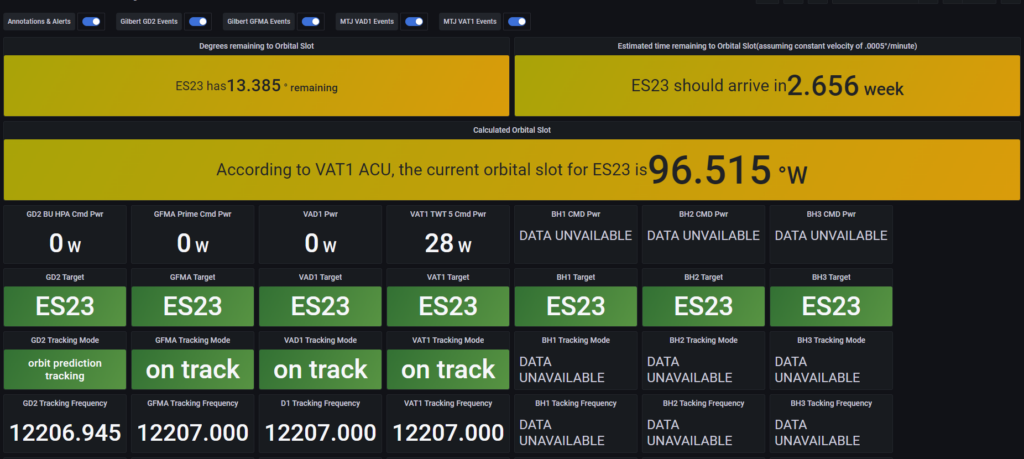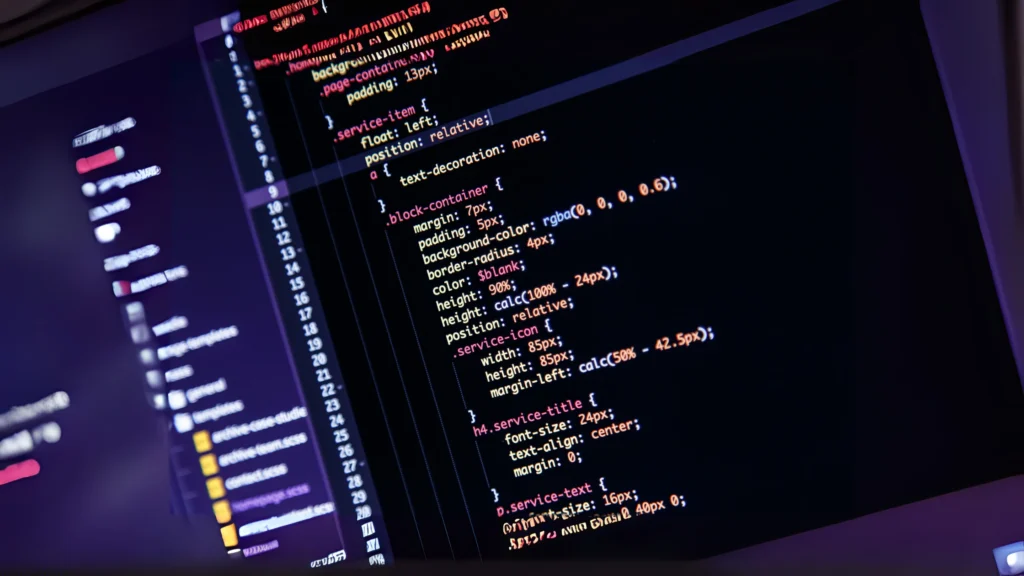What is Uptime Kuma?
Uptime Kuma is a nifty tool that helps you keep an eye on your online services. Once it’s all set up, you can access it using your web browser. But before that, let’s walk through the steps.
The first thing you need to do when you want to use Uptime Kuma is to create an account. After you’ve got your account ready, it’s time to add monitors for your services. These monitors are like watchdogs for your websites or online stuff. Each monitor needs a name (so you can recognize it easily), a type (like HTTP(s) or TCP), and the address (the URL or IP) of the service you want to keep an eye on.
Meet the Telegram Bot
But that’s not all! Uptime Kuma can also team up with a Telegram bot to send you quick notifications when something’s not right with your service. To get this going, you’ll need to create a Telegram bot. Let’s see how to do that.
How to Set Up the Uptime Kuma Telegram Bot
If you want to get started with the Uptime Kuma Telegram bot, just follow these simple steps:
1. Deploy Uptime Kuma using Docker. This means you need to install Uptime Kuma using a tool called Docker. Docker helps you run programs smoothly.
2. Create a Telegram bot using BotFather and save the token. To do this, you should make a new bot on Telegram, and remember to save the special code it gives you. This code is like the key to your bot.
3. In Uptime Kuma, go to “Settings” > “Notification Settings” > “Add new notification”. In Uptime Kuma, there are some settings you need to change. First, go to “Settings,” then “Notification Settings,” and then add a new notification.
4. Select “Telegram” as the notification type. Choose Telegram as the way you want to get notifications.
5. Enter your Telegram bot token in the “Bot Token” field. Remember that code from step 2? This is where you put it.
6. Enter your Telegram chat ID in the “Chat ID” field. Just like your phone number, each Telegram chat has a unique ID. Put it here.
7. Click “Test” to make sure everything is working correctly. Before you finish, check to make sure your bot and Uptime Kuma can talk to each other.
Read also: Uptime Kuma Badges: Showcase Your Reliability
Initial Configuration Steps
Once you’ve got your Telegram bot all set up, it’s time to start making Uptime Kuma work for you. These are the first things you need to do:
1. Access Uptime Kuma via your web browser. Open your web browser and type in the address for Uptime Kuma.
2. Set up an account by following the prompts. Uptime Kuma will ask you some questions. Just answer them, and you’ll have your own account.
3. Start adding monitors for your services. Monitors are like your watchful eyes. Tell Uptime Kuma what to watch, like websites or computer services.
4. Each monitor requires a name, type (HTTP(s), TCP, etc.), and the URL or IP address of the service you want to monitor. Give each monitor a name, tell it what kind of thing to watch (like a website), and say where to find it.
5. Configure notification settings in Uptime Kuma to receive alerts when a service goes down. This means you need to tell Uptime Kuma how to tell you if something’s not working. You can choose email or Telegram for this.
6. Test your configuration to make sure everything is working correctly. Before you finish, try everything out to make sure it all works as it should.
By following these steps, you can set up Uptime Kuma and link it with a Telegram bot for notifications. This will allow you to monitor your services and get updates right on your phone or computer. It’s a great way to make sure everything is running smoothly!
Read also: Uptime Kuma vs. Nagios: The Best Side-By-Side Comparison
Benefits of Uptime Kuma’s Telegram Bot
Uptime Kuma’s Telegram bot offers many advantages for keeping an eye on your server and website. Let’s take a closer look at these benefits:
1. Enhanced Server Performance
Uptime Kuma, along with its trusty Telegram bot, allows you to keep an eye on your services in real-time. Whenever something goes haywire, you get an instant heads-up. This swift notification system empowers you to tackle issues promptly, lessening their impact on your users. Speedy issue resolution can significantly boost your server’s performance, making sure your services are consistently available and in tip-top shape.
2. Swift Issue Resolution
The Telegram bot from Uptime Kuma excels at shooting you instant notifications when a service encounters trouble. This means you can spring into action and fix things before they turn into colossal headaches. Resolving these hiccups in a timely manner ensures your users won’t be left hanging and keeps your services ready for action.
3. Happy Users All Around
With Uptime Kuma and its Telegram bot on your side, you can guarantee that your services are always up and running. That’s a win-win for your users because they can access your services whenever they need them, and who doesn’t like that? This consistent reliability can boost their satisfaction, creating trust and improving their overall experience. It’s a surefire way to keep smiles on their faces.
By using the Uptime Kuma Telegram bot, you’ll give your server a boost, deal with issues swiftly, and keep your users happy. This ensures your services are up and running without a hitch, minimizing any downtime’s impact on your loyal users.
Additional Resources
When you’re keen to dive deeper into the world of Uptime Kuma, these resources are here to help:
1. Uptime Kuma Website
Explore the Uptime Kuma website at https://uptime.kuma.pet/. This website is your gateway to a wealth of information about this tool. You’ll discover details about its features, clear-cut documentation, and even have a chance to experience a live demo.
2. Uptime Kuma on GitHub
The Uptime Kuma GitHub page awaits you at https://github.com/louislam/uptime-kuma. Here, you’ll find the very source code that powers Uptime Kuma. Moreover, you can delve into its development process, track ongoing issues, and even propose enhancements via pull requests.
3. Documentation and Support
For in-depth knowledge and support, look no further than Uptime Kuma’s own documentation. This valuable resource, available on their website, offers guidance on installation, setup, and troubleshooting. And that’s not all! There’s an active Uptime Kuma community ready to assist you on the GitHub page and over on Reddit.
4. Exploring Integrations and Data Analytics
Unlock the full potential of Uptime Kuma by exploring its extensive integrations with notification services. These services include popular platforms like Telegram, Discord, Microsoft Teams, Slack, Promo SMS, Gotify, and a whole host of other notification services. Uptime Kuma doesn’t stop there. It also equips you with data analytics features, including historical data and reports, to help you thoroughly scrutinize your service performance across time.
When you take advantage of these additional resources, you’re not just learning about Uptime Kuma – you’re embarking on a journey to master its features, seek support, and become a pro at wielding this powerful tool.
Read also: Checkmk vs. Uptime Kuma: Which Is The Right Monitoring Tool?
Final Thoughts on Uptime Kuma Telegram Bot
Uptime Kuma is a handy tool that you can use to keep a close eye on your online services in real-time. When you link Uptime Kuma with a Telegram bot, you get instant messages if something goes wrong with your services. This quick notification helps you fix problems fast and make sure your users stay happy.
Here’s why you should consider using the Uptime Kuma Telegram bot:
Firstly, it makes your servers work better. This means your online stuff runs smoothly.
Secondly, it helps you solve issues as soon as they pop up. No one likes to wait, so this is a big plus!
Lastly, it keeps your users satisfied. When your services work well, your users are happy.
So, why not give the Uptime Kuma Telegram bot a try? It’s got checks that you can change to fit your needs. Plus, it comes with a dashboard that’s easy to use. You can also pick how you want to get notifications.
To learn more about Uptime Kuma and how to use it well, visit their website, take a look at their GitHub page, or read the documentation. These resources can help you make the most out of this useful tool for keeping your services up and running smoothly.