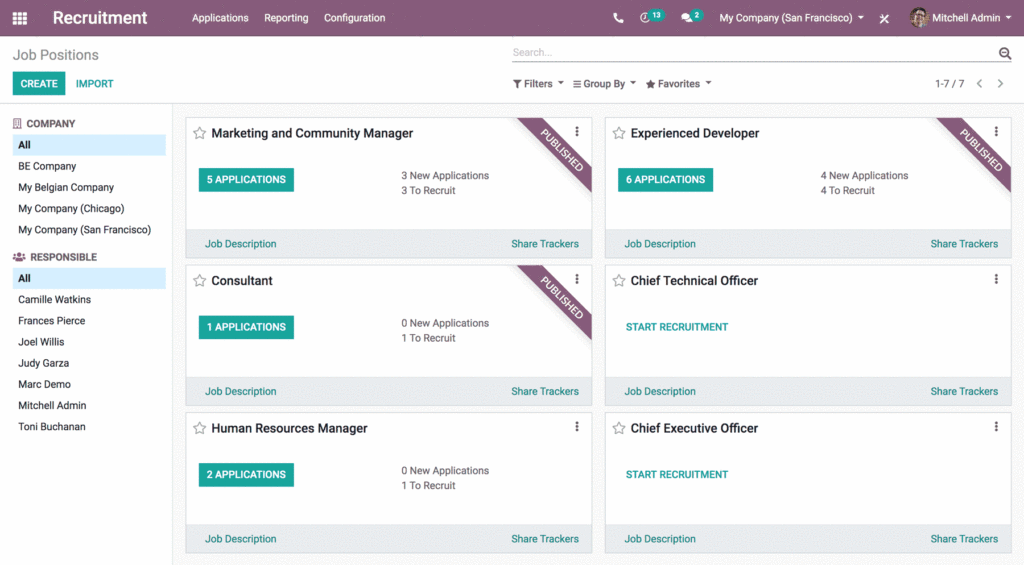In this blog post, we’ll delve into the uptime Kuma alternative. Uptime Kuma is a monitoring tool that can track the status of websites, servers, and other IT infrastructure.
It is an open-source tool that is easy to use and configure. Uptime Kuma is a software tool designed to monitor the availability and performance of websites.
It regularly checks if a website is online and functioning as it should. Think of it as a guardian that keeps an eye on your website to ensure it’s always running smoothly.
Importance of website uptime monitoring:
- Customer satisfaction: A 24/7 website ensures a positive user experience and increases customer satisfaction. Downtime frustrates users and drives them away.
- Business continuity: Website downtime can cost you money, sales, and customers. Monitoring helps prevent this by detecting and fixing issues quickly.
- Search Engine Ranking: Search engines rank websites based on uptime and performance. Monitor your website to maintain or improve your ranking.
- Brand reputation: Downtime harms your brand reputation. Customers may think your website is unreliable or has poor service. Monitoring minimizes downtime and fixes issues quickly, maintaining a positive brand image.
- Security: Website outages can be caused by security breaches. Monitoring can help detect and respond to threats, protecting your website and data.
- Data collection: Monitoring tools provide valuable data and insights about your website’s performance and user behavior. By analyzing uptime data, you can identify patterns, make informed decisions for improvements, and plan for future scalability.
- Cost Savings: Proactive monitoring saves money by identifying and fixing issues before they become significant problems.
Why have Kuma alternative solutions:
- Diverse Needs:
Website monitoring needs vary. E-commerce sites require different features than personal blogs.
Alternative solutions provide options to optimize monitoring for unique circumstances.
- Redundancy:
Using multiple monitoring tools is more reliable than using just one. If one tool fails, the others can still monitor your site.
This redundancy reduces the risk of missing critical issues.
- Cost considerations:
Cost is significant for many website owners, tiny businesses, and individuals. Exploring alternatives to Kuma can help you find a more affordable monitoring solution that meets your needs.
- Feature set:
Different monitoring tools have unique features for specific website monitoring needs. Exploring alternatives allows you to fine-tune your strategy for specific goals, such as improving user experience or enhancing security.
- Vendor dependence mitigation:
Vendor lock-in can limit flexibility and make it hard to adapt. Avoid it by having alternative solutions.
You can select the best tools and switch if needed.
How to choose the suitable alternative:
- Identify Your Needs: Understand your website’s requirements: size, complexity, budget, and features (real-time alerts, historical data, security monitoring).
- Research Alternatives: Research alternative monitoring tools online and create a list of options to explore.
- Compare Features: Compare alternatives by their uptime monitoring, performance metrics, alerting options, reporting, and unique features.
- Consider Pricing: Assess the pricing structure of each alternative and ensure it fits within your budget while delivering the expected value.
- Trial Period: Take advantage of trial periods or free versions to test the alternatives firsthand, assessing their user-friendliness and ability to meet your needs.
- Scalability: Ensure that the chosen alternative can accommodate your website’s future growth without significant disruptions or unexpected costs.
- User Feedback: Read reviews and user experiences to get insights into tool performance and reliability.
The best uptime Kuma alternative:
Pingdom:
Pingdom is a website uptime monitoring service that offers paid plans with 1-minute monitoring, uptime, page speed, transaction monitoring, and alerts.
Popular uptime monitoring solution with customizable alerts, multiple locations, and detailed reports. Suitable for all businesses.
Strengths:
- User-friendly interface with easy setup and configuration.
- Provides real-time monitoring and alerts for uptime and performance.
- Offers a wide range of monitoring locations to check global availability.
Weaknesses:
- It can be more expensive compared to some other alternatives.
- Limited customization options for advanced users.
Pricing:
Starts at $10/month for basic monitoring, with more advanced plans available. Pingdom also offers integrations with popular services such as Slack and PagerDuty.
Site24x7:
Site24x7 is a commercial uptime monitoring solution that offers many features, including a mobile app and a REST API.
It is a good option for businesses to monitor their websites from multiple locations and devices.
Strengths:
- Comprehensive monitoring, including website, server, and application performance.
- User-friendly interface with customizable dashboards and reports.
- Offers synthetic transaction monitoring for user experience testing.
Weaknesses:
- Pricing can be on the higher side for larger organizations.
- It may have a steeper learning curve for beginners.
Pricing:
Starts at $9/month with a 30-day free trial and various pricing tiers.
UptimeRobot:
It’s a free uptime monitoring solution offering basic features but a good option for starting businesses.
UptimeRobot offers free and paid plans with 1-minute monitoring, SSL monitoring, and alerts via email, SMS, push notifications, Slack, and PagerDuty.
Strengths:
- Free plan: UptimeRobot offers a generous free plan with a 5-minute monitoring interval, suitable for smaller websites and individuals.
- User-friendly: The service is known for its user-friendly interface and straightforward setup process, making it accessible to users of all skill levels.
- Multiple monitoring locations: It has a wide range of monitoring locations worldwide to ensure accurate global monitoring.
Weakness:
- Limited features in the free plan: While generous, it may need more advanced features available in paid alternatives.
- Monitoring intervals: The free plan has a 5-minute monitoring interval, which may need to be increased for real-time monitoring of critical services.
Pricing:
Apart from the free plan, the other affordable plan starts from $7/monthly.
StatusCake:
StatusCake is another alternative to Uptime Kuma. A website monitoring tool that helps you keep track of your website’s uptime and performance.
It is an affordable, easy-to-use website monitoring tool for businesses of all sizes.
Strengths:
- User-friendly: StatusCake is easy to use, making it accessible to users of all levels.
- Affordable: It offers cost-effective pricing plans, including a free option.
- Comprehensive features: StatusCake provides a range of monitoring features, including uptime, page speed, and SSL certificate monitoring.
- Customizable dashboards: Users can tailor dashboards to focus on their specific needs.
Weaknesses of StatusCake:
- Limited Robustness: It may not be as feature-rich as some pricier competitors.
- Limited Support: Users on free plans may have limited support options.
- Paid Features: Some advanced features are available only in paid plans.
Pricing:
You can opt to use it for free or choose to pay $20.41 per month.
Nagios:
Nagios is an open-source website uptime monitoring tool with free and paid plans. It offers website uptime monitoring, network monitoring, and alert notifications.
Strengths:
- Highly customizable and extensible through plugins and add-ons.
- Ideal for complex network and infrastructure monitoring.
- Active community support with a wealth of documentation.
Weaknesses:
- A steeper learning curve, especially for beginners.
- Requires more manual configuration and maintenance.
Pricing:
Open-source and free, but may require investment in expertise and plugins.
Tips for effective website uptime monitoring:
Effective website uptime monitoring is essential for keeping your website accessible. Here are some tips:
- Consistent monitoring:
Consistent monitoring helps you track your website’s uptime history and traffic patterns with higher precision.
You can use website monitoring services that check your website 24/7 and provide detailed reports on performance levels and uptime.
- Test from multiple locations:
Testing your website from multiple locations can help you identify issues specific to certain regions or networks.
Use website monitoring services that check your website from over 200 monitoring locations around the globe.
- Set up alert notifications:
Setting up alert notifications can help you monitor website performance in real-time and identify issues that arise.
It helps save time, making resolving problems quicker and more efficient.
- Analyze reports:
Monitoring a website’s uptime is not enough. You should also analyze reports to find out the root cause of the issues and take necessary actions to prevent them from happening again.
- Choose the exemplary monitoring service:
Choosing the right website monitoring service is crucial for effective website uptime monitoring. When selecting a monitoring service, you should consider pricing, features, and support factors.
- Monitor website speed:
Monitoring website speed is also essential, as slow loading times can lead to high bounce rates and lost revenue.
Website monitoring services can be used to monitor website speed.
- Regularly test your website:
Regularly testing your website can help you identify and fix issues before they become significant.
Website monitoring services can help you with this.
To finalize: Uptime Kuma alternative;
There are other website uptime monitoring solutions with their pros and cons. Compare them to find the best fit for your website.
Consider your needs, budget, and expertise when comparing Uptime Kuma alternatives. Each solution has strengths and weaknesses.
Evaluate software based on ease of use, scalability, feature set, and pricing to find the best fit for your organization.