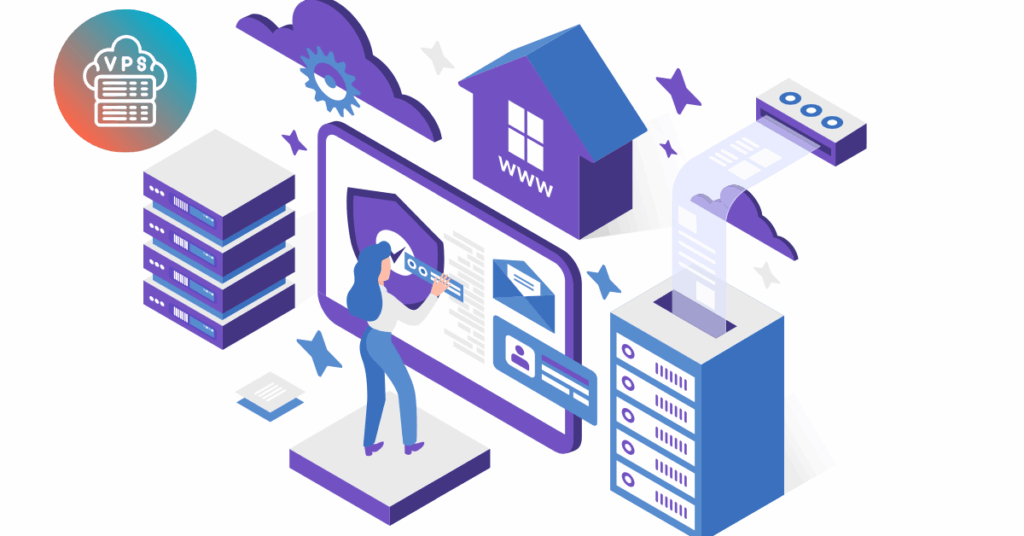You’ve got a VPS server. That’s awesome! More control, more power, more potential.
But with great power comes great responsibility (yeah, yeah, I know, Uncle Ben said it first).
Your VPS is your online castle. You need to defend it like a medieval fortress. Why? Because the internet is a wild place, teeming with digital dragons and mischievous goblins (aka hackers and malware) looking to wreak havoc.
This guide is your battle plan. We’ll cover everything you need to transform your VPS from a flimsy tent into an impenetrable fortress.
Latest Cyberattack Stats

Want to know how bad the cyberwar is getting?
Buckle up, buttercup, because the numbers are downright terrifying.
This isn’t some made-up Hollywood drama.
This is real life, and the attacks are happening right now.
Here’s the battlefield report, straight from the front lines:
- A cyberattack happens every 39 seconds. That’s faster than you can make a cup of coffee.
- In 2023, global cybercrime damages are predicted to hit $8 trillion. That’s more than the GDP of most countries.
- Phishing attacks account for over 80% of reported security incidents. These sneaky attacks trick you into giving up your sensitive information.
- Ransomware attacks are on the rise. Imagine your entire business held hostage by digital pirates. That’s ransomware.
- Small businesses are increasingly becoming targets. Don’t think you’re too small to be noticed. Hackers love easy prey.
The Bottom Line:
The cyber threat is constantly evolving, and the bad guys are getting more sophisticated every day.
This isn’t a game. It’s a war for your data, your money, and your reputation.
What can you do?
- Stay informed: Keep up with the latest cyberattack trends.
- Invest in cybersecurity: It’s not an expense, it’s an investment in your future.
- Train your team: Human error is a major factor in cyberattacks. Make sure your team knows how to spot and avoid threats.
Remember:
The best defense is a good offense.
Be proactive, be vigilant, and be prepared.
How safe is a VPS?
Let’s get real.
A VPS, by itself, is like a high-performance sports car with no brakes.
It’s powerful, it’s flexible, but without the right security measures, it’s a crash waiting to happen.
Here’s the thing: VPS security isn’t a “set it and forget it” deal.
It’s an ongoing process, a constant battle against the bad guys who are always looking for a way in.
The Good News:
VPS servers offer a good level of security, especially compared to shared hosting. It’s like having your own apartment instead of living in a dorm.
You have more control, more privacy, and fewer noisy neighbors (aka other users who could potentially compromise your security).
The Not-So-Good News:
With more control comes more responsibility.
You’re in charge of securing your VPS, from the operating system to the applications you install. It’s like owning a house – you need to worry about everything from locking the doors to fixing the leaky roof.
Here’s the breakdown:
- Vulnerabilities: Like any system, VPS servers have vulnerabilities that hackers can exploit. Think of it as chinks in your armor. You need to constantly patch those holes with software updates and security best practices.
- Attacks: VPS servers are susceptible to various attacks, including brute-force attacks, DDoS attacks, and malware infections. It’s like being under siege – you need to be prepared to defend your castle.
- Human Error: Let’s face it, we all make mistakes. Misconfigurations, weak passwords, and falling for phishing scams can all compromise your VPS security. It’s like leaving the keys in your car – you’re making it easy for the thieves.
So, is a VPS safe?
It can be, but it’s up to you to make it that way. It’s like having a safe – it’s only as secure as the combination you set and how well you protect it.
Here’s the key takeaway:
Don’t rely solely on your VPS provider for security.
Take responsibility for your own digital fortress.
Implement strong security measures, stay vigilant, and be prepared to fight back against the bad guys.
You might ask, which ones?
Well, continue reading to find out.
How to Secure Your VPS Server Effectively
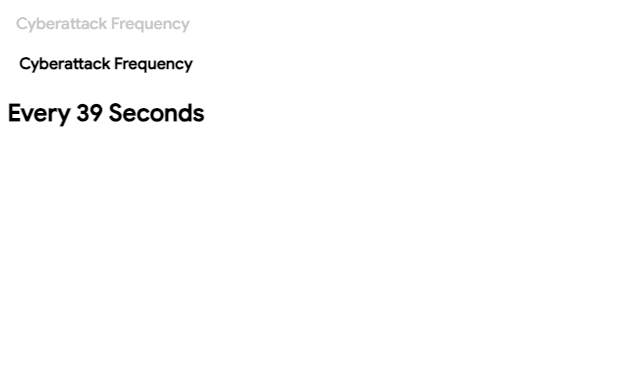
1. Strong Passwords
This seems obvious, but you’d be surprised how many people use “password123” or their pet’s name. Don’t be that person.
Think of your password as the drawbridge to your castle. You want it long, strong, and unique. Here’s the recipe for a killer password:
- Length matters: Aim for at least 12 characters. The longer, the better.
- Mix it up: Use a combination of uppercase and lowercase letters, numbers, and symbols (!@#$%^&*).
- Don’t get personal: Avoid using personal information like your birthday or address.
- Unique for each account: Don’t reuse passwords across multiple accounts.
Pro Tip: Use a password manager like LastPass or 1Password to generate and store your passwords securely.
2. Software Updates
Software updates aren’t just about shiny new features.
They often include crucial security patches that fix vulnerabilities.
Think of it like reinforcing the walls of your castle.
You wouldn’t leave holes in your walls, would you?
- Update regularly: Set up automatic updates whenever possible.
- Don’t ignore those notifications: When you see an update available, install it ASAP.
- Update everything: This includes your operating system, web server software, and any other applications you’re running.
Top Tools:
- For Linux: Use your distribution’s package manager (e.g., apt for Debian/Ubuntu, yum for CentOS).
- For Windows: Enable automatic updates in Windows Update.
3. Firewall
A firewall is like the walls of your castle, controlling what can come in and out.
It blocks unauthorized access to your server, keeping the bad guys at bay.
- Enable your firewall: Most VPS providers offer a built-in firewall. Make sure it’s turned on.
- Configure your firewall rules: Allow only necessary traffic (e.g., HTTP/HTTPS for your website) and block everything else.
- Regularly review your firewall rules: Make sure they’re still relevant and up-to-date.
Top Tools:
- iptables (Linux): A powerful command-line firewall.
- firewalld (Linux): A user-friendly firewall management tool.
- Windows Firewall: Built-in firewall for Windows servers.
4. Secure Shell (SSH)
SSH is like a secret passage into your castle.
It allows you to access your server remotely, but you need to keep it secure.
- Use strong passwords for SSH: Just like your main server password, your SSH password should be long, strong, and unique.
- Disable root login: Force users to log in with a regular user account and then elevate privileges if needed.
- Change the default SSH port: The default SSH port (22) is a common target for attackers. Change it to a less common port.
- Use public key authentication: This is a more secure way to authenticate SSH connections than passwords.
Top Tools:
- OpenSSH: The most common SSH implementation.
5. Two-Factor Authentication (2FA)
Even with a strong password, your account can still be vulnerable to brute-force attacks or phishing scams.
That’s where 2FA comes in.
Think of it as adding a moat and a second gate to your castle. It adds an extra layer of security by requiring a second form of authentication, such as a code from your phone or a fingerprint scan.
- Enable 2FA whenever possible: Most VPS providers and online services offer 2FA.
- Use a reliable 2FA app: Google Authenticator and Authy are popular choices.
6. Regular Backups
What happens if your castle is breached despite all your defenses?
That’s where backups come in.
They’re your escape route, allowing you to restore your server to a previous state in case of disaster.
- Back up regularly: The frequency of your backups depends on how often your data changes. Daily backups are a good starting point.
- Store backups offsite: Don’t keep your backups on the same server as your live data. Use a separate server, cloud storage, or an external hard drive.
- Test your backups: Make sure you can actually restore your server from your backups.
Top Tools:
- rsync (Linux): A powerful command-line tool for file synchronization and backups.
- Bacula: An open-source backup solution.
- Acronis Cyber Protect: A commercial backup and cybersecurity solution.
7. Monitor Your Server
Even with all these security measures in place, it’s important to keep an eye on your server for any suspicious activity.
Think of it like having guards patrolling your castle walls. They’re there to spot any potential threats and alert you.
- Monitor server logs: Check for any unusual activity, such as failed login attempts or unexpected traffic spikes.
- Use monitoring tools: These tools can alert you to performance issues, security breaches, and other problems.
- Set up intrusion detection systems (IDS): These systems can detect malicious activity and alert you in real time.
Top Tools:
- Nagios: An open-source monitoring system.
- Zabbix: Another popular open-source monitoring system.
- Datadog: A commercial monitoring and observability platform.
8. Secure Your Website
If you’re hosting a website on your VPS, you need to secure it as well. This means:
- Using HTTPS: Encrypt your website traffic with an SSL certificate.
- Keeping your website software up-to-date: Just like your server software, your website software needs to be updated regularly.
- Using a web application firewall (WAF): A WAF can protect your website from common attacks like SQL injection and cross-site scripting (XSS).
Top Tools:
- Let’s Encrypt: A free and open-source certificate authority.
- Cloudflare: A popular CDN and security provider that offers a WAF.
9. Choose a Reputable VPS Provider
Your VPS provider plays a crucial role in your server’s security. Choose a provider with a good reputation for security and reliability.
- Look for providers with strong security measures: This includes firewalls, intrusion detection systems, and DDoS protection.
- Check their uptime guarantees: A good provider should offer a high uptime guarantee (e.g., 99.9%).
- Read reviews from other users: See what other users have to say about the provider’s security and reliability.
10. Stay Informed
The world of cybersecurity is constantly evolving. New threats emerge all the time. To stay ahead of the game, you need to stay informed.
- Read security blogs and news sites: Stay up-to-date on the latest security threats and vulnerabilities.
- Follow security experts on social media: Learn from the best in the industry.
- Attend security conferences and webinars: Expand your knowledge and network with other security professionals.
Remember, security is not a one-time thing.
Do I need SSL for VPS?
You bet your bottom dollar you need SSL for your VPS!
Think of SSL like the bouncer at an exclusive club. It checks IDs, verifies identities, and makes sure only the right people get in.
In the digital world, that “ID” is an SSL certificate, and it does a whole lot more than just look pretty with a padlock in the address bar.
Here’s the deal:
- Encryption: SSL encrypts data transmitted between your server and users. It’s like sending your credit card info in a locked briefcase instead of writing it on a postcard. Hackers trying to snoop? They’ll just get gibberish.
- Authentication: SSL verifies your server’s identity. This prevents imposters from setting up fake websites that look like yours to steal info. Think of it as a way to avoid those “Nigerian prince” scams, but on a website level.
- Trust: That little padlock builds trust. Users are more likely to do business with a site they know is secure. No trust, no transactions. It’s that simple.
- SEO: Google loves SSL. It’s a ranking factor, so having SSL can actually boost your website’s visibility. Want more eyeballs? Get that certificate.
But I just have a simple website/app, not an online store…
Doesn’t matter!
Any data transmitted can be intercepted.
Contact forms, logins, even basic browsing data – it’s all vulnerable without SSL.
Think of it this way:
Would you leave your front door unlocked 24/7?
Of course not!
SSL is the digital lock for your VPS and website.
Bottom line:
SSL isn’t optional, it’s essential.
Get it, install it, and keep your VPS and your users safe.
Read also: