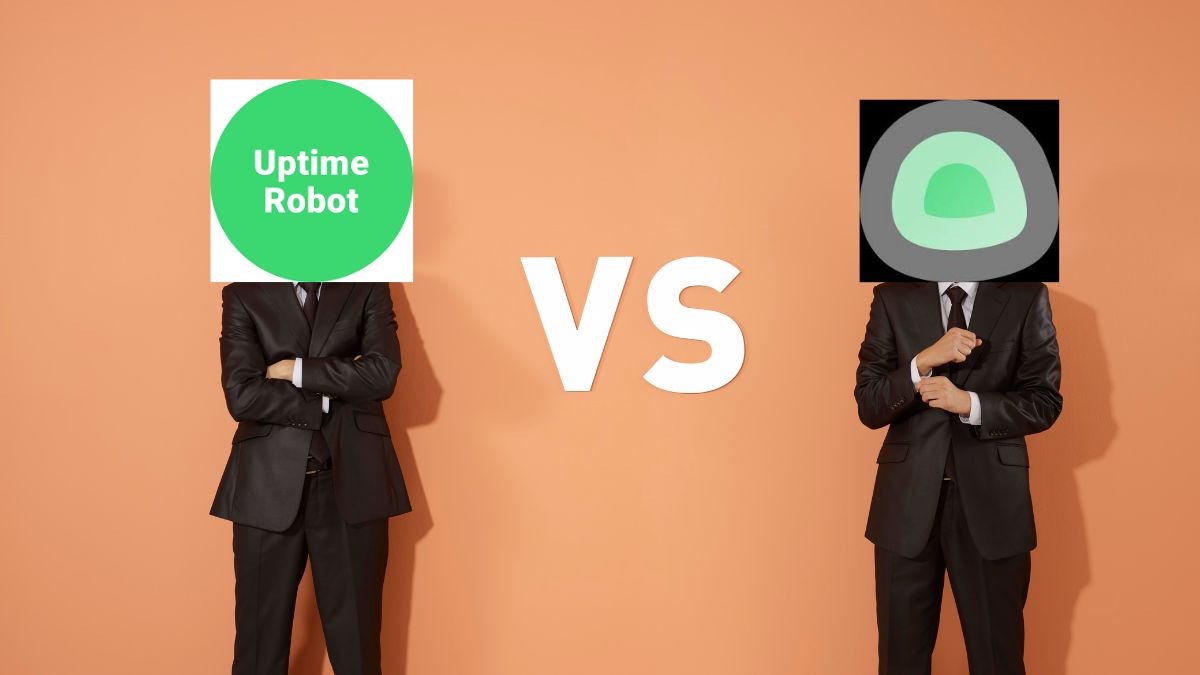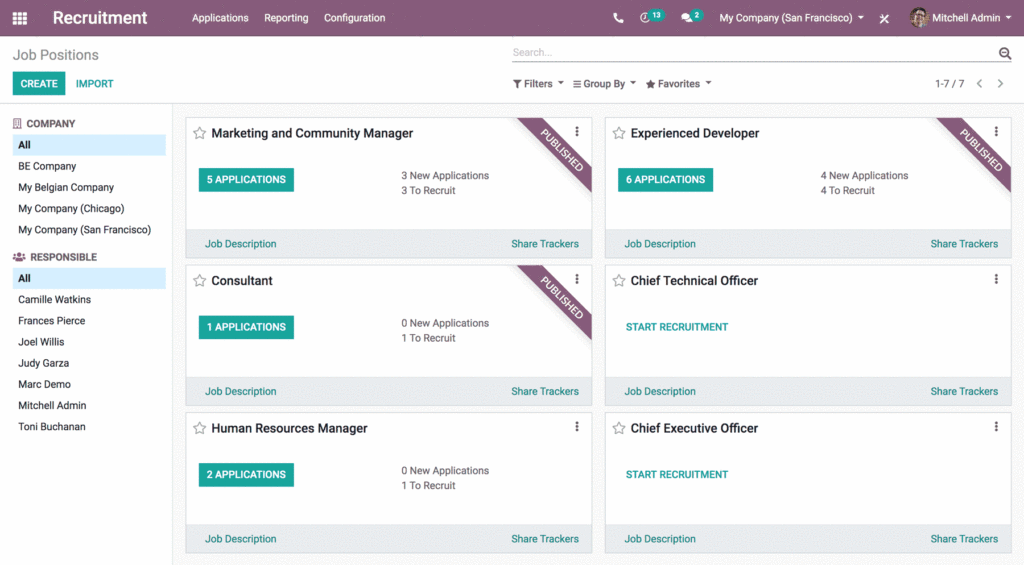Uptime Robot vs. Uptime Kuma: What’s The Difference?
What is the difference between uptime robot and uptime kuma?
You’ve got a website, an online store, or maybe even a complex web application.
Your online presence is MISSION-CRITICAL.
Every minute your site is down, you’re losing money, customers, and potentially your reputation.
That’s where uptime monitoring comes in.
Think of it like a smoke alarm for your website. It screams bloody murder the second something goes wrong, so you can fix it FAST.
Two of the biggest names in the game are Uptime Robot and Uptime Kuma. Both offer awesome features, but which one is right for YOU?
This post breaks down the key differences, helping you make the best decision for your needs. No fluff, just straight-up facts and actionable advice. Let’s dive in.
What is the difference between Uptime Robot and Uptime Kuma?
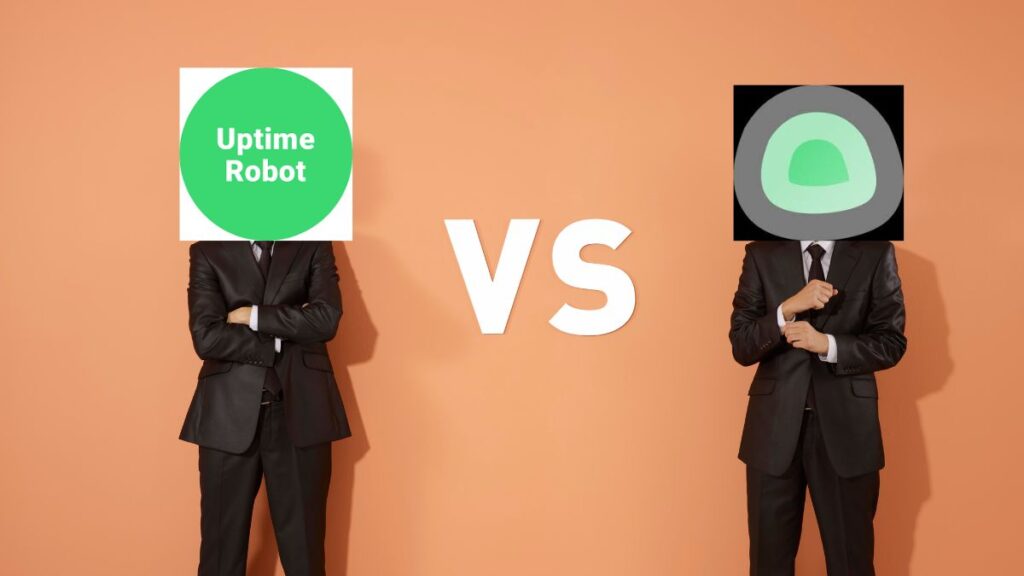
Round 1: Ease of Use
Uptime Robot:
- Cloud-based: No need to mess around with servers or installations. Sign up, add your website, and boom – you’re monitoring.
- Simple interface: Even your grandma could figure it out. (Okay, maybe not your grandma, but you get the idea.)
- Fast setup: Get started in minutes. Literally.
Uptime Kuma:
- Self-hosted: Requires a bit more technical know-how. You’ll need to install it on your own server.
- More complex setup: Not exactly rocket science, but it takes a little more time and effort to get going.
- Powerful customization: Offers greater flexibility to tailor the system to your specific needs.
Winner: Uptime Robot takes the crown for sheer simplicity. If you want a “set it and forget it” solution, Uptime Robot is your jam.
Round 2: Features

Uptime Robot:
- Basic monitoring: Covers the essentials like HTTP(s), ping, and port monitoring.
- SSL monitoring: Get alerts before your SSL certificates expire.
- Advanced notifications: Integrates with Slack, Discord, Telegram, and more.
Uptime Kuma:
- Wider range of checks: Includes everything Uptime Robot offers PLUS Docker monitoring, Steam game server monitoring, and more.
- Status pages: Create a custom status page to keep your users informed during downtime.
- Two-factor authentication: Adds an extra layer of security.
Winner: Uptime Kuma edges out Uptime Robot with its broader feature set and customization options. If you need more than just the basics, Uptime Kuma is the way to go.
Round 3: Pricing
Uptime Robot:
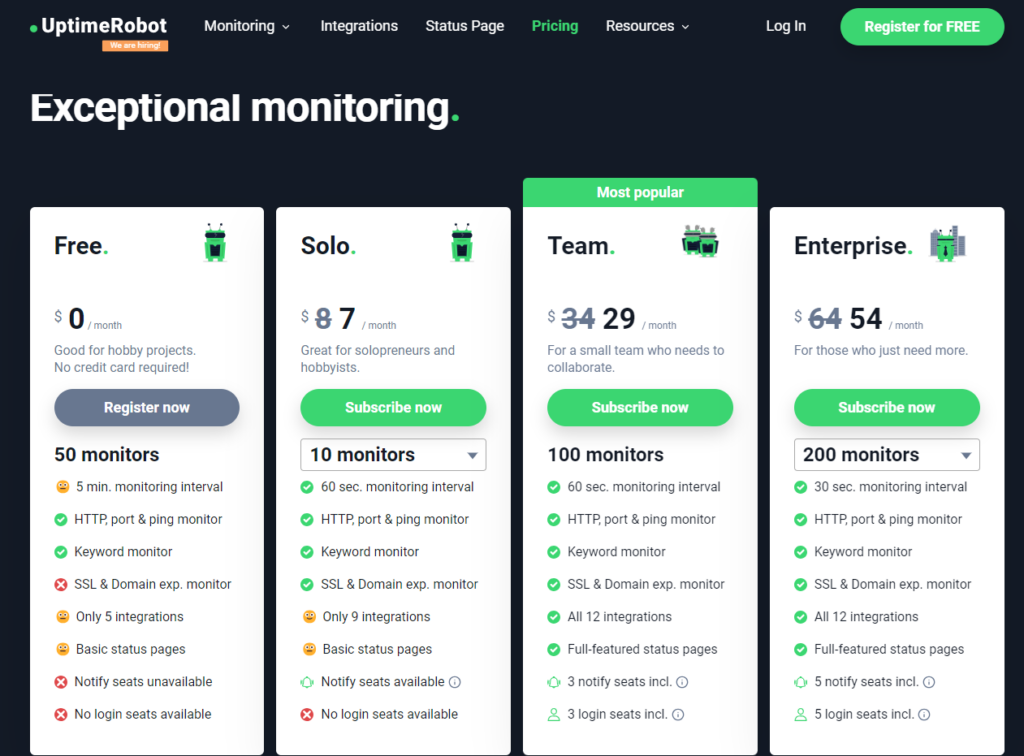
- Free plan: Offers a generous free plan with 50 monitors and checks every 5 minutes.
- Paid plans: Affordable paid plans for more frequent checks and advanced features.
Uptime Kuma:
- Completely free: Open-source and free to use, forever. You only pay for your server costs.
Winner: This one’s a tie. Both offer incredible value. Uptime Robot’s free plan is perfect for most users, while Uptime Kuma is a no-brainer if you’re comfortable with self-hosting.
Round 4: The Verdict
So, who wins the ultimate uptime showdown? It depends on YOUR needs.
Choose Uptime Robot if:
- You prioritize ease of use above all else.
- You need a quick and simple solution.
- You’re happy with basic monitoring features.
Choose Uptime Kuma if:
- You’re comfortable with self-hosting.
- You need advanced monitoring capabilities.
- You want more customization options.
Remember: The best monitoring tool is the one you actually USE. Don’t overcomplicate things. Choose the solution that fits your technical skills and budget.
Pro Tip: No matter which tool you choose, make sure to configure alerts that actually reach you. What good is a smoke alarm if you can’t hear it?
Uptime Robot vs. Uptime Kuma: Head-to-Head Battle
You want the cold, hard facts?
Fine.
Let’s strip away the fluff and compare Uptime Robot and Uptime Kuma side-by-side.
This table lays it all out, no BS:
| Feature | Uptime Robot | Uptime Kuma |
|---|---|---|
| Type | Cloud-based | Self-hosted |
| Ease of Use | Beginner-friendly, simple interface | More technical, requires server setup |
| Monitoring Checks | HTTP(s), Ping, Port, SSL | HTTP(s), Ping, Port, SSL, Docker, Steam game server, and more |
| Status Pages | ❌ | ✅ |
| Customization | Limited | Highly customizable |
| Notifications | Email, Slack, Discord, Telegram, etc. | Email, Slack, Discord, Telegram, Webhook, etc. |
| Two-Factor Authentication | ❌ | ✅ |
| Pricing | Free plan available, affordable paid plans from $7 per month | Completely free (open-source) |
| Best For | Users who prioritize ease of use and basic monitoring | Users who need advanced features, customization, and are comfortable with self-hosting |
Key Takeaways:
- Uptime Robot: Perfect for beginners and those who want a hassle-free solution.
- Uptime Kuma: Ideal for power users who need advanced monitoring and customization.
Bottom Line: Both tools are powerful in their own right. The “best” choice depends on YOUR specific needs and technical skills. Choose wisely, my friend.
Top Tools:
- Uptime Kuma: https://uptime.kuma.pet/
- Uptime Robot: https://uptimerobot.com/
Need more help choosing the right uptime monitoring solution? Hit me up in the comments!