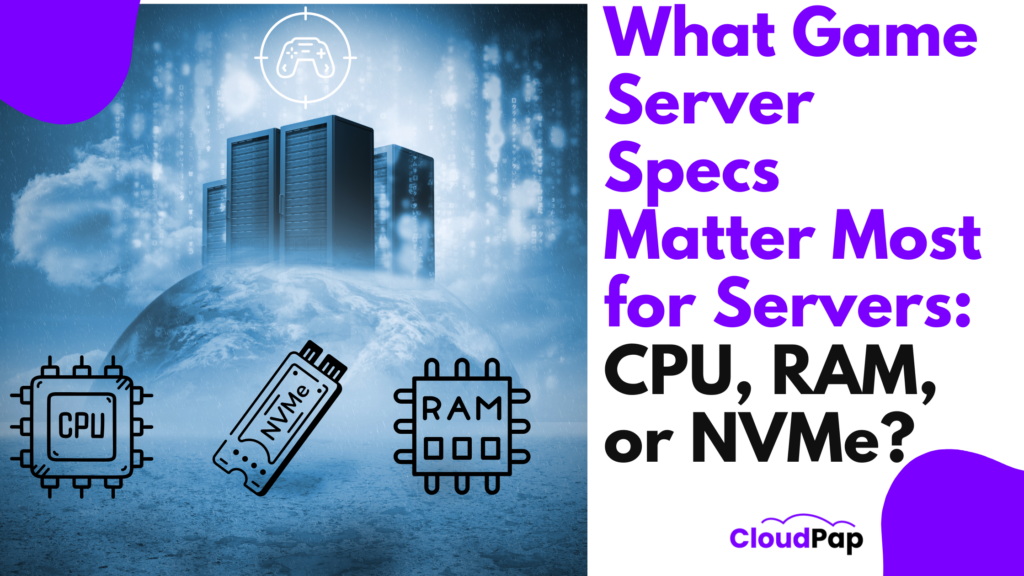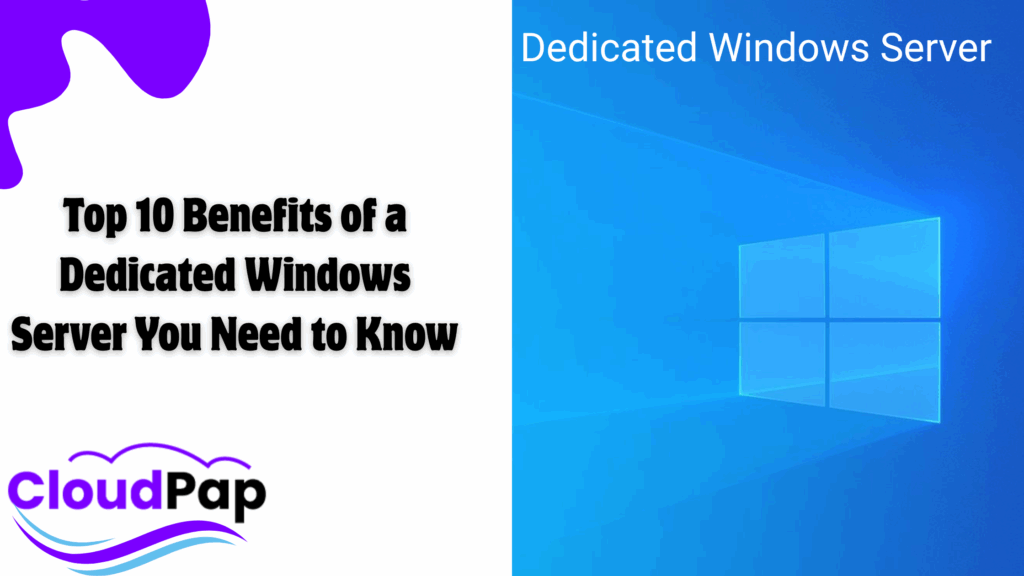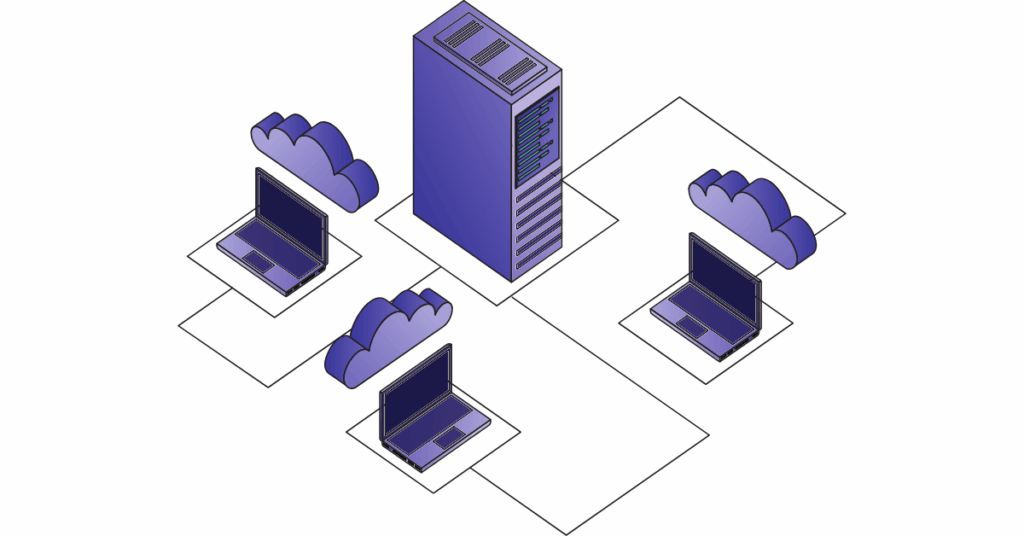It is more than frustrating when you are gaming, having the time of your like then suddenly your squad disconnects mid-raid. Even worse is a situation where a lag kills your chances of getting the winning shot.
Now that is where video game server hosting comes in. but the truth is trying to find your way around it can feel like a never ending maze.
Fret not though. We are here to guide you on the ins and outs of video game server hosting, what it is and why it is paramount for your gaming escapades.

What Is Video Game Server Hosting, Really?
In simplicity, video game server hosting is renting a spot on a permanent, always online machine that runs your multiplayer game world.
It involves renting or managing dedicated servers that handle:
- Player interactions
- Game State Synchronization
- Overall gameplay management.
This allows multiple players to connect and play together at the same time. The best part is that video game server hosting is different from peer-to-peer setups where your laptop acts as the server and can go offline at any moment.
- A host server on the other hand:
- Stays online, even when you are not playing
- Lets you control the mods, rules and access
- Gives you consistent performance reducing lagging time
Essentially, video game server hosting is the backbone that allows online games to exist and function smoothly.
Understanding the Technical Side of Video Game Server Hosting
Before you jump in, it helps to know what’s going on behind the curtain. A video game server isn’t just a random computer left running all day. It is a fine-tuned system built to handle thousands of real-time actions from players around the world without breaking down.
The hardware running your server is key. The CPU is like the game’s brain, processing every action players take, while the RAM is its short-term memory, storing active player data. If either of these is underpowered, you will start noticing lag spikes, even with a fast internet connection.
Then there is network latency which is the tiny delay between a player’s action and the game responding. This is why the physical location of your server matters. Hosting closer to your main player base means faster response times.
With CloudPap’s server locations across Africa and Asia, you can shave precious milliseconds off gameplay, which can be the difference between landing that headshot or watching it miss.
Server settings also play a big role. Adjusting tick rates which refers to how often the server updates the game each second, enabling data compression, and picking the right communication protocols all help keep things running smoothly. These factors directly affect how fair, responsive, and immersive your game world feels.
Through understanding these basics, you will not only get better performance but also have the confidence to fix small issues yourself. The more you know about how your video game server hosting works, the more control you have over the gaming experience you are creating.
Why Should You Host Your Own Game Server?
In 2024, over 48% of Minecraft multiplayer players reported preferring private or third-party hosted servers for stability and control. When you host your own video game server, you enjoy several benefits:
Full Customization
In video game server hosting, you get complete control over your server settings. This allows you to customize the game rules, introduce modes and in turn create a unique gaming experience.
You also get a chance to experiment with different game configurations and modifications, all without affecting other players. The best part is you can restrict access to your server. You can either make it private or accessible only to a chosen group of players.

Reduced Latency and Improved Performance
A study done by IDC found that 87% of gamers expect their servers to have an uptime of 99% or better. This means that reliable hosting is a non-negotiable,
You see, video game servers, especially those with powerful hardware and stable connections, minimize lag and latency giving you a smoother gameplay.
These servers are configured in such a way that they prioritize the game data. This way they ensure that players are experiencing optimal performance regardless of their individual connections or hardware.
These video game servers can also maintain consistent frame rates. This means that even during intense gameplay, performance is still on point.
Fair Play & Security
Many of the times in video game server hosting, DDoS protection is offered. In fact close to 78% of players report cheating encounters while on public servers.
When you host your own video game server, you can implement your own security measure and firewall to prevent your server from being accessed by unauthorized personnel.
Scale Safely
Looking to turn your small game into a crowded community? Well here you have more control over how you scale your server resources. In fact, with this type of flexibility, you stand a chance of avoiding high costs of scaling up on the paid resources.
Popular Games You Can Host on CloudPap
If you are wondering what can and cannot run on Cloudpap, well read along to find out.
Well for starters, you could host Minecraft (Java & Bedrock) with full mod control, run epic survival worlds in Valheim, or even set up creative build competitions for friends.
If you are a competitive player, then you will appreciate how well Cloudpap handles the demands of fast-paced games like CS:GO or Rust. Especially when you throw in plugins, custom maps, and fine-tuned server settings.
If you are gearing up for massive PvP battles, ARK: Survival Evolved works seamlessly, while GTA V RP communities benefit from the extra stability and performance.
And it doesn’t just stop there. CloudPap can also easily handle titles like Terraria, Garry’s Mod, and 7 Days to Die for groups who want a variety of games.
All these games rely on robust, low-latency infrastructure to ensure real-time responsiveness. And that is exactly what CloudPap’s data centers are built to deliver for dependable video game server hosting.

What You Need to Start
Getting your server up doesn’t require a degree in IT or a lot of tech knowledge. Here is all that stands between you and your game world:
- A CloudPap account: Go to cloudpap.com, sign up, and you are ready to spin up a VPS or dedicated machine.
- Your game files: Whether you are running a vanilla Minecraft server or a custom ARK mod pack, have those server files on hand.
- A sense of scale and setup: Know if you are aiming for a small group of friends or community-sized game nights. And whether or not you’d like to run mods, custom maps, or vanilla play.
It is also worth thinking about your connection and player experience. A strong, reliable server ensures no one is stuck in lag hell during an epic boss fight. You might also want to plan how you will manage the server. Will you appoint moderators, use automated backups, or set up a Discord for players? Small touches like scheduled events, friendly rules, and custom maps can make your server stand out from the rest.
Could be it is video game server hosting for casual sessions or intense competitive play. This short checklist avoids overcomplication. Once you have those three elements plus a bit of planning, you can focus entirely on the fun part which is configuring and playing.
Common Pitfalls to Avoid in Video Game Server Hosting
Setting up a game server is exciting, but it is easy to make mistakes that lead to downtime, lag, or unhappy players.
- Overloading your server: This is the most common error. Just because your VPS or dedicated server has room for 50 players doesn’t mean you should start with 50. Server load depends on the game, mods, and even player behavior. Minecraft with heavy mods, for instance, can use more CPU power than a lightweight shooter.
- Ignoring backups: is another big mistake. One bad update, a crash, or even a griefing attack can wipe hours or weeks of progress. Scheduling automated backups, say daily for active worlds for example, can save you a lot of headaches.
- Skipping security: This is risky too. Public servers without DDoS protection or firewall rules are a magnet for trolls and attackers. Even private servers should have basic security settings in place.
- Poor communication with players: Which can sink your server’s reputation fast. Downtime happens, but letting your community know in advance, and explaining why builds trust. Setting up a Discord or forum can help you coordinate events, post updates, and gather feedback.
Read More
If you want to go deeper, these posts will help:
- Server Backup & Recovery
- Star Citizen: How to Tell How Many Players Are on a Server
- What Are The Benefits of Using a Load Balancer
Conclusion
Video game server hosting puts you in control of your gaming experience, from performance to player community. With CloudPap’s reliable infrastructure and beginner-friendly tools, setting up is straightforward, and scaling as your community grows is stress-free.
It doesn’t matter if you are hosting friends or building a public hub, the right setup ensures your game world runs smoothly. Start your hosting journey today and see how much better gaming can be.