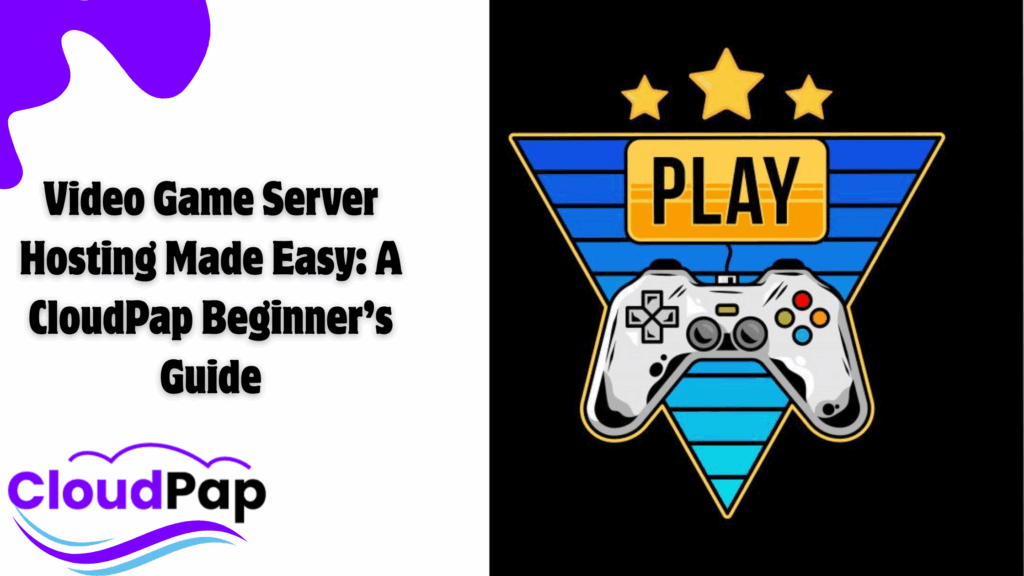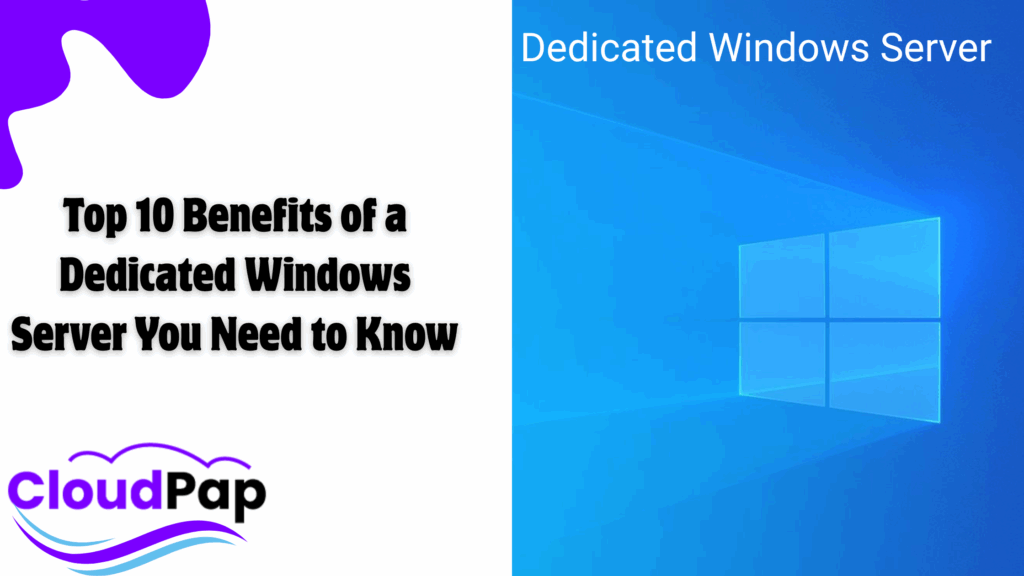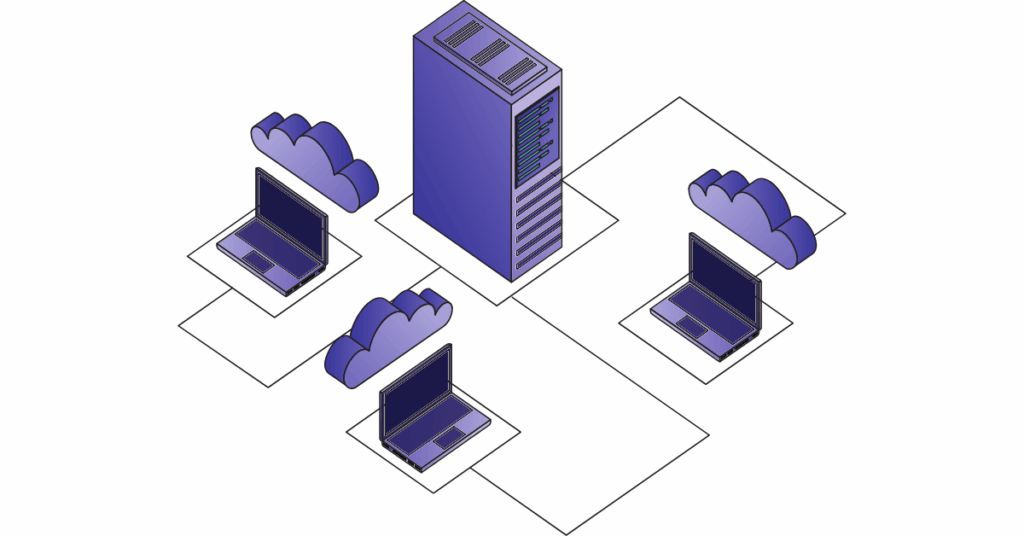Are you a developer or streaming company wondering what game server specs matter most?
It starts with frustration.
A small game studio deploys its first online title. The graphics are smooth, the gameplay is tight — but players keep complaining about lag, slow loading, and rubber-banding in matches.
As the developer, you upgrade your plan, add more RAM, and even move to another data center, but performance issues persist.
Does that story sound familiar?
In today’s world of real-time gaming and live streaming, performance isn’t just nice to have — it’s survival. Players expect instant responses, zero lag, and seamless experiences from anywhere in the world.
Behind all that magic are invisible machines running in data centers: the game servers. These are the technical components, the CPU, RAM, storage, and network, that define how efficiently a game server runs. The right balance between the game servers determines how fast players connect, how smooth gameplay feels, and how reliable servers stay during global traffic spikes.
In the world of multiplayer games and live streaming, game server specs aren’t just numbers, they define the entire player experience. Every millisecond of latency, every missing vCPU, every overloaded NVMe storage block affects how your game feels.
So which game server specs truly matter most? Is it the CPU driving every calculation, the RAM keeping worlds loaded and stable, or the NVMe storage pushing assets at lightning speed?
This article breaks down game server specs, cpu, ram, nvme, their roles, real-world impact, and how developers can make smarter game hosting decisions in 2025.
Why Game Server Specs Matter More Than Ever
If your game lags, your players leave. Simple. In 2025, Liquid Web reports that 78% of gamers rage quit after just seconds of delay or stutter. For developers, this isn’t just a technical issue, it’s a business one.
Today’s players demand near-instant load times, global matchmaking, and 24/7 uptime. That means game server performance isn’t optional — it’s survival. Whether it’s a 1v1 match or a live esports broadcast watched by millions, your game server specs decide the experience.
Latency, the time between player action and server response, remains the key metric. Latency above 100ms significantly disrupts player synchronization and engagement.
With real-time multiplayer, even a second of delay means losing thousands of users. The rise of cloud compute, cross-region play, and streaming servers means every CPU core, memory gigabyte, and storage IOPS must be optimized.
Here are reasons why game server specs matter most.
- Performance & Latency: Fast response times come from low-latency hosting. An ideal ping stays below 50 ms regionally and below 20 ms locally.
- Global Coverage: Developers deploy across multiple data centers or edge locations to reduce the distance between players and servers. That’s why top studios are migrating workloads closer to users via global data centers and edge servers.
- Scaling on Demand: Traffic spikes during tournaments or updates make autoscaling essential, spinning up more instances when CPU exceeds 70 % for over 2 minutes.
In short: the better your specs, the smoother your sessions, and the longer your players stay.
CPU

When you open a game session, the first component to engage is the CPU. It synchronizes player movement, physics, AI, and the game engine itself.
A weak processor means more frame drops, stuttering animations, and delayed interactions.
Game servers rely on CPU performance for three main things:
- Game logic: Calculating outcomes of actions like shooting or jumping.
- Player synchronization: Ensuring every user sees the same real-time state.
- Server tick rate: How frequently updates happen (typically 30–128 ticks/sec).
Typical attributes include:
- Cores/Threads: CPUs with multiple cores, that is, 4 cores / 8 threads for indie titles, 8 cores / 16 threads for competitive multiplayer, handle concurrent connections efficiently.
- Clock Speed: Modern CPUs with a high clock speed base (3.5–5.0 GHz) and a 4.2 GHz boost ensure high tick-rate processing.
- Architecture: x86_64 and ARM are common; both handle computation differently, but matter for engine optimization.
For compute-heavy engines like Unreal or Unity, more cores mean smoother frame synchronization. So, look for CPUs supporting hyper-threading, large L3 cache, and optimized instruction sets for AI or physics calculations.
If your instance runs at 4 vCPU / 16 GB RAM / 100 GB NVMe, expect solid mid-tier performance. Scaling to 8 vCPU allows room for more concurrent players.
Key tip: Monitor CPU utilization regularly, once your server crosses 75 % usage, either optimize code or scale horizontally to new instances.
As we move forward, keep in mind: the CPU may start the process, but it’s the RAM that keeps everything running smoothly.
RAM

Even the fastest CPU can’t compensate for low RAM. Memory handles all active player sessions, cached assets, and in-game scripts.
When RAM runs out, the server begins swapping data to storage, a slow process that kills responsiveness.
Game RAM specs attributes to consider:
- Capacity: 8 GB for light servers, 16 GB–64 GB for busy multiplayer worlds.
- Type & Speed: DDR4-3200 or DDR5-4800 keeps data moving smoothly.
- Latency: Lower CAS latency (CL) = faster responsiveness.
RAM for game servers directly affects concurrency, which is how many players can interact without freezing or crashing.
To optimize RAM usage, developers allocate per-instance memory pools. For example, a battle-arena game with 100 players might need 2 GB reserved per active match.
When load spikes, autoscaling triggers new virtual machines, ensuring consistent gameplay and server stability.
Next, we look at storage, because even with enough RAM, if your assets take forever to load, performance suffers.
NVMe Storage

Storage speed defines how quickly textures, maps, and assets load. Traditional SATA SSDs cap at about 500 MB/s, but NVMe drives exceed 3,500 MB/s read and 3,000 MB/s write with up to 700k IOPS.
That’s not just numbers: it’s a difference players feel instantly.
NVMe storage attributes to track:
- Interface: PCIe 4.0 x4 or PCIe 5.0 for the latest speeds.
- Latency: Around 0.02 ms per request, ideal for real-time streaming and caching.
- Capacity: Start with 1 TB NVMe; expand as logs and maps grow.
High-speed NVMe storage for gaming reduces load screens, improves read/write speed, and supports low-latency storage for massive worlds.
Even if your CPU and RAM are optimal, pairing them with slow drives bottlenecks performance. The golden trio, CPU + RAM + NVMe, forms the foundation of modern game server hardware requirements.
But speed alone doesn’t guarantee performance. The network path still defines whether those fast assets reach players in time.
Latency, Bandwidth, and Global Regions Still Matter
Even with the best CPU, RAM, and NVMe storage, poor network performance can ruin everything. Network performance — bandwidth, latency, and packet routing — is the invisible link between great game server specs and great experience.
Latency is the invisible enemy. A ping of 20–50 ms is ideal for real-time games, but crossing regions (say, Europe to Asia) can raise it to 150 ms or more, enough to make gameplay feel unresponsive.
- Bandwidth: At least 1 Gbps uplink for standard servers; 10 Gbps for large lobbies or live-streaming.
- Packet Loss: Keep under 0.1 %. Even a minor loss ruins synchronization.
- Jitter: Maintain below 10 ms for consistent frame delivery.
Deploy servers in global data centers closest to your players. A player connecting from Asia to a U.S. server might face 150 ms RTT, while a regional edge server delivers < 20 ms.
In short, server regions and ping affect gameplay just as much as core hardware. Choose edge locations strategically to reduce travel time and server latency vs player experience issues.
How Scaling and Control Keep Developers in Charge
Games are unpredictable. One viral moment can push your server beyond its limits.
That’s why scalable game server compute matters. As a game developer or streamer, you should never feel trapped by static specs.
Modern infrastructure offers:
- Autoscaling: Add or remove instances when usage thresholds are met, e.g., add +2 VMs when CPU > 70 % for 2 minutes.
- Root Access: Full control to install mods, manage game engines, and tweak system libraries.
- Pay-as-you-go hosting: Only pay for resources you actually use.
With root access game server hosts, developers retain flexibility. Deploy test environments instantly, then clone them into production using templates or snapshots.
Cloud orchestration tools (like Kubernetes or autoscalers) make scaling seamless, one config change, hundreds of players supported.
Comparing Game Server Specs CPU, RAM, and NVMe
Choosing between CPU, RAM, and NVMe game server specs isn’t about picking one, it’s about balance.
Let’s compare a few game server specs baseline configurations:
| Configuration | CPU | RAM | Storage | Ideal For |
| Entry-Level | 2 vCPU @ 3.0 GHz | 8 GB | 250 GB SSD | Indie/testing |
| Mid-Tier | 4 vCPU @ 3.5 GHz | 16 GB | 500 GB NVMe | Moderate load |
| High-End | 8 vCPU @ 4.2 GHz | 32 GB | 1 TB NVMe | Competitive multiplayer |
| Enterprise | 16 vCPU + GPU | 64 GB DDR5 | 2 TB NVMe | Large worlds / streaming |
When comparing game server specs, always benchmark. Use tools that measure IOPS, latency, and bandwidth. A well-balanced system prevents overspending while maintaining performance.
Remember:
- The CPU handles logic and physics.
- RAM maintains stability.
- NVMe ensures instant asset delivery.
Together, they define total game server performance.
Game Server Specs Security, and Uptime
Game performance means nothing if your server isn’t online or secure.
Every host should guarantee a 99.99 % uptime SLA, translating to less than 52 minutes of downtime per year. That’s the difference between reliable gameplay and constant reconnects.
Key reliability attributes:
- DDoS Protection: Mitigation up to 100 Gbps traffic.
- Redundancy: Cross-region replication ensures continuity during outages.
- Backups: Hourly snapshots with 7-day retention keep data safe.
For developers, uptime is more than a marketing metric — it’s the foundation of trust. Losing progress due to downtime drives players away faster than any bug.
Prioritize always-on hosting, real-time monitoring, and proactive security for uninterrupted performance.
How CloudPap Compute Simplifies It All
After all these game server specs, one truth stands: not every developer wants to build infrastructure from scratch.
CloudPap Compute bridges that gap by combining scalable virtual servers, global coverage, and instant deployment — so developers focus on gameplay, not hardware headaches.
With CloudPap Compute, you can:
- Deploy NVMe SSD-based instances in seconds.
- Choose from edge locations optimized for low-latency game servers.
- Scale up or down instantly using a pay-for-what-you-use model.
- Maintain root access for total control.
The platform’s backbone includes PCIe 4.0 NVMe storage, DDR5 RAM, and 10 Gbps bandwidth, ensuring optimal performance for multiplayer environments.
Simply put, CloudPap turns complex server orchestration into a single-click process — no overprovisioning, no lag complaints, no downtime surprises.
Conclusion
So, what matters most for your game server specs CPU, RAM, or NVMe?
The answer lies in your workload:
- Compute-heavy titles need a stronger CPU.
- High-concurrency worlds depend on more RAM.
- Fast-loading environments demand NVMe.
But none of these exist in isolation. True optimization happens when specs, network, and scalability converge — when every core, gigabyte, and IOPS supports seamless gameplay.
Benchmark before you scale. Monitor every metric. And when ready to deploy with confidence, choose a host built for performance — one that pairs low-latency infrastructure, 99.99 % uptime, and NVMe speed for loading assets.
That’s how you deliver a server experience players never notice — because it just works.
Game Server Specs CPU, RAM, NVMe Storage FAQs
What are the most important game server specs?
The key game server specs are CPU, RAM, and NVMe storage. Together, they control how fast your game runs, loads, and scales. A strong CPU handles logic, RAM ensures stability, and NVMe delivers ultra-fast asset loading.
How much CPU do you need for a game server?
A typical game server needs at least 4 vCPUs with 3.0–4.2 GHz clock speeds. For large-scale multiplayer or physics-heavy games, aim for 8 vCPUs or more to maintain stable tick rates and prevent lag.
How much RAM is ideal for a game server?
The ideal RAM for a game server is 16 GB RAM for most titles. Lightweight indie servers may work on 8 GB, while high-concurrency or open-world games perform best with 32–64 GB. Faster DDR5-4800 memory improves responsiveness during load spikes.
Is NVMe better than SSD for game servers?
Yes, NVMe is better than SSD for game servers. NVMe drives outperform traditional SATA SSDs by up to 7x. With 3,500 MB/s read and 700k IOPS, NVMe storage drastically cuts map load times and improves caching, which players instantly feel during gameplay.
Does server location affect gaming performance?
Absolutely, server location affects gaming performance. Latency increases the farther a player is from the data center. Always deploy in edge regions near your audience to keep ping below 50 ms regionally and 20 ms locally.
How can I scale my game servers during high traffic?
To scale your game servers during traffic, use autoscaling to add new instances when CPU usage exceeds 70 %. Platforms like CloudPap Compute make it easy to expand capacity instantly while keeping performance consistent across global servers.
What uptime and security should I expect from a good game server host?
A reliable host offers at least 99.99 % uptime SLA, DDoS protection up to 100 Gbps, and hourly snapshots with cross-region redundancy. These ensure your game stays online, secure, and lag-free 24/7.