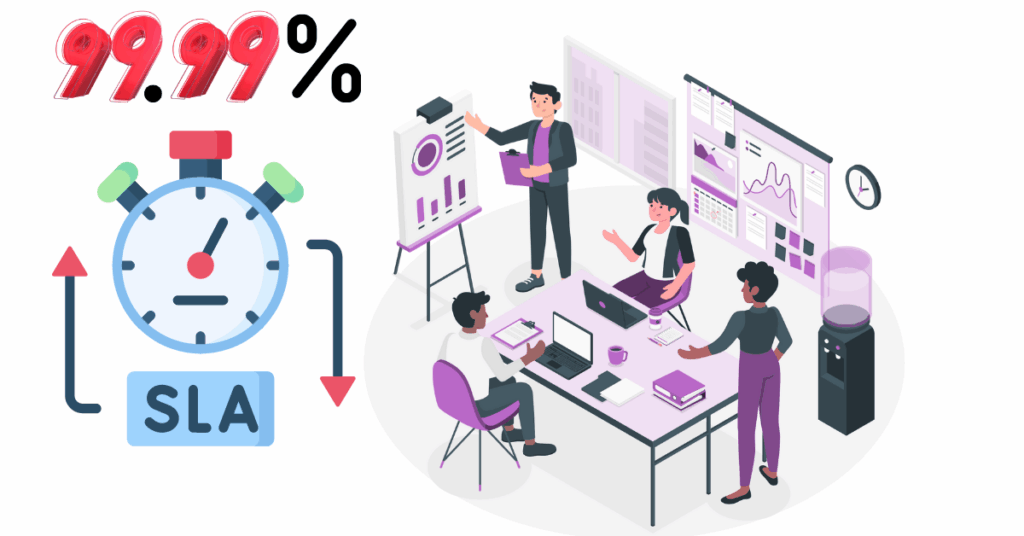Last updated on November 7th, 2025 at 04:27 am
Why are so many businesses rushing to the cloud in 2025? The answer isn’t just about keeping up with tech trends.
Companies are facing real problems, and yours may be one of them. You might be facing:
- High IT costs that eat into budgets
- Slow project delivery that frustrates teams and customers
- Challenges with remote work and team collaboration
Cloud computing promises solutions to these problems. It can help businesses save money, move faster, collaborate more effectively, and even become more environmentally friendly.
In this guide, you’ll learn:
- The top reasons businesses are moving to cloud this year
- A quick checklist to see if your business is ready
By the end, you’ll have a clear roadmap to start your cloud journey in 2025.
Let’s dive in and explore what’s driving this significant shift.
Top Business Drivers for Cloud Migration in 2025
Businesses are moving to cloud in 2025 to solve major challenges holding them back. High IT costs, slow project delivery, security concerns, and the need for improved remote collaboration are prompting companies to reassess their operational strategies.
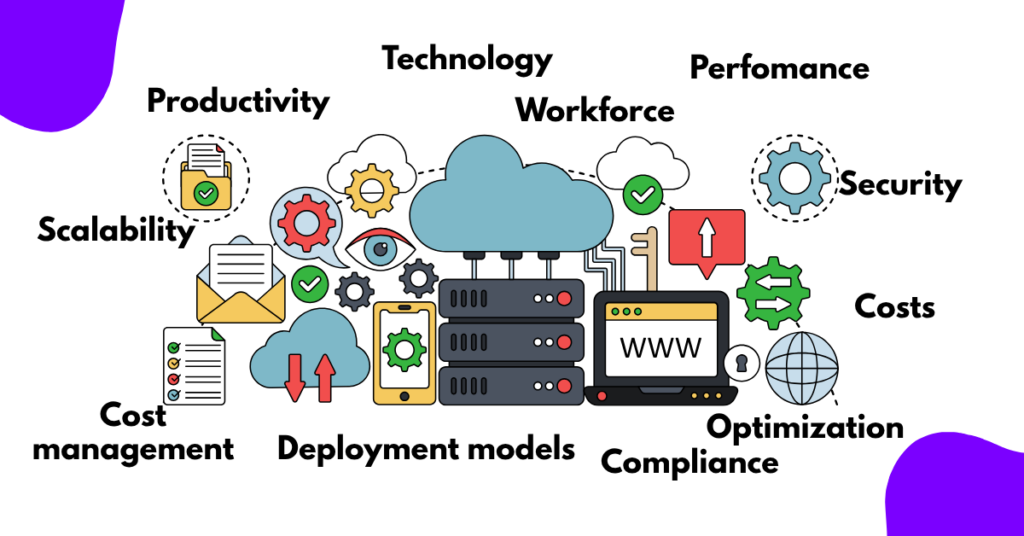
Below, we’ll dive deeper into each of these drivers for cloud migration and show exactly how cloud solutions address them.
1) Cloud Lowers IT Spend (and Where It Can Cost More)
Cloud cost savings come from only paying for what you actually use. You don’t have to purchase servers or storage upfront. This helps you save money, avoid waste, and complete projects more efficiently.
Here’s how cloud saves costs and where it can get tricky:
a) Pay-as-You-Go and Subscription Models
Instead of owning servers, you rent computing power and storage.
You can scale up during busy periods and scale down when traffic drops. This reduces waste and keeps costs predictable.
b) Resource Optimization
Cloud dashboards display the exact amount of CPU, bandwidth, and storage each app uses.
With usage-based billing, you can monitor idle resources and cut costs quickly. Auto-scaling helps you save when servers aren’t needed.
c) Hidden Costs
Cloud services can be more expensive if left unmanaged.
Egress fees (for data leaving the cloud) and unused reserved instances can increase your bills.
That’s why cost management tools like CloudPap or AWS Budgets are essential.
d) Autoscaling Benefits
Automatically adjusts resources to meet demand.
For example, if your web app experiences 10 times the traffic, autoscaling prevents downtime without overpaying for idle servers.
e) Monitoring and Alerts
Set alerts for unexpected usage or cost spikes.
Tracking your spend daily helps you catch issues before they escalate into larger bills.
2) Technology Drivers
AI workloads in the cloud, along with other modern technologies, enable businesses to operate more efficiently and effectively. You don’t need to buy expensive hardware or manage servers yourself.
The cloud handles the heavy lifting for you.
Here’s how it works:
a) AI Workloads in the Cloud
AI in the cloud runs tasks automatically and scales up when needed.
For example, you can analyze customer trends or automate routine tasks without installing software on your own servers. This saves time and helps you make smarter decisions.
b) Edge Computing
Edge computing processes data near where it’s created.
For instance, a store can handle sensor or camera data instantly without sending it to a distant server. This reduces delays and improves response times for users.
c) Serverless Computing
Serverless means your code runs only when it needs to.
You don’t pay for idle servers. For example, an online form only uses resources when someone submits it, saving money and simplifying updates.
d) Containerization
Containers bundle an app with everything it needs to run.
This makes it easy to move apps, test updates safely, and launch new features without breaking other systems. For example, your team can deploy a new feature across multiple regions quickly and consistently.
3) Productivity & Workforce
Remote work solutions and cloud-based tools let your team collaborate anywhere, anytime. You don’t have to rely on office servers or complicated setups. The cloud keeps everyone connected and productive.
Here’s how it works:
a) Always-On Access
Files and apps are stored in the cloud, so your team can access them from anywhere.
For example, someone can edit a spreadsheet from home while another teammate updates it in the office, eliminating the need for emailing versions back and forth.
b) Cloud-Based Collaboration Tools
Tools like shared documents, chat apps, and video calls run entirely in the cloud.
Your team can brainstorm, track projects, and communicate in real time. This saves hours each week compared to offline methods.
c) Speed to Market
The cloud lets you launch products or updates faster.
For example, a marketing team can deploy a new campaign across multiple regions instantly without waiting for IT to configure servers.
d) Centralized Workflows
Workflows are managed in one place, reducing errors and confusion.
Tasks, approvals, and notifications occur automatically, allowing your team to spend less time on manual processes.
The cloud removes friction, makes collaboration easy, and helps your team focus on important work instead of fighting slow tools or outdated systems.
4) Security & Compliance
Secure data migration and cloud security tools protect your business information. The cloud can actually be safer than traditional setups if managed correctly.
Here’sHere’s how:
a) Encryption and Access Control
All your data is encrypted, meaning it’s scrambled so only authorized users can read it.
You can set permissions so employees only see the files they need, reducing the risk of leaks.
b) Backups and Disaster Recovery
Cloud providers automatically back up your data and allow you to restore it quickly if something goes wrong.
For example, if a laptop is lost, the team can access the same files instantly from another device.
c) Compliance Made Easy
Cloud platforms help organisations meet regulations such as GDPR, HIPAA, or PCI.
Audit logs, regional storage options, and security certifications keep your business aligned with regulations.
d) Multi-Factor Authentication (MFA)
MFA adds an extra layer of protection.
Even if a password is stolen, hackers cannot access accounts without a second verification step.
e) Monitoring and Alerts
Cloud systems watch for unusual activity and alert you immediately.
This helps you react quickly to potential threats before they turn into major problems.
The cloud shifts much of the security work to specialized providers, while providing you with tools to control, monitor, and protect your data.
With the right setup, it’s safer, faster, and easier to maintain a cloud-based system than traditional ones.
5) Deployment Models
Public, private, hybrid, and multi-cloud are different ways to run your business in the cloud. Each model gives you control, cost options, and compliance tools.
Here’s a simple breakdown.
a) Public Cloud
You share cloud resources with other businesses.
It’s cost-effective, easy to scale, and managed by the provider. For example, running your website on AWS or Google Cloud lets you focus on your apps, not the hardware.
b) Private Cloud
Your company gets dedicated resources just for you.
This offers maximum control and security, which is good if you handle sensitive data. It costs more but gives full control over settings and access.
c) Hybrid Cloud
A hybrid cloud combines elements of both public and private clouds.
You can run everyday apps in the public cloud while keeping sensitive data in a private cloud. This balances cost, security, and flexibility.
d) Multi-Cloud
You use more than one cloud provider at the same time.
This prevents vendor lock-in, improves reliability, and allows you to select the best service for each task. For instance, you might use AWS for storage and Azure for AI workloads.
When choosing a model, ask yourself:
- Do I need full control or just convenience?
- Will I store sensitive data that needs extra security?
- How important is cost versus flexibility?
6) Performance & Scalability
A scalable cloud infrastructure helps your business handle more users and data without slowing down. The cloud adjusts automatically, so you don’t pay for unused resources while staying ready for growth.
Here’s how it works:
a) Auto-Scaling
The cloud adds or removes computing power as demand changes.
For example, if your online store experiences 10 times more visitors during a sale, auto-scaling ensures that everyone can shop without downtime.
b) Load Balancing
Traffic spreads across multiple servers to keep your apps fast.
This prevents a single server from getting overloaded and keeps response times low.
c) Content Delivery Networks (CDNs)
CDNs store copies of your files closer to your users worldwide.
This reduces latency and speeds up websites or apps for customers far from your main servers.
d) High Uptime and Reliability
Cloud providers offer 99.9% uptime or higher with multiple data centres.
Even if one server fails, another takes over automatically, keeping your services available.
Using these features keeps your apps fast, your teams stay productive, and your users stay satisfied.
7) Data & Analytics
Data analytics in the cloud enables you to collect, store, and analyze data without the need for large servers or complex infrastructure. You can make faster, smarter decisions because the cloud handles the heavy lifting.
Here’s how cloud data and analytics work.
a) Centralized Data Storage
The cloud stores all your data in one place, from sales numbers to customer feedback.
This makes it easy to access and combine information for reports or dashboards.
b) Real-Time Analytics
Cloud tools can process data instantly, showing trends as they happen.
For example, a marketing team can track which campaign generates the most leads today, not just last week.
c) Big Data and Scalability
The cloud can handle massive amounts of data without slowing down.
You can run analytics on millions of records in minutes, not hours.
d) APIs and Automation
APIs enable your apps to communicate with cloud services automatically.
For instance, your sales software can feed data into a dashboard without manual uploads.
e) Cost and Resource Efficiency
You only pay for the storage and computing you use.
There’s no need to maintain expensive servers solely for occasional analytics jobs.
Cloud analytics provides your business with faster insights, reduces IT headaches, and helps you act before problems escalate.
8) Migration Strategy
Cloud migration refers to the process of transferring your apps, data, and systems from local servers to the cloud. Doing it right saves time, avoids downtime, and keeps costs under control.
Here’s a simple way to think about it:
a) Discovery Phase
Take inventory of all your apps, data, and systems.
Know what depends on what, so nothing breaks when you move it.
b) Pilot Test
Start by moving a small app or project.
This helps you see how the cloud works and catch issues early.
c) Lift-and-Shift or Refactor
Decide if apps move as-is (lift-and-shift) or need changes to run better in the cloud (refactor).
Refactoring can improve performance and lower costs.
d) Optimize Resources
Once apps are in the cloud, monitor usage.
Adjust servers, storage, and bandwidth so you only pay for what you use.
e) Cutover and Go Live
Move the rest of your apps and systems in a planned sequence.
Have backups ready in case anything goes wrong.
d) Common Pitfalls to Watch
- Hidden costs from unused resources or egress fees
- Missed dependencies that break apps
- Security gaps during the move
Following this plan ensures a smooth and predictable migration. By moving carefully and testing first, you reduce risk and make the cloud work for your team.
9) Cost Management & Optimization
Cost optimization involves controlling your cloud spending to avoid paying for resources you don’t use. The cloud can save money, but only if you manage it carefully.
Here’s how to stay on top:
a)Tag and Track Resources
Label servers, storage, and apps by project or department.
This makes it easy to see where money is going and quickly identify waste.
b) Rightsize Your Resources
Check CPU, memory, and storage regularly.
Scale down apps that don’t need extra power to avoid unnecessary costs.
c) Use Reserved Instances Smartly
Buy reserved capacity for apps you know will run all year.
This gives lower prices compared to on-demand usage.
d) Set Autoscaling Rules
Automatically add or remove resources based on demand.
For example, if your website experiences a sudden traffic spike, autoscaling keeps it running without incurring costs for idle servers.
e) Schedule Off-Times
Turn off test and development environments when not in use.
Even a few hours of downtime savings add up each month.
d) Monitor Costs Daily
Set alerts for unexpected spending spikes.
Tracking costs every day helps you catch problems before bills get out of control.
By following these steps, you can keep cloud costs predictable, avoid surprises, and ensure that every dollar spent adds value to your business.
10) Tools & Ecosystem
A cloud platform is more than storage. It’s a whole ecosystem of tools to run apps efficiently.
Here’s what to expect:
A. IaaS (Infrastructure as a Service)
Rent servers, storage, and networking. Use it for flexible, scalable computing.
B. PaaS (Platform as a Service)
Run apps without managing servers. Great for developers deploying websites or apps.
C. SaaS (Software as a Service)
Use apps like email, CRM, or collaboration software directly from the cloud.
D. Containers and CI/CD Tools
Automate app deployment and updates. Containers make apps portable across clouds.
E. Managed Databases and CDNs
Databases handle storage efficiently, and CDNs deliver content fast to users worldwide.
F. Monitoring and Automation Tools
Track performance, costs, and errors automatically. Helps you avoid downtime and overspending.
How to Pick Between Major Clouds and Niche Providers (Vendor Choice)
Choosing the right cloud provider can make or break your cloud strategy. You want a partner that fits your budget, performance needs, and compliance requirements.
Here’s how to evaluate options like AWS, Google Cloud, Microsoft Azure, CloudPap, or IBM Cloud.
1.1) Cost and Pricing
Consider pay-as-you-go, reserved, or subscription pricing options. Watch for hidden fees, such as egress costs. Compare total cost over time, not just upfront rates.
1.2) Performance and Uptime
Check service level agreements (SLAs) and regional data centers. Providers with multiple regions near your users reduce latency and improve reliability.
1.3) Support and Managed Services
Evaluate 24/7 support, account management, and automation tools. Managed services can save time and prevent mistakes if you lack in-house cloud expertise.
1.4) Compliance and Security
Ensure providers meet standards such as GDPR, HIPAA, or PCI. Check encryption, audit logs, and region-specific compliance options.
1.5) Regional Presence
Having servers near your customers boosts speed and ensures you meet local data residency requirements.
Simple Scoring Table (Example)
| Criteria AWS | Azure | CloudPap | IBM Cloud | |
| Cost | 7/10 | 7/10 | 9/10 | 6/10 |
| Performance/uptime | 9/10 | 8/10 | 9/10 | 7/10 |
| Support/services | 8/10 | 7/10 | 9/10 | 8/10 |
| Compliance/security | 9/10 | 8/10 | 9/10 | 8/10 |
| Regional presence | 10/10 | 8/10 | 9/10 | 6/10 |
Ask yourself: Does this provider fit your budget? Does it meet compliance and security needs? Will it scale with your business?
Cloud Common Misconceptions & Real Risks to Watch
Cloud adoption comes with myths that can mislead you. Knowing the facts helps you plan smarter
a) Myth: Cloud is Always Cheaper
Fact: Costs vary based on usage, regions, and services.
Action: Track spend, optimize idle resources, and use cost management tools like CloudPap.
b. Myth: Cloud is Always Secure
Fact: Security is shared between you and the provider—misconfigurations are the primary cause of most breaches.
Action: Enable MFA, audit logs, and backups. Train your team on best practices.
c) Myth: Migration is Simple
Fact: Moving apps can be complex, especially with dependencies and legacy systems.
Action: Pilot small workloads first, validate backups, and plan phases carefully.
d) Real Risks to Watch
- Vendor Lock-in: Avoid relying on proprietary services without exit plans.
- Egress Fees: Large data transfers can increase costs unexpectedly.
- Misconfiguration: Mismanaged permissions or storage can expose sensitive data.
Understanding these myths and risks ensures a smooth, cost-effective, and secure cloud migration.
Building Cloud Skills and Teams
A strong digital workforce makes cloud adoption easier. You need people who can manage, deploy, and secure your cloud resources.
1. Cloud Engineer
Manages infrastructure, servers, and cloud architecture.
They ensure apps run efficiently and resources scale as needed.
2. DevOps Specialist
Automates deployments, CI/CD pipelines, and monitoring.
They reduce manual work and prevent errors during updates.
3. Security Lead
Focuses on compliance, encryption, and incident response.
They protect your data and enforce company-wide cloud security policies.
Training and Governance
- Upskill existing staff using vendor courses (AWS, Azure, Google Cloud).
- Set clear processes for provisioning, automation, and monitoring.
- Use cloud management tools to standardize workflows.
Building this team lets your business move faster while staying secure and compliant.
Is Now the Right Time for Your Business to Move to Cloud?
Use this cloud adoption checklist to decide if your business is ready:
- Do you need to scale resources quickly?
- Is uptime and performance critical for your operations?
- Can you meet compliance and security requirements in the cloud?
- Do you have the budget for pay-as-you-go or reserved services?
- Can your team manage or automate cloud workloads effectively?
- Do you want faster deployment and collaboration across remote teams?
- Are you ready to monitor and optimize usage continuously?
Answering “yes” to most of these means it’s a good time to start moving to the cloud.
Final Thoughts: How to Start Your Cloud Journey in 2025
Starting your cloud journey doesn’t have to be stressful. You can move step by step and see real benefits quickly. Focus on small wins, track progress, and adjust as you go.
- Take Inventory of Your Workloads
List all apps, storage, and dependencies. Knowing exactly what you have helps you plan the move without surprises.
- Start with a Pilot Project
Pick a small, non-critical workload. Move it to the cloud, test performance, and fix any issues before scaling up.
- Set Clear Goals and Metrics
Decide what success looks like—cost savings, uptime, speed, or team efficiency. Track these KPIs regularly and adjust resources based on real data.
- Learn and Iterate
Use cloud tools like CloudPap to manage costs, monitor usage, and simplify compliance. Each step teaches you what works best for your business.
Start using CloudPap today to make your cloud journey faster, safer, and smarter.
Reasons Businesses Are Moving to Cloud in 2025 FAQs
Q: Why are businesses moving to cloud hosting in 2025?
Businesses move to the cloud to reduce IT costs, enhance team productivity, scale operations quickly, and improve security and compliance. It also helps teams collaborate more effectively and deliver projects more efficiently.
Q: How does cloud computing save money for businesses?
Cloud saves money through pay-as-you-go pricing and usage-based billing. You don’t need to buy physical servers, and autoscaling reduces idle resources, keeping costs predictable.
Q: What technology trends are driving cloud adoption?
AI workloads, serverless computing, edge computing, and containers drive adoption. These tools reduce operational work, accelerate innovation, and facilitate easier application scaling.
Q: Is cloud computing secure?
Yes, when properly managed. Providers offer encryption, identity management, compliance frameworks, and disaster recovery. Businesses must adhere to best practices and regularly monitor their settings to maintain security.
Q: How do I choose the right cloud provider?
Compare providers by support, pricing, SLA, compliance options, and regional data centers. Managed services and tools, such as CloudPap, help track costs, optimize resources, and simplify deployments.
Q: What are common misconceptions about cloud adoption?
Myths include that the cloud is always cheaper, always secure, or easy to migrate. Real risks involve vendor lock-in, egress fees, and misconfigurations. Planning, monitoring, and cost tools reduce these risks.