Have you ever opened a cloud dashboard and felt lost by words like instances, VPCs, containers, or availability zones?
As a beginner in cloud hosting, you’ll be like, ‘Aah, I know this,’ only to later get buried under terms that sound more like a new language than tech.
Cloud hosting isn’t meant to confuse you.
Once you break down the cloud hosting jargon, everything falls into place. You’ll finally know what providers like CloudPap, AWS, or Google Cloud mean when they say elastic scaling, object storage, or data egress.
In this simple guide, we’ll make every big cloud hosting term easy to understand.
You’ll learn:
- What cloud hosting means and how it works
- The difference between VMs, containers, and serverless setups
- Why terms like availability zone and load balancer matter
- How storage, backup, and security work in plain English
- What billing words like pay-as-you-go and reserved instance actually mean
- How to talk confidently about scaling, monitoring, and SLAs
So, ready to clear the fog around the cloud?
Let’s dive right in.
What Is Cloud Hosting?

Cloud hosting means your website or app does not live on a single physical machine. Instead, it runs on virtual servers.
What are virtual servers? They’re computers that share resources from large data centers all over the world.
Think of it like renting a room inside a giant hotel. You don’t need to build the hotel; you use the space you need, when you need it.
CloudPap and other providers use virtual machines (VMs) to power these spaces. These machines run on shared hardware through a hypervisor, a system that divides one server into many smaller “virtual” ones.
Cloud Models in Plain English
You’ll hear about public, private, and hybrid clouds:
- A public cloud (such as CloudPap or AWS) rents out computing power to multiple users simultaneously.
- A private cloud is used by a single company, often for enhanced security.
- A hybrid cloud blends both public and private clouds. You keep some data private and use the public side for other tasks.
A. Core Compute Terms You’ll Hear
When you buy “compute,” you’re buying the power to process data. This part of the cloud world uses words like VMs, containers, and serverless.
Here’s what they really mean.
a) Virtual Machines (VMs)
A virtual machine is your own slice of a larger computer. You choose how many vCPUs (virtual processors) and how much RAM you want. Say 4 vCPUs and 8GB RAM for a medium-sized app.
The best part?
You can create, deploy, or delete a VM in seconds. CloudPap’s VM setup uses high-speed NVMe SSD storage, which loads data faster than traditional disks.
VMs are perfect for applications that require consistent performance, such as web servers, databases, or dashboards.
b) Containers and Kubernetes
Containers are lighter than VMs. They package your app and everything it needs (code, libraries, files) into one small, moveable unit.
Tools like Docker create containers, while Kubernetes helps manage and orchestrate them.
If you ever hear the term “container registry,” it’s essentially a storage place for these ready-to-run packages.
Containers scale easily. You can launch five or fifty copies, depending on traffic. That’s why they’re popular in modern web apps and streaming platforms.
c) Serverless Functions
Serverless means you don’t manage any server at all. You write a piece of code, upload it, and it runs whenever it’s needed.
No setup. No downtime. No wasted cost.
These tiny programs are called Functions as a Service (FaaS). Examples are AWS Lambda or CloudPap Functions.
When someone calls your function, it “wakes up” (referred to as a cold start) and processes data before shutting down again. You pay only for the seconds it runs.
Serverless works best for background tasks, forms, or chatbots that don’t need constant uptime.
B. Network and Delivery Basics
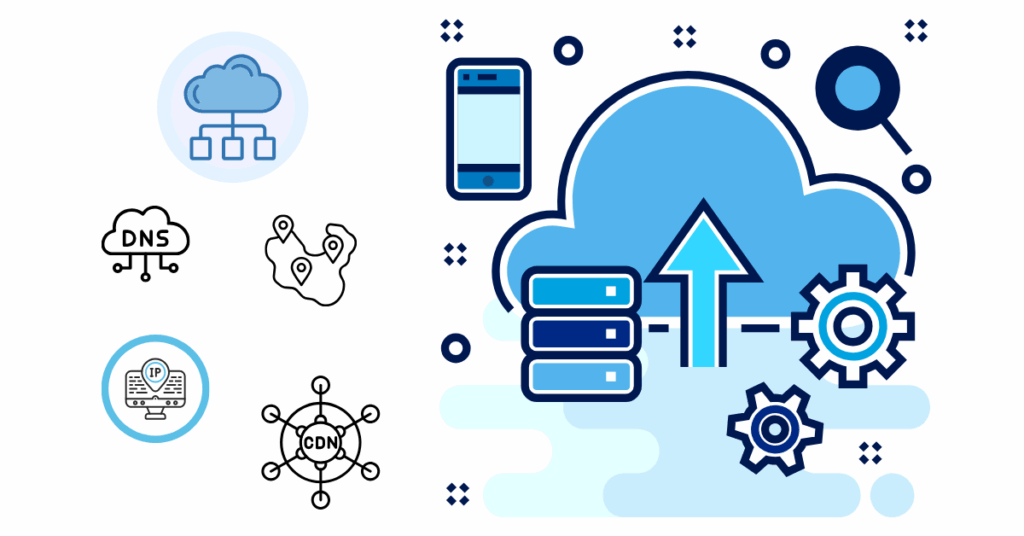
Every cloud has a network behind it. This is what connects your app to users everywhere.
1.1 Regions and Availability Zones
Providers divide their data centers into regions (such as us-east-1 or europe-west1) and smaller availability zones within each region.
This design ensures that if one zone goes down, another keeps your site running.
1.2 Load Balancers
A load balancer acts like traffic police. It distributes incoming requests across your servers, so no single machine crashes due to overload.
Common methods include;
- Round-robin (where each server takes turns)
- Least connections (where the server with the fewest users receives the next task)
1.3 DNS and IP Addresses
Your DNS record tells the internet where your site lives. When you buy a domain, you connect it to your public IP address (the digital address of your server).
A private IP address remains hidden within your cloud network, used for internal communication.
DNS propagation (how long it takes for a change to spread) usually takes a few minutes to a few hours.
1.4 Content Delivery Network (CDN)
A CDN stores copies of your website on global servers (called edge locations) so users get faster load times.
In 2025, studies show that CDNs can reduce page load delays by up to 51% for users located far from the main server.
That’s why almost every site, from YouTube to small online shops, uses one.
C. Storage and Backup Terms Simplified
Cloud storage isn’t one thing. It’s three: object, block, and file, each serving different needs.
a. Object Storage
Object storage is perfect for large, unstructured data, such as photos, videos, or backups.
Each file is stored as an object with metadata and a unique ID, making it easy to retrieve through APIs.
Services like CloudPap Object Storage promise up to 99.999999999% data durability, ensuring your data is rarely lost.
b. Block Storage
Used for databases or systems that need quick reads and writes.
Your disk is divided into blocks, and each block stores a portion of the data.
Block storage is faster but more technical to manage.
c. File Storage
Acts like your regular folder structure. Ideal for shared documents or developer environments.
d. Snapshots and Backups
A snapshot freezes your system’s state at a moment in time. It helps restore data fast after errors.
Backups can be incremental (only changes saved) or full (everything copied).
Experts recommend maintaining a 30-day backup retention for active business applications.
D. Security and Access Explained
Security isn’t optional in cloud hosting. It’s built into everything.
1) Identity and Access Management (IAM)
IAM controls who can do what inside your cloud.
You create roles, such as Admin, Developer, or Viewer, and assign permissions.
Use Multi-Factor Authentication (MFA) for extra safety. One password, one verification step.
2) Firewall Rules and Security Groups
Firewalls act as gates.
A security group allows you to allow or deny traffic based on port, IP address, or protocol.
For instance, you might allow TCP port 22 (SSH) only from your office’s IP address.
CloudPap also supports TLS encryption to secure traffic in transit. That’s the lock icon you see in browsers.
According to IBM Security (2025), 82% of breaches in cloud setups started from weak or mismanaged permissions. Not the providers themselves.
That’s why IAM and firewalls matter more than ever.
E. Cost and Billing Cloud Hosting Jargon
Now to the part that confuses most beginners. Billing.
- Pay-As-You-Go
This model charges you only for what you use: per hour, per GB, or per million requests.
Great for startups testing new apps.
- Reserved and Spot Instances.
- Reserved instances mean you commit to a machine for 1 or 3 years at a discounted rate.
- Spot instances are cheaper but temporary. They disappear when demand spikes.
These options help you optimize costs based on usage.
- Data Egress and Hidden Costs
Data egress refers to the process of moving data out of your cloud. For example, downloading backups.
Some providers charge per GB (CloudPap’s international egress pricing remains among the lowest globally).
Cost Optimization Tips
- Use auto-scaling to avoid overpaying for idle servers.
- Set up budget alerts and regularly check your pricing calculator.
- You can also tag resources with labels like ‘project: ecommerce’ or ‘env: staging’ to track who’s spending what.
F. Monitoring, Scaling, and Performance
Even a small site needs good visibility. Monitoring helps you track, measure, and optimize performance before users complain.
- Auto-Scaling and Elasticity
Elasticity means your system can scale up or down automatically.
- Horizontal scaling adds more servers.
- Vertical scaling adds more power (CPU, RAM) to the same machine.
For example, a VM with 4 vCPUs and 8GB of RAM can scale up to 8 vCPUs and 16GB of RAM when traffic increases.
- SLAs and Uptime
A Service Level Agreement (SLA) is your uptime promise.
CloudPap’s uptime target is 99.99%, which translates to approximately 52 minutes of downtime per year—pretty strong reliability.
If uptime falls, customers get service credits as compensation.
- Monitoring Metrics
Look for key metrics: CPU usage, memory load, request latency, and error rate.
Logs help you trace bugs, while dashboards show performance trends in real time.
G. Cloud Deployment and DevOps Lingo
When you see words like provisioning, CI/CD pipeline, or Infrastructure as Code (IaC), they all describe how developers build and automate their setup.
- Provisioning and Infrastructure as Code
Provisioning means setting up servers, networks, or storage.
Tools like Terraform or CloudFormation use text files (known as declarative templates) to automate the process.
It’s like giving the cloud a recipe. And it builds everything exactly the same each time.
- Continuous Integration and Deployment (CI/CD)
CI/CD pipelines help developers safely push code updates.
When new code passes all tests, it’s deployed automatically to production.
Features like rollback make it easy to revert if something goes wrong.
Automation reduces mistakes, speeds delivery, and keeps teams consistent.
H. Compliance, Governance, and Best Practices
Every region has data protection rules.
When you see compliance tags like GDPR, HIPAA, or SOC 2, they prove the provider meets international standards for security and privacy.
CloudPap’s data centers adhere to ISO 27001 and GDPR compliance frameworks to safeguard user data.
a. Tagging and Resource Organization
Tags are short labels that help organize and audit your cloud resources.
For example:
project:webapp
owner:teamA
environment: production
They make it easy to filter reports, manage budgets, or clean up unused instances.
b. Audit Logging
Always turn on audit logs. They show who made what change and when — vital for tracking incidents or meeting compliance checks.
Quick Cloud Glossary (A–Z Style Recap)
- Availability Zone: A separate data center unit inside a region.
- Auto-Scaling: Adjusting resources automatically to match traffic.
- Container: A lightweight app package that runs anywhere.
- Data Egress: Data leaving your cloud (may cost extra).
- Elasticity: The ability to grow or shrink cloud resources automatically.
- Hypervisor: The software layer that runs virtual machines.
- IAM: Controls user roles and permissions.
- Instance: Another name for a virtual machine.
- Latency: The time it takes for data to travel between the user and the server.
- Object Storage: Storage for unstructured data like media files.
- Serverless: Code that runs only when needed, with no servers to manage.
- Snapshot: A saved system state for quick recovery.
- SLA: Service Level Agreement — uptime guarantee.
- VPC: Virtual Private Cloud — your isolated cloud network.
Final Thoughts
Cloud hosting is a smart way to share resources on a global scale.
The cloud hosting jargon you once feared —instances, zones, IAM, elasticity —are just names for simple ideas: storage, security, performance, and reliability.
Once you speak this language, the cloud becomes easier to use, scale, and even explain to others.
If you’ve been waiting to explore the cloud, now’s your time.
Try It Today with CloudPap
Start small. Launch your first cloud instance or deploy a container in minutes using CloudPap’s intuitive dashboard.
You’ll get:
- Transparent pay-as-you-go pricing
- 99.99% uptime SLA
- Free TLS encryption and firewall tools
- Global data center regions with fast edge delivery
Ready to see how easy cloud hosting can really be?
Visit CloudPap.com and start your first deployment today!

