Running a store with over 10,000 products can be frustrating. Pages get slow, searches take forever, and inventory can mess up. Every delay costs you money and makes customers leave.
The best cloud setup for a store with 10,000+ products keeps all of this under control. Your site stays fast, searches work instantly, and inventory is always correct, even when traffic spikes.
Now imagine it is the holiday season. People are hunting for gifts, and your huge catalogue is packed with pictures, videos, and dozens of product options. Without the right cloud setup, extra traffic can slow pages, break searches, or stop checkouts, costing you thousands in lost sales.
This article will show the best cloud setup for a store with 10,000+ products and how it helps your store handle the holiday rush without stress, keeping customers happy and money coming in.
You will learn how to:
- Scale compute automatically, so traffic spikes do not crash your site
- Manage thousands of SKUs in your database without errors.
- Deliver images and videos instantly with object storage and CDN.
- Structure product data for fast search and navigation
- Keep inventory accurate in real time with caching and queues.
- Secure payments so every order goes through
- Deploy updates safely without interrupting sales.
With this setup, your store stays fast, reliable, and ready for every holiday shopper, no matter how big your catalog gets.
Core Architecture Needed for a Large Product Catalog
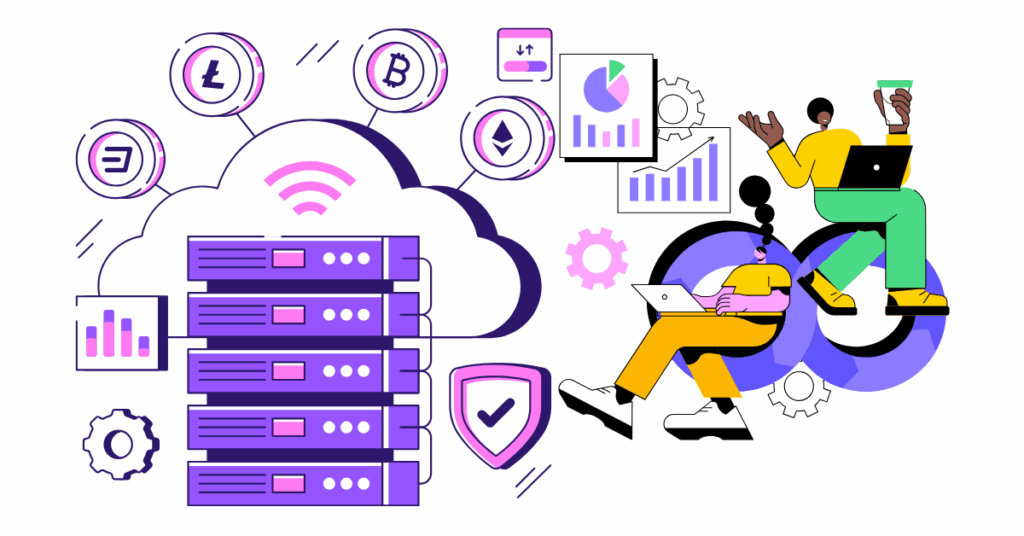
If your store has over 10,000 products, the way your cloud is set up can make or break your business. Your website has to handle lots of visitors, thousands of products, and hundreds of pictures and videos all at the same time.
Without the right setup, pages get slow, searches lag, and checkout can fail. That’s why having the best cloud setup for a store with 10,000+ products matters.
So here is how your cloud setup should be.
1.1 Compute Layer That Scales With Traffic
Your compute layer is the brain and muscles of your store. It handles all the work your website does, like showing products, running searches, and processing orders.
Using Kubernetes helps manage all your servers in the cloud.
Imagine a team of workers building orders. Some days you need more workers, some days fewer. Kubernetes adds or removes “workers” automatically, so your site never slows down even when traffic spikes during holidays.
Because of this, your store can handle thousands of visitors at once. Even a one-second delay can reduce purchases by 7%, so speed is a must.
1.2 Database Engine for 10,000+ SKUs
Your database stores all your SKUs, prices, stock counts, and product options.
A SKU is a unique ID for each product or variant. Red shirt size M gets one SKU. Blue shirt size L gets another. This keeps inventory accurate and prevents mistakes.
Using a managed database with read replicas means your store can handle many shoppers at the same time. Searches stay fast, and inventory is always correct.
Stores with this setup can make searches up to twice as fast, keeping customers happy.
1.3 Object Storage for Heavy Media Files
Most of your catalog weight comes from pictures and videos. Object storage is where these files live safely. It works with a CDN to deliver media quickly to your customers.
Pages with heavy images load faster, keeping 53% of mobile users from leaving because of slow pages.
1.4 CDN and Edge Delivery for Faster Catalog Browsing
A content delivery network (CDN) puts copies of your files in many locations around the world. When someone visits your site, the CDN delivers images, videos, and pages from the closest location, making everything load instantly.
Smart caching here can cut server work by 50%, keeping even a huge 10,000+ product catalog responsive during peak shopping days.
Product Data Structure and Catalog Indexing at Scale
When your store has over 10,000 products, keeping everything organized is key. Every SKU, price, stock level, and variant needs to be tracked carefully. Without structure, searches lag and inventory mistakes happen.
That’s why the best cloud setup for a store includes a solid system to organize and index all your products.
A. Product Entity Attributes Built for Fast Retrieval
Each product has a few key details:
- SKU
- Title
- Description
- Price
- inventory count
- Dimensions
- Variants
- Images
- Brand
- Tags
Think of it like a product profile. When all of these are consistent, your site can find and show products instantly, even when thousands of people are browsing.
Because of this setup, large stores can handle over 50,000 searches per day without slowing down.
Keeping your SKUs and attributes clean means your customers always see the right stock and options.
B. Category, Collection, and Tag Mapping for Clean Navigation
Organizing products into categories, collections, and tags makes browsing easier. Customers can filter by size, color, or type, and find what they want quickly.
This structure also helps your search engine show the right results.
On big ecommerce stores, a well-mapped catalog can increase search-driven revenue by more than 30 %. It keeps shoppers happy and buying more.
C. Incremental Indexing and Search Performance
You don’t want to rebuild your entire product index every time you add or change products. Incremental indexing updates only what changed, keeping searches fast. Shards and replicas make sure queries happen in under 200 milliseconds, even with thousands of SKUs.
With smart caching and batch indexing, you can handle bulk imports or updates without slowing the site, which is critical during peak seasons like holidays.
Caching Strategy to Speed Up 10,000+ Product Stores
When you have over 10,000 products, your website has to show pages and images instantly. If it doesn’t, customers leave.
The best cloud setup for a store with 10,000+ products includes smart caching to keep everything fast.
1. What to Cache and For How Long
Caching is like keeping a copy of your most-used pages and images ready to serve. You don’t have to rebuild them every time someone visits.
- Images and videos can be cached for 7 to 30 days.
- Product pages and category pages can be cached for 10 to 300 seconds using short caching with “stale-while-revalidate,” so users always see fresh data.
- API responses can be cached to reduce server load by 50% or more.
Because of caching, even huge stores with thousands of SKUs can handle traffic spikes without slowing down.
2. Cache Invalidation for Large Catalog Updates
Caching works well, but sometimes you need to update stock, prices, or new products. That’s called cache invalidation.
You can remove outdated items by SKU, category, or tag.
Event-driven triggers can automatically refresh caches when updates happen. This ensures your customers always see accurate inventory and prices.
Another key benefit is that your site stays fast during the holidays. Pages load instantly, searches work, and shoppers don’t get frustrated.
High-Availability and Failover Design
When your store has over 10,000 products, downtime is expensive. Customers leave if pages don’t load or checkouts fail.
Your cloud setup should keep your site running even if something goes wrong.
a) Database Replication and Automatic Failover
Your database stores all your SKUs, inventory counts, prices, and orders. If it crashes, your store stops.
That’s why we use replication—copies of your database that can take over instantly.
- Read replicas handle most customer searches, so the main database isn’t overloaded.
- If the primary database fails, one replica automatically takes over in seconds.
Because of this, large stores can keep their catalog available 99.99% of the time.
b) Snapshot, Backup, and Restore Workflow
Backups are your safety net. Daily snapshots and point-in-time recovery make sure you never lose important data like orders or inventory changes.
- RPO (Recovery Point Objective) can be as low as 5 minutes.
- RTO (Recovery Time Objective) can be 30 minutes or less.
This means even if a system crashes, you lose almost nothing and get back online quickly.
c) Multi-Region Routing and CDN Failover
For huge stores, serving customers from only one region is risky. Multi-region setups route traffic to the closest servers. If one region fails, traffic automatically fails over to another.
- Static content like images and videos is served through a CDN, so shoppers see products instantly anywhere.
- Edge caching keeps pages fast, even during holiday traffic spikes, when e-commerce traffic can jump over 200%.
As a result, your store stays online and smooth, keeping customers happy and sales rolling in.
Event-Driven Sync for Orders, Inventory, and Product Updates
When you have over 10,000 products, keeping everything in sync is critical. Customers expect accurate stock, fast checkouts, and correct product info.
a. Real-Time Inventory Sync With a Queue
Inventory changes constantly. Orders, returns, and supplier updates happen all the time. Using a message queue like SQS, RabbitMQ, or Kafka makes sure each change is tracked and applied instantly.
- When a product is sold, the inventory count updates immediately.
- If the stock goes low, the system can trigger alerts or stop sales automatically.
Because of this setup, stores can reduce overselling by up to 90% even during heavy traffic.
b. Order Events and Background Jobs
Every order triggers multiple steps: payment capture, stock deduction, and shipment updates. Event-driven workflows handle these automatically in the background.
- Orders are processed without slowing the site.
- Background jobs make sure all related updates happen in the right order.
- Customers see accurate order status and shipping info instantly.
This leads to smoother checkouts and fewer customer complaints.
c. Bulk Product Imports Without System Slowdown
Updating thousands of products at once can crash a site if not appropriately handled. Event-driven systems let you import in batches, use worker nodes, and throttle updates to keep the site running.
- Batch sizes for large stores can be 100–500 products per batch.
- This keeps search and browsing fast while updates happen.
Another key benefit is that during peak seasons, like holidays, when traffic can spike by over 150%, your catalog updates and stock levels remain accurate.
Security, Compliance, and API Controls
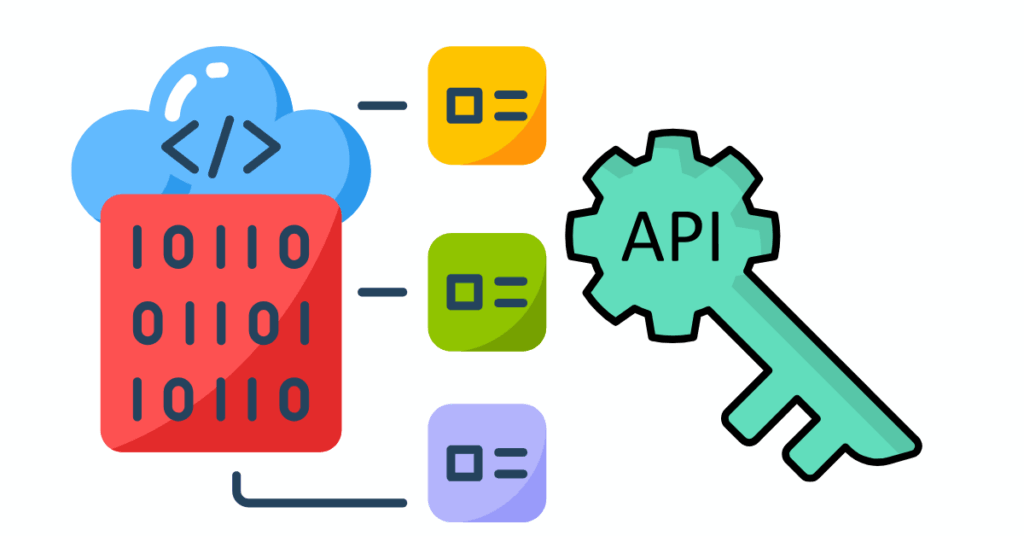
When your store has over 10,000 products, security is not optional. Customers trust you with their personal data and payments. The best cloud setup for a store makes sure everything stays safe, private, and compliant.
Use:
1.1 API Authentication and Authorization Rules
Your store’s systems talk to each other through APIs. Each API needs rules so only the right people or systems can use it.
- Tokens and roles control who can access product updates, inventory changes, and order info.
- This keeps your data safe from unauthorized access.
1.2 Payment and Checkout Security
Every order involves sensitive payment info. Using secure gateways and PCI-compliant checkout zones ensures credit card data never leaks.
- Encrypting data both in transit and at rest protects customer information.
- Customers feel safe and complete more orders, which can increase revenue by up to 7% per second saved on checkout.
1.3 Rate Limiting and Traffic Throttling
Even a good system can slow down if too many requests hit at once. Rate limiting and throttling keep your site stable.
- Limits per user or per API prevent overload.
- This is especially important during sales or holiday rushes when traffic can spike over 200%.
Because of these controls, your store stays fast, reliable, and safe for thousands of customers browsing thousands of products at the same time.
Observability, Monitoring, and Continuous Deployment
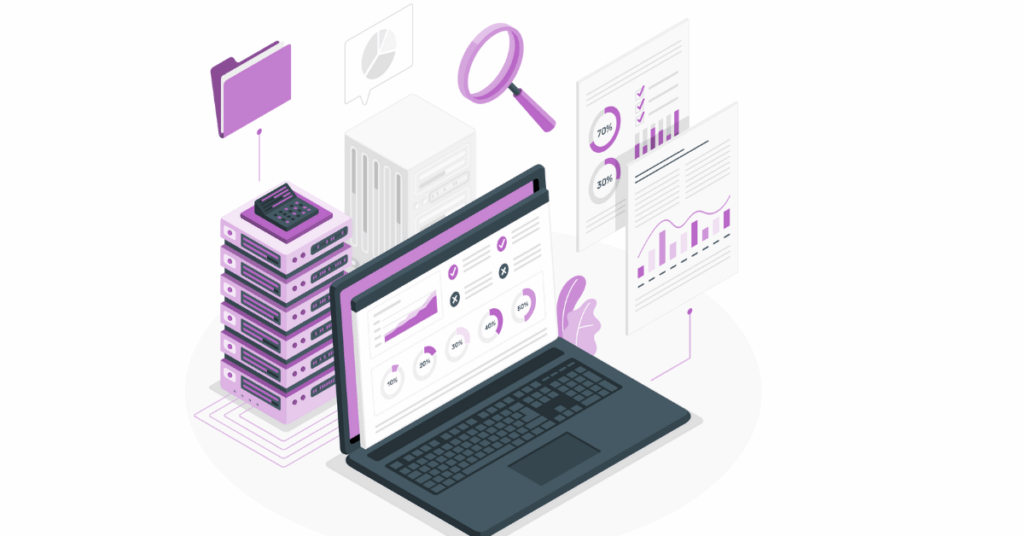
When you run a store with over 10,000 products, you need to see what’s happening in real time. Your cloud setup should give you full visibility, so you can catch problems before they affect customers.
a. System Metrics That Matter for Large Catalog Stores
Tracking key metrics helps you know if your site is healthy:
- CPU and memory usage show if servers are overloaded.
- Indexing latency ensures your search results appear fast.
- Error rates and cache hit ratios tell you if pages or images are failing.
When you do monitoring, you prevent e-commerce store downtime that could cost thousands in lost sales during peak seasons.
b. Logging and Trace Sampling
You must keep logs of actions. Trace key flows like search, checkout, and order processing to help spot issues fast.
- Logs can be kept for 30–90 days, depending on compliance rules.
- Trace sampling helps you see where bottlenecks happen without storing every detail.
This leads to faster fixes and happier customers.
c. Zero-Downtime Deployments With Blue-Green or Rolling Release
Updating a store with 10,000 products can break pages if done wrong. Zero-downtime deployment strategies keep everything live while you update features or fixes.
- Blue-green deployments use two identical environments, switching traffic to the new one safely.
- Rolling releases update small parts of your store gradually.
As a result, your store stays fast and available, even during updates or holiday traffic spikes that can be over 150% higher than usual days.
Conclusion
When you run a store with over 10,000 products, you want your site to stay fast, calm, and stable. You want pages to load, orders to go through, and customers to shop without problems.
The best cloud setup for a store with 10,000+ products gives you that calm. It handles traffic, keeps search quick, updates inventory right away, and lets you focus on selling, not fixing things.
If you want this kind of steady, stress-free setup, CloudPap builds it for you so you never lose sales again.

