Tired of lag and slow load times in your games?
Your DNS server might be the culprit. Switching to a faster DNS can reduce ping times and improve your overall gaming experience without spending a dime.
The best DNS servers for gaming in 2025 are Cloudflare (1.1.1.1), Google Public DNS (8.8.8.8), and Quad9 (9.9.9.9), with Cloudflare often providing the fastest response times for most gamers.
DNS servers work behind the scenes to translate website names into IP addresses your computer can understand.
When you’re gaming, a slow DNS means longer load times and potential lag spikes during crucial moments.
A properly configured DNS can make those frustrating loading screens shorter and keep your connection stable.
Your internet service provider’s default DNS might not be optimized for gaming.
Many gamers report some improvements after switching to Cloudflare’s DNS with its impressive 16ms response times or Google’s reliable alternative.
These gaming-friendly options are free to use and take just minutes to set up.
DNS and Its Importance in Gaming
DNS plays a crucial role in your online gaming experience by converting website names into IP addresses that computers can understand.
This process affects how quickly you connect to game servers and can impact your overall gameplay performance.
Basics of DNS
DNS (Domain Name System) acts as the internet’s phonebook. When you type a website name like epicgame.com DNS converts it to an IP address (like 192.168.1.1 ) that computers use to find the right server.
This conversion happens in milliseconds but can sometimes slow down depending on your DNS provider. Your computer sends a DNS request to a server, waits for the translation, and then connects to the game server.
Without DNS, you’d need to memorize complex number sequences instead of simple website names. DNS servers can provide faster resolution of these domain names, which is especially important when gaming online.
Every online connection you make while gaming relies on this system. The faster your DNS server operates, the quicker you’ll connect to gaming services.
Impact of DNS on Gaming
DNS affects your gaming experience in several key ways.
First, it influences your initial connection speed to game servers. A slow DNS can add unnecessary seconds to your loading times.
While DNS doesn’t directly impact your in-game ping or latency after connecting, it can speed up the download process for patches and updates.
This means less waiting and more playing.
For multiplayer games, a reliable DNS server helps prevent connection issues when joining matches. Some gaming-optimized DNS servers can even help you avoid potential malicious websites, creating a safer gaming environment.
It’s worth noting that once you’re connected to a game, DNS has minimal impact on your gameplay.
As one Reddit user points out, in-game elements like banners and videos might benefit from faster DNS, but the actual gameplay rarely does.
Top DNS Servers for Enhanced Gaming Experience

The best gaming DNS servers offer faster response times, enhanced security features, and reliable connections that keep you competitive.
a) Google Public DNS
Google Public DNS is one of the most popular choices for gamers. It uses the easy-to-remember IP addresses 8.8.8.8 and 8.8.4.4, making setup quick and straightforward.
Google’s massive infrastructure provides excellent reliability with minimal downtime. This means fewer disconnections during crucial gaming moments.
Speed is a key advantage with Google Public DNS. It typically offers faster lookup times compared to many ISP default servers, reducing latency in online games.
Security is built into the service with protection against DNS spoofing and cache poisoning attacks. Google also implements DNSSEC validation to verify the authenticity of DNS records.
One drawback is Google’s privacy policy. While they claim to delete most data within 48 hours, they do collect temporary logs that may concern privacy-focused gamers.
b) Cloudflare DNS
Cloudflare’s 1.1.1.1 DNS service stands out as one of the fastest DNS options available.
With its focus on speed optimization, many gamers report noticeable reductions in ping times.
Setup is simple with primary address 1.1.1.1 and secondary 1.0.0.1.
Privacy is a major strength of Cloudflare DNS. Unlike some competitors, they don’t sell or share your data and purge all logs within 24 hours.
Cloudflare offers robust security features including protection against malware and phishing sites. Their DNSSEC support adds an extra layer of authentication to prevent man-in-the-middle attacks.
Global distribution of servers means you’ll likely connect to a server close to your location, further reducing latency for a smoother gaming experience.
Quad9
Quad9 (9.9.9.9) focuses heavily on security while maintaining good performance for gamers.
It automatically blocks access to known malicious websites, adding protection against malware and phishing attacks.
This security-focused DNS is particularly valuable for gamers who download mods or visit gaming-related sites that might contain malicious content.
Quad9 offers strong privacy protections. They don’t collect or store personal data, and their service is operated by a non-profit organization rather than a commercial entity.
The service uses content filtering to block connections to dangerous domains based on threat intelligence from multiple cybersecurity companies.
Performance is solid with servers in over 100 locations worldwide. While not always the absolute fastest option, Quad9 balances security and speed effectively for most gaming needs.
Quad9 is free to use and compatible with all major gaming platforms including PC, PlayStation, Xbox, and Nintendo Switch.
Criteria for Selecting the Best DNS Servers
Choosing the right DNS server for gaming requires evaluating several key factors.
The perfect gaming DNS delivers fast response times, robust security features, and respects your privacy.
Speed and Reliability
Speed is crucial when selecting a DNS server for gaming.
A fast DNS server reduces lag and improves your overall gaming experience by quickly translating domain names into IP addresses.
To measure DNS performance, you can use tools like GRC’s DNS Benchmark to find the fastest server for your location. Your physical location significantly impacts which DNS server performs best for you.
Look for servers with low latency and minimal delay. The primary DNS should respond quickly, with a reliable secondary DNS as backup.
Response time consistency is vital too. A DNS server that occasionally performs well but frequently slows down will frustrate you during crucial gaming moments.
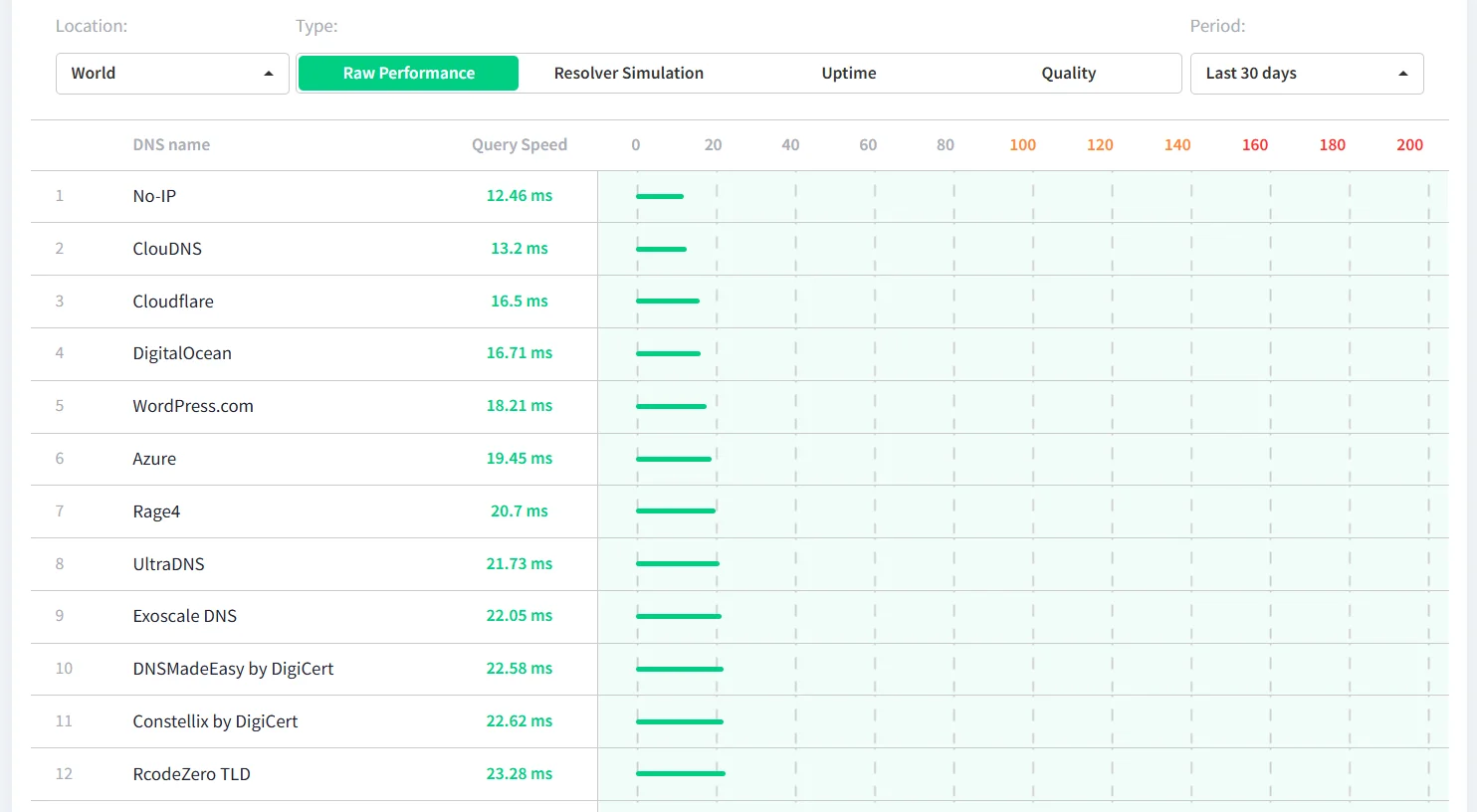
Many gamers prefer Cloudflare (1.1.1.1) due to its optimization for gaming and consistent performance across different regions.
Security Features
Your gaming DNS server should offer strong security protections to ensure a safe experience. Modern DNS servers include several important security features.
DDoS Protection is essential for gamers. This prevents distributed denial-of-service attacks that could take down your connection during gameplay. Look for DNS providers that specifically mention gaming-oriented DDoS safeguards.
DNSSEC (Domain Name System Security Extensions) verification is another critical feature. It protects you from DNS spoofing attacks where hackers redirect you to malicious websites.
Consider DNS providers that offer built-in malware filtering. These systems block connections to known dangerous domains before they can harm your gaming system.
Security features shouldn’t significantly impact performance. The best gaming DNS servers balance protection with speed to deliver a secure gaming experience without introducing lag.
Privacy and Transparency
Your DNS requests contain valuable information about your browsing habits.
Privacy-focused DNS servers ensure this data isn’t misused.
Look for providers with clear data collection policies. The best DNS servers for gaming explicitly state what information they log and for how long they retain it.
Many gaming-friendly DNS services offer no-logging policies, meaning they don’t store your personal data or browsing history. This helps protect your privacy while gaming online.
Transparency reports are valuable indicators of trustworthiness. Check if your DNS provider publishes regular updates about government data requests and how they handle them.
Some DNS servers combine gaming performance with privacy features to create a balanced experience.
Consider whether the DNS provider is based in a privacy-friendly jurisdiction. This affects how they handle your data and respond to legal requests for information.
Configuring Your Gaming Setup with Optimal DNS Settings

The right configuration makes a noticeable difference in ping times and connection stability.
DNS Configuration Steps
To configure DNS settings on your gaming setup, start by accessing your device’s network settings.
- On Xbox, navigate to Settings > Network > Advanced Settings > DNS Settings.
- For PS4, go to Settings > Network > Set Up Internet Connection > Custom and proceed until you reach DNS Settings.
For PC gamers, change DNS settings through your Windows network configuration.
- Access Network & Internet settings
- Select Change adapter options, right-click your connection, and choose Properties.
- Select Internet Protocol Version 4 (IPv4) and click Properties to enter your preferred DNS servers.
Router-level changes affect all connected devices. Log into your router (typically at 192.168.0.1 or 192.168.1.1), find DNS settings in the network configuration section, and enter your chosen DNS servers.
After making changes, restart your device and run a connection test.
You should notice improved ping times when using optimized DNS servers for gaming.
Choosing Between Primary and Secondary DNS Servers
Your primary DNS server handles most requests, while the secondary acts as backup when the primary is unavailable.
For gaming, select a primary DNS with the lowest ping to your location. You can test different providers like Cloudflare (1.1.1.1), Google (8.8.8.8), or Quad9 (9.9.9.9) to find what works best for you.
For the secondary DNS, choose a reliable alternative from a different provider. This creates redundancy and ensures you stay connected even if one DNS service experiences issues.
Consider your ISP’s default DNS servers only if they perform well in tests.
When setting up both servers, input the IPv4 addresses in the appropriate fields. For complete protection, configure IPv6 DNS settings as well if your network supports it.

