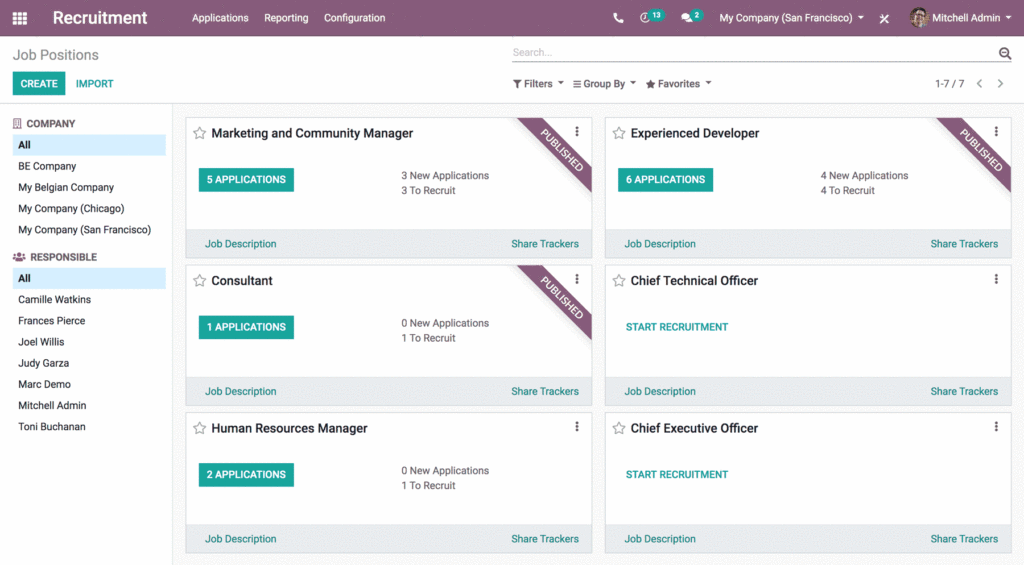Odoo, a versatile business management software, has the ability to work offline in certain situations. This means that even when the internet connection is lost, you can still perform essential tasks. Let’s explore some important aspects of Odoo’s offline capabilities:
Odoo POS Stands Strong in Offline Mode
One of the remarkable features of Odoo is its Point of Sale (POS) system. If your internet connection unexpectedly drops while you’re using Odoo POS, don’t worry!
The information you were working on isn’t lost. It’s stored in a special place called the browser cache. This cache holds onto the data until the internet connection comes back.
ERP Access Anytime, Anywhere
Odoo goes beyond just the POS system. It offers offline access to various options and details within its Enterprise Resource Planning (ERP) system.
This means businesses can continue managing their operations and services even when they’re not connected to the internet. Whether you’re in the office or on the go, Odoo has you covered.
Read also: The Best Odoo Features That Maximize Business Potential
Exploring Odoo CRM in Offline Mode
Some users have raised the question of whether Odoo’s Customer Relationship Management (CRM) system can also be used offline.
This feature could be incredibly handy for those moments when internet access isn’t available. However, as of now, it’s not entirely clear if this feature is available. Keep an eye out for updates in this area.
The Challenge of Syncing Offline POS
While Odoo’s offline functionality is impressive, getting it to work seamlessly can be a bit tricky.
The effectiveness of offline capabilities depends on how long the app can work without an internet connection. This synchronization process is a key factor in ensuring smooth operations, even when offline.
Learning from YouTube
If you’re curious about working offline with Odoo, you’re in luck! There’s a YouTube video that demonstrates how to use Odoo without needing an internet connection. This visual guide can help you navigate through the steps and get the most out of Odoo’s offline features.
Try Before You Commit
Interested in trying out Odoo’s ERP system? Port Cities Australia Pty Ltd has an offer you might find appealing. They provide a free demo account, allowing you to explore Odoo on your mobile device, tablet, or desktop. You can do this right from your office or even from the comfort of your home.
Related: Is Odoo Free? Read This Before Signing Up!
What are the limitations of using Odoo in offline mode
When you’re using Odoo without an internet connection, there are some things you need to know. Let’s take a closer look at these limitations.
1. Limited Functions
Odoo’s abilities can be a bit restricted when you’re working offline compared to when you have internet access. This means that some special things might not work the same way.
For instance, updating things in real-time with the main server might not happen, and some advanced features could need the internet to work.
2. Data Syncing
When you’re not connected to the internet, any changes you make might not show up right away on the main database.
This delay in getting things synchronized means that your updates might not be seen by everyone until you get back online.
3. Focus on Point of Sale (POS)
The part of Odoo that works offline the most is the Point of Sale (POS) part. This is the module where you handle sales and transactions.
But remember, other parts of Odoo might not work as well without an internet connection.
4. Backup Internet Connection
Some people suggest using a special kind of internet connection that works through cell towers to make sure you always have a way to get online when you need to.
This is super helpful in places where the regular internet might not be so good.
5. Using Browser Cache
When you’re offline with Odoo, it uses something called the browser cache to hold onto your info until you’re back online.
But if you clear out that cache or close your web browser, you could lose the data you were working on.
Remember, the way Odoo works without the internet might be different depending on what version you’re using and what parts of it you’re working with.
If you want to know all the details about how it works offline, it’s a good idea to get in touch with the people who made Odoo or ask someone who’s really knowledgeable about it.
They can help you understand exactly what your version of Odoo can do without the internet.
How To Enable Offline Mode In Odoo
Offline mode in Odoo allows you to keep working even when you’re not connected to the internet. Follow these simple steps to set up and use offline mode:
Step 1: Check Compatibility
First, make sure that the version of Odoo you are using supports offline mode. It’s important to have the right version for this feature to work properly.
Step 2: Install Required Modules
Once you’ve confirmed compatibility, it’s time to install the necessary modules for offline mode.
One of the modules you’ll need is the Point of Sale (POS) module. This module helps you manage sales and transactions offline.
Step 3: Configure the Browser Cache
To ensure a smooth offline experience, configure your browser’s cache settings.
The cache is like a temporary storage where Odoo stores information. This helps you access data even when you lose your internet connection.
Step 4: Test Offline Mode
Before relying on offline mode completely, it’s a good idea to test it. Disconnect from the internet and try accessing your data. If everything works fine, you’re all set.
You can work without worries, knowing that your important information is still accessible even without the internet.
Remember, the steps might be a bit different depending on the version of Odoo you’re using and the modules you’ve installed. Keep in mind that while offline mode is a handy feature, it might have some limitations.
To make sure you’re always covered, consider having a backup plan like a cellular-based internet connection. This way, you can stay productive no matter what.
Conclusion
It’s important to keep in mind that the extent of Odoo’s offline capabilities can differ based on the version of the software you’re using and the specific modules you have installed.
To get accurate information about which modules can be used offline, it’s recommended to directly contact Odoo or seek guidance from an expert in Odoo ERP.
This way, you can make informed decisions about utilizing Odoo’s features in both online and offline modes.
Read also: Is Odoo Open Source? What To Know