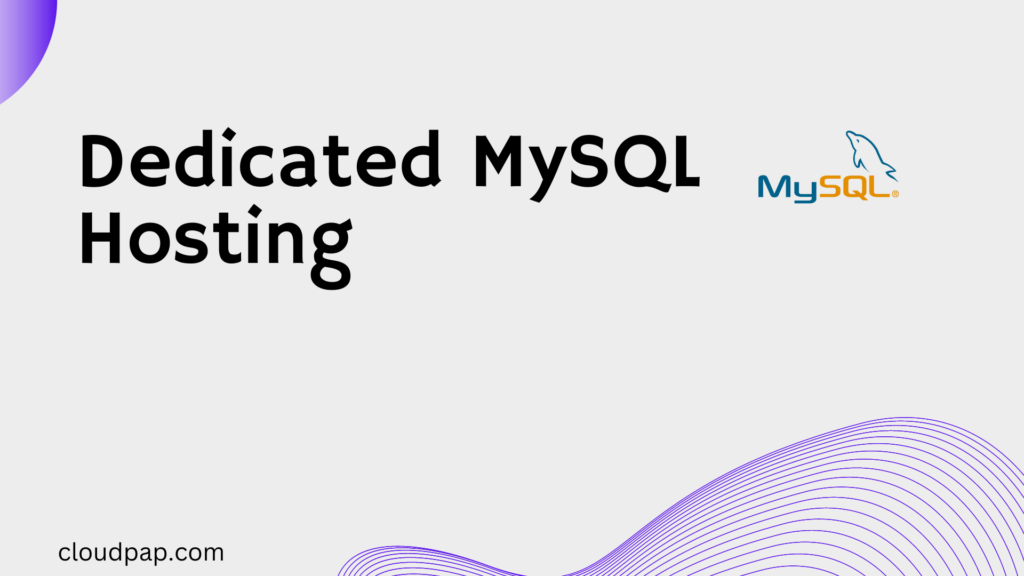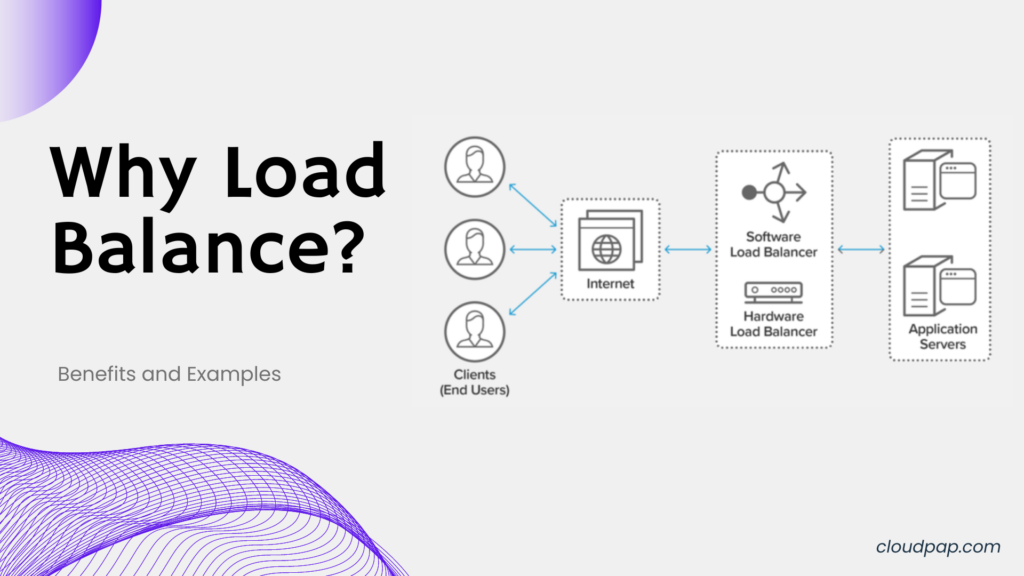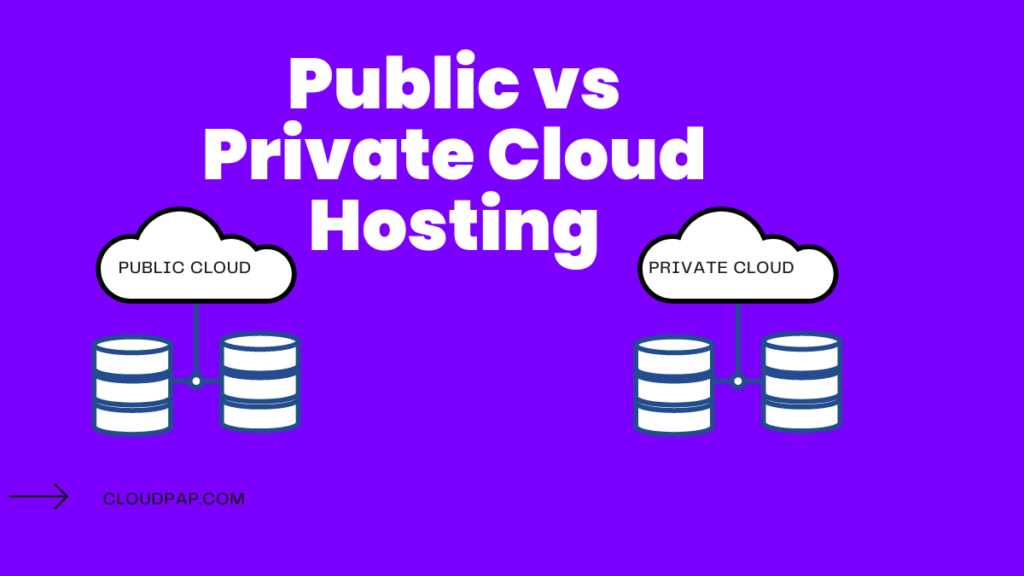An effective backup policy is crucial for organizations, acting as a safeguard against potential disasters and data loss. As Murphy’s Law warns us, anything that can go wrong will go wrong. While having any form of backup is an important step, a truly effective backup policy can prevent severe consequences. This article explores the essential characteristics to consider when developing a backup policy that minimizes the risk of data loss.
What Does Not Constitute a Backup
To understand the importance of an effective backup policy, it is essential to recognize what does not qualify as a proper backup. While these practices may be valuable, they alone are insufficient for comprehensive data protection:
1. Storing backups in the same location as production files.
2. Relying solely on RAID configurations for redundancy as this does not prevent data loss caused by file deletion.
3. Depending on high availability setups alone, as they do not prevent data loss caused by file deletion.
Key Features of an Effective Backup Policy
To ensure maximum data protection, an effective backup policy should encompass the following features:
1. Full and Granular Restore
An effective backup policy should allow for both full and granular restores. Full restores enable the recovery of entire systems to a specific point in time, ensuring a comprehensive recovery of all data and configurations. Granular restore, on the other hand, provides the flexibility to restore specific portions of a system that have been affected. This means that instead of restoring an entire file system, you can selectively restore individual files or components, saving time and resources.
2. Multiple Media Usage
An essential characteristic of a robust backup policy is the use of multiple media for storing backups. By employing at least two independent media, such as external hard drives or cloud storage, you reduce the risk of a single point of failure. Should one medium become corrupted or inaccessible, you can still rely on the other medium to restore your data effectively.
3. Incremental Backups
An effective backup policy incorporates incremental backups as a resource-efficient approach. Unlike full backups that replicate the entire system every time, incremental backups only capture changes made since the last backup. This significantly reduces the backup time, storage space requirements, and impact on production servers’ performance. Incremental backups are particularly advantageous for organizations with large datasets or limited bandwidth for offsite transfers.
4. Offsite Storage
One of the primary objectives of an effective backup policy is to store backups in an offsite location. Storing backups in the same physical location as the production files can be risky, as both the primary data and backups could be compromised in the event of a disaster or theft. Offsite storage, either through cloud services or geographically separate facilities, provides an added layer of protection, safeguarding data against site-level disasters and improving overall resilience.
5. Encryption
In today’s cybersecurity landscape, encryption plays a vital role in an effective backup policy. Backups should be encrypted, both during transit and at rest, to protect against unauthorized access. Encryption ensures that even if backup data falls into the wrong hands, it remains unintelligible without the appropriate decryption keys. Compliance with data protection regulations often mandates the use of encryption, making it an essential aspect of any backup strategy.
6. Testing and Verification
Regular testing and verification are critical components of an effective backup policy. Backups should be routinely tested to ensure their integrity and recoverability. This involves restoring backups to separate test environments and verifying that the restored data is accurate and complete. Regular testing helps identify any issues or shortcomings in the backup process, allowing for timely adjustments and improvements. By ensuring backups can be successfully restored, organizations can have confidence in their ability to recover data when needed.
By incorporating these key features into a backup policy, organizations can establish a robust and reliable system for protecting their data, minimizing the risk of data loss, and facilitating efficient recovery in the face of unforeseen circumstances.
Lessons Learned from Previous Disasters
Drawing insights from past incidents can provide valuable lessons in developing an effective backup policy:
1. OVHCloud Fire Incident in March 2021
In March 2021, OVHCloud, a prominent European cloud service provider, experienced a devastating fire that engulfed several of its data centers in Strasbourg, France (commonly referred to as the SBG data centers). Unfortunately, OVHCloud stored backups of some of their clients in the same data centers as their production servers. As a result, these clients faced significant data loss, unable to access their backups when the production environment became inaccessible. Some successfully went to court with OVH for damages.
2.Gitlab Database Deletion Incident
In 2017, Gitlab, a popular web-based Git repository management service, suffered a major incident when a human error caused the accidental deletion of a production database. This incident garnered significant attention as it revealed vulnerabilities in Gitlab’s backup system as reported on its postmortem report. Despite having multiple layers of backups in place, the restoration process failed, leaving Gitlab without a viable backup to recover the deleted data. The incident served as a stark reminder of the importance of thoroughly testing backup systems and verifying their reliability. It highlighted the need to regularly test backup processes, ensure backups are restorable, and have mechanisms in place to detect and rectify any potential failures or weaknesses in the backup infrastructure.
FAQs on Backup Policies
This section, will be answering common questions and concerns related to backup policies:
1. Should we use HDD or SSD for backup media?
The choice between HDD (hard disk drive) and SSD (solid-state drive) for backup media depends on various factors. SSD storage offers fast read/write speeds, allowing for quick restores. However, SSDs tend to be more expensive than HDDs. On the other hand, HDDs provide larger storage capacities at a lower cost but have slower read/write speeds. To strike a balance, many organizations adopt a hybrid approach. They use SSDs for critical data, such as databases requiring fast restores, while employing HDDs for less time-sensitive files like user profiles or website uploads. This way, the critical data can be restored quickly while larger files can be restored at a slower pace, utilizing the cost-effective HDD storage.
2.What are some of the best backup software?
The choice of backup software depends on specific workload requirements and the environment being backed up. There is no single answer to identify the best backup software, as different solutions excel in different scenarios. For example, some backup solutions specialize in database backups, such as MySQL or Oracle, while others are tailored for backing up raw files, like website uploads or file servers. To select the most suitable backup software, consider factors all the characteristics we have discussed above and weigh that against your budget and integration with existing systems.
Conclusion
In conclusion, never underestimate the significance of an effective backup policy. It serves as a lifeline for organizations, protecting their invaluable data and ensuring swift recovery in the face of unexpected events. By adhering to the essential characteristics outlined in this article, an organization can develop a robust backup policy that will mitigate risks and guarantee data protection. Remember, a backup is not a backup until it has been thoroughly tested and proven to be restorable.