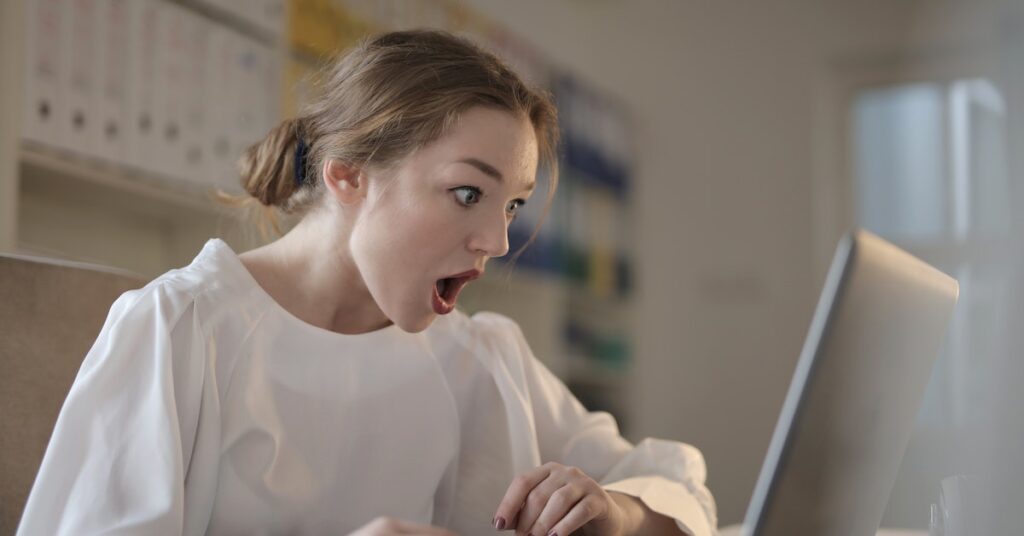In the world of Minecraft, servers play a big role in how the game works. When nobody is playing on a server, something interesting happens: time stands still, and certain things don’t happen, like plants growing and snow falling. But there are ways to keep servers running all the time, even when players are not around.
When No One’s Around:
Imagine you’re on a Minecraft server, and all your friends have logged off. During this time, time itself seems to freeze. This means that things like crops and trees don’t change or grow. Also, the ground won’t be covered in snow. It’s like a pause button for the virtual world.
Always-Running Servers:
Now, some servers are set up to keep going no matter what. One cool example of this is Minecraft Realms. On these servers, the game is always ready for you to jump in, whether it’s day or night. This way, you can play whenever you want, even if your friends are sleeping or busy.
Smart Servers:
But how do servers know when to start and stop? Some server owners have found smart ways to handle this. They use tools like SleepingServerStarter. These tools are like helpers that automatically turn the server on and off based on what players are up to. So, when players want to play, the server wakes up, and when everyone’s done, it takes a nap.
Minecraft servers have their own way of dealing with time and activity. When nobody is playing, time takes a break, and things stay the same. However, some servers are always awake, giving players the chance to explore the game whenever they feel like it. And thanks to clever tools, servers can be as active as the players themselves!
How To Keep A Minecraft Server Running When No One Is Online
If you want your Minecraft server to keep running even when nobody is playing, there are a few ways you can do it. Here are some options to consider:
1. Have Someone Online: According to a post on the Minehut forums, the only way to make sure your server stays open 24/7 is to have someone playing on it. But be aware that this might make the game a bit slower.
2. Use a Plugin: A post on Bukkit.org suggests using a special tool called a plugin. This plugin helps the server run normally even if nobody is there to play. You can add commands to turn the plugin on and off, and to control the time in the game.
3. Use a Hosting Service: Some services, like Minecraft Realms, keep your server online all the time. This means anyone can jump in and play whenever they want.
4. Use Tools: Some server owners use tools like SleepingServerStarter. This tool starts and stops the server automatically based on when players are active.
5. Change Server Settings: By default, Minecraft servers stop when no one is playing. But you can change this! Shockbyte says you can make your server keep running no matter what. This just means you have to go into the server’s special folder and change some things.
It’s really important to know that when nobody is playing on the server, time in the game stops. This means things like plants and trees won’t grow, and the ground won’t get covered in snow.
Remember, it’s a good idea to keep your server running even when no one is playing. This way, everything will be ready for the next time you and your friends want to play!
How To Check If A Minecraft Server Is Running When No One Is Online
There are several ways to find out if a Minecraft server is active even when no one is playing. Let’s explore these options:
1. Using the Linux Terminal: An informative post on Super User suggests using the Linux Terminal to check the status of a Minecraft server. They recommend utilizing the “nc” command within the terminal to determine if the server is actively listening on the correct port.
2. Testing Accessibility: A helpful post on Arqade proposes a method to test the server’s accessibility. By entering the server’s public IP address into the Minecraft game, you can check if the server is reachable from the outside.
3. Checking with a Bot: Another insightful post on Stack Overflow introduces the idea of employing a bot’s command to ping the Minecraft server. This command can not only verify if the server is up and running but also provide statistics like the number of players currently connected.
It’s worth mentioning that when there are no players logged into a Minecraft server, time essentially stands still, and the game world doesn’t progress.
This means that crops won’t grow, trees won’t sprout, and the ground won’t be covered in snow. Furthermore, certain servers can be configured to remain active continuously, regardless of whether players are logged in or not.
Factors Affecting a Minecraft Server When No One is Playing
When you’re not playing on a Minecraft server, there are certain things that can still make it run. Let’s look at some of these factors:
Server’s Configuration: The way the server is set up matters. Some servers are programmed to stop loading parts of the game world when no one is online. Others are designed to load everything all the time.
Server’s Hardware: The computer that runs the server is important. If it’s a strong and powerful computer, it can handle loading a lot of different parts of the game world even if no one is playing.
Number of Players: If there are players online, the server has to load the parts of the world where they are. So, if there are more players online, more parts of the world will be loaded.
Activity in the World: Whatever is happening in the game world affects what the server has to do. If there’s a lot of action and things going on, the server has to load more parts of the world to keep up.
If you’re worried about the cost of keeping your Minecraft server running all the time, there’s a solution. You can think about using a cloud hosting service.
These services have different plans you can choose from. This means you can pick the one that suits you best and helps you save money on the computer power you need for the server.