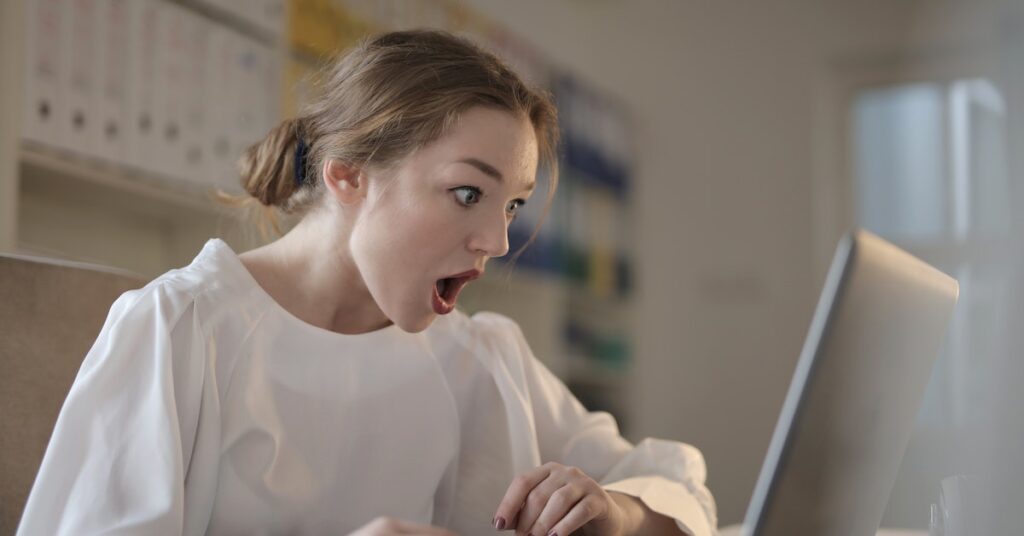Minecraft is a popular sandbox game where you can build anything and play with others online. Their servers are updated frequently for new features and bug fixes.
However, unlike the Minecraft client, which updates automatically, Minecraft servers do not update automatically.
Manually updating a Minecraft server is time-consuming, as you have to download the latest executable and replace the old files.
On the other hand, if servers update automatically, server owners can save time and effort by allowing the server software to handle the update process automatically.
Minecraft servers are often customized with mods and plugins, which can break when the server is updated.
As a result, it is crucial to update Minecraft servers safely and carefully manually.
Do Minecraft servers update automatically?
The answer to this question is no. Minecraft servers do not update automatically. Customized servers can break when updated.
As a result, it is crucial to update Minecraft servers safely and carefully manually. Updates improve games.
They can bring new features, fix bugs, and enhance security. Updates ensure a smooth gaming experience.
Minecraft server update automation tools:
- Minecraft Server Manager (MSM)
MSM is a comprehensive startup script for Minecraft and Bukkit servers on Debian-based OSes like Ubuntu.
MSM can automatically back up, update, and restart servers. It also provides a web interface to manage the server: start/stop, view logs, and configure settings.
- Minecraft Server Control Script (MSCS)
MSCS is a Bash script that automates updating and managing Minecraft servers on Linux systems.
It can automatically download and install the latest version of the Minecraft server software, create backups of the server, and restart the server if necessary4
MSCS also provides a web interface for managing the server, including starting and stopping the server, viewing server logs, and configuring server settings4
- Minecraft Server Updater (MSU)
MSU is a Java-based tool that automates updating Minecraft servers on Windows systems.
Automatically downloads and installs the latest Minecraft server software, creates backups, and restarts the server if needed.
It provides a command-line interface for managing the server, e.g., starting/stopping, viewing logs, and configuring settings.
Tools and plugins can automate Minecraft server updates but may need config. See official sources for instructions.
How server updates differ from client updates
Minecraft has two main parts: the server and the client. The server runs the game, and the client plays it.
When there are updates, they can affect either the server or the client, or sometimes both.
- Server Updates: Server updates improve performance, fix bugs, add features, or enhance security. Server updates ensure the virtual playground (the server) works well and keeps up with the latest improvements.
- Client Updates: Client updates improve the game’s look, add new items, and give you new abilities. These updates are for your own gaming experience.
Why Server updates are necessary
Server updates are essential because they help improve the multiplayer experience for everyone involved.
Here are a few reasons why they are necessary:
- Improved Performance: Updates can make the server run smoother and faster, reducing lags and delays during gameplay.
- Bug Fixes: Bugs are game errors fixed by server updates to prevent disruptions.
- New Features: Updates can bring exciting new features to the game, giving players more things to do and explore in the virtual world.
- Enhanced Security: Keep server software updated for security and a safe gaming experience.
- Compatibility: Minecraft updates frequently, and new versions may introduce changes that are not compatible with older server versions. Update your Minecraft server for compatibility and smooth gameplay.
Before updating the servers, you need to:
- Back up your world files: Back up your world files before updating your server. It helps protect your data if something goes wrong during the update.
- Update your server only after checking mod and plugin compatibility with the new Minecraft version.
- Download the latest Minecraft server from the official website to ensure you have the latest version.
- Start the server in safe mode before updating it. It allows you to test the update without affecting your world files.
How to update a Minecraft server manually
Updating a Minecraft server is essential to ensure smooth gameplay, fix bugs, and improve security.
Step-by-step manual update process:
- Backup your server files
Before performing any update, creating a backup of your server files is crucial. Backing up ensures you can revert to the previous version if an update fails.
Make a copy of your server files and save them in a safe location.
- Check for updates
Check for server software updates on the official website or community forum. Developers usually provide release notes for updates.
- Download the latest server software
Download the latest server software version that matches your current setup (e.g., Bukkit, Spigot, Paper, etc.).
Ensure that you download it from a reliable source.
- Stop the server
Before proceeding with the update, stop your Minecraft server to avoid any conflicts or data loss during the update process.
- Replace Old Files
Take the new server software you downloaded and replace the old server files in your server’s directory with the new ones.
Be cautious not to overwrite any important files you have modified, such as configuration files or plugins.
If any specific world data files or plugins need to be transferred, move them from the old server directory to the new one.
- Start the Server
Once the new server files are in place, start your Minecraft server and check if everything is running smoothly.
Test different features and gameplay elements to ensure the update did not cause any issues.
Benefits and drawbacks of manual vs. automatic updates
Benefits:
- Complete control: With manual updates, you have full control over when and how the update is applied.
- Customization: You can make specific changes or keep certain features intact while updating.
- Testing: After the update, you can thoroughly test the server to ensure it works correctly.
- No downtime: Manual server updates can be done without taking the server offline, which is essential for servers with many players.
- Cost-effective: Manual updates are typically free; you only need to download the latest Minecraft server jar file.
Drawbacks:
- Time-consuming: Manual updates can be time-consuming, especially if there are many plugins and configurations to manage.
- Human Error: There’s a possibility of making mistakes during the manual update process, leading to issues in the server.
- Technical expertise: Manual updates require technical expertise, as you need to know how to download and install Minecraft server jars.
Automatic Updates
Benefits:
- Convenient: Automatic updates happen automatically, so you don’t have to update your server manually.
- Secure: Automatic updates can keep your server secure by installing security patches as soon as they are released.
- Reliable: Automatic updates are typically reliable, as Mojang tests them before release.
Drawbacks:
- Downtime: Automatic updates can sometimes cause server downtime, as the server needs to be restarted to install the update.
- Not always available: Automatic updates are not always available for all Minecraft server versions.
- Can be disruptive: Automatic updates can sometimes be disruptive, as they can happen at inconvenient times.
Which is better?
The best type of update for your Minecraft server depends on your needs and preferences. Manual updates are for tech-savvy users who want total control.
Automatic updates are a good option if you’re uncomfortable with technical tasks or want to avoid errors.
Weigh the benefits and drawbacks of each option to choose the best update for your needs.
Finalizing on do Minecraft servers update automatically?
Keeping Minecraft servers updated is crucial for a smoother gaming experience. Updates improve gameplay, fix bugs, and enhance security.
Automatic updates are convenient for admins and seamless for players. Embrace them to thrive.
Regularly check for updates, update your server, and back it up before making changes.