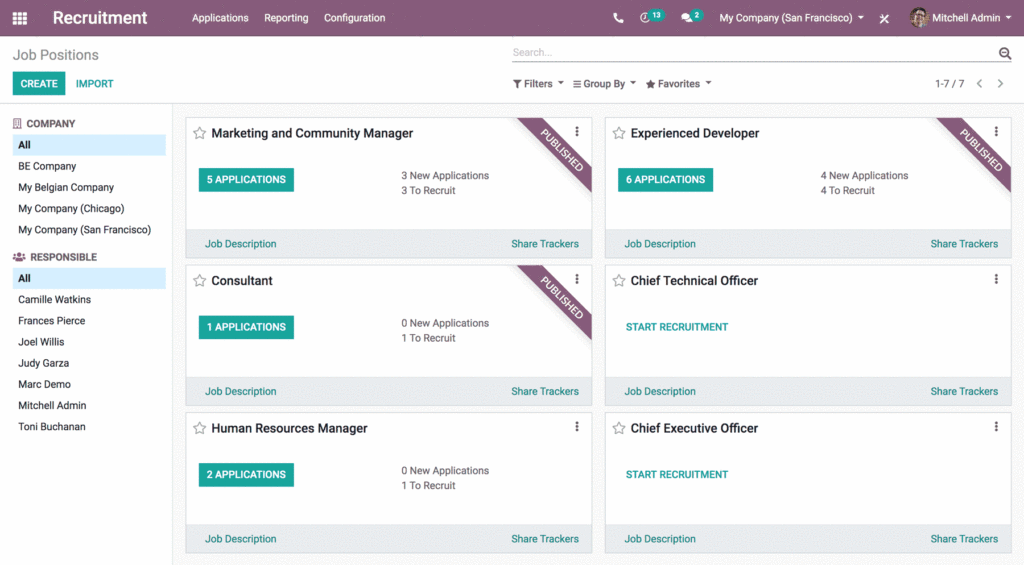If you use Odoo, there’s good news for you! They have a special app you can use on your mobile phones, whether you have an iPhone or an Android device.
This app helps you do many things related to your business even when you’re not at your computer.
Let’s learn more about it:
1. Easy to Use on Any Phone
The Odoo mobile app is made to work well on all kinds of phones, whether they’re iPhones or Android phones. This means you can use it smoothly on your phone.
2. More Flexibility
When you use this app, you can do even more with your Odoo software. It’s like upgrading your business management tools to the next level.
3. Smooth and Easy
The app is made to be very easy to use. They worked hard to make sure it’s quick and doesn’t give you any trouble. This way, you can start using it right away!
4. Works with Different Odoo Versions
It doesn’t matter if you have the Enterprise version or the Community version of Odoo. This app works with both.
5. Use Even Without Internet
There’s a cool thing about this app – you can use it even if you’re not connected to the internet. It stores your information and lets you work offline.
6. Free to Download
Guess what? You don’t have to pay anything to get this app. You can find it for free on the App Store for iPhones and on Google Play for Android phones.
Remember, the things you can do with the app might be a bit different based on what version of Odoo you have and how it’s set up. If you want to know all the details, it’s a good idea to talk to someone who knows a lot about Odoo or check their special instructions and help documents.
Read also: How To Have Users In Odoo
What Are The Features Of The Odoo Mobile App
The Odoo mobile app is designed to make managing your business on the go easier and more efficient.
It comes with a variety of useful features that let you handle different aspects of your business right from your mobile phone.
Let’s take a closer look at some of the key features that make the Odoo mobile app a must-have for businesses.
1. Access to All Your Business Tools
With the Odoo mobile app, you can access all the different applications that Odoo offers directly from your smartphone.
Whether you need to keep track of customer relationships (CRM), handle your online store (eCommerce), manage finances (accounting), handle inventory, make sales (point of sale), organize projects, and more, the app lets you do it all in one place.
2. User-Friendly Interface
Using the Odoo mobile app is a breeze, thanks to its user-friendly design. It’s been carefully optimized to work smoothly on both iOS and Android devices, ensuring a hassle-free experience while you manage your business tasks.
3. Seamless Integration and Flexibility
The Odoo mobile app is all about making your business operations smooth and integrated. Even if your company has complex needs, this app can handle them.
It offers full integration, meaning you can keep records, generate reports, manage sales, and even handle content, all while you’re on the move.
4. Stay Informed with Push Notifications
You’ll never miss an important task or update with the Odoo mobile app’s push notification feature. These notifications keep you up-to-date with tasks and actions that are important to you. This way, you’re always in the loop, no matter where you are.
5. Work Offline with Data Sync
Imagine being able to work even when you’re not connected to the internet. That’s what the offline mode in the Odoo mobile app allows. You can keep working on tasks even when there’s no internet connection. And when you’re back online, the app automatically syncs your work so you don’t miss a beat.
4. Enhance Collaboration with MyOdoo
For even better teamwork, you can use a special mobile app called MyOdoo, which is compatible with Odoo. This app improves collaboration among team members, making your business processes smoother and more responsive.
5. Simple and Modular Design
The Odoo mobile app is designed with simplicity in mind. It offers a modular approach, which means it shows you only the features and menus you need. This keeps your experience clutter-free and lets you focus on what’s important for your business.
Remember: Keep in mind that the exact features available in the Odoo mobile app might vary depending on the version you’re using and how it’s hosted. For more detailed information on what the app can do, it’s a good idea to consult an expert or refer to the Odoo documentation.
The Odoo mobile app is a powerful tool that empowers you to manage your business from wherever you are. Its range of features, user-friendly design, and integration capabilities make it a valuable asset for businesses of all sizes.
Read also: Does Odoo Integrate With Zoho? What To Know
How To Download And Install The Odoo Mobile App
If you want to get the Odoo mobile app on your device, just follow these steps. It’s not too tricky, and I’ll guide you through it:
1. Visit the App Store or Google Play
Begin by going to the App Store if you’re using an Apple device, or to Google Play if you’re using an Android device. These are the places where you can find and get new apps.
2. Search for “Odoo Mobile”
Once you’re in the App Store or Google Play, use the search bar to look for something called “Odoo Mobile.” This is the name of the app you’re after.
3. Download and Install
When you find the “Odoo Mobile” app, you’ll see a button that says either “Download” or “Install.” Press this button, and the app will start downloading and setting itself up on your device. This might take a moment.
4. Open the App
Once the app is done installing, you’ll notice a new icon on your screen that represents the “Odoo Mobile” app. Tap on it to open the app.
5. Enter Your Info
Now, the app will ask you to give it your details. Type in your email address and your password in the boxes provided. This is so the app knows who you are.
4. Hit Sign In
After you’ve put in your info, you’ll spot a button that says “Sign In.” Press this button, and you’ll be signed in to your Odoo account using the app.
Something important to remember is that you need to have an Odoo account already. If you don’t have one, you can create it on the Odoo website. You can do this by signing up for a free trial or buying a subscription, which means paying for access to certain features.
Read also: Why Odoo Is Free?
Is The Odoo Mobile App Available For Free
Are you wondering if you can get the Odoo mobile app for free? Well, good news! You can easily download the Odoo mobile app for free from both the App Store and Google Play. This app is like a tool that helps you do business things using your phone.
The special thing about this app is that it lets you use all the different parts of Odoo on your phone. It’s like having your business right in your pocket! No matter if you have an iPhone or an Android phone, the app works well and looks nice on both.
Imagine this: you’re not at your desk, but you want to check something important for your business. That’s where the Odoo app comes in handy. It has buttons and things that are easy to touch and use on your phone. This makes doing business stuff on your phone feel smooth and not tricky.
This app does even more! It can send you little messages called push notifications. It can work even if you’re not connected to the internet, which is called offline mode. And guess what? It’s built in a way that’s like building with blocks, so it’s easy to change and add things.
Remember, there might be extra cool things you can get by paying a little bit. It depends on the kind of Odoo you’re using and how it’s hosted.
So, whether you’re out and about or just don’t feel like sitting at your desk all day, the Odoo mobile app can be your business helper right in your pocket. Go ahead and get it for free, and see how it can make doing business things on your phone easy and fun!