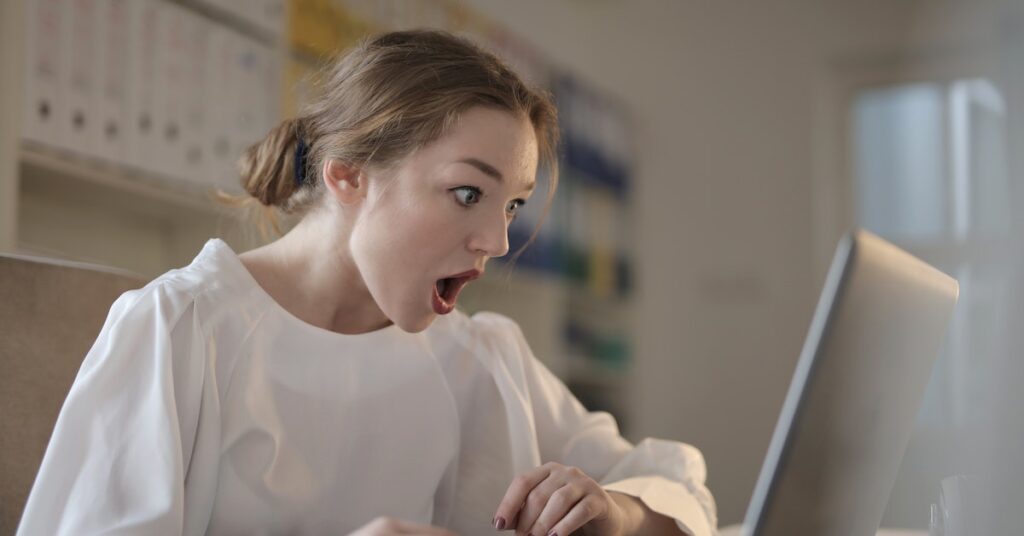Everyone is asking this big question. However, there is a debate on whether a GPU is necessary for running a Minecraft server.
Some people believe a GPU is necessary to run the server smoothly, while others believe it is unnecessary.
GPU (graphics processing unit) is a specialized processor that accelerates graphics rendering. They are used in various applications, including video games, computer-aided design (CAD), and scientific computing.
A Minecraft server is a computer program that runs the Minecraft game world, allowing players to connect and play together.
Minecraft servers can be hosted on various hardware, from a home computer to a dedicated server farm.
When a player connects to a Minecraft server, the server sends the player the game world data, such as the location of blocks, entities, and players.
The player’s computer then renders the game world using the data that it received from the server.
Does the Minecraft server need a GPU?
GPUs enhance gaming and server hosting experiences by accelerating graphics-related tasks. While they’re important for gaming, Minecraft servers are optional.
Functions of a GPU:
- Rendering graphics: GPUs render graphics in games and Minecraft servers, creating immersive and visually pleasing experiences.
- Enhancing visual quality: GPUs improve game visuals with high-res textures, lighting, shadows, and particles. It creates a more immersive experience.
- Supporting complex calculations: Minecraft’s blocky graphics hide intricate simulations and calculations.
- AI and pathfinding: GPUs can assist in AI computations, enabling NPCs and entities to navigate the game world using advanced pathfinding algorithms.
- Post-processing effects: GPUs enhance game visuals with post-processing effects like anti-aliasing, depth of field, and motion blur.
- Multithreaded Rendering: GPUs can multithreaded rendering, allowing for efficient handling of multiple objects and effects simultaneously.
Cases where a GPU can benefit a Minecraft server:
- Running Mods with complex features:
Some mods add sophisticated features beyond vanilla Minecraft gameplay. These include advanced visual effects, complex physics simulations, or high-quality graphics.
A GPU can assist in rendering these effects, enhancing the overall experience for players.
- Large worlds with many players:
As the player count increases, the server’s computational load also grows. Additionally, larger worlds with more structures and entities demand additional processing power.
In such cases, a GPU can help manage the increased rendering requirements and improve overall performance.
- High-performance hardware:
If the Minecraft server is hosted on powerful hardware, such as a cloud server with dedicated GPUs, leveraging the available GPU resources can lead to more efficient multitasking.
The GPU can handle some graphical demands, allowing the CPU to focus on essential server tasks.
- Running the server on a GPU:
You can run a Minecraft server on a GPU, which can be useful for servers with many players or that require a lot of processing power.
Common issues with using a GPU to run Minecraft:
- The GPU is not being used: This can happen if the Minecraft settings are not configured correctly. To fix this, open the Minecraft launcher and go to the “Video Settings” tab. Make sure that the “Graphics” setting is set to “High” or “Fast” and that the “Smooth Lighting” setting is turned off.
- The GPU needs to be more powerful: If you use a low-end GPU, you may not see any performance improvement when running Minecraft. In this case, you may need to upgrade your GPU.
- There is a driver conflict: If your GPU drivers are not up to date, it can cause problems with Minecraft. To fix this, update your GPU drivers to the latest version.
- The Minecraft world is too large: If you are playing in a large Minecraft world, it can strain your GPU. In this case, you may need to reduce the size of your world or use a lower-quality texture pack.
- There are too many mods installed: If you have installed too many mods, it can also put a strain on your GPU. In this case, you should uninstall some mods or use a lighter modpack.
Factors to consider when choosing a GPU for a Minecraft server:
- The number of cores in a GPU determines how many tasks it can handle at once. A GPU with more cores can handle more tasks simultaneously, improving performance.
- Clock speed: The clock speed of a GPU determines how quickly it can process data. A GPU with a higher clock speed can quickly process data, improving performance.
- Memory type and amount: A GPU’s memory type and amount determine how much data it can store and how quickly it can access. A GPU with more memory and a faster memory type can improve performance.
- VRAM: VRAM (Video Random Access Memory) is designed for graphics processing. A GPU with more VRAM can handle more complex graphics and improve performance.
- Power consumption: The power consumption of a GPU determines how much energy it requires to operate. A GPU with a higher power consumption may require a more powerful power supply and generate more heat, which can affect performance.
- Price: The price of a GPU is an important consideration, as it can vary widely depending on the features and performance. It is important to balance the cost with the desired performance and features.
A GPU isn’t essential for a Minecraft server, but can improve graphics, loading times, and gameplay. A CPU may have a greater impact on performance.
GPU vs. CPU: What matters more?
Still on, does the Minecraft server need a GPU? Regarding Minecraft server hosting, the CPU and RAM play a more significant role than the GPU.
Minecraft’s server software relies heavily on the CPU and RAM for world simulation and player interactions.
Here’s why:
- CPU intensity:
Minecraft is more CPU-intensive than GPU-intensive. The game’s code is Java and runs on the computer’s CPU.
It means that the power of your CPU has the greatest impact on how the game performs. The CPU handles tasks such as generating and simulating the world, processing player interactions and running the server software.
- RAM usage:
Minecraft server hosting also relies on RAM. The server software loads and stores chunks of the game world in RAM to improve performance.
Insufficient RAM can lead to lag and performance issues.
- GPU’s Role:
While a GPU can enhance visuals and improve graphics quality, it may not be as critical as a powerful CPU for a smooth server experience.
The GPU’s main role is to render graphics on the client side, which is less crucial for the server’s performance.
In summary, when choosing hardware for a Minecraft server, it is important to prioritize a powerful CPU and sufficient RAM over a high-end GPU.
While a GPU can enhance visuals, the CPU’s processing power, and RAM capacity are crucial for a smooth and optimized server experience.
Sum up;
A GPU can be advantageous for Minecraft server hosting when there is a lot of graphical processing, such as rendering large worlds or complex shaders.
The decision ultimately hinges on your server’s specific needs, budget, and how much graphical enhancements align with your server’s vision.
Remember that while a GPU can provide visual and performance benefits, it’s optional for some Minecraft servers.
Prioritize a powerful CPU and ample RAM to ensure the core gameplay mechanics and server interactions run smoothly.
Assess your server’s requirements, explore available resources, and make an informed decision that aligns with the gameplay experience you aim to provide.
Finding the right balance between CPU and GPU resources in Minecraft server administration is important to create a captivating and responsive player environment.