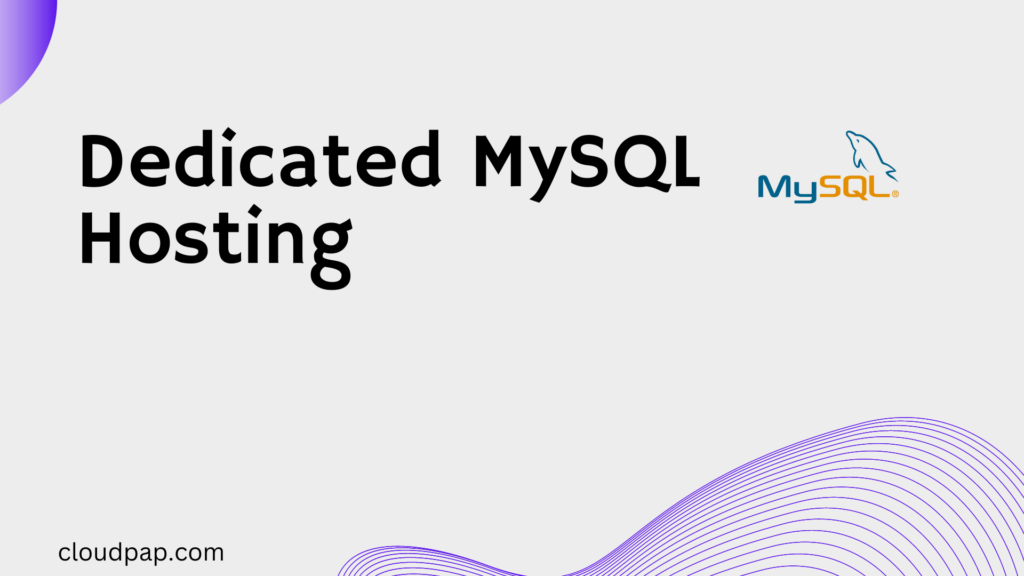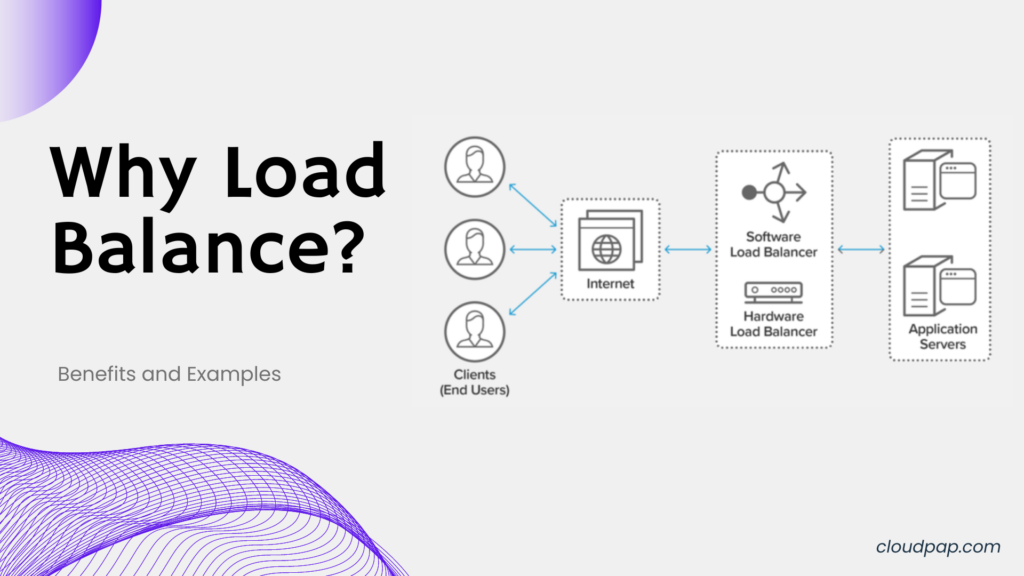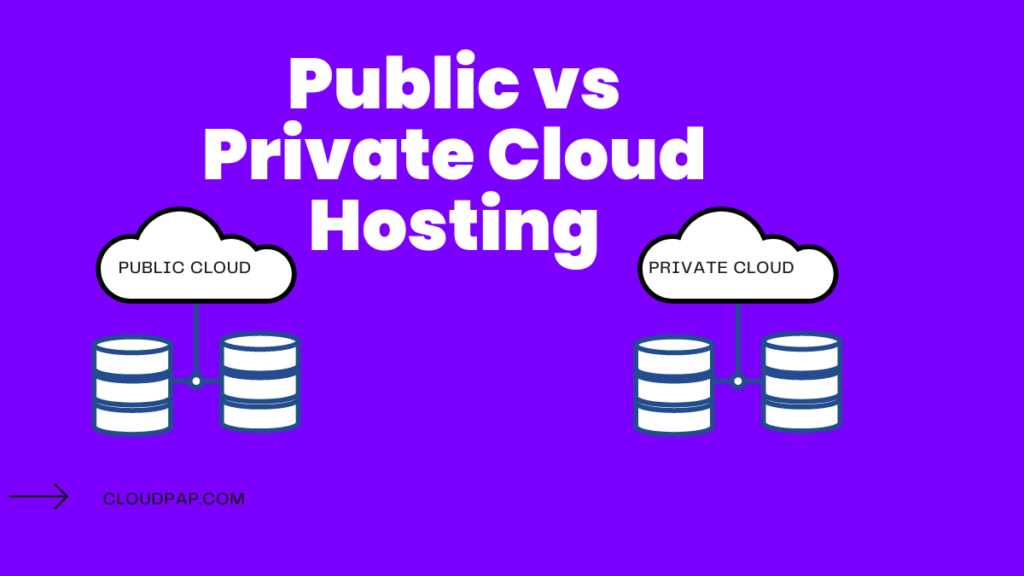Last updated on June 27th, 2024 at 08:33 am
Virtual Private Servers (VPS) are an excellent hosting solution for startups and developer projects, offering greater control and performance compared to shared hosting. However, simply acquiring a VPS is not enough to ensure optimal performance. This comprehensive guide will explore five essential factors to consider when optimizing your VPS performance. We will discuss the tools you can use to achieve this and highlight the default configurations provided by Cloudpap.
Why Optimizing the Your VPS Performance is Crucial
Optimizing the performance of your VPS is essential for several reasons. Firstly, it helps reduce the cost of running a website or application. By improving resource utilization and efficiency, you can achieve higher performance levels without the need for expensive hardware upgrades. Secondly, optimizing your VPS improves the load speeds of your web pages, resulting in a better user experience and increased user satisfaction.
Metrics to Measure VPS Performance
To measure the performance of VPS effectively, VPS Benchmarks utilizes the following important considerations:
- Web Performance: This metric evaluates the responsiveness and speed of your web server in serving web pages and handling concurrent connections.
- Network IO: Network input/output measures the data transfer rate between your VPS and external networks. It indicates the network’s capacity to handle incoming and outgoing traffic.
- Disk IO: Disk input/output measures the performance of your VPS’s storage system. It evaluates how quickly data can be read from or written to the disk.
- Raw CPU: This metric focuses on the processing power of the CPU and determines its ability to handle computational tasks efficiently.
- Performance Stability: This metric assesses the stability and consistency of your VPS’s performance over time. It ensures that your VPS can maintain its performance levels under varying workloads.
Practical Ways to Optimize VPS Performance
To achieve optimal VPS performance, you should consider the following four attributes. The tweaks made on the VPS should alter one of these so that performance gains are noted.
- Resource Allocation: Allocate adequate CPU, RAM, and disk space to each application running on your VPS. Consider utilizing containerization platforms like Kubernetes, which enable precise resource allocation per application. Additionally, if you run several applications on your VPS, try to first estimate how much each app will need so you can purchase the correct VPS Plan
- Webserver Configuration: Web servers like Apache or Nginx come with default web server settings that are rarely optimized for specific use cases. It’s crucial to fine-tune your web server configurations, including options like caching, timeout settings etc, to enhance performance.
- Database Configurations: Optimize your database configurations to improve query performance, indexing, and caching. Adjust settings based on the specific requirements of your applications.
- Network Traffic Management: Control the amount of incoming network traffic to your server, especially bot traffic. Excessive traffic can throttle your network’s performance, impacting overall VPS performance. If you have high amount of traffic, deploy a load balancer infront of your app server to distribute traffic between backend servers.
Free Tools to Help You Optimize VPS Performance
Several free tools can assist you in optimizing your VPS performance:
- Cloudflare: A content delivery network (CDN) that improves website performance, security, and availability by caching static content and providing efficient routing.
- Memcached or Redis: In-memory caching systems that enhance database performance by storing frequently accessed data in memory, reducing the need for expensive disk-based queries.
- Zabbix: A comprehensive monitoring solution that helps you track VPS performance metrics, identify bottlenecks, and make informed optimization decisions.
- Nginx or HAProxy as a load balancer. Nginx and HAProxy are two popular free load balancers you can deploy infront of your app to distribute traffic to backend servers.
How Cloudpap Helps You with VPS Performance Optimization
Cloudpap aims to provide an initial VPS setup that is partially optimized to meet your needs. Here’s how Cloudpap assists with VPS performance optimization:
- Custom Optimized Apps: Cloudpap offers pre-configured applications such as WordPress and MySQL, ensuring they are optimized for performance out of the box.
- Resource Scalability: Cloudpap enables easy plan upgrades, allowing you to scale your resources as your requirements grow without complex migrations or downtime.
Conclusion
To get the best value out of a VPS, its crucial to run optimizations after initial set up. This protects you from the common problem of scaling with your card that most startups have to endure with time. At Cloudpap, our 24/7 support team can point you in the right direction to get start with your optimizations.