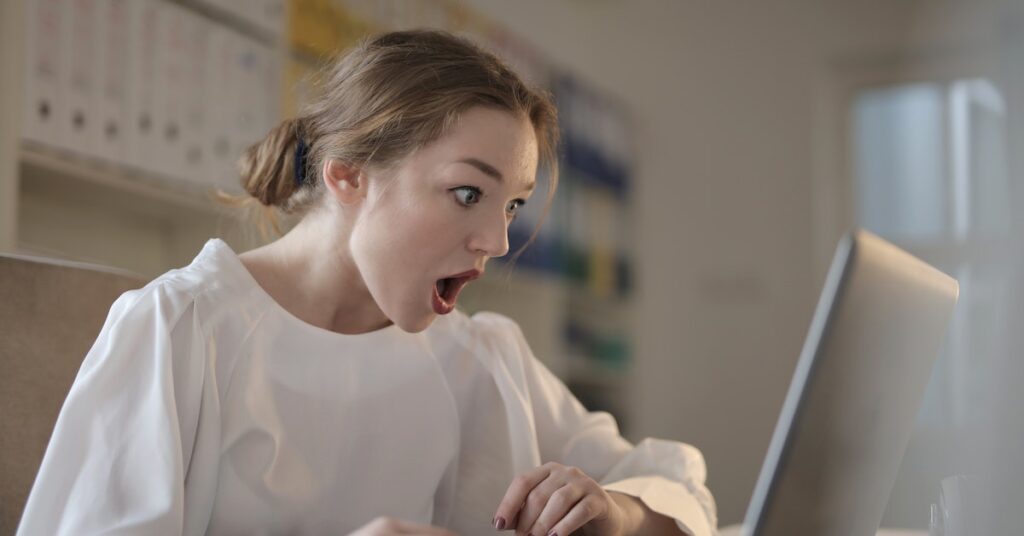Minecraft is a popular online game that requires servers. Let’s share; how much RAM should a server have for the best experience.
RAM stands for Random Access Memory, responsible for storing applications and data the computer’s processor uses in real-time.
In Minecraft servers, RAM is crucial for smooth gameplay and performance. Here’s how RAM affects Minecraft server performance:
- Player capacity: The more players a server has, the more RAM it needs to handle the increased load. A server with 90 players and 50 mods needs 8 GB RAM; 150 and 50 mods need 10 GB RAM.
- Mod/Plugin usage: The more mods and plugins a server has, the more RAM it needs to run smoothly. A server requires an additional 1 GB of RAM for every ten plugins.
- World size: The size of the Minecraft world also affects the amount of RAM needed. Larger worlds require more RAM to load and render.
- Player lag: Low RAM can cause player lag when players experience action delays.
How much RAM should a Minecraft server have
Use a RAM calculator to determine the optimal RAM for a Minecraft server. RAM needed depends on the following:
- The number of players:
More players on a Minecraft server means more RAM is needed. Each player’s actions consume server resources.
More players = more entities, interactions, and data to manage. More RAM = smoother gameplay and less lag.
- Server Mods/Plugins:
Minecraft server admins install mods and plugins for more features and better gameplay.
Mods and plugins can increase RAM usage. Some mods need more memory for complex world generation, advanced physics, or custom mechanics.
- World size:
The size of the Minecraft world affects the amount of RAM required to run the server. Larger worlds need more RAM to load and manage more chunks and entities.
Additionally, players moving between distant locations in the world trigger the server to load new pieces, temporarily increasing RAM usage.
- Game version:
Different versions of Minecraft have varying performance demands. Newer versions can strain servers with more complex mechanics, graphics, and features.
Older versions are less resource-intensive, making them suitable for servers with limited RAM.
- Redstone contraptions:
Redstone mechanisms, such as complex farms, machines, and automated systems, can contribute to increased RAM usage.
Redstone contraptions strain server RAM and processing power. More RAM is needed for lag-free servers with extensive Redstone creations.
- Player activity:
The intensity of player activity can also impact RAM requirements. Events with many players in one place can use more RAM as the server handles multiple interactions.
- Server software and configuration:
The choice of server software and its configuration can influence RAM usage. Some server software is more efficient than others at managing resources.
Optimize RAM allocation by choosing reliable server software and fine-tuning its settings.
Recommended RAM for Minecraft servers:
RAM for a Minecraft server depends on factors like the number of players, plugins, and mods. Here are the general guidelines:
- Entry-level Servers (1-10 players):
For small, private servers with a limited number of players and few or no mods/plugins, allocating around 1-2GB of RAM should be sufficient.
This setup can handle basic gameplay and interactions without significant issues.
- Medium-sized Servers (10-50 players):
Servers catering to a more extensive player base or with moderate usage of mods/plugins should consider allocating 4-8GB of RAM.
This range allows for smoother gameplay, reduced lag, and better performance.
- High-performance Servers (50+ players or heavily modded):
Servers with a substantial player base or those running resource-intensive mods/plugins should have higher RAM capacities.
Allocating 12GB or more of RAM can support these demanding scenarios, providing optimal performance and accommodating more concurrent players.
It’s crucial to remember that these are general recommendations, and the specific RAM requirements can vary based on the server’s unique circumstances.
Try these practices for RAM management:
- Give Your Server Enough RAM- Allocate the right amount of RAM to your Minecraft server for smooth performance. The amount depends on players, mods, and world size.
- Leave Space for Other Programs- Leave some RAM for other programs to avoid performance problems.
- Keep an eye on RAM usage- Monitor server RAM usage with Task Manager or top/htop.
- Tweak server settings-Optimize server settings to save RAM: lower view distance, disable plugins.
Tips for Optimizing Minecraft server performance:
- Reducing server render distance:
Render distance determines how far players can see in Minecraft. Higher render distance means more RAM usage.
Reduce RAM usage by:
- Lower the render distance in server properties to optimize gameplay and reduce RAM usage. 6-8 chunks is a good value.
- Advise players to lower render distance for better server performance.
Practice this to save RAM.
- Clearing unnecessary chunks and entities:
As players explore, chunks and entities are generated and stored in memory. Clear chunks and entities to free RAM and improve server performance.
Practice the following to increase performance:
- Regular world maintenance: Use server tools to unload inactive chunks to improve performance.
- Set entity limits: Limit entities per area. It helps prevent excessive entity buildup, which can strain RAM resources.
- Optimize Mob farms: Mob farms should be efficient to prevent server lag and save RAM.
These will help optimize your server.
- Using lightweight server mods/plugins:
Server mods and plugins can enhance gameplay, but resource-intensive ones can impact RAM usage. To optimize resource consumption:
- Choose efficient mods/plugins: Use well-optimized mods and plugins with low resource usage. Some developers prioritize performance, resulting in lightweight additions to your server.
- Disable unused mods/plugins: Deactivate unused or unnecessary server mods/plugins regularly. Unnecessary additions waste RAM.
- Consider multifunctional mods/plugins: Use efficient mods/plugins that combine features. Reducing individual additions saves RAM on the server.
- Regular updates: Keep all mods/plugins up to date. Updates can reduce RAM consumption.
Optimize your Minecraft server for better performance and a smoother gaming experience for all players.
Final words;
Finally, you know the amount of RAM you need! Allocate enough RAM for the Minecraft server to ensure optimal performance, stability, and player satisfaction.
Server admins: Host plans with enough RAM. Manage RAM usage by leaving enough for other programs, monitoring use, and optimizing server settings.
Ensure smooth gameplay with enough RAM to avoid performance issues. Have fun gaming!