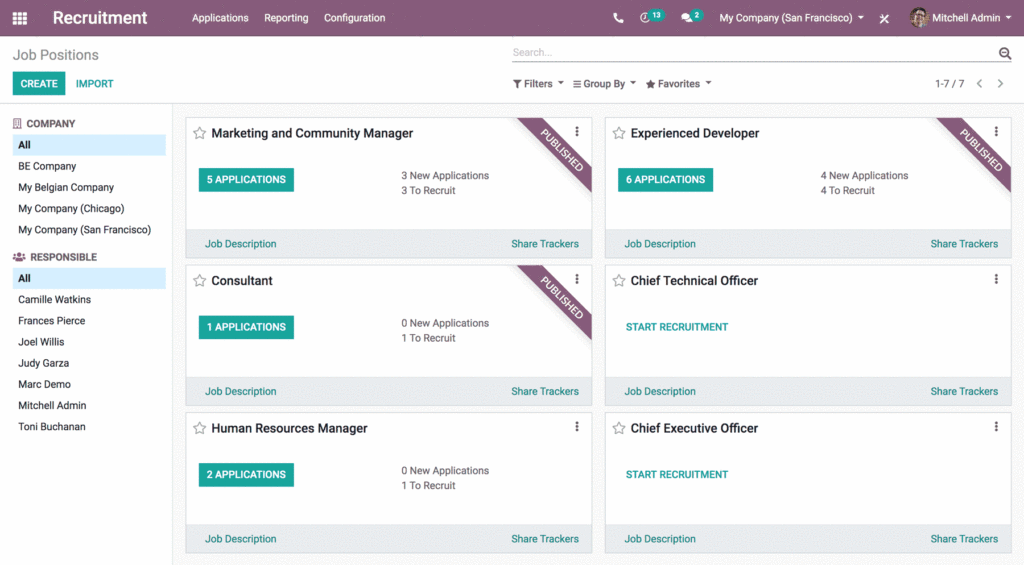Odoo is a powerful open-source business application framework that allows developers to create custom modules to meet specific business needs. If you’re interested in becoming an Odoo developer, you’re in the right place.
Odoo developers play a crucial role in customizing and extending Odoo’s functionalities.
They create custom modules, enable the developer mode, integrate Odoo with other systems, and help with data migration.
In this article, we’ll cover the basics of Odoo development, including how to enable the developer mode, important Odoo development concepts, and how to create your own Odoo module.
Whether you’re a seasoned developer or just starting out, this guide will provide you with the knowledge and resources you need to become an expert in Odoo development.
So let’s get started!
Understanding Odoo
Core features and capabilities of Odoo
1. Fully integrated software that can handle most business processes all in one system.
2. Modular structure with over 2,500 modules that can be customized and extended.
3. Multi-Odoo, which means that all Odoo modules communicate easily with each other.
4. Limitless customization and flexibility to adapt to each company’s unique needs and budget.
5. Impressive user interface that is easy to use and can be set up quickly.
Benefits of using Odoo for businesses
1. Enhance collaboration and productivity.
2. Save money and resources.
3. Enhance analytics and reporting.
4. Low cost and affordable for small and medium-sized businesses.
5. Scalable and can be used by any size company at any point in time.
6. Flexible with many different modules that are customizable and add functionality to your business.
Different Odoo versions and their relevance
Odoo has different versions, with the latest being version 16.0.
Each version includes new features, improvements, and bug fixes.
Companies can choose the version that best fits their needs and requirements.
Prerequisites for Becoming an Odoo Developer
To become an Odoo developer, you need to have a strong foundation in the following skills and knowledge:
1. Python programming language.
2. Basic understanding of web development, including HTML, CSS, and JavaScript.
3. Database management.
A strong foundation in these areas is important because Odoo is built on Python and uses web technologies for its user interface.
Additionally, Odoo stores its data in a PostgreSQL database, so knowledge of database management is essential for working with Odoo.
Setting Up Your Development Environment
Here’s a guide on how to set up a local development environment for Odoo:
Install Python and necessary packages
Odoo is built on Python, so you’ll need to install Python and some necessary packages to work with Odoo.
You can follow the instructions in the official Odoo documentation or other tutorials to install Python and the necessary packages.
Set up a code editor and version control system
A code editor is essential for writing and editing code. Also, a version control system is important for managing changes to your code.
You can use any code editor you prefer, such as Visual Studio Code or PyCharm, and any version control system, such as Git.
Install Odoo on a local server or virtual environment
There are multiple ways to install Odoo, but the preferred way for developers is to perform a source install.
You can follow the instructions in the official Odoo documentation or other tutorials to install Odoo on a local server or virtual environment.
Learning Python and the Odoo Framework
Python is the primary programming language used in Odoo development. It is an open-source language that runs on all major platforms and is easy to learn.
Resources and tips for learning Python
Python documentation: The official Python documentation is a great place to start learning Python.
Online courses: There are many online courses available for learning Python, such as Codecademy, Udemy, and Coursera.
Books: There are many books available for learning Python, such as “Python Crash Course” by Eric Matthes and “Learning Python” by Mark Lutz.
The Odoo framework consists of several components, including modules, models, views, and controllers.
Modules are the building blocks of Odoo and contain all the necessary files for a specific feature or functionality.
Models define the structure of the data in the database and the business logic associated with it.
Views define the user interface of the application and how the data is presented to the user.
Controllers handle the requests and responses between the user interface and the database.
Resources for mastering Odoo development
Odoo documentation: The official Odoo documentation is a great resource for learning Odoo development.
Odoo development tutorials: The official Odoo website provides several tutorials for learning Odoo development. This includes building a module from scratch.
Odoo development courses: There are many online courses available for learning Odoo development, such as Udemy’s “Odoo 14 Development Cookbook” and “Odoo 14 Essentials“.
Odoo development communities: Joining Odoo development communities, such as the Odoo forum or the Odoo development Slack channel, can provide valuable resources and support for learning Odoo development.
Building Odoo Modules
To create custom Odoo modules, you need to follow these steps:
Define module structure: Odoo modules are the building blocks of the Odoo system.
They can either add brand new business logic to an Odoo system or alter and extend existing business logic.
You can create a module to add your country’s accounting rules to Odoo’s generic accounting support or add support for real-time visualization of a bus fleet.
Create models and views: Models define the structure of the data in the database and the business logic associated with it.
Views define the user interface of the application and how the data is presented to the user.
Implement business logic: Business logic is the code that defines how the application behaves. It includes things like calculations, data validation, and workflow management.
Customize user interfaces: Odoo provides a wide range of user interface customization options, including custom fields, views, and menus.
Best practices for module development
1. Keep your modules simple and focused on a specific business need.
2. Use clear and concise naming conventions for your modules, models, and fields.
3. Follow the Odoo development guidelines and best practices.
4. Use version control to manage changes to your code.
Resources for learning how to create custom Odoo modules
1. Odoo documentation.
2. Odoo development tutorials.
3. Online courses.
4. YouTube tutorials.
Extending Odoo Functionality
Odoo developers can extend core functionality.
Here are some real-world use cases of extending Odoo:
Integrating third-party libraries and APIs: Odoo can be integrated with other systems and services, such as payment gateways, shipping providers, and e-commerce platforms.
This integration can help companies streamline their operations and improve their overall efficiency.
Creating custom reports and dashboards: Odoo provides a wide range of reporting and dashboard customization options, including custom fields, views, and menus.
This customization can help companies get a better overview of their business and make data-driven decisions.
Implementing advanced features like workflows and automation: Odoo provides a powerful workflow engine that can automate complex business processes.
This automation can help companies save time and resources and improve their overall efficiency.
Testing and Debugging Tips for an Odoo Developer
Testing and debugging are crucial steps in Odoo development to ensure that the application works as expected.
Below are some tips for testing and debugging in Odoo:
Thorough testing: It is important to test all aspects of the application, including business logic, user interface, and integrations with other systems.
This can help identify and fix issues before they become bigger problems.
Debugging techniques: Odoo provides built-in tools for debugging, such as server logs, the Odoo shell, and the Python debugger.
These tools can help developers identify and fix issues in their code.
Identifying and resolving common issues: Common issues in Odoo development include database errors, module conflicts, and syntax errors.
Developers can use the built-in debugging tools to identify and resolve these issues.
Version Control and Collaboration for Odoo developers
Version control, such as Git, is significant in collaborative Odoo development. This is because it allows developers to manage changes to their code and work together on the same project.
Best practices for collaborating with other developers on Odoo projects:
Use version control: Use a version control system, such as Git, to manage changes to your code and collaborate with other developers.
Use separate branches: Use separate branches for development, testing, and production environments to avoid conflicts and ensure that changes are properly tested before being deployed.
Communicate effectively: Communicate with other developers to ensure that everyone is on the same page and understands the project requirements and goals.
Use code reviews: Use code reviews to ensure that changes are properly reviewed and tested before being merged into the main branch.
Conclusion
In conclusion, becoming an Odoo developer is an exciting journey filled with opportunities to create customized solutions and contribute to the thriving Odoo community.
So, take the first step, set up your development environment, and start building your own Odoo modules to unlock the full potential of this powerful ERP platform.
Happy coding!