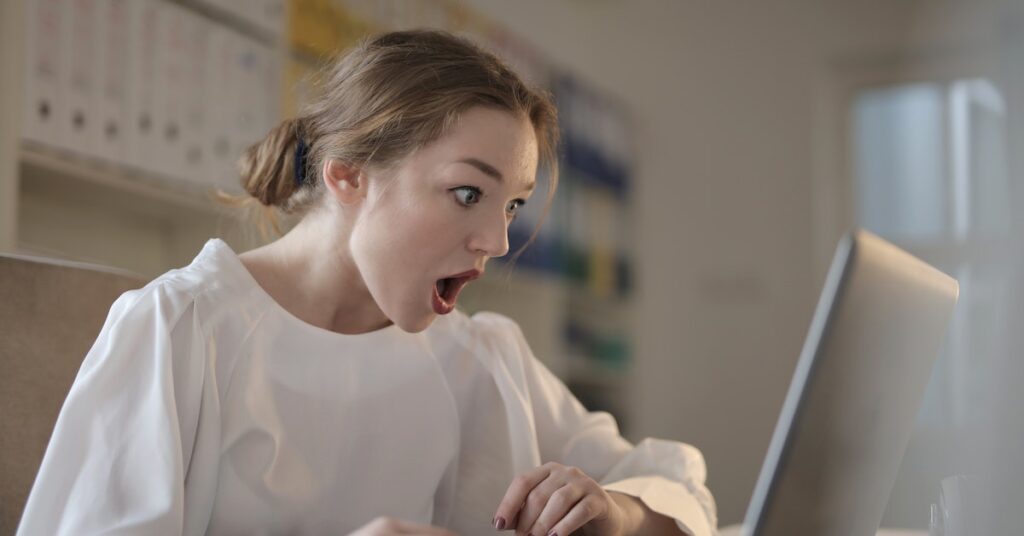Do you know how to check who is on a Minecraft server? Here’s a guide to help you have the best Minecraft gaming and server management.
A Minecraft server is like a virtual playground where players worldwide can join and play the popular game Minecraft together.
It’s a computer or network of computers that host a Minecraft world, allowing multiple players to connect and interact within the same game world.
Servers can vary in size, capacity, and gameplay types, from survival and creative modes to custom-designed adventures and mini-games.
Why might you want to check who is on a Minecraft server?
- Monitoring activity: It helps server administrators monitor what’s happening in their world. It includes ensuring that players are following the server’s rules and guidelines.
- Player safety: Knowing who is on the server helps maintain a safe and enjoyable gaming environment. If someone disruptive or harmful joins, administrators can take action to protect other players.
- Server performance: Monitoring player numbers can help gauge the server’s performance. If there are fewer players, it might lead to lag and a less enjoyable experience for everyone. Server owners can address this by limiting player slots or upgrading server resources.
- Community building: Server owners often want to build a positive and friendly community. Knowing who is online allows them to interact with players, answer questions, and foster a sense of community.
- Resource management: In multiplayer Minecraft, players can collaborate and share resources. Knowing who is online helps players coordinate and plan activities effectively.
How to check who is on a Minecraft server:
- Use the player list command:
Open the chat window in Minecraft, type “/list” and press enter. A list of players currently online on the server will be displayed.
- Using the TAB key:
It’s the easiest way to check who is on a Minecraft server. Press the TAB key while you are in the game.
A list of all the players who are currently online will appear.
- Install and use the TitleManager plugin:
This plugin allows you to welcome players in titles with custom messages and animations, actionbar announcements for restarting the server, and more
You can also use other plugins like EssentialsX and PermissionsEx to check who is online on the server.
- Using a third-party website and tools:
Several websites allow you to check who is on a Minecraft server. One popular website is mcsrvstat.us.
Enter the server address in the search bar and click the “Check” button. The website will then display a list of all the players who are currently online.
There are several third-party tools available that allow you to check who is online on a Minecraft server.
Some popular tools include MineQuery and Minecraft Server Status Checker.
- Check the server’s website or Discord server:
Some Minecraft servers have a website or Discord server where you can check who is online on the server
Check the server’s website or Discord server for information on how to check who is online. These are five different ways to check who is on a Minecraft server.
The benefits of monitoring Minecraft server activity:
- Identifying and resolving problems: Monitoring server activity can help you to identify and resolve issues quickly. For example, if you see that a particular player is using many resources, you can investigate whether they are cheating or if there is a problem with the server.
- Enforcing rules: Monitor server activity to enforce regulations and keep your server safe and enjoyable. Take action against spammers and griefers.
- Improving performance: Monitoring server activity can help you to identify areas where you can improve performance. For example, if a particular plugin is causing a lot of lag, you can deactivate it or find a more efficient alternative.
- Gathering statistics: Monitoring server activity can help you to gather statistics about your server. This information can help plan for the future, such as determining how much bandwidth you need or how many players you can accommodate.
- Providing a better experience for players: By monitoring server activity, you can ensure that your players have a good experience. It includes things like keeping the server up and running, preventing cheating, and resolving problems quickly.
There are many ways to monitor Minecraft server activity. Here are a few popular methods:
- Using a server monitoring plugin: There are many server monitoring plugins, such as EssentialsX and BukkitGuard, that track metrics like player activity, resource usage, and server performance.
- Using a third-party monitoring service: Many third-party monitoring services, such as MinecraftStat.us and PlayMC, are also available. These services can track your server activity and provide reports and alerts.
- Manually checking server logs: Manually checking server logs can be time-consuming but helpful for troubleshooting specific problems.
The best method for you will depend on your needs and preferences. If you need help deciding which way to choose, consult a Minecraft server expert.
Best practices to manage players on a server:
- Keep an eye on your resources:
Monitor your server’s resources like CPU, RAM, and storage to ensure the server runs smoothly.
Use server optimization techniques like reducing render distance, turning off unnecessary plugins, and limiting mob spawning to minimize server lag.
- Use plugins to manage players:
Install and use plugins like EssentialsX, PermissionsEx, and GriefPrevention to manage players on your server.
These plugins allow you to set player permissions, protect player builds, and manage player chat and messaging.
- Have clear rules and guidelines:
Clearly define server rules and guidelines for players to follow. Enforce these rules consistently and fairly to maintain a positive and respectful community on your server.
- Communicate with players:
Offer ways for players to contact you, such as a Discord server or email. Listen to player feedback and suggestions to improve the server experience.
- Regularly backup server data:
Regularly backup server data to prevent data loss in case of server crashes or other issues. Use plugins like Vault or Backup to automate server backups.
- Be patient and understanding:
Not all players will follow the rules all the time. Be patient with players who make mistakes, and help them to understand the rules.
Also, please don’t discriminate against players based on their age, race, gender, or any other factor.
In conclusion: How to check who is on a Minecraft server;
Monitoring Minecraft server activity helps admins stay up-to-date, track players, troubleshoot, improve security, and restrict access.
Using in-game and third-party methods, we’ve covered how to check who is on a Minecraft server.
Check your Minecraft server to maintain order, ensure a positive gaming atmosphere, and prevent disruptive players.
It helps server administrators keep things running smoothly and creates a better environment for everyone.
Server admins: Implement the methods in this post to manage your server effectively and contribute to a thriving Minecraft community.
Improve the gaming experience today!