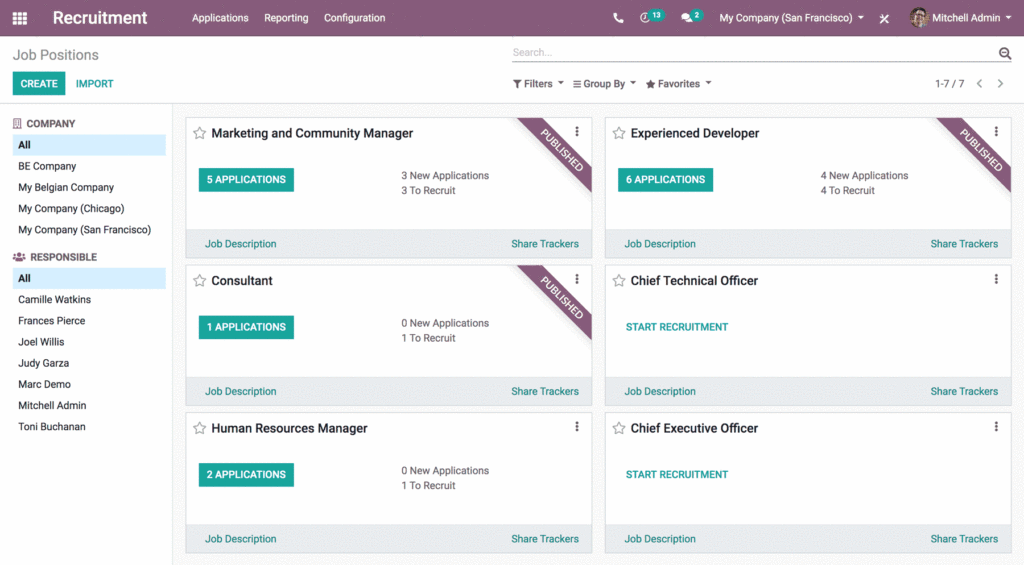Bank reconciliation is a process in Odoo that helps you keep track of your financial transactions and ensure that your records match with your bank statements. Here are the steps to perform bank reconciliation:
Step 1: Import Bank Statements
To start, you need to bring your bank statements into Odoo. This is like copying your bank transactions into the system. You can do this by going to the “Accounting” section, then “Configuration,” and finally “Bank Accounts.” Choose the bank account you want to work with.
Detailed Information on how to import bank statements in Odoo for reconciliation
If you want to put your bank statements in Odoo to match them up, you can do it this way:
Get to the Bank Statements
First, go to the “Accounting” section. It’s like your money manager. Then, pick “Overview” and find “Bank.” That’s where your bank statements hang out.
Put in the Statements
Now, you have to add your bank statement to Odoo. You can either tap on “Import Statements” or find three little dots and then “Import Statement.” That’s how you bring your bank paper into the computer.
Odoo can read different kinds of paper, like SEPA’s Cash Management paper (they call it CAMT.053), papers with numbers and commas (CSV), money exchange papers (OFX), Quicken’s papers (QIF), and Belgium’s special papers (CODA).
Match the Columns
After you’ve picked the paper, it’s time to line up the parts on the paper with the right spots in Odoo. It’s like putting the right puzzle piece in the right spot. You can make it work by choosing how things should look.
Try and Bring in the Money Moves
When all the parts are lined up, try a test. This is like a practice run. If everything looks good, you can really bring in the bank moves. Odoo will take the paper and put it on the computer. Now the computer knows about the money going in and out of your bank.
Remember, the way to do these steps might not be exactly the same in every version of Odoo. So, if you’re not sure, it’s a good idea to ask someone who knows a lot about Odoo or to look in the special Odoo book for help.
Step 2: Set Up Reconciliation Models
This step makes the process easier. Reconciliation models help you quickly match up common transactions, like bank fees or cash discounts. It’s like having a shortcut for some types of payments. This is useful because you might have the same type of payment happening again and again.
Step 3: Find Matching Invoices
Now it’s time to find the invoices (like bills or receipts) that go along with your bank transactions. To do this, go to “Accounting,” then “Reconciliation,” and choose “Bank Statements.”
Find the bank statement you’re working on. Look at the invoices and compare the amounts and details with what’s in your bank statement.
Detailed information on how to match transactions in bank statement with invoices in Odoo
To make sure the money moves correctly between your bank account and Odoo, you can do these steps:
Find Invoices and Compare
Look for the bills that match the bank papers. See if the money numbers and partner names are the same in both places. To do this, go to Accounting > Reconciliation > Bank Statements. Pick the bank papers you want to check.
Easy Matching with Rules
Odoo can help you match the bills and bank papers without trouble. It has rules (they’re like instructions) called reconciliation models. These rules tell Odoo how to put the right bills with the right bank papers. This is useful when you often pay the same bills, like for bank fees or cash deals.
Doing It Yourself
Sometimes, Odoo can’t do the matching for you. In that case, you can do it by hand. Create a bill for the money you paid and click “Register Payment.” Or, you can make a bank paper and put a minus number in it.
Remember! The steps might be a little different if you use a different version of Odoo. If you’re not sure, talk to someone who knows about this stuff or look at the Odoo instructions.
Step 4: Confirm the Entries
After you figure out which invoices match your bank transactions, it’s important to make sure everything is correct. Confirming the entries means saying, “Yes, these are the right transactions.” You can do this by clicking on a button that says “Validate.”
Step 5: Record Payments
For some transactions, you need to record a payment. If you owe money to someone, you might need to create something called a “vendor bill.” Then, you can click on a button that says “Register Payment.”
Another way is to make a note in your bank statement about a payment you made.
Step 6: Check the Balances
Now, take a look at all your journal entries. These are like the records of your financial actions. Make sure they are balanced and agree with each other. To do this, go to “Accounting” and then “Journal Entries.” This step is important because it helps you catch any mistakes.
What Is The Purpose Of Bank Reconciliation In Odoo
Bank reconciliation in Odoo serves an important purpose by helping individuals or companies match and compare their cash account information with bank details.
This process ensures that the information in the Odoo system is a true reflection of the transactions recorded by the bank. Here’s a breakdown of key points to better understand this process:
Odoo offers the advantage of Reconciliation Models that can be configured to automate the reconciliation process. This makes the whole process quicker and more efficient, reducing manual effort.
It’s worth noting that this process is valuable for both paid and unpaid invoices. It can be executed either automatically or manually, giving users flexibility based on their needs.
While bank reconciliation in Odoo mainly centers around the Point of Sale (POS) module, it’s important to mention that other modules might have limited or no offline capabilities. This means that the POS module receives primary focus in this context.
Conclusion
Remember that Odoo might look a little different depending on which version you’re using. If you’re not sure about something, it’s a good idea to talk to an expert or look at the Odoo instructions to get more help.
Bank reconciliation helps you keep your money records accurate, so taking the time to do it right is really important.
The role of bank reconciliation in Odoo is critical. It plays a pivotal role in maintaining financial records with precision, spotting any inconsistencies, and ensuring the integrity of all financial data.
This process ensures that a company’s financial information is dependable and accurate for making informed decisions.
Also Read: 1. Odoo vs. ERPNext: Which Is The Best ERP?